Best Smart Glasses for Your PC: Augmented Reality
Transform your PC experience with a pair of smart glasses
9 min. read
Published on
Read our disclosure page to find out how can you help Windows Report sustain the editorial team Read more

The best smart glasses for your PC haven’t been invented yet. That’s what some users may say but we dug deep and we think there are some strong contenders you should try. Depending on your preferences and needs, we believe there’s something for you.
What are the best smart glasses for PC to buy?
1. VITURE Pro XR – Best overall

VITURE Pro XR is the latest addition to the VITURE lineup. It delivers a 135-inch screen at 120Hz and an incredible 4000 nits brightness, so it’s perfect to use in outdoor conditions.
The device has a micro-OLED panel that is equipped with myopia adjustments, which makes it perfect for users that are nearsighted.
Thanks to the electrochromic film, the glasses will block almost 100% of external light allowing you to fully immerse yourself even when outside.
The glasses do not reflect anything that is displayed, so you can rest assured that everything you see will be completely private.
It’s worth mentioning that the device is compatible with a wide array of devices, but to achieve this, you’ll need to get the adapter as well. There’s also a SpaceWalker app available that will allow you to experience AR and get virtual displays in your environment.
Overall, it’s an amazing device, and if you want to learn more, go ahead and visit our VITURE Pro XR review.
Pros:
- 135-inch screen at 120Hz
- 4000 nits brightness
- Micro-OLED panels with myopia adjustments
- Compatible with a wide array of devices, including iOS
Cons:
- Edges can become blurry at larger distances
- Speakers could be louder
2. XREAL Air 2 – Incredibly lightweight

XREAL Air 2 boasts of being the lightest smart glasses with a 50-50 weight distribution. At 72g, that is impressive which makes them a top choice when it comes to portability. Another winning feature is the color accuracy. Most smart pc glasses tend to either wash out the colors or oversaturate them.
With the XREAL Air 2, you can be assured that the color accuracy is perfect because of the uniform calibration. In gaming, color accuracy is crucial because subtle details like texture stand out and if they’re incorrect, your experience may not be the same.
What other smart glasses won’t provide is light control but with XREAL Air 2, you get the electrochromic dimming feature that allows you to adjust the lighting situation to improve visibility. So whether you’re outdoors or indoors, XREAL Air 2 can rock with you either way.
The sound quality is something else to marvel about. It’s like having a headphone experience but without the headphones. The spatial sound delivers an immersive audio experience where sound is delivered from all directions.
And get this. It has taken into account your surroundings by reducing sound leakages through its private listening experience. Those around you can go on about their day because they won’t hear what you’re listening to.
Pros
- Color accuracy with uniform calibration
- Excellent sound quality with directional audio technology
- Lightweight and portable
Cons
- The nose pad design apparently makes the edges blurry
- The beam degrades image quality
- Can’t charge and use the glasses simultaneously
- Poor battery life
3. Lenovo ThinkReality A3 Smart Glasses – Lightweight design

At first glance, the A3s look like they weigh a ton but that’s only at face view. Lucky for you, they weigh only 130 grams passing the comfortability check. But their weight is not why they are on the top spot.
We were particularly intrigued by the advanced software features that enhance their functionality. Voice commands is just one of the features that sparked our interest. You can control apps by just using your voice .
The Lenovo ThinkReality A3 smart glasses can also analyze and identify images in real-time. This gives you a peak into an augment reality experience.
Now the cherry on top is the precision while you’re turning your head. This is where most smart glasses fail because a simple turn can cause the screen to shimmer. However, for the A3s, it has an integrated head and gaze tracking feature.
This ensures precision remains throughout your interaction with digital content. We have a comprehensive Lenovo ThinkReality A3 smart glasses review so head on over there for the full gist.
Pros
- High-quality display 1080p resolution
- 3 noise-suppressing microphones
- High-bandwidth digital content protection (HDCP) for digital rights management (DRM)
- Lightweight and ergonomic design
Cons
- Uses a wired connection which may be impractical in a lot of cases
- May not be affordable to the regular user
4. RayNeo Air 2S – Delivers large display

Gamers assemble as these are the perfect pair for an immersive experience. If you like streaming video content, the RayNeo Air 2s are also a good buy. Their look and feel are that of regular sunglasses so if you’re an aesthetics person, this is a checkmark.
Now onto their usage. If you’re gaming or streaming on Netflix, you’ll obviously be glued to your screen for an extended period. The RayNeo Air 2s are your perfect companion because they are lightweight.
The high refresh rate of 120Hz and 1080p resolution ensure your gaming needs are met. You’ll experience crisp and clear visuals with smooth motion and the response rate keeps you on top of the fast paced games with no delays.
Now, these smart glasses don’t come with a built-in battery which can be both advantageous and disadvantageous. On one hand, it gives the glasses a slimmer look and makes them lightweight therefore suitable for extended use.
However, this makes their portability score really low because you’ll have to carry chargers everywhere you go. Also, being highly dependent on external power for recharging is not reliable especially if you’re travelling or can’t access a power source.
Pros
- Large display
- Lightweight as they only weigh 78g
Cons
- Blurry around the edges
- Cumbersome because of cable charging
5. Hololens 2 – Great for extended use

First things first, they’re bulky but because their primary function is a headset. One can tell they’re not regular glasses. However, if you can get past their look, you can move on to enjoy what it actually offers; AR capabilities.
Because of its bulky look, its comfort may be put to question but unlike the other smart glasses that rest at the end of your ears, these go around your head evenly distributing the weight so that you’re not strained.
With the ergonomic padding, you won’t feel strained wearing them for long periods even though it weighs quite a ton compared to others on this list standing at 566g. Coupled with a knob at the end, you can adjust the headband size for a snug fit.
You also don’t need to remove the headset in case you need to do something not smart glasses-related. You can easily flip up the display and push it back down when ready to use them again.
High-resolution is the name of the game as the HoloLens 2 has an 8-megapixel front-facing camera. The images will be crisp and clear ideal for all your gaming, streaming and video-conferencing needs.
The display technology exceeds expectations with each eye receiving a 2K resolution. The field view is also expanded in this model enhancing the overall view.
And it’s not just the high resolution. The HoloLens 2 also delivers vibrant colors in different lighting conditions but the colors may appear washed out in outdoor settings.
The audio is pretty good with two built-in speakers fitted at the lower part of the headband. And since you’re wearing it around your head, you get a more intuitive experience when moving around.
The HoloLens 2 adapts and incorporates your physical movement with its sensors and allow the augmentations to maintain position.
Pros
- Positional tracking
- Ergonomic design for extended use
Cons
- Quite expensive
- Color inconsistencies
- Visible grid lines (screen door effect)
What features should I consider?
- Compatibility – Smart glasses are great but are they compatible with your OS? They should be able to pair for you to enjoy the benefits without the constant need for troubleshooting. They should also be able to integrate seamlessly with your preferred apps.
- Comfortability – Are they ergonomically efficient? Can you wear the smart glasses for an extended period? Is the weight evenly distributed? Can they accommodate your prescription glasses or contact lenses? Consider all these before purchasing.
- Battery life – How long can you use the smart glasses before you need to recharge? You need to be productive and going uninterrupted for a prolonged time while using the smart glasses is a plus.
- Resolution – What is the resolution quality and can it be upgraded? If you’re going to be streaming shows or gaming, you need the best quality for an enhanced viewing experience.
Ultimately, your choice of smart glasses for your PC should be guided by your specific needs. Are you looking for an immersive experience or looking to enhance your productivity? How long do you plan to use the smart glasses in one sitting?
Answering these questions will help you narrow down the best fit for you. You don’t want smart glasses that drain battery fast or uncomfortable ones that you can barely put on for an hour. Once you have your non-negotiables, now consider the price.
They do cost a pretty penny so ensure it’s worth the investment. If you’re looking for headsets, we also have a detailed list of the best VR headsets.
Have you used any of the above smart glasses? If so, which one would you recommend and why? And if your is not among the list and you think we should know about it, start us off in the comment section below.
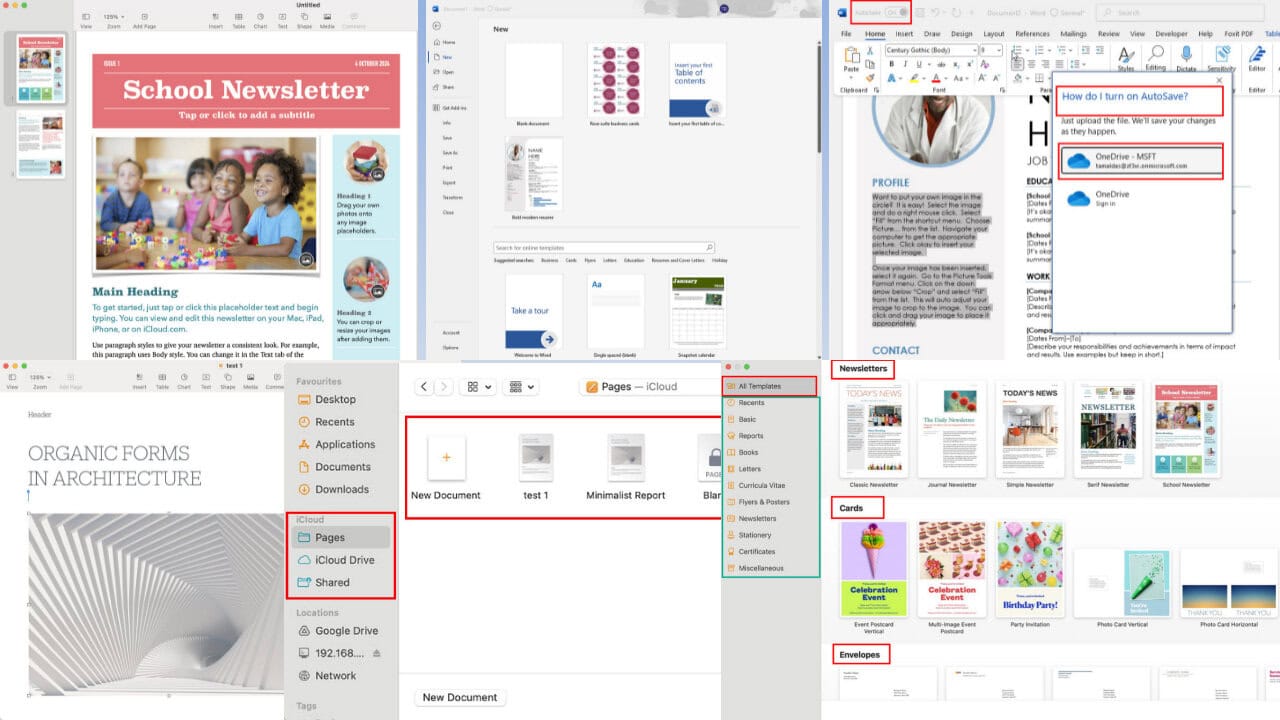
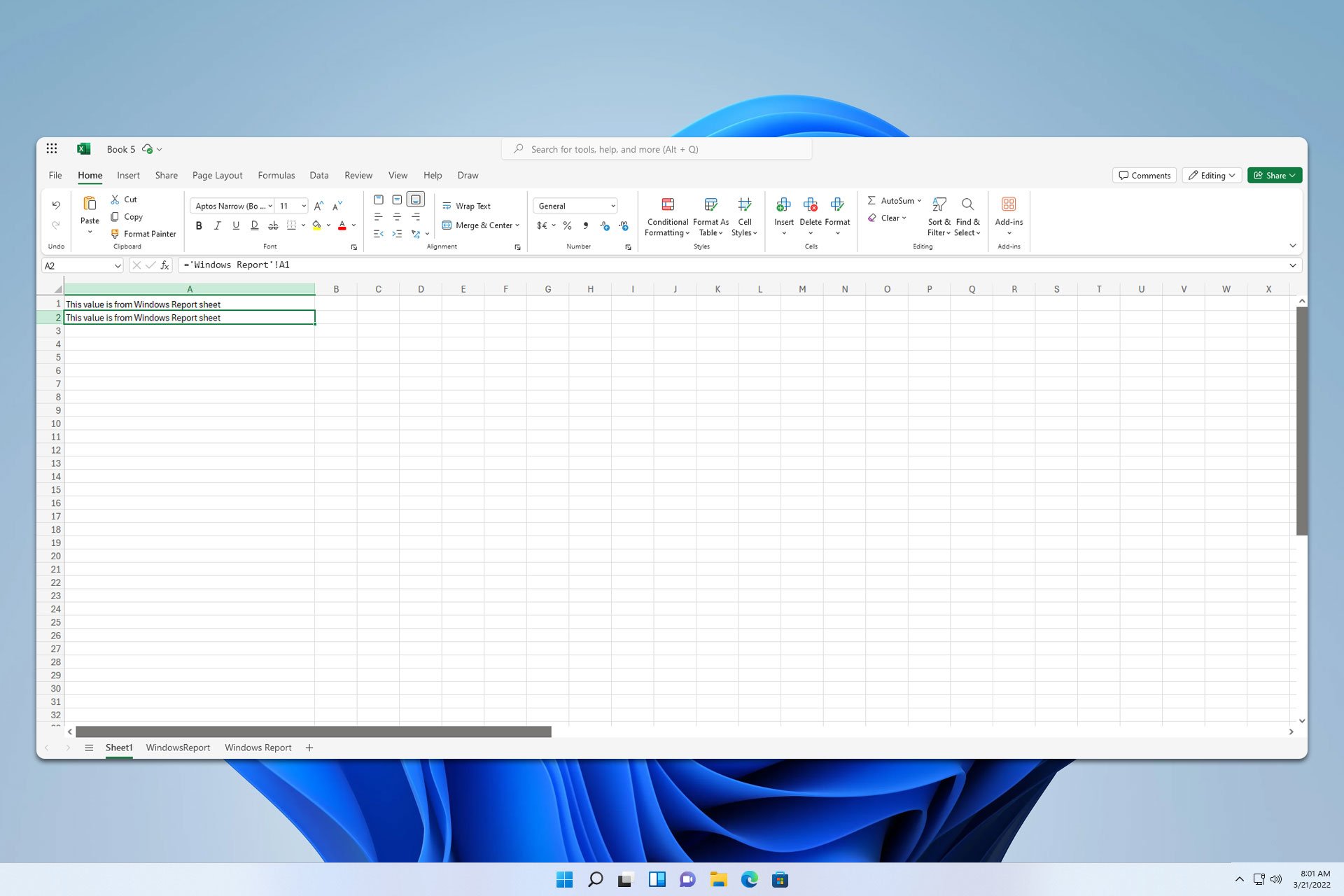
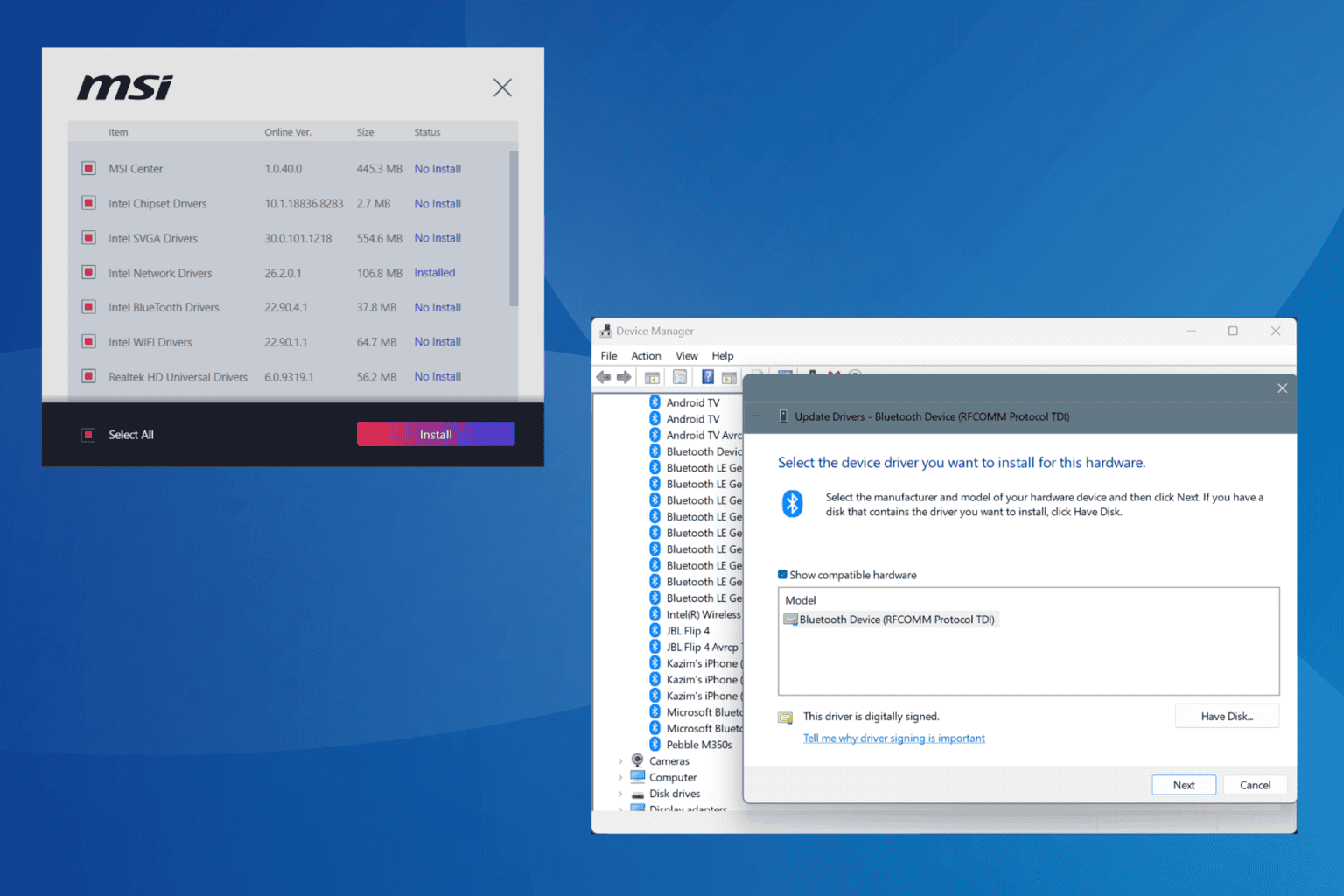
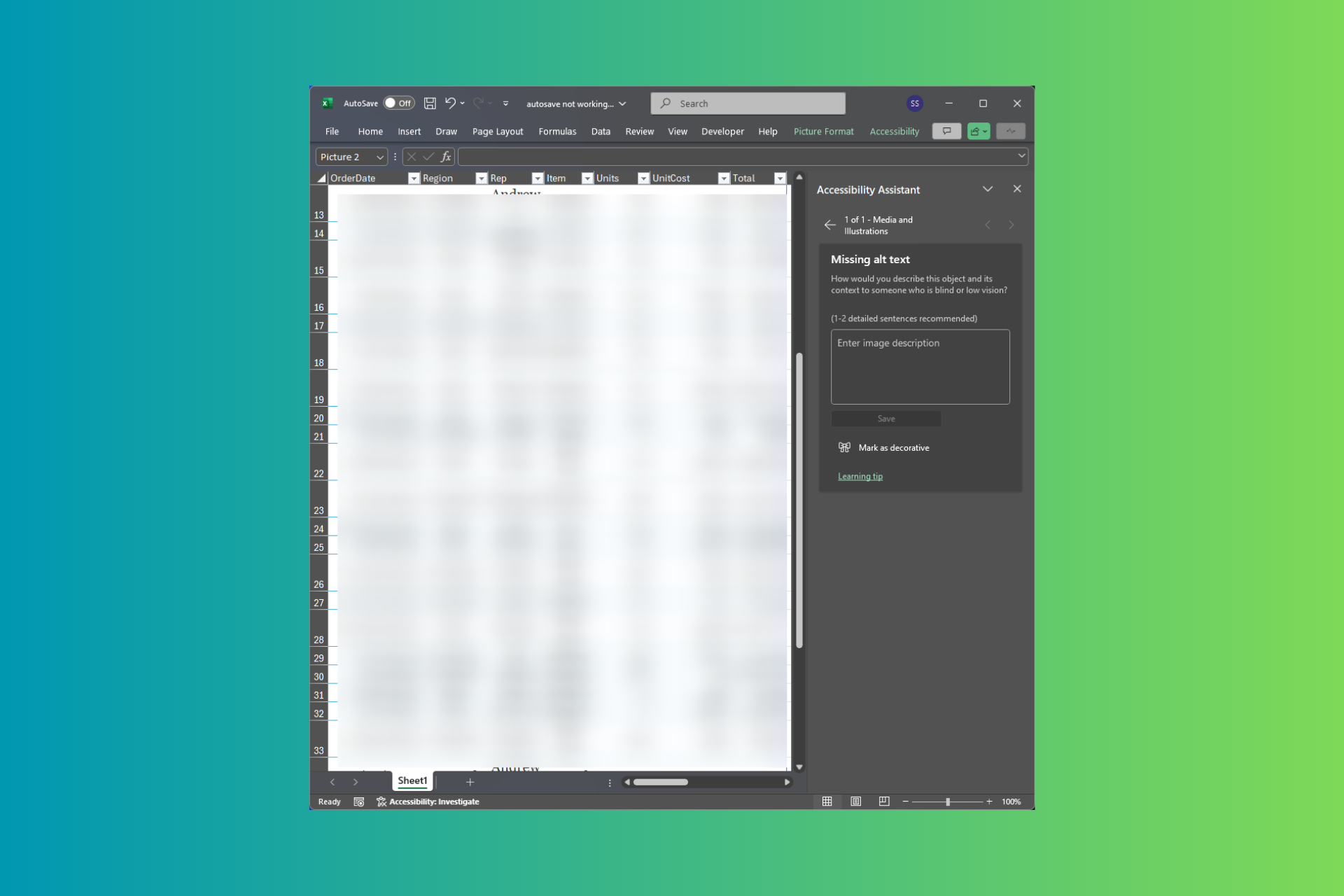
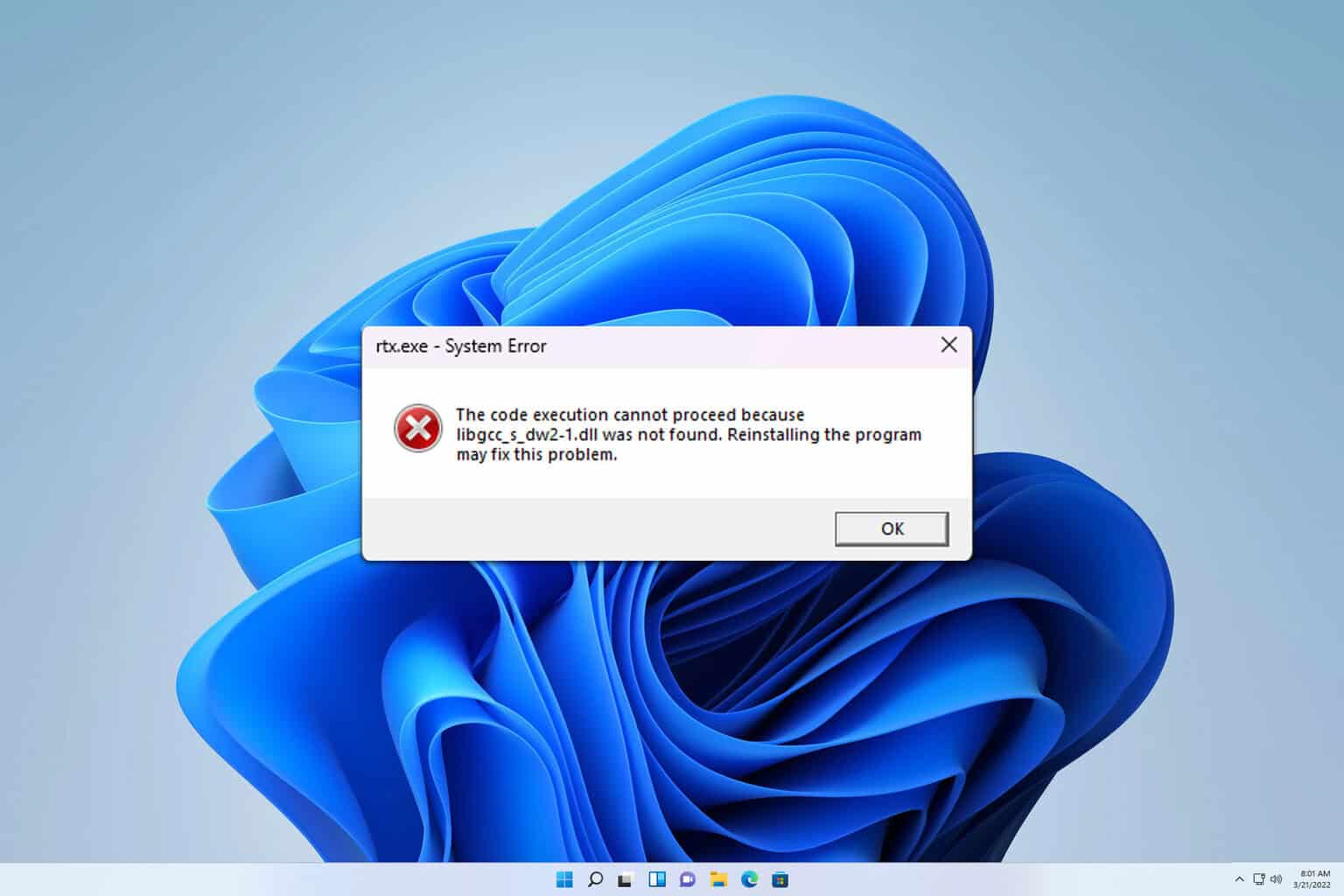
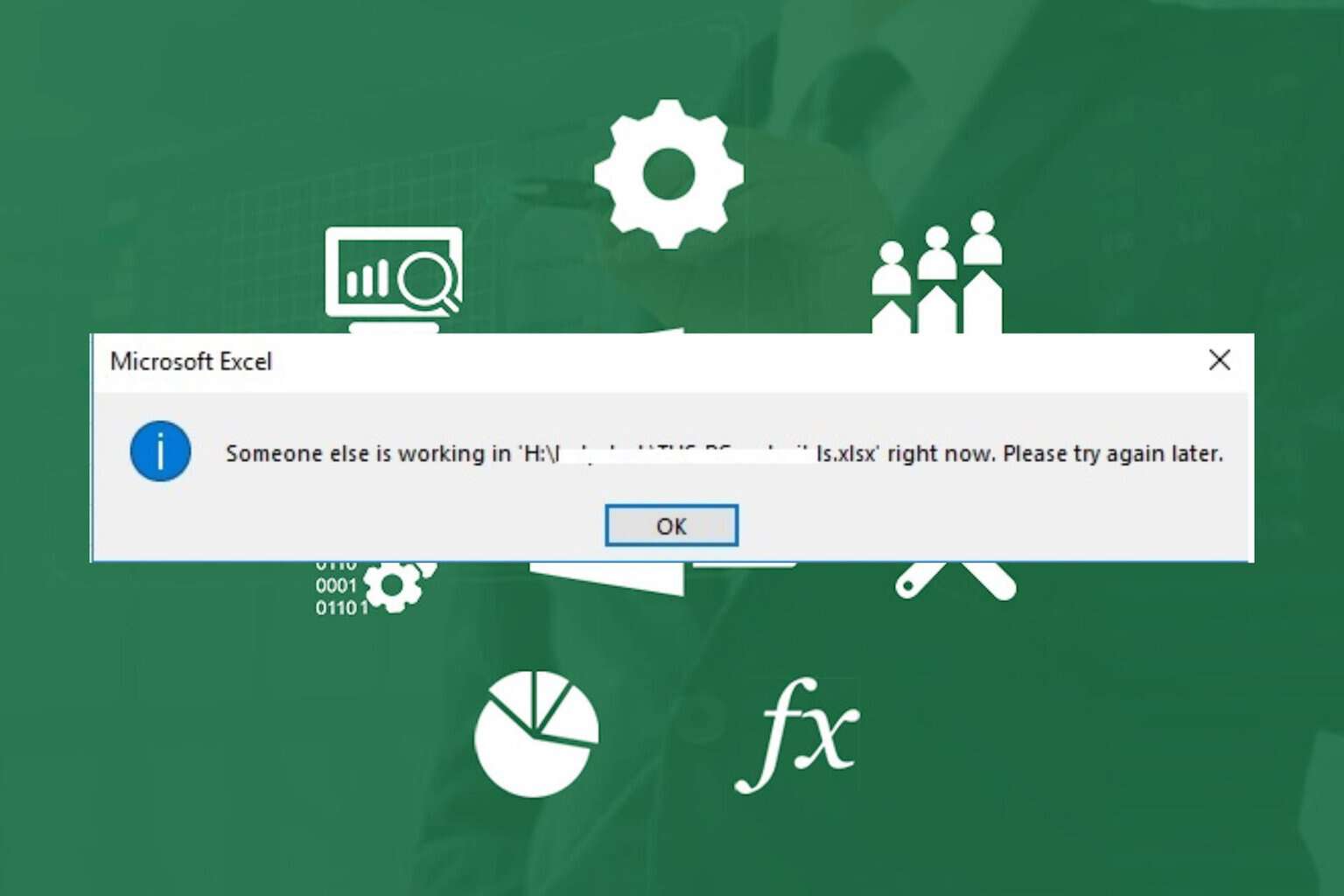
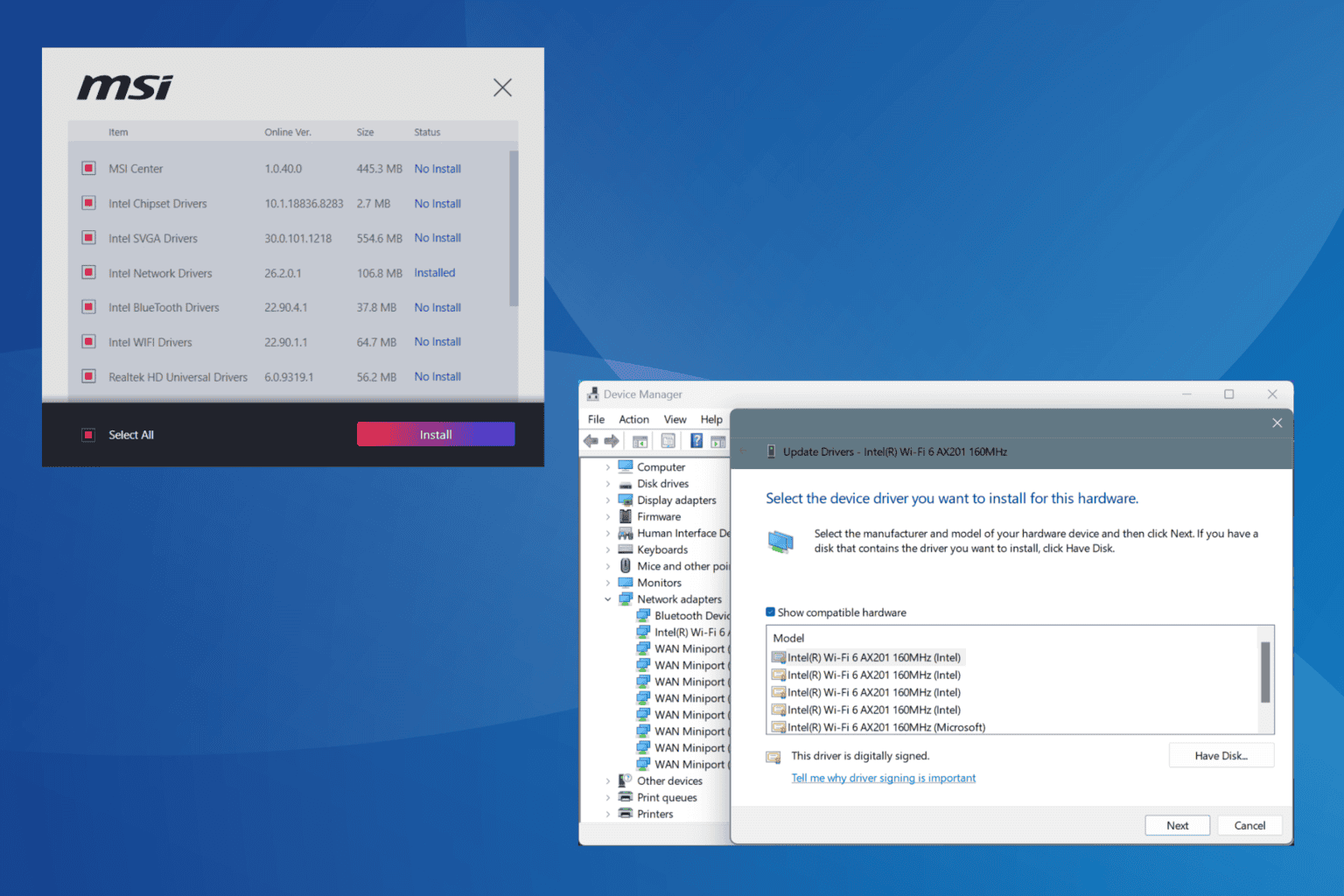
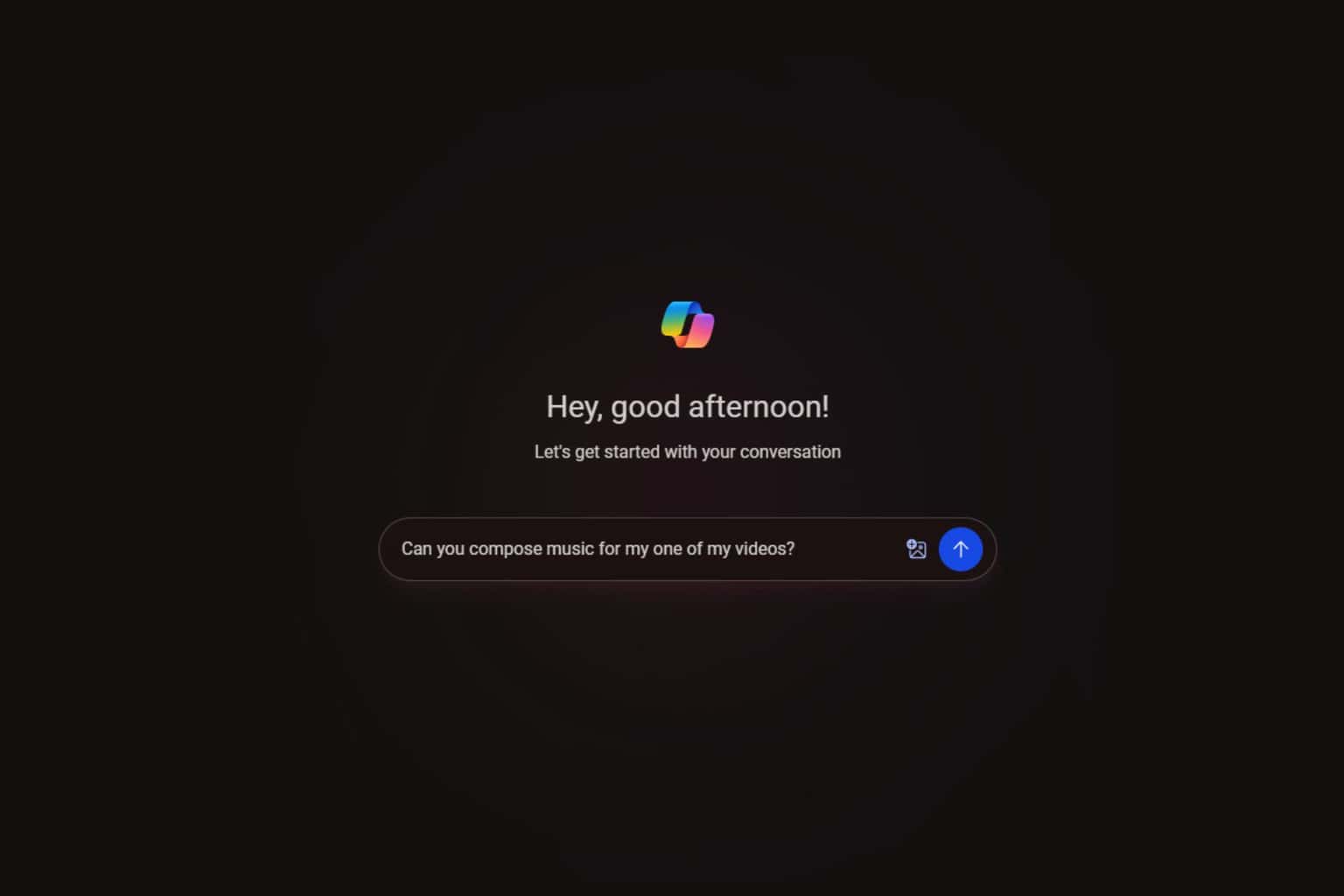
User forum
0 messages