How to Uninstall Your Phone App on Windows 10?
You can't uninstall it using the Settings app
2 min. read
Published on
Read our disclosure page to find out how can you help Windows Report sustain the editorial team Read more
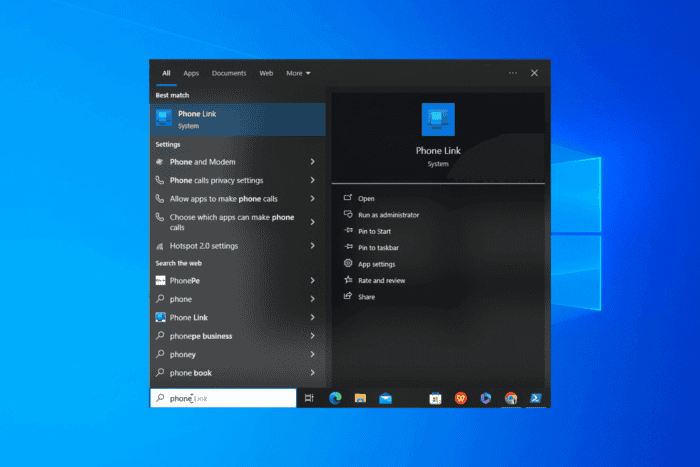
The Your Phone app on Windows 10 is a native app that replaced the legacy Phone companion app in Windows 10 October 2018 Update (1809). It was rebranded again on March 31, 2022, and is now called Phone Link.
It lets you integrate your mobile device with your computer. You can seamlessly connect your Android mobile phone to your PC to access notifications, send and receive messages, make calls, view photos, and transfer files.
However, if you don’t use the app, it is better to uninstall it to recover storage space and declutter your system. Uninstalling Your Phone app on Windows is not simple, as you can’t delete it from the Programs and Features list in the Control Panel or the Installed Apps list in Settings. Instead, you need to access PowerShell; read on for detailed steps.
How do I uninstall Your Phone app on Windows 10?
- Press the Windows key, type powershell in the search box, and click Run as administrator.
- Type the following command to remove Your Phone app from your computer, then hit Enter:
Get-AppxPackage Microsoft.YourPhone -AllUsers | Remove-AppxPackage - Restart your computer to save the changes.
If you want to reinstall the app, go to the Microsoft Store, search for the Your Phone app, and click Install. You can use the same steps, if you wish to uninstall the app from your Windows 11 computer.
To conclude, whether you want to free up space, have no use of the app, or use a different method to manage your mobile device, you can remove the Your Phone app using these steps.
In case you are not able to connect your phone to your computer via the Your Phone app, it could be battery saver mode or corrupt app; check out this detailed guide for solutions.
If you need any assistance or have any suggestions about the topic, feel free to mention them in the comments section below.
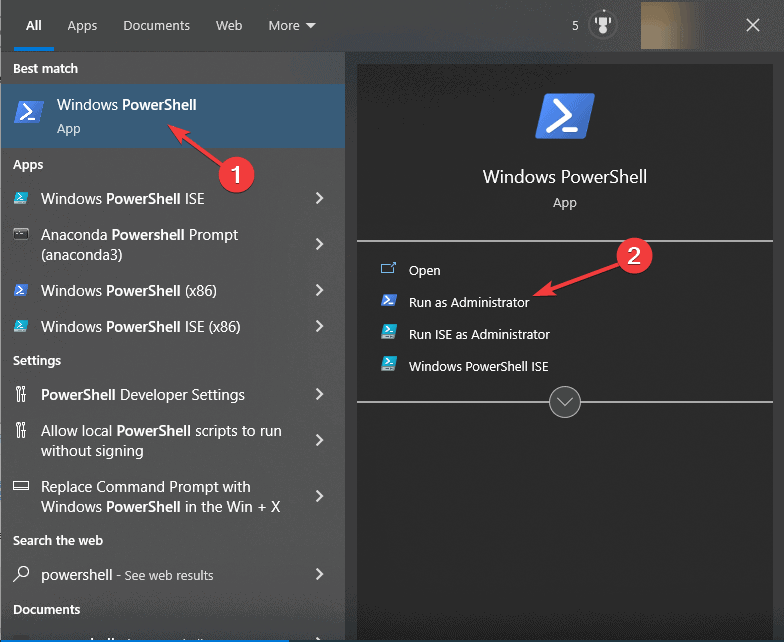
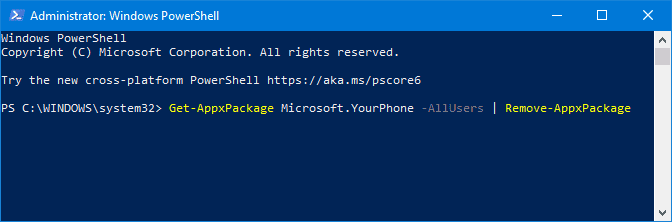



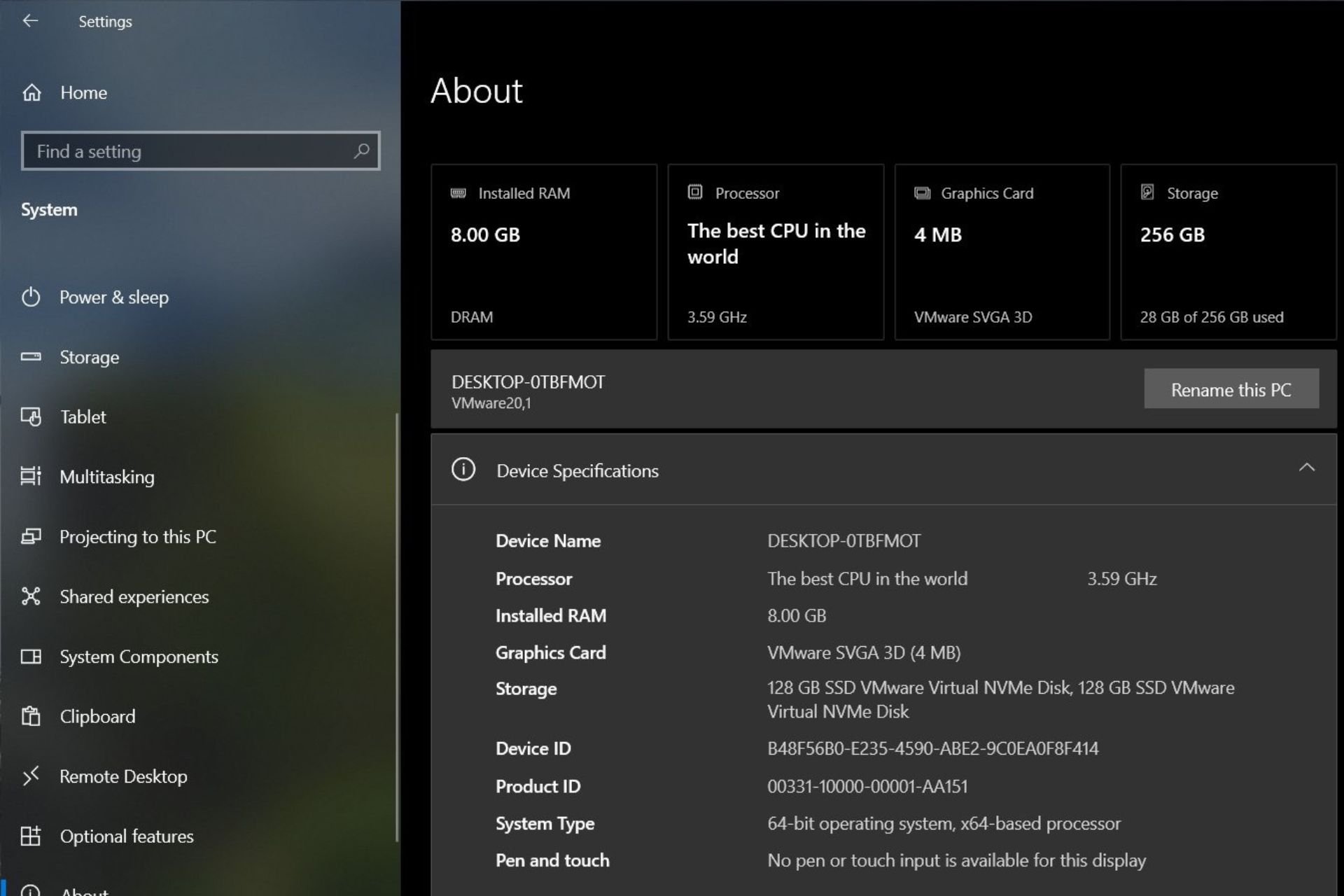
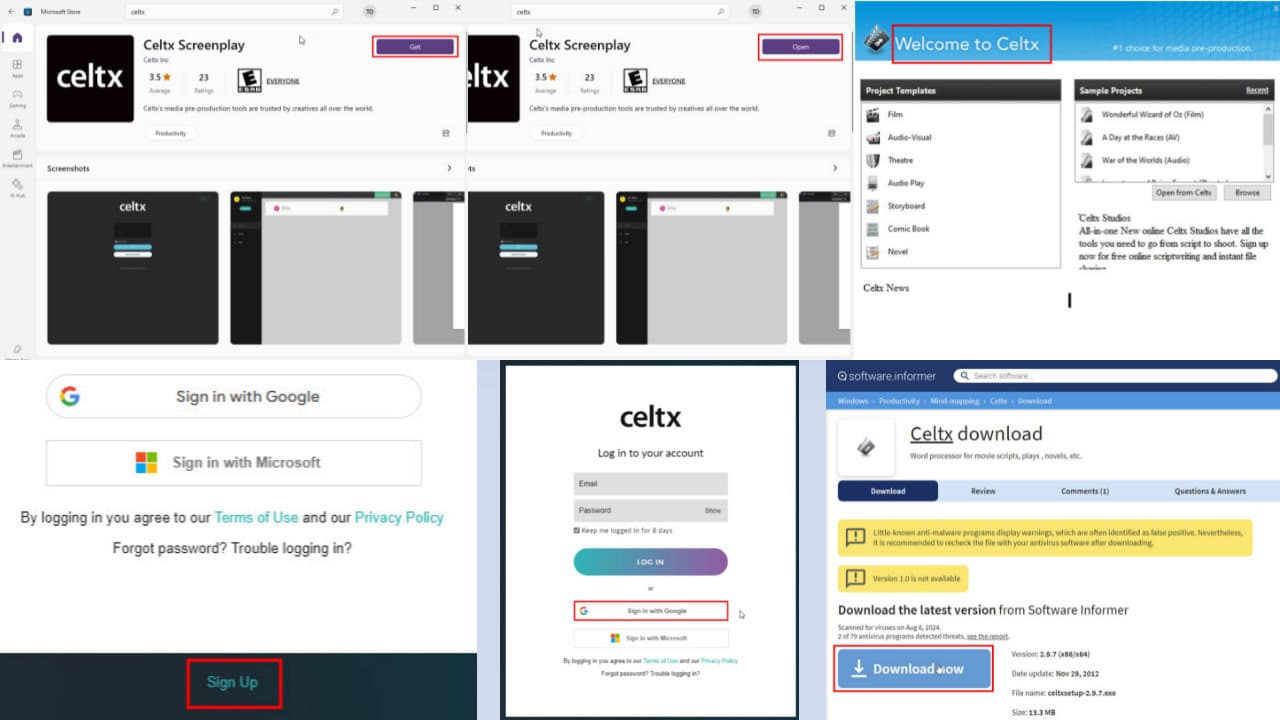


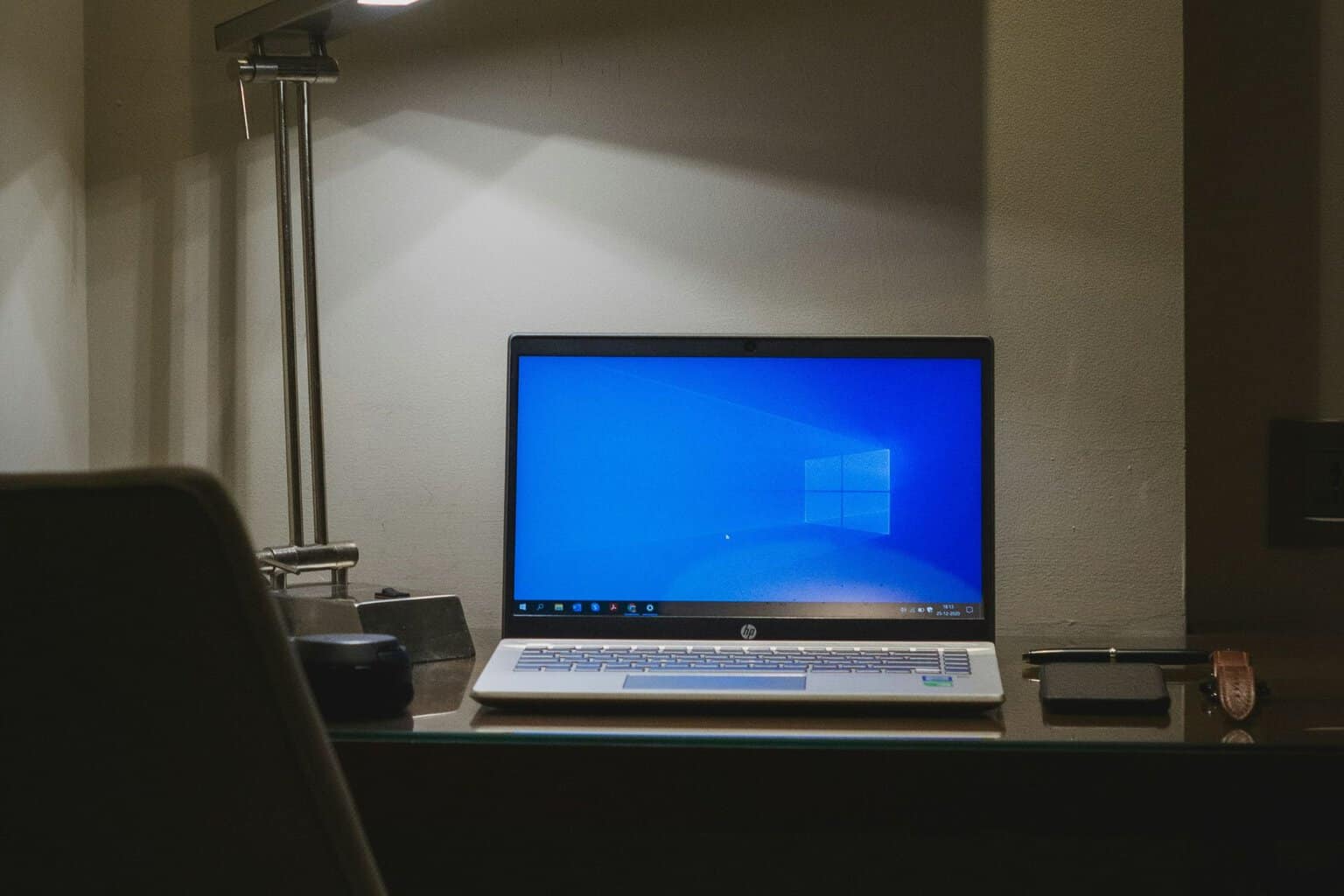
User forum
0 messages