You can disable Memory Integrity in Windows 11 24H2, but it won't disable VBS with it
It can be easily disabled, though.
2 min. read
Published on
Read our disclosure page to find out how can you help Windows Report sustain the editorial team Read more
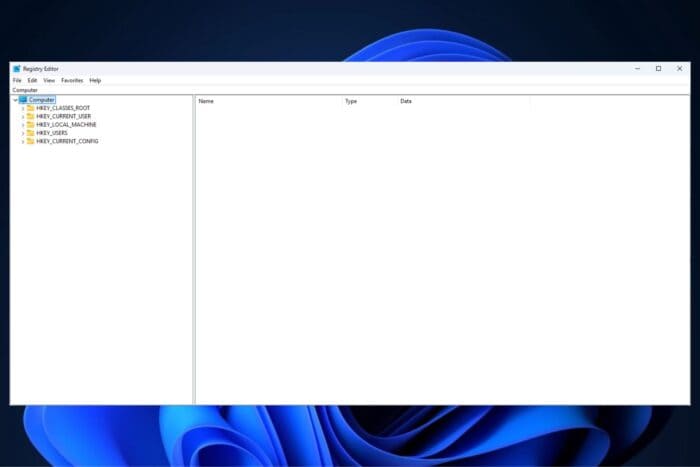
Microsoft released Windows 11 24H2, the annual Windows patch, a few days ago, and users are finding it a bit hard to get used to it so far.
If they were stunned to find out Windows Mixed Reality is no longer supported on this version. You should also know that it won’t automatically disable VBS when you disable Memory Integrity in Windows 11 24H2.
VBS, or Virtualization-Based Security, is a security feature that uses hardware virtualization to keep your Windows 11 safe and protected.
It’s recommended that you enable it if you’re running Windows 11 (any version, including 24H2) on a virtual machine. Still, the drawback is that VBS also affects performance in Windows 11, especially gaming performance, up to 25%.
So, if you’re looking to improve your PC’s gaming performance in Windows 11 24H2, you might want to disable VBS entirely. If you’ve installed the patch, it might be good to do it.
Fortunately, there is already a solution on Reddit that will allow you to disable it once you’ve installed the patch.
- Make sure Tamper Protection is turned off.
- Open Registry Editor.
- Go to HKEY_LOCAL_MACHINE\SYSTEM\CurrentControlSet\Control\DeviceGuard
- Search for “EnableVirtualizationBasedSecurity” and set its value to 0.
- Restart your PC.
After restarting, the System Information should display VBS as Not enabled. Let us know if this worked.
Now, is it necessary to disable it? Well, that’s up to you. If you want to compromise a bit of performance security, go for it. But if approximately 3% to 25% performance loss doesn’t bother you, you should leave it enabled.
Kudos for the solution go to Xillvion on Reddit.
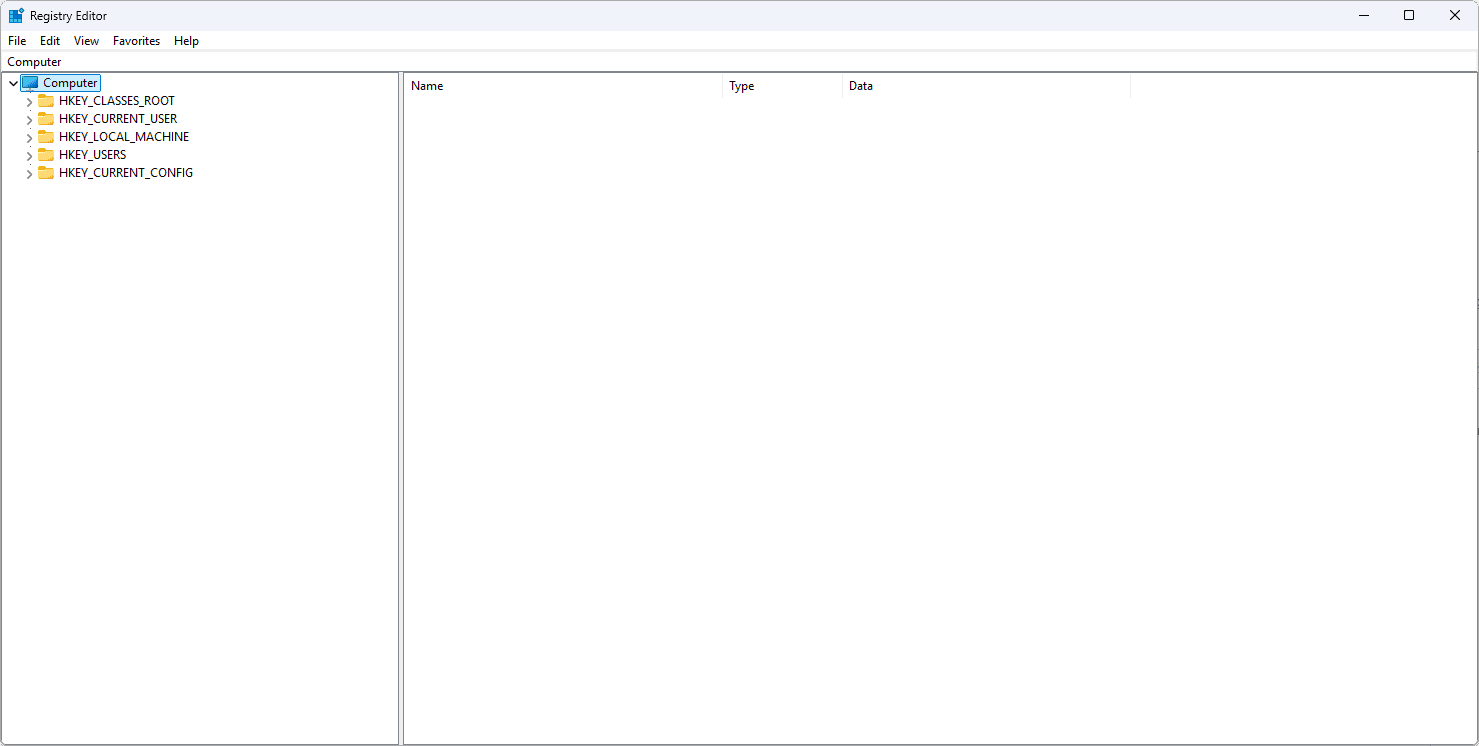
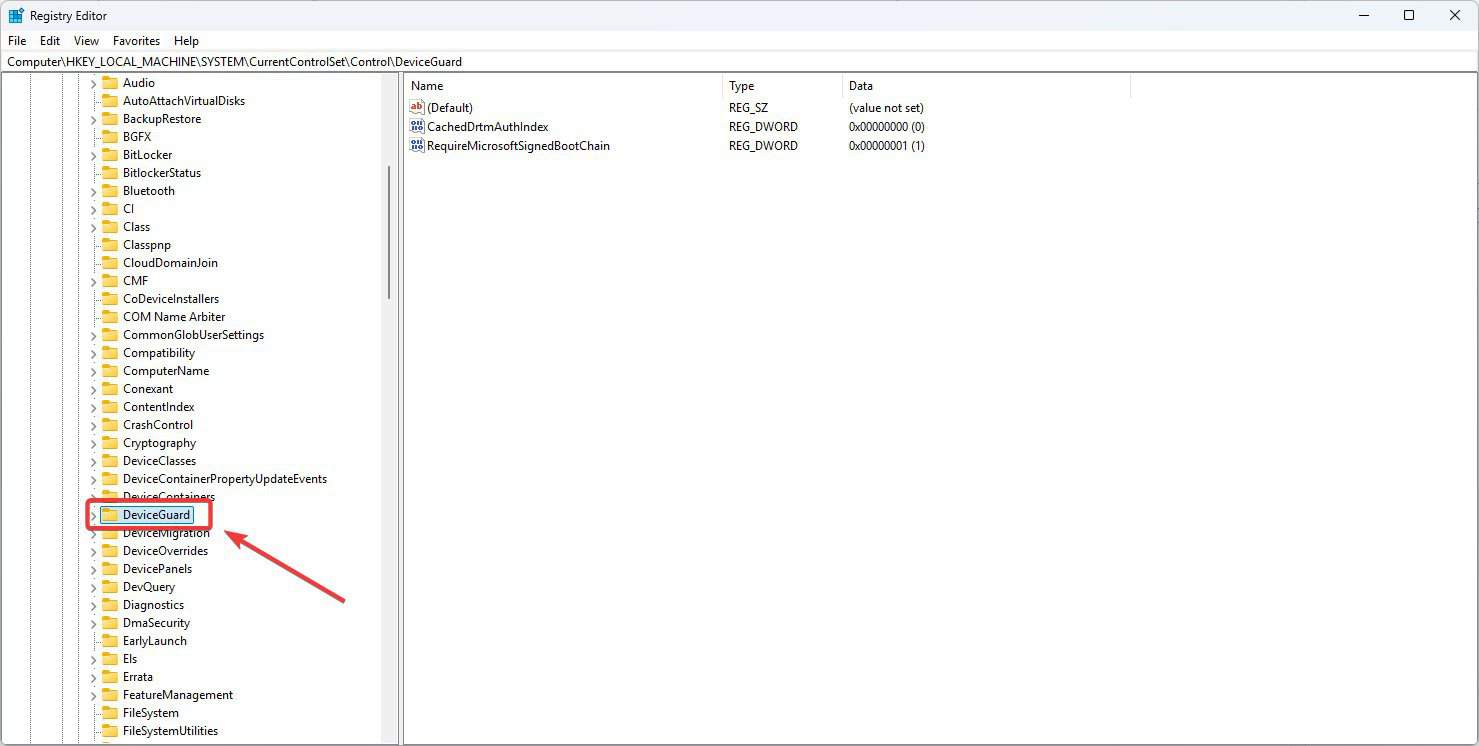
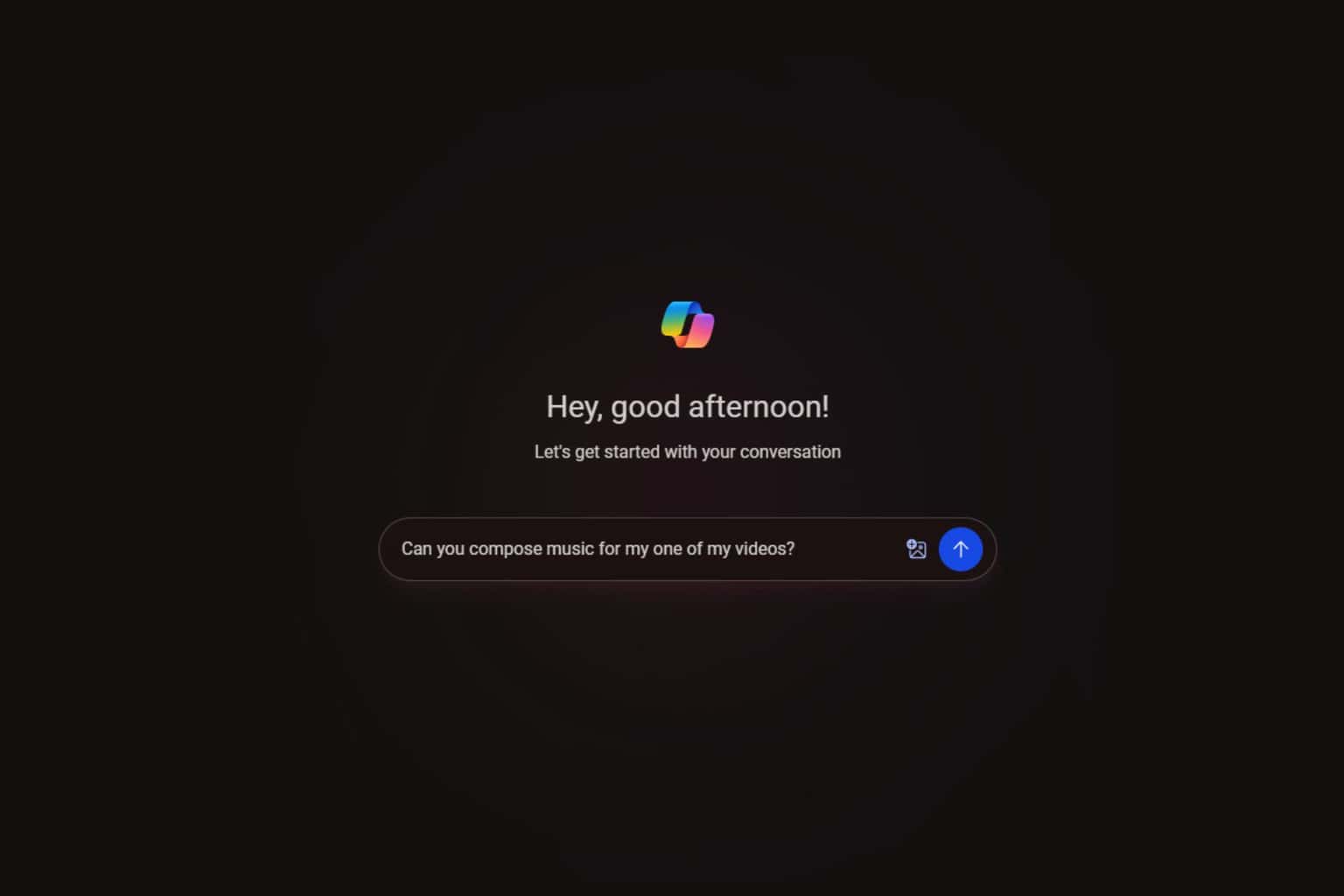
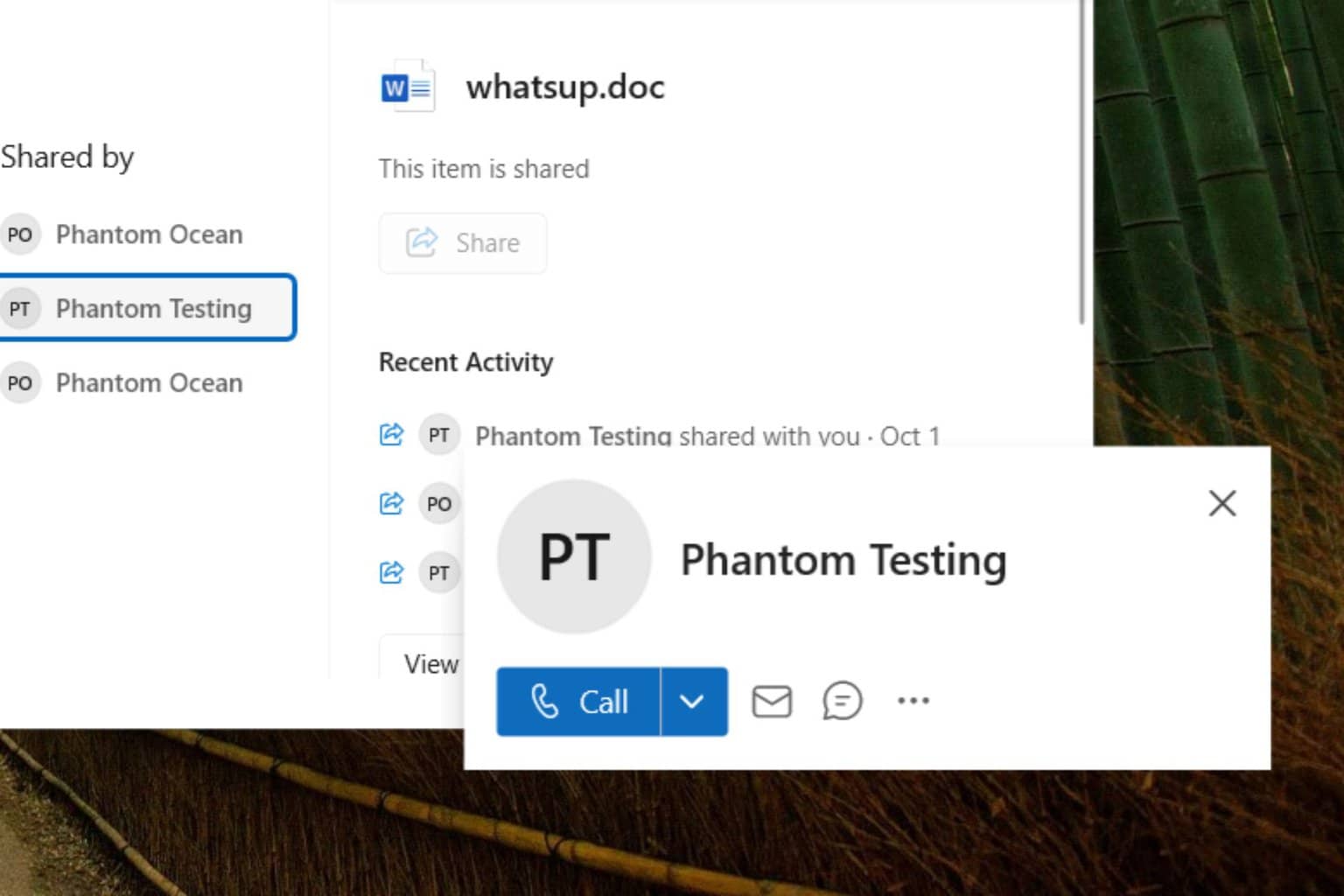
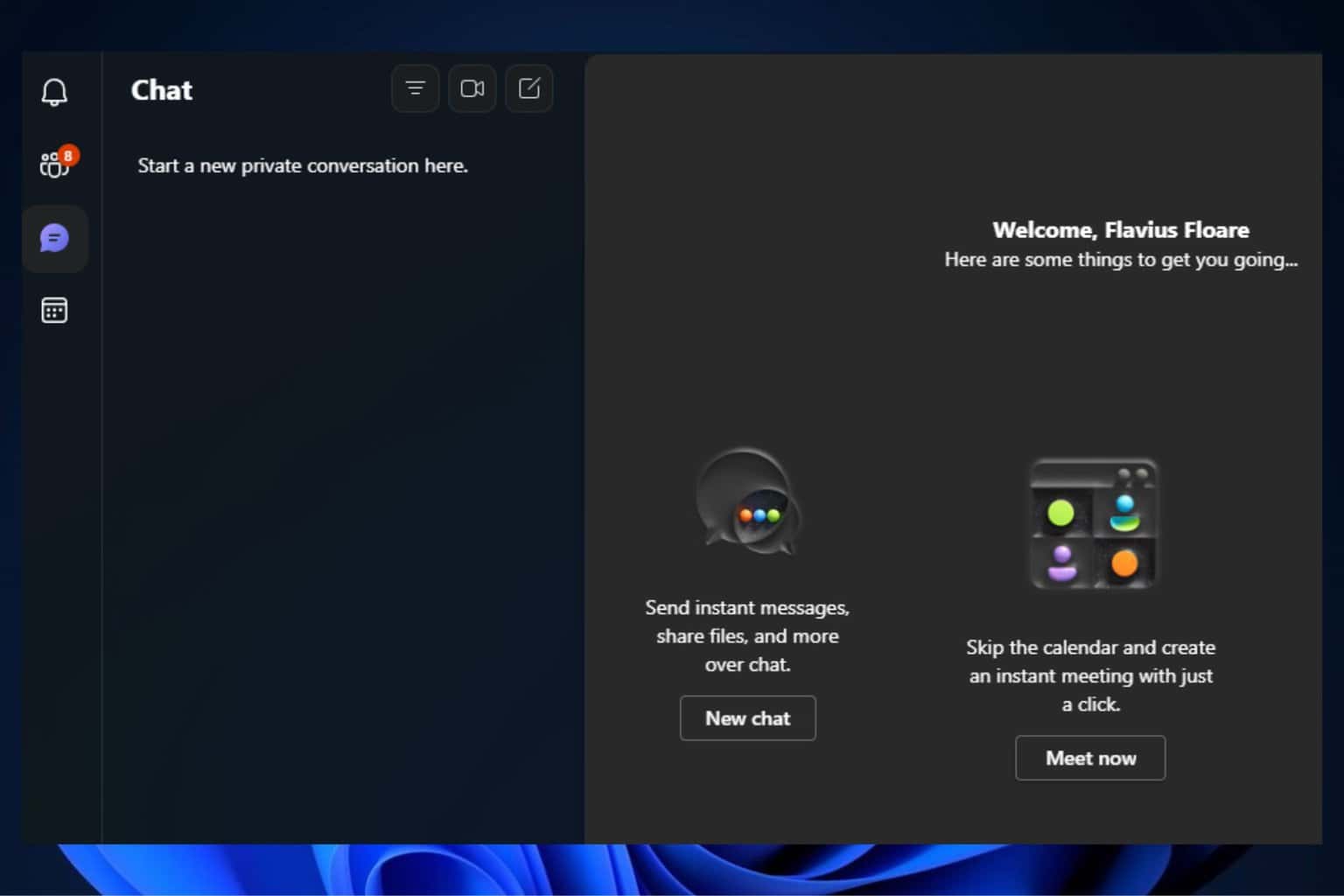
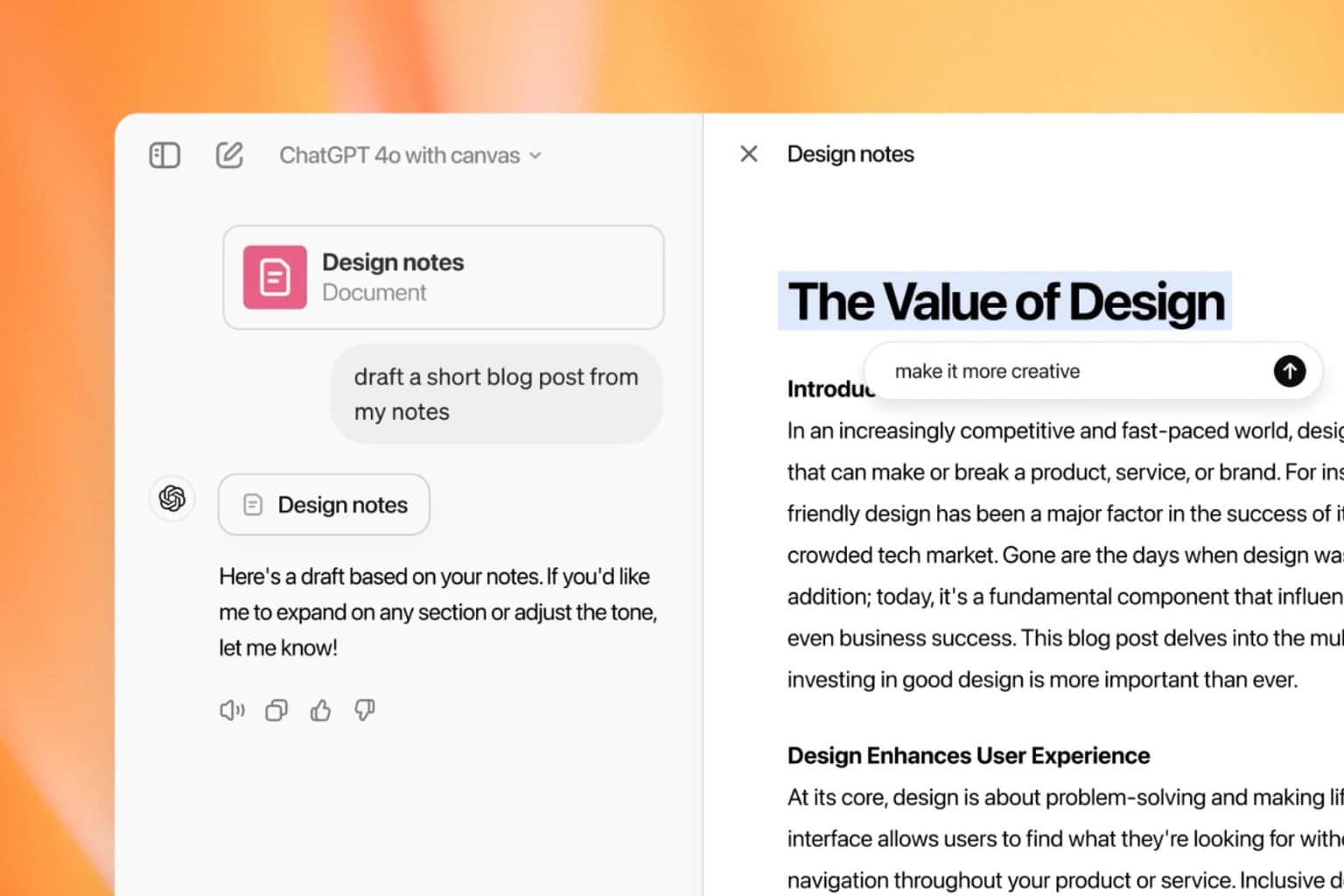
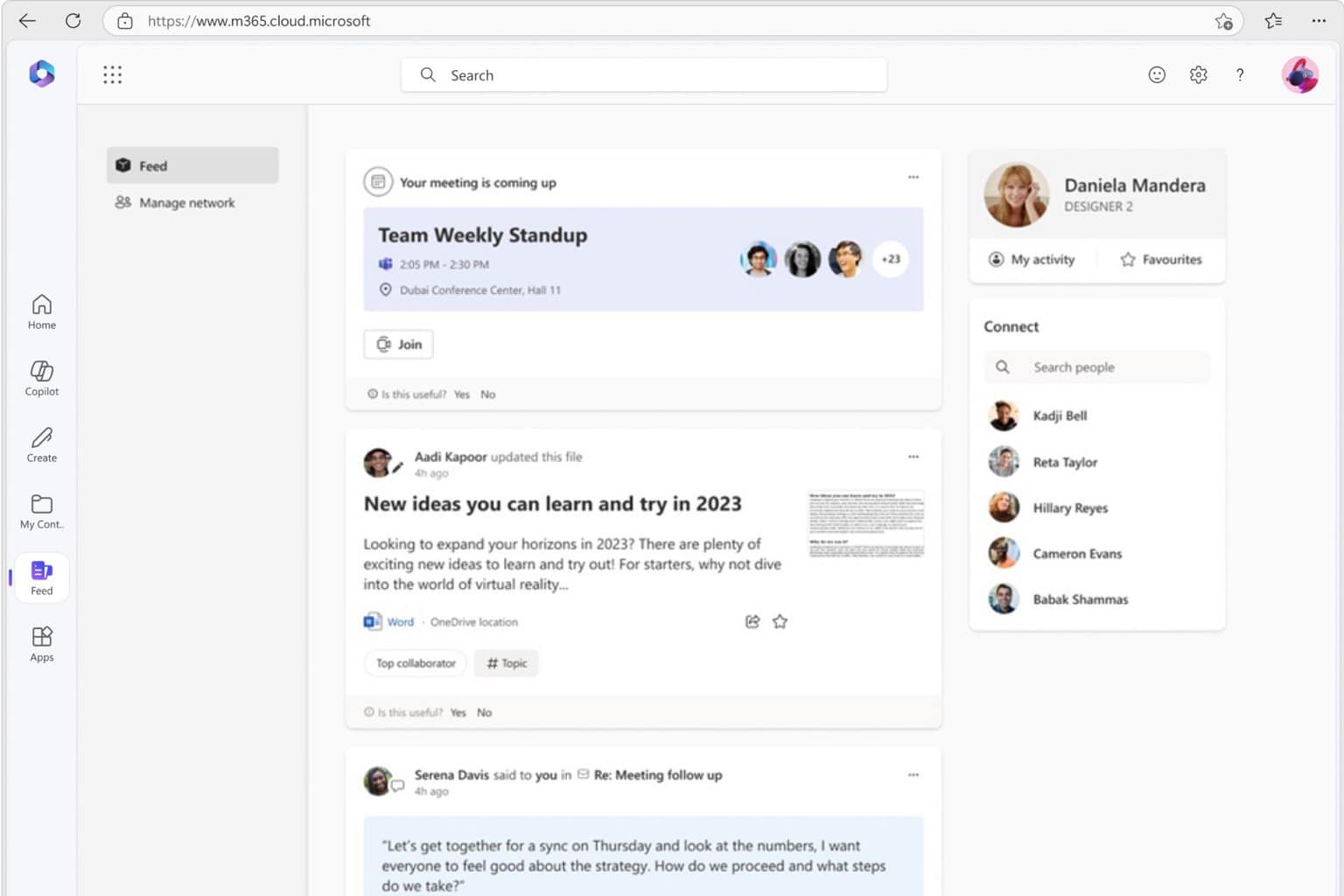
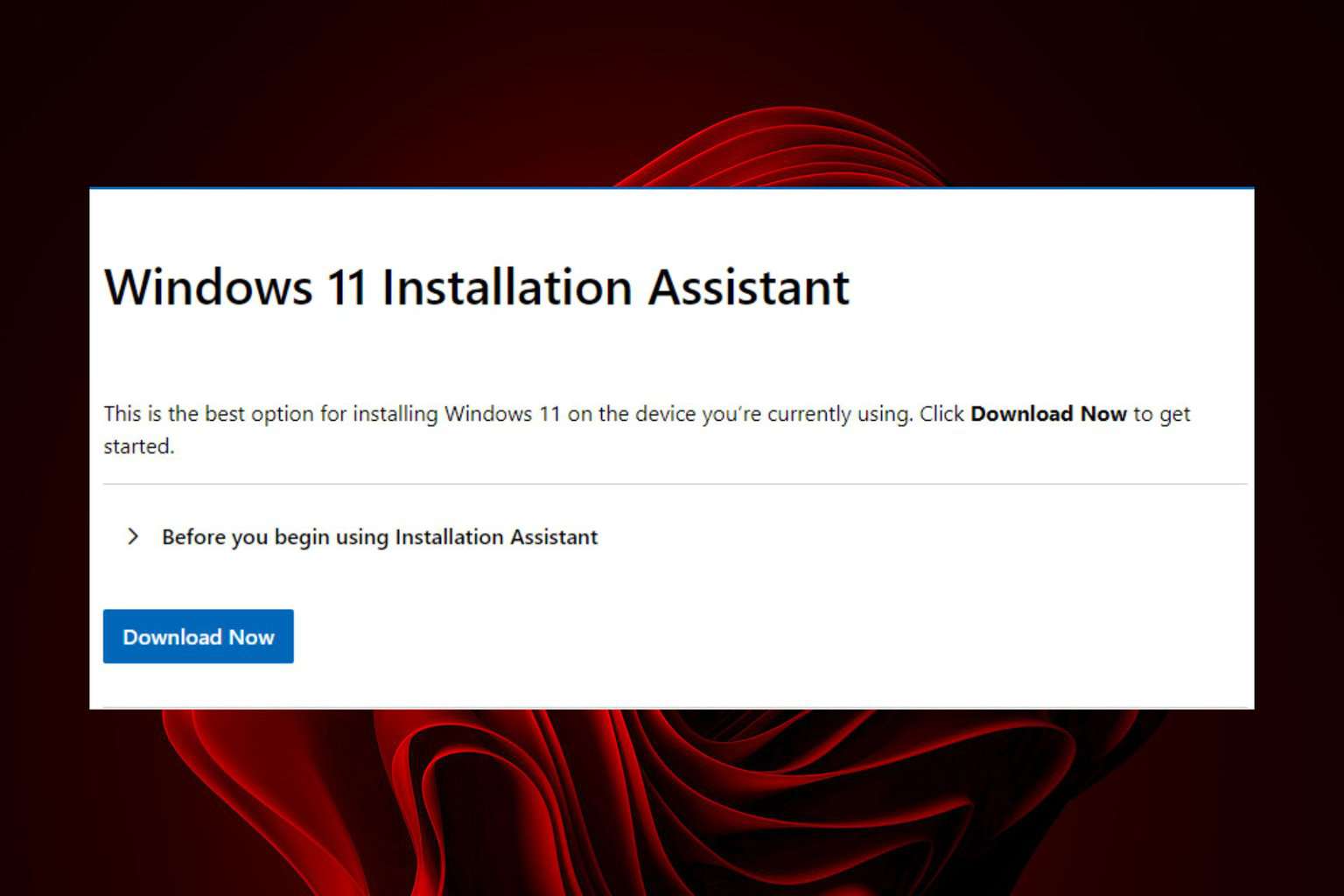
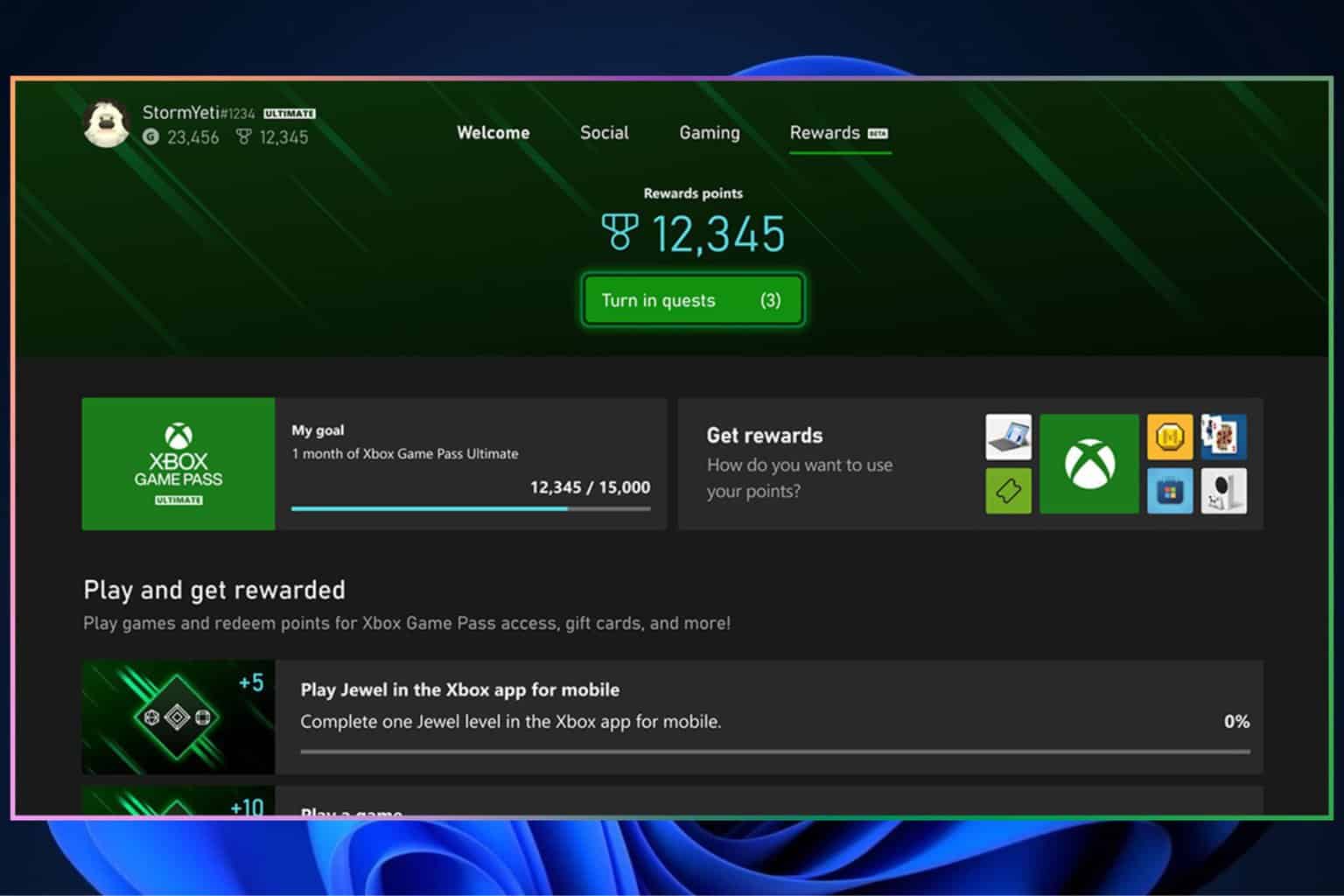

User forum
0 messages