Hulu Error Code P-DEV336: Use These 5 Ways to Fix it
Reinstalling the Hulu app can sometimes help
2 min. read
Published on
Read our disclosure page to find out how can you help Windows Report sustain the editorial team Read more
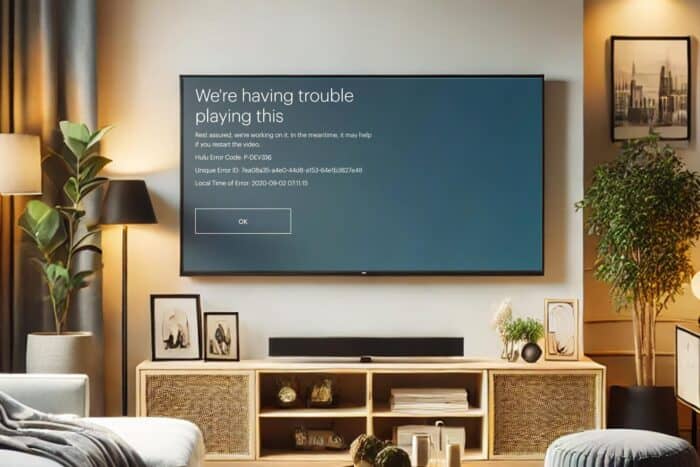
Many encountered Hulu error code P-DEV336 and if this error appears, you won’t be able to enjoy any online content, so it’s important to know how to fix this error, and this guide will show you how to do it.
How can I fix Hulu error code P-DEV336?
Before trying anything else, make sure that your connection is working properly. If possible, use a wired connection instead of Wi-Fi. You can also use Hulu on a different device and check if it works.
1. Update your Hulu app
2. Reinstall the Hulu app
- Press the Menu button and then go to Settings.
- Navigate to Apps.
- Locate Hulu on the list and select it.
- Choose Uninstall.
- Once removed, restart your device.
- Next, install Hulu again.
3. Change to HDMI 1.4 mode
- Open Settings on your device.
- Select About.
- Locate the Build number and select it several times until the developer mode is unlocked.
- Next, go to Developer options and set HDMI to 1.4 mode.
These instructions are for Nvidia Shield, but they should work for any Android streaming device.
4. Disable IPv6
- Open Settings.
- Navigate to Network.
- Next, toggle Enable IPv6.
- Locate and disable Wi-Fi Roaming as well.
5. Other tips to try
- Disable any network-level ad-blockers such as Pi-Hole.
- Assign a fixed IP to your device via the router.
- Restart your device a couple of times.
- Alternatively, reset your device to get a new IP address.
These are just a few solutions that can help you with Hulu error code P-DEV336. These aren’t the only issues, and we covered Hulu P-DEV310 and P-DEV320 errors in the past.
Hulu error P-DEV313 and P-DEV317 are also common, but we covered them in our earlier guides, so don’t miss them.
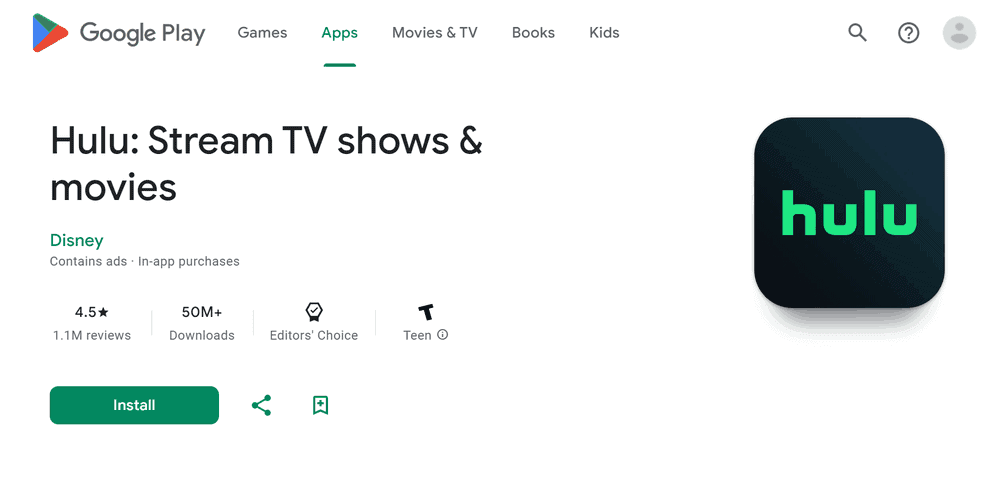
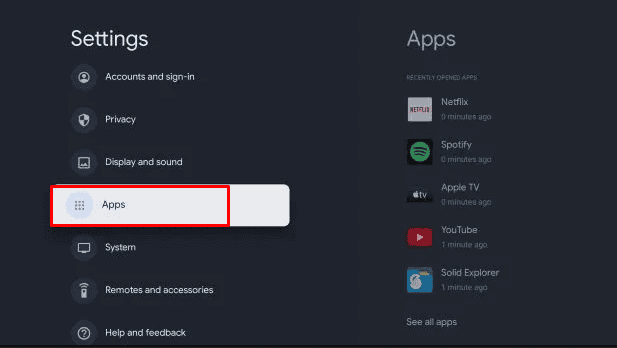
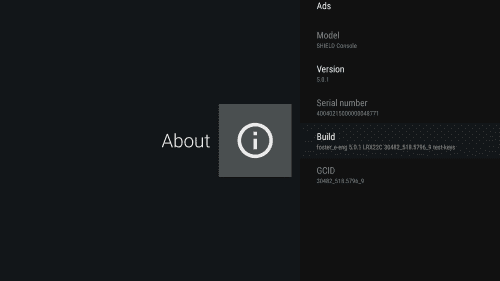
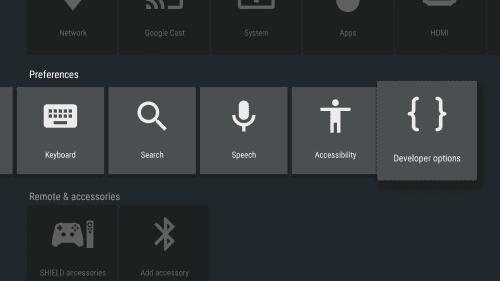
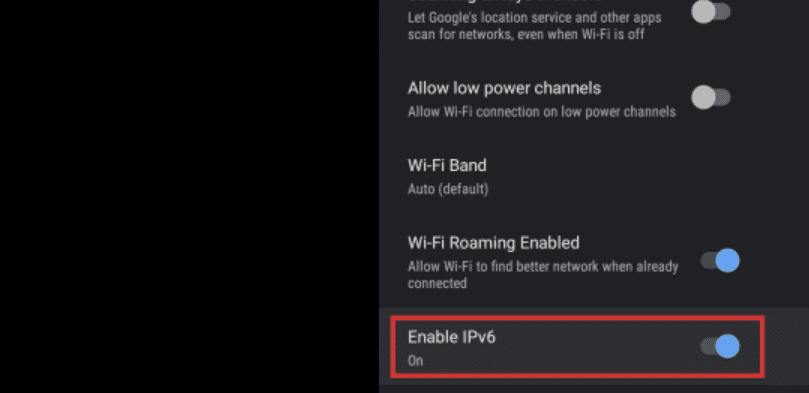
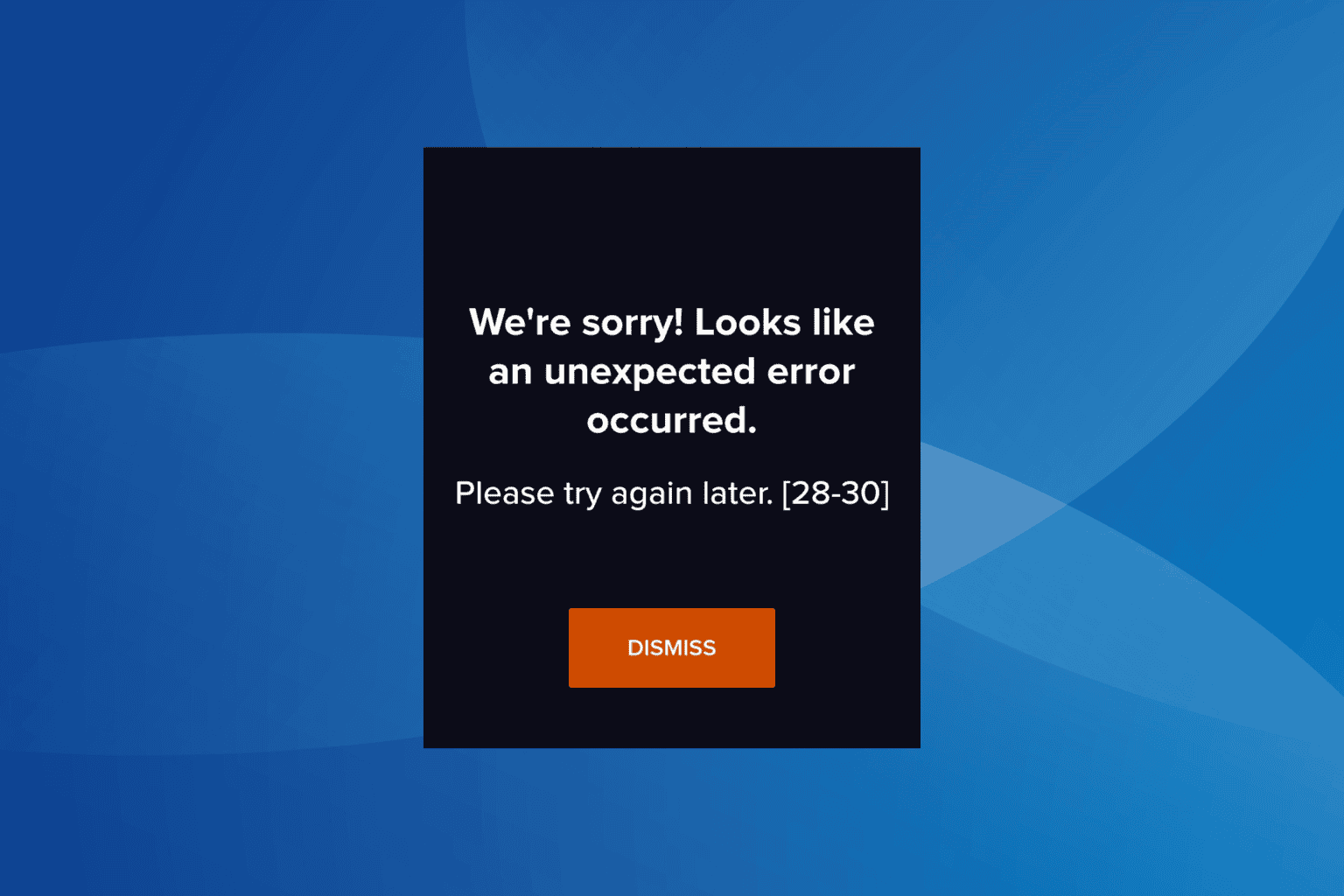
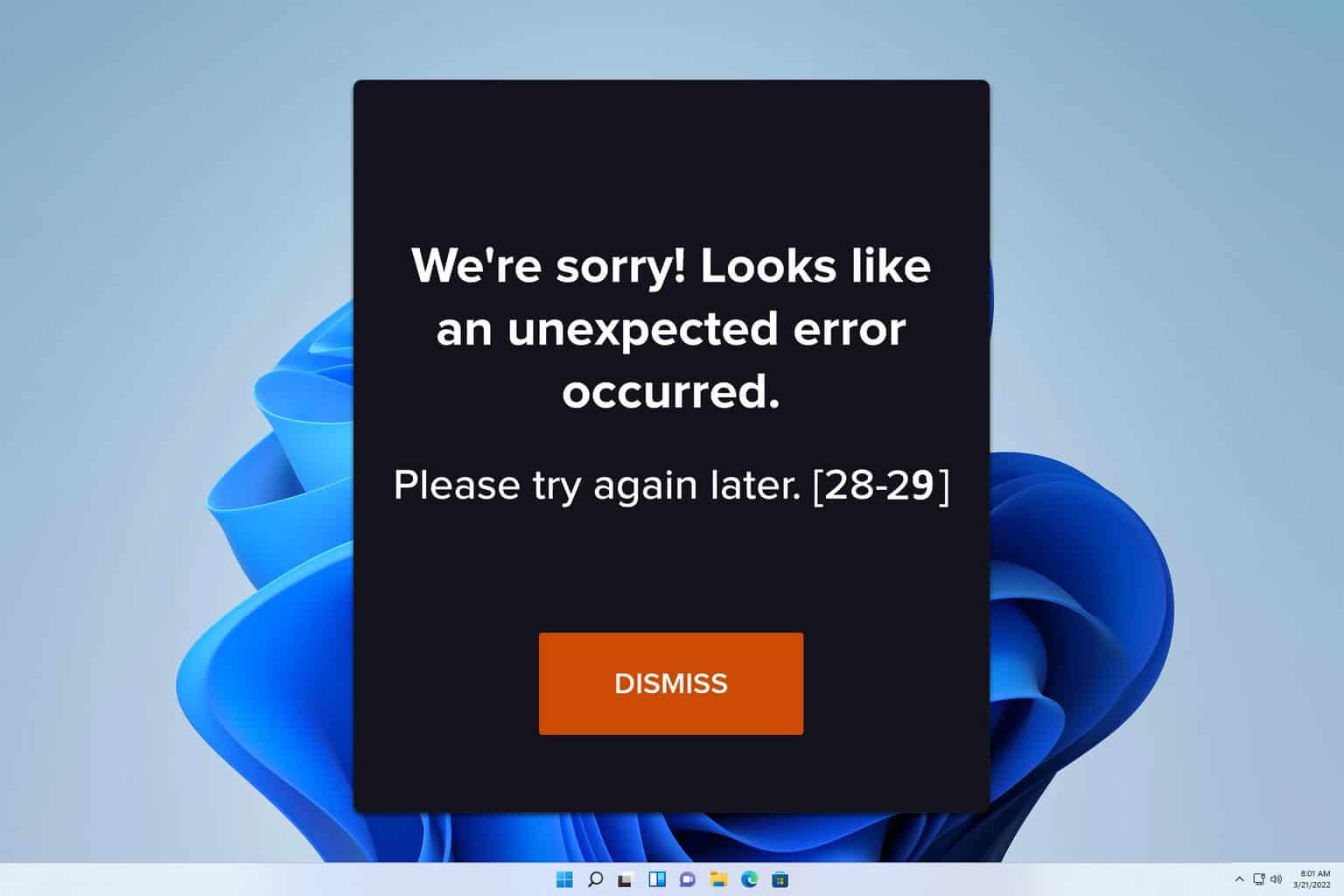


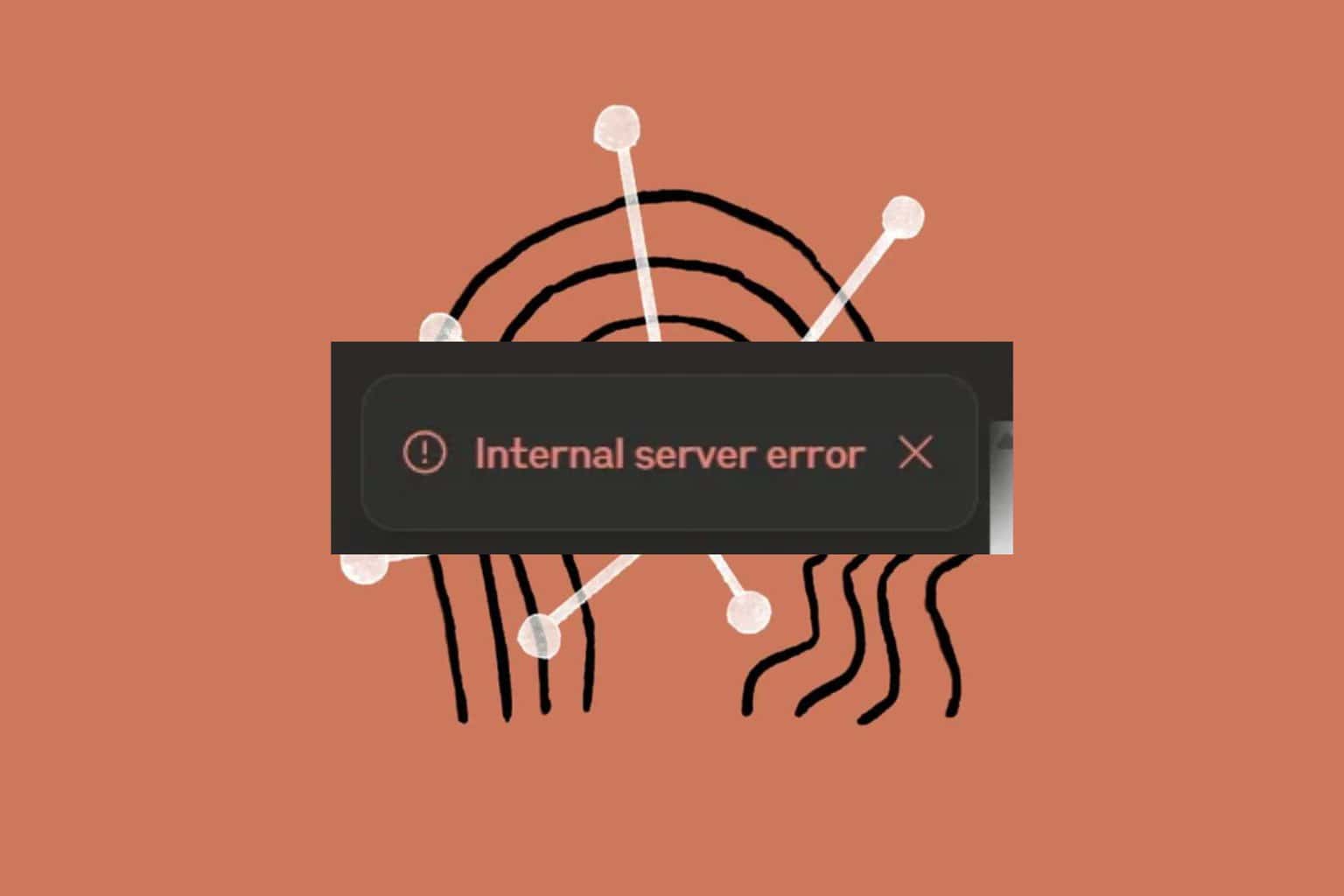
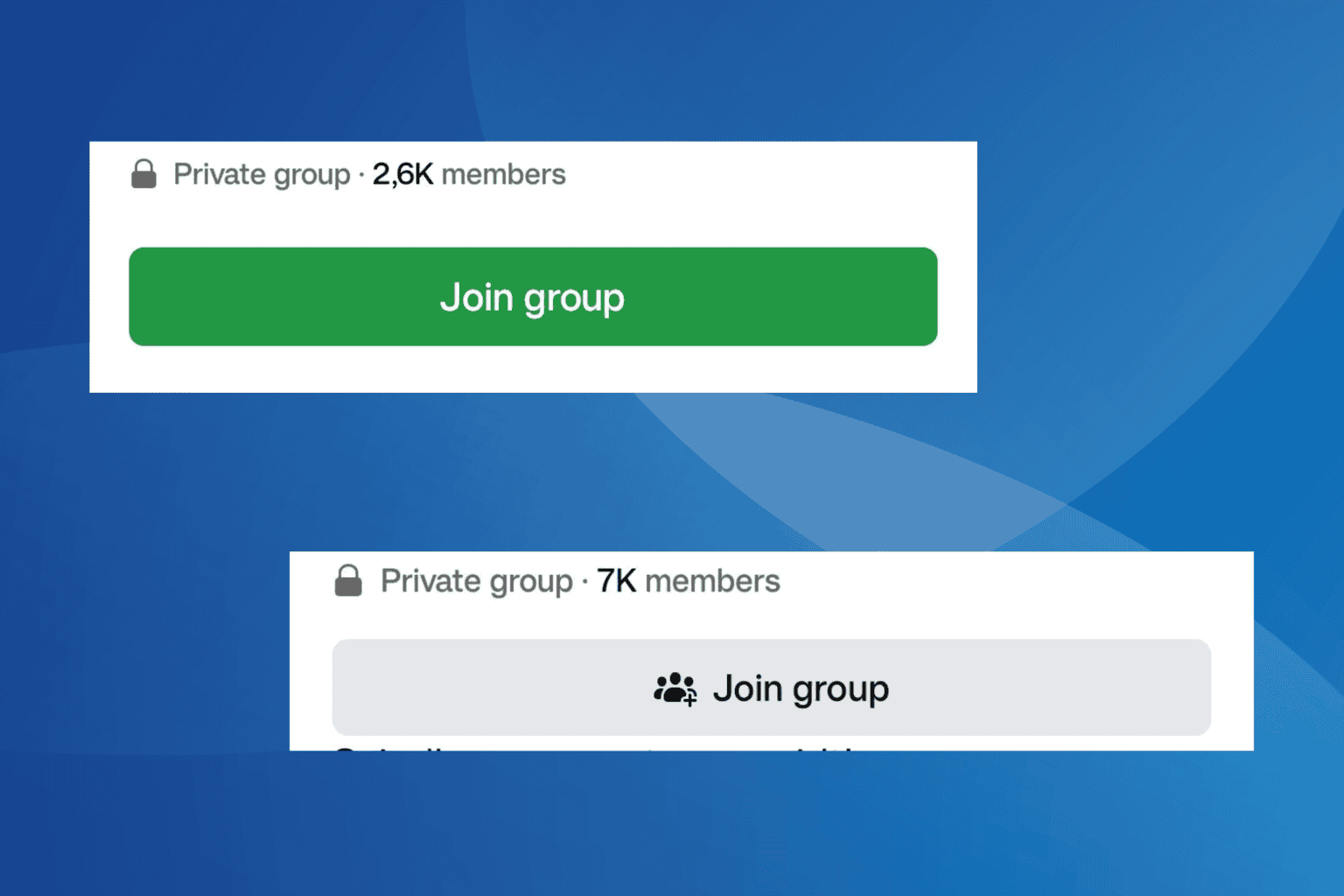
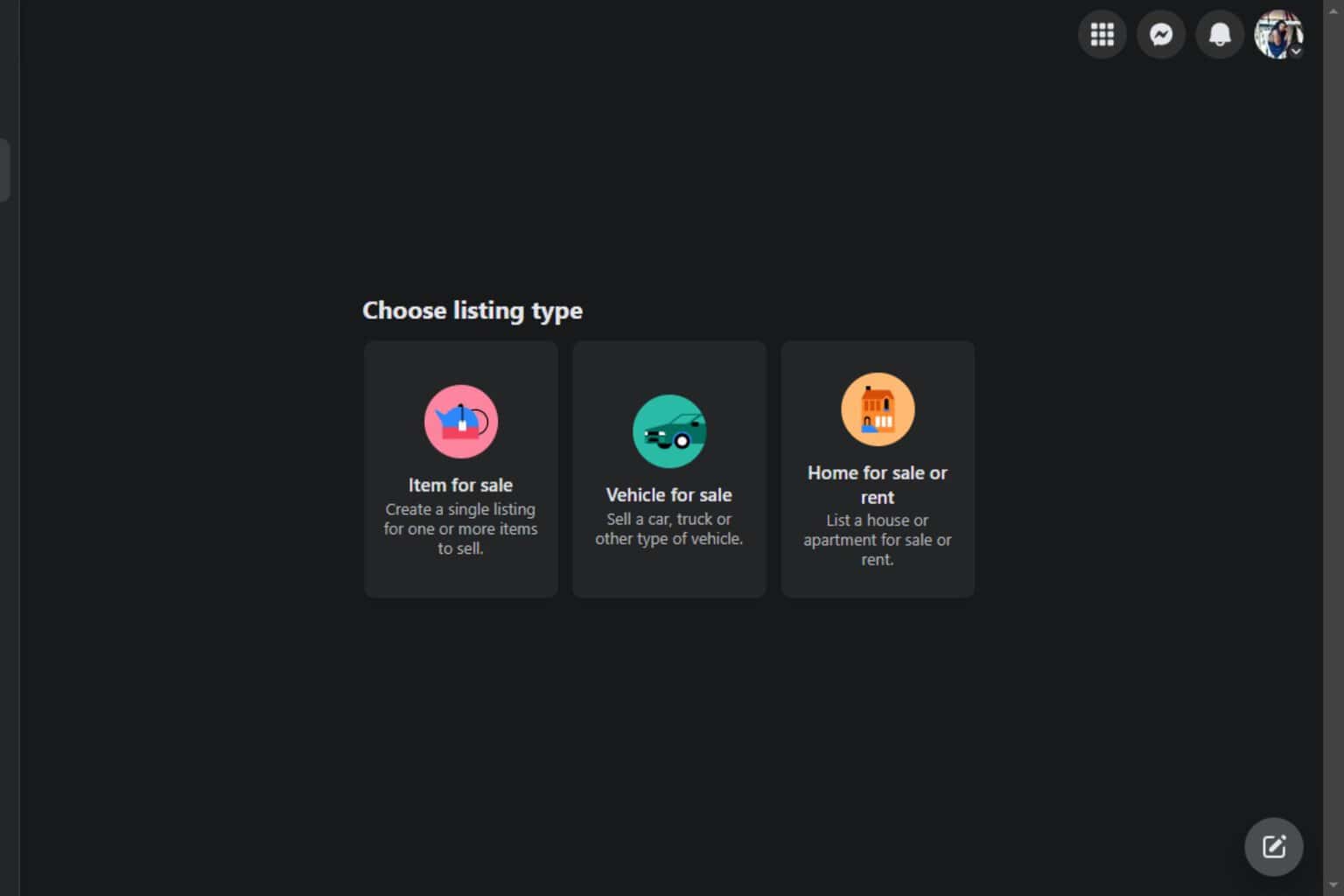
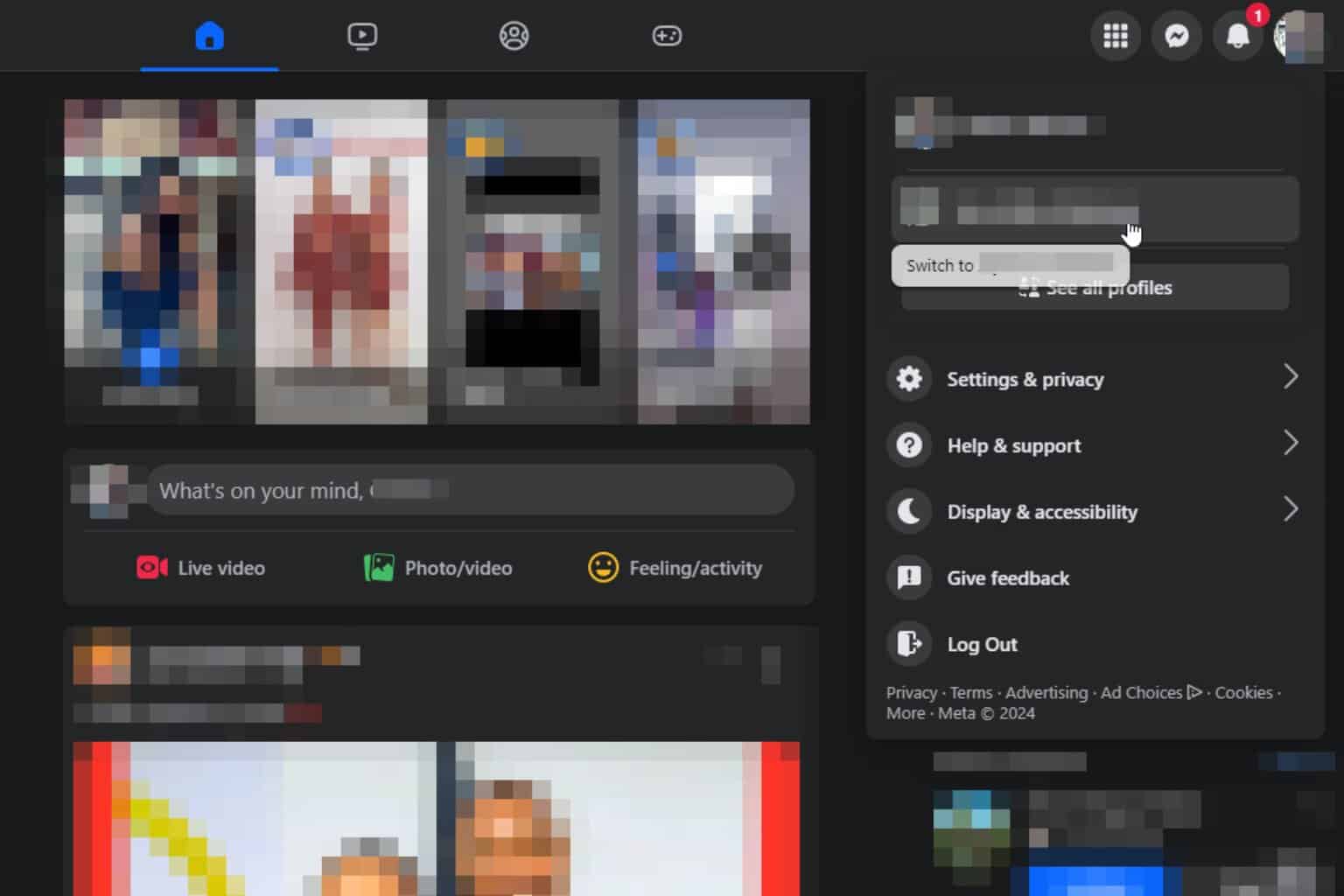
User forum
0 messages