How to Apply AutoArchive Settings to Subfolders in Outlook
Unfortunately, this isn’t possible in Outlook
2 min. read
Published on
Read our disclosure page to find out how can you help Windows Report sustain the editorial team Read more
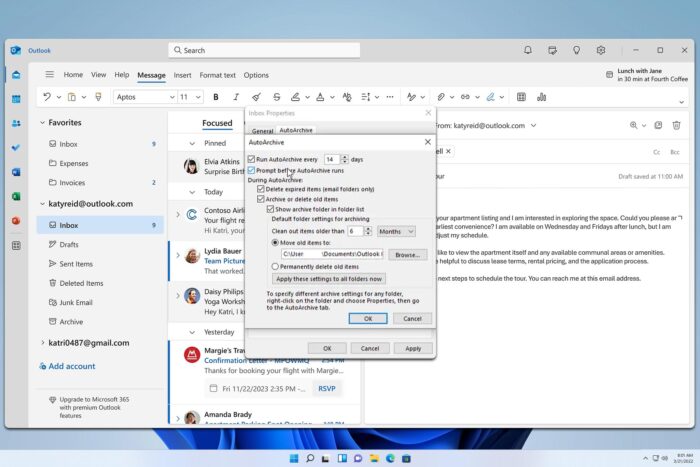
Outlook has an archive feature, but many are wondering how to apply AutoArchive settings to subfolders in Outlook. Today we’re going to show you how to do that.
How can I apply AutoArchive settings to subfolders in Outlook?
Set AutoArchive settings manually
- In Outlook, right-click the desired subfolder and choose Properties.
- Next, go to the AutoArchive tab.
- Configure your settings and save changes.
- Repeat the same steps for other subfolders.
How do I AutoArchive a subfolder in Outlook?
To automatically archive a subfolder in Outlook, you need to manually enable this feature for each subfolder since AutoArchive settings aren’t applied from the parent folder to the subfolder.
Does Outlook archive subfolders?
Outlook can achieve subfolders, but to use this feature you need to select Archive this folder and all subfolders in the archive settings.
Does Outlook archive keep folder structure?
Yes, Outlook archive will keep the same folder structure, so your emails will remain organized.
Where does auto archive go in Outlook?
Archived emails will be stored in a separate PST file. This file is usually located in the Documents directory, but you can change its location from settings.
Does Outlook archive folder delete emails?
No, emails from the archive folder are never deleted, and they will remain on your PC until you manually remove them. To restore your messages, we have an entire guide dedicated to recovering archived messages in Outlook, so don’t miss it for additional information.
As you can see it’s not possible to apply AutoArchive settings to subfolders in Outlook, so you’ll need to configure each subfolder manually.
To learn more about this feature, we have a great guide on how to archive Outlook emails, as well as an article on Outlook AutoArchive settings that will provide you with additional insight.
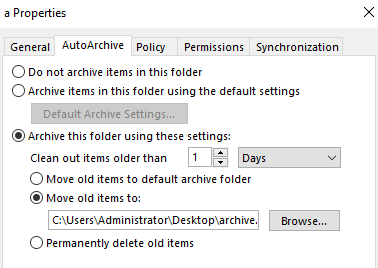
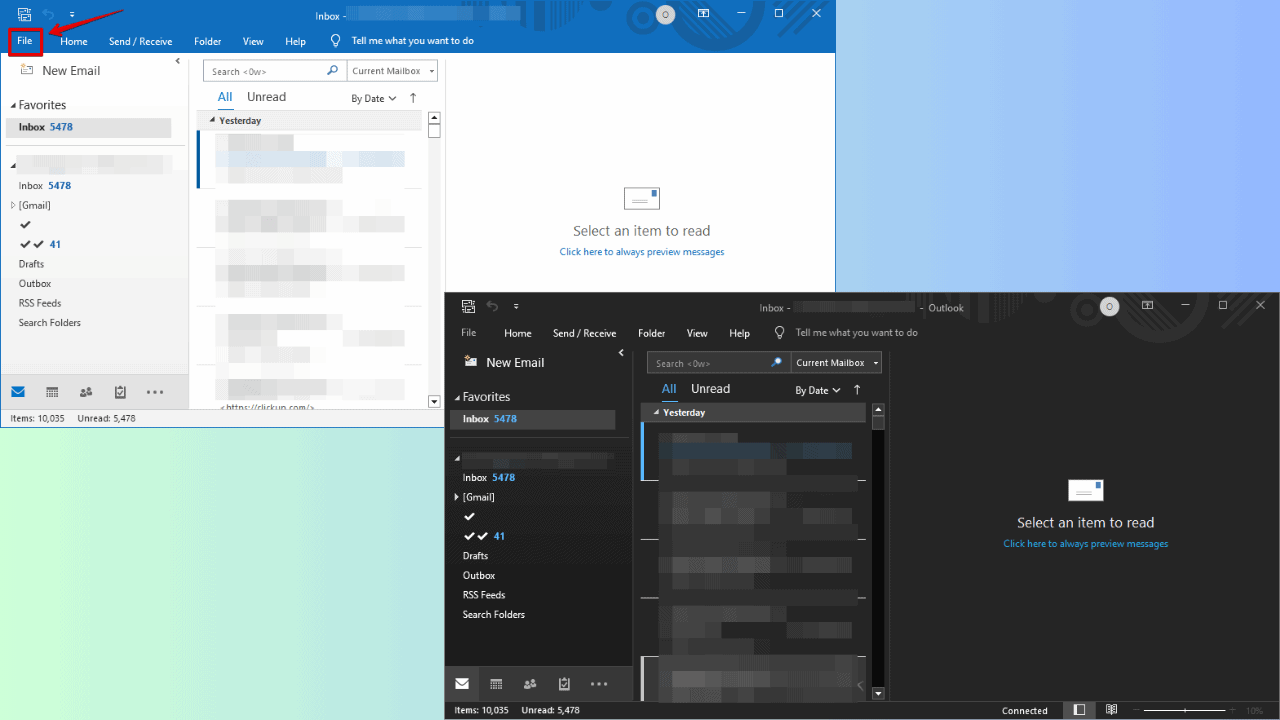
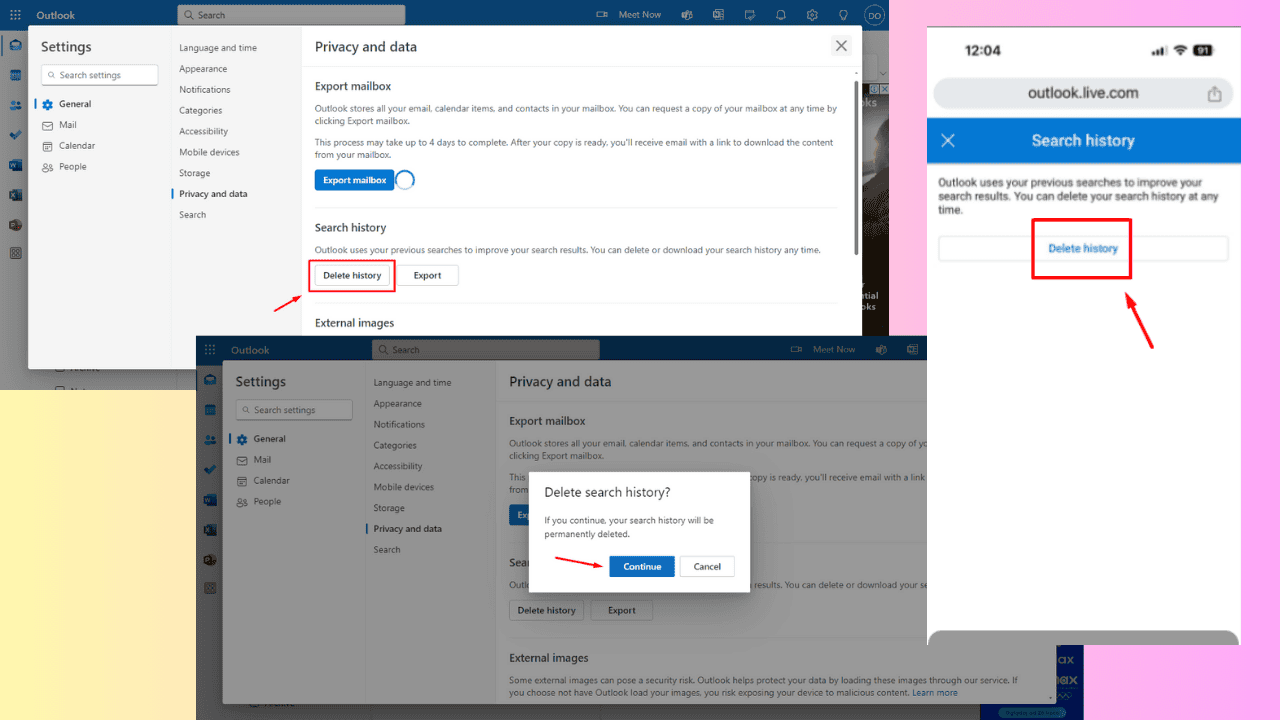
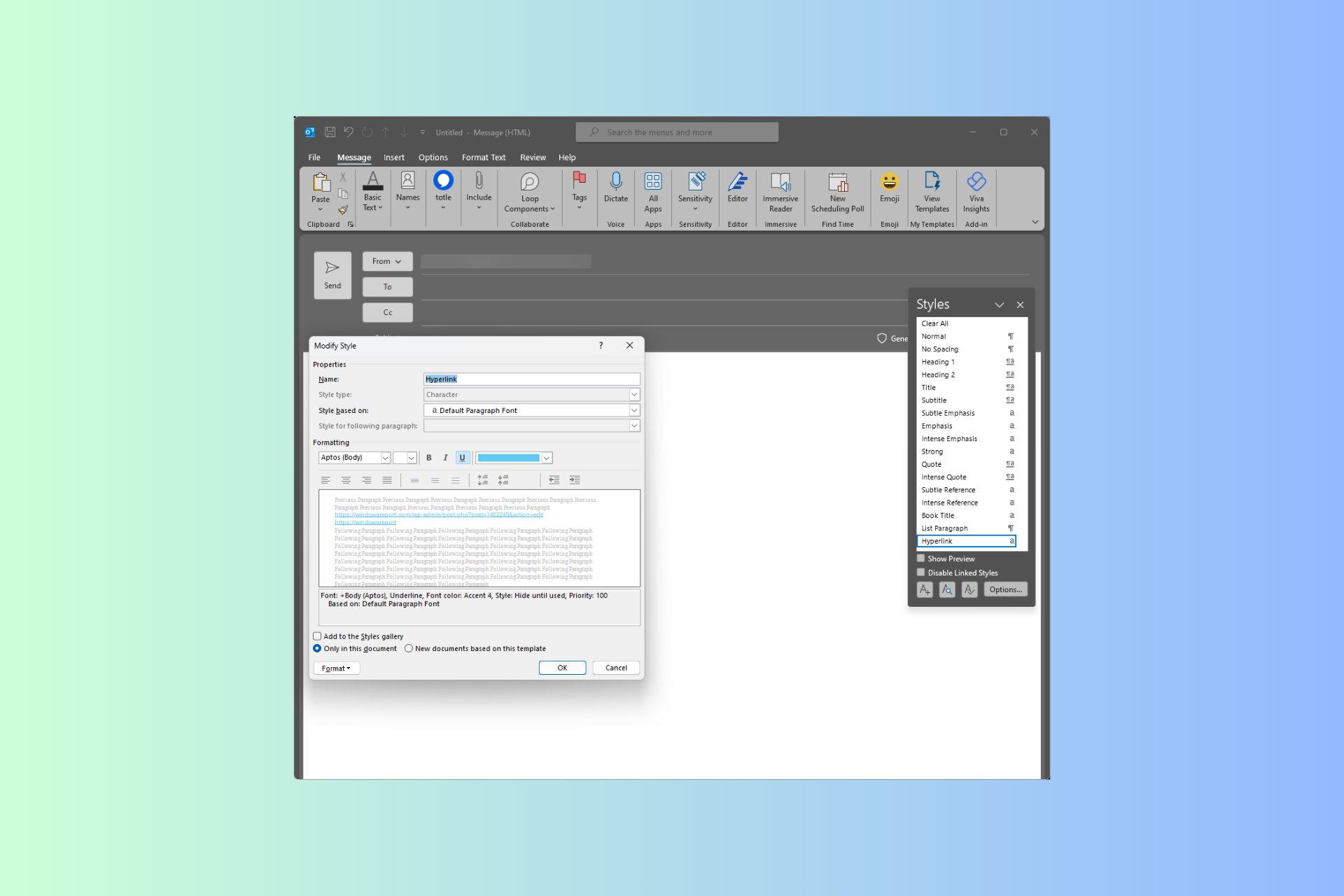
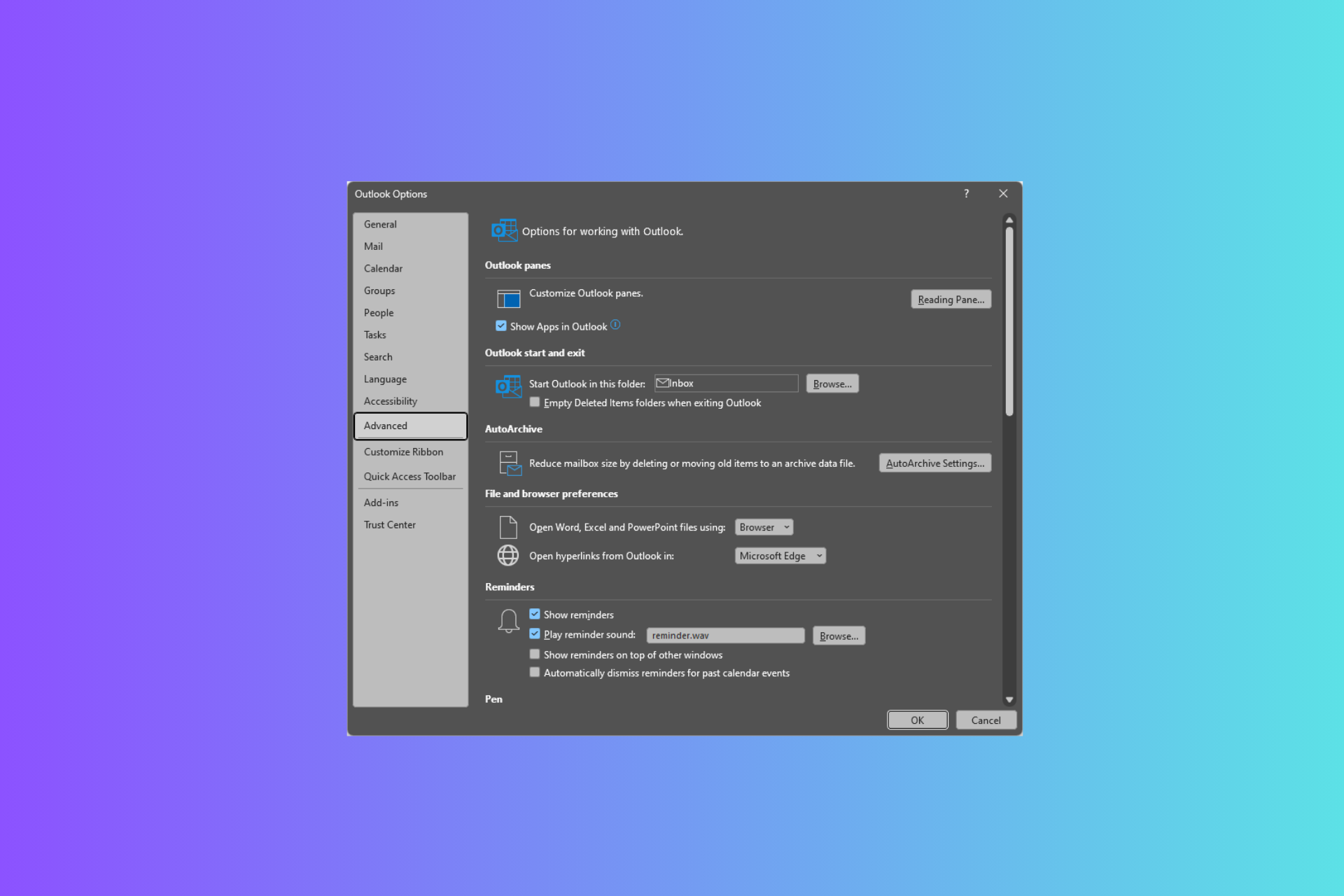
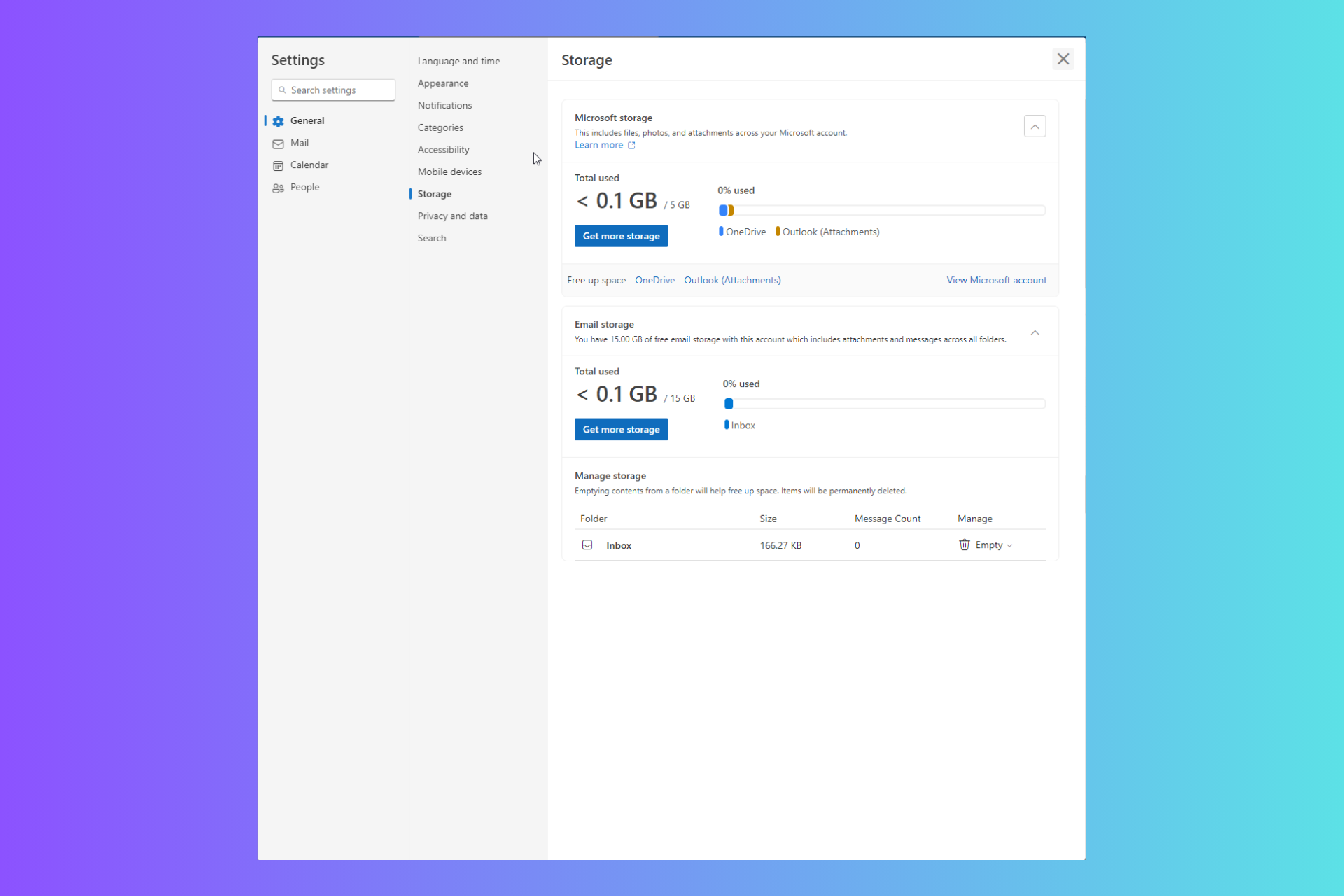
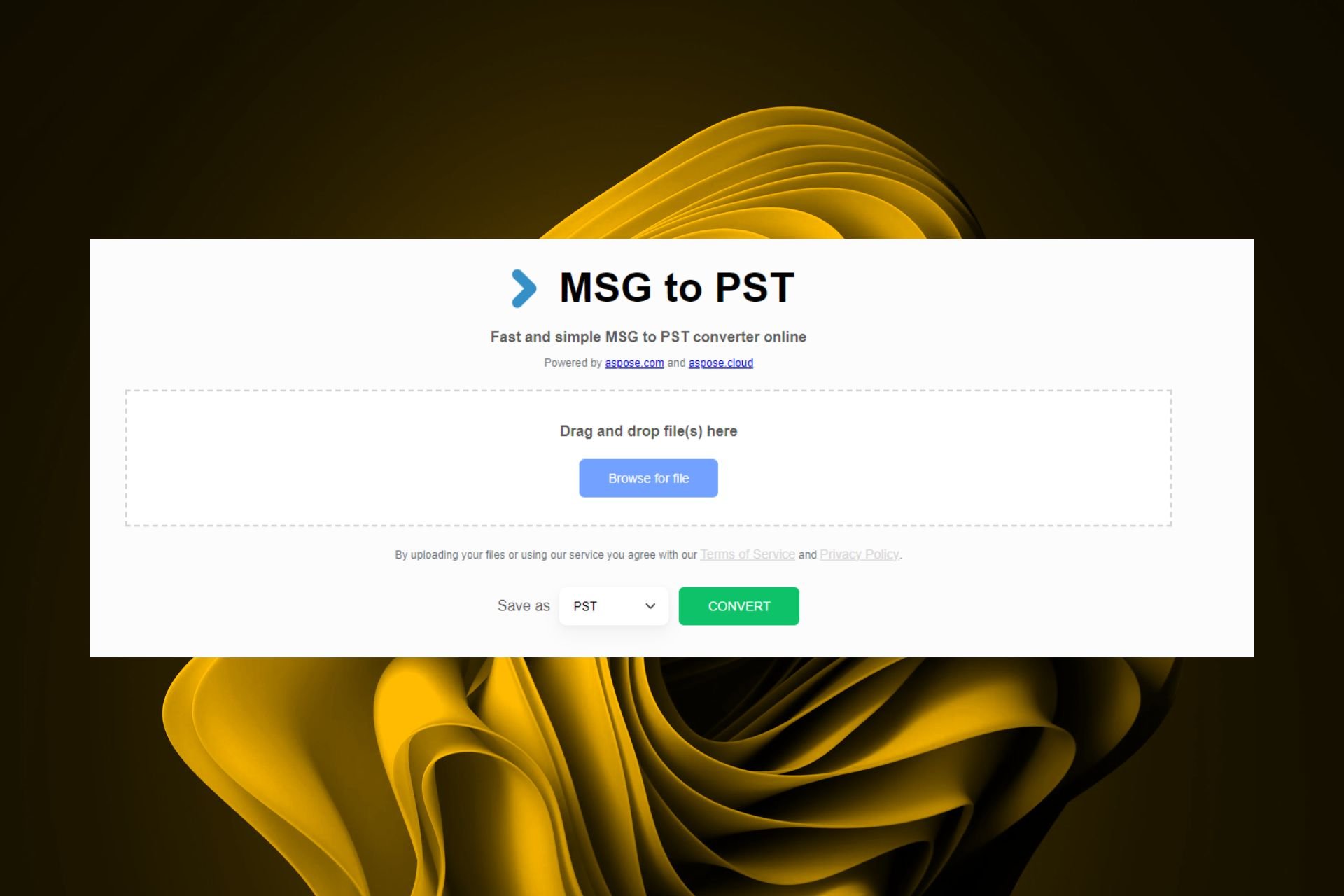
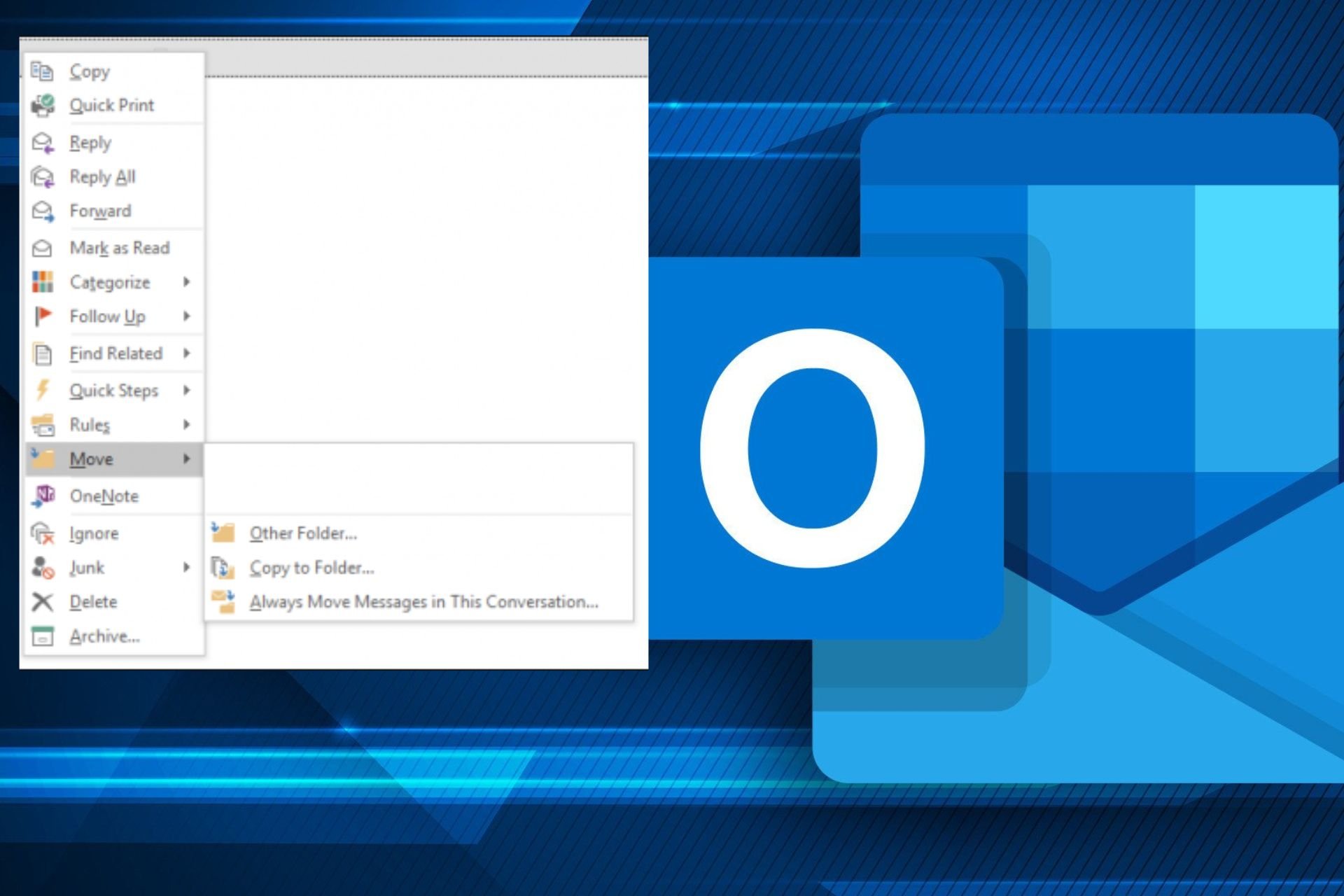
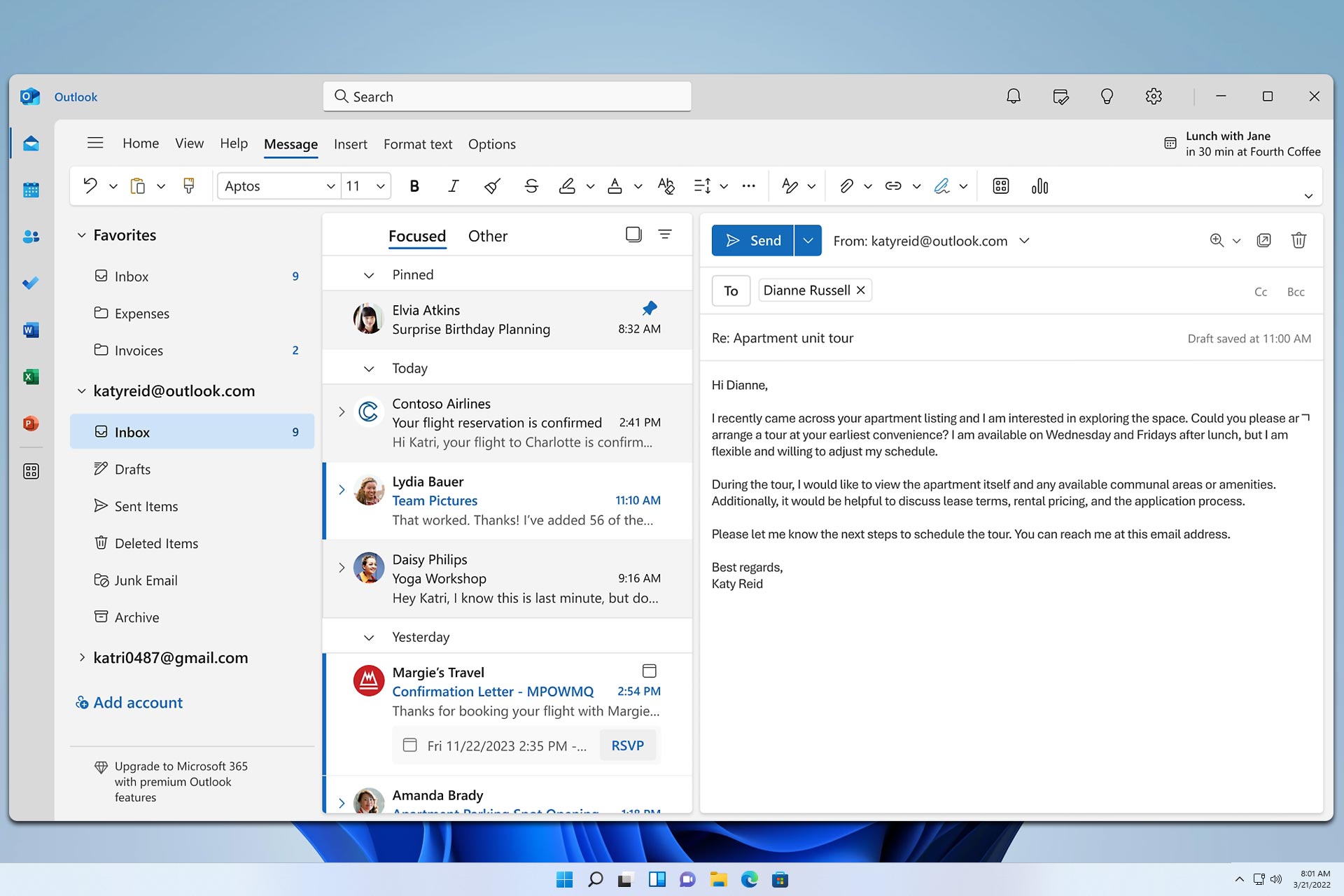
User forum
0 messages