The new GitHub prompt repo can help you use Copilot more efficiently
You can contribute with your prompts
3 min. read
Published on
Read our disclosure page to find out how can you help Windows Report sustain the editorial team Read more
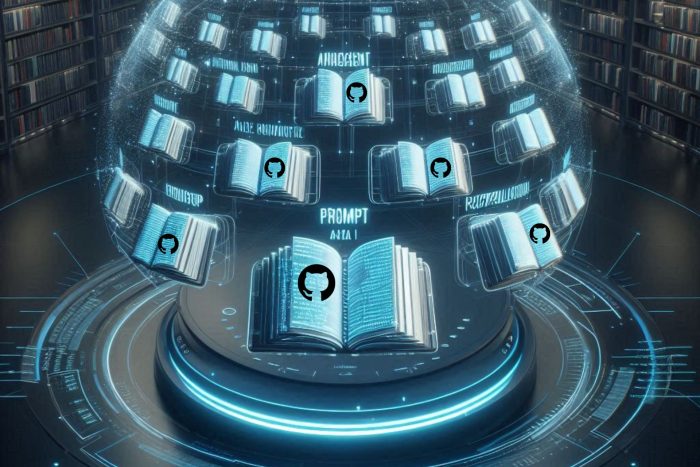
AI is almost everywhere. Recruiters are looking for people experienced in AI. Companies try to implement this technology. Many of us use AI tools to learn new things. It feels like the world is revolving around AI. That’s why most of us should understand how to craft better prompts. Fortunately, Microsoft shared some Copilot prompts in the GitHub Repo to inspire us.
How can you add prompts in the GitHub prompt repo?
The Copilot prompts repo from GitHub is community-led. In addition, it has some of the samples shared by Microsoft. So, feel free to use them or to look around for new ones. Besides, you can add new prompts, and there are two ways to do that. If you are familiar with the GitHub repo, follow the steps below.
- Fork the repository: This first step is easy. You need to open the GitHub Prompt Repository and press the Fork button underneath the search bar. Then, create a copy.
- Clone a new branch: Make a copy of the fork repository and create a new branch with a unique name based on its purpose.
- Add a new folder: In the samples folder, create a new one but follow the naming method <apphost-functionality-prompt>. For example, if your prompt is for a PowerPoint introduction slide, you will name it ppt-introduction-slide-prompt.
- Add a readme file: Copy an existing readme.md file and add it to your folder. Then, change its text to match your prompt’s description.
- Create an assets subfolder: In this folder, you should store any images and gifs that refer to your prompt.
- Copy the sample JSON file: You can get the file from the sample folders. Then, add it to your assets subfolder.
- Update the JSON file: Edit the sample.json file to match the details of your prompt.
Someone else could add the prompt for you
In addition, if you encounter any issues with the instructions above, you can ask someone else to add your prompt sample to the GitHub repo. To do this, open an issue and post an image and prompt. Afterward, someone from the community will review it. Also, you will get full credits for your discovery.
Rabia Williams advises contributors to create a pulled request from their forked repos’ new branch to the main branch. Like this, others from the community could review and approve prompts in their free time.
Ultimately, the GitHub prompts repo could eventually help you, especially if there are a lot of contributors. Besides, the process to add them is not complicated. Also, if you don’t have time to follow the instructions, the community can add your prompt and credit you for it.
Do you have any prompts to add to the GitHub repo? Let us know in the comments.
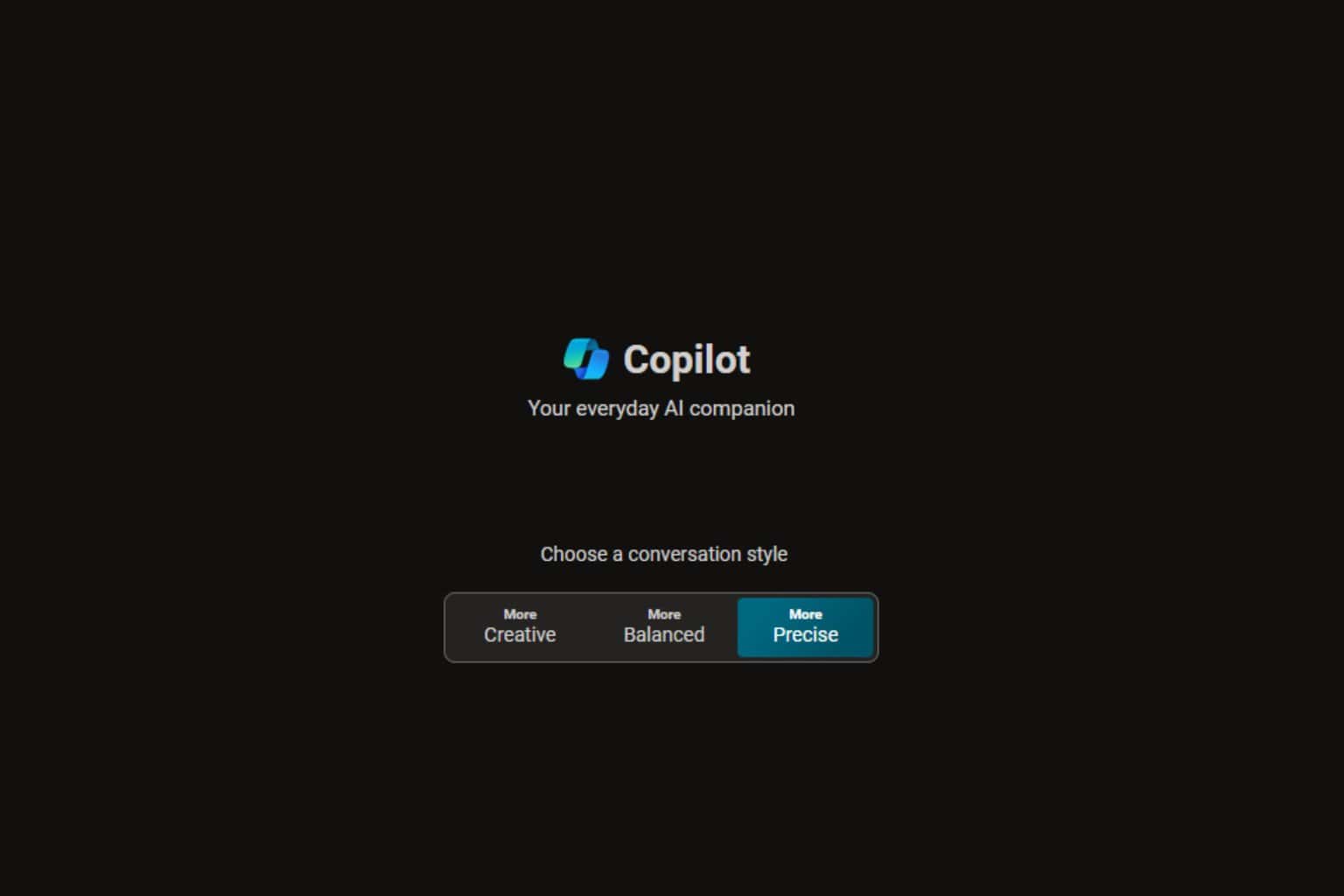
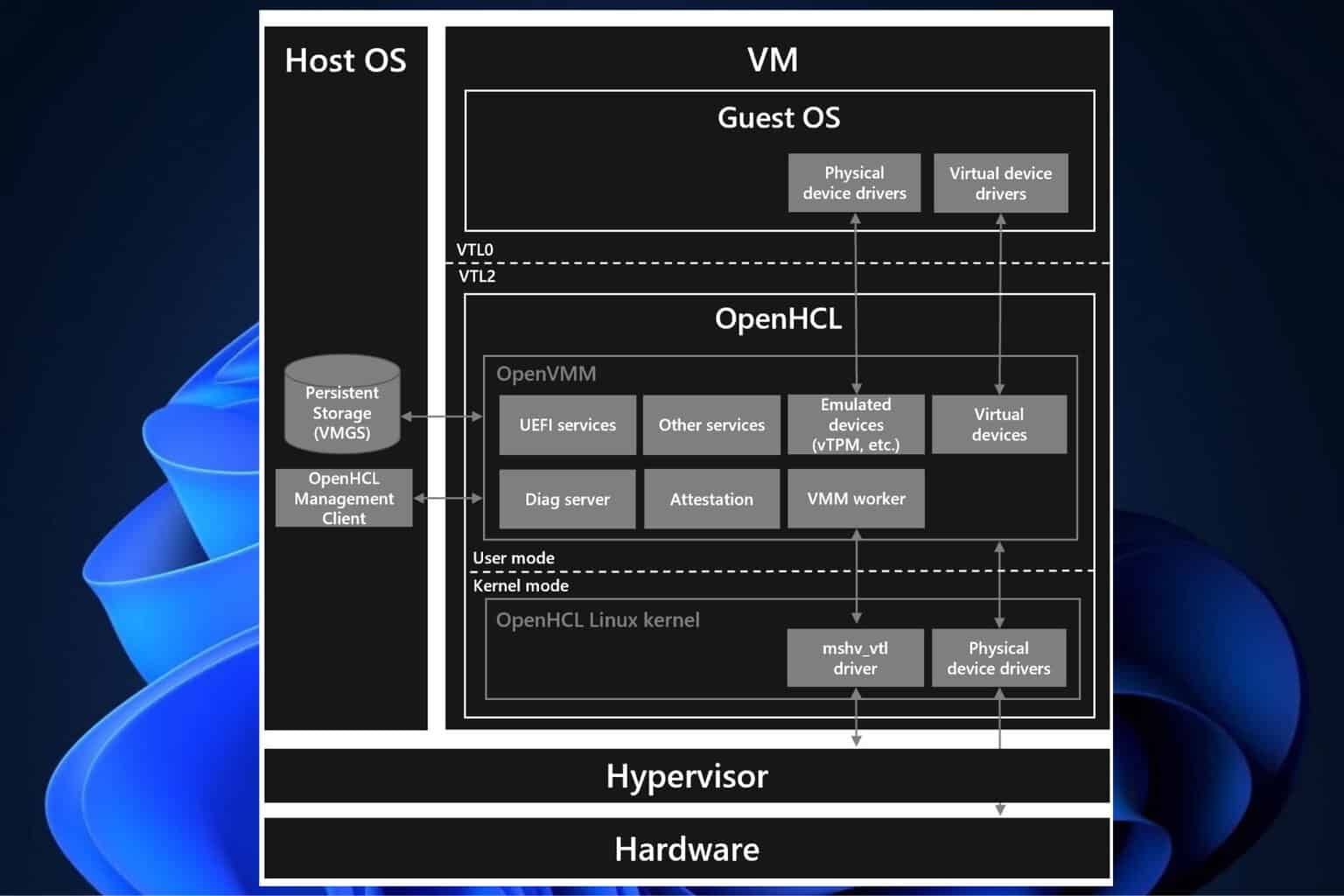
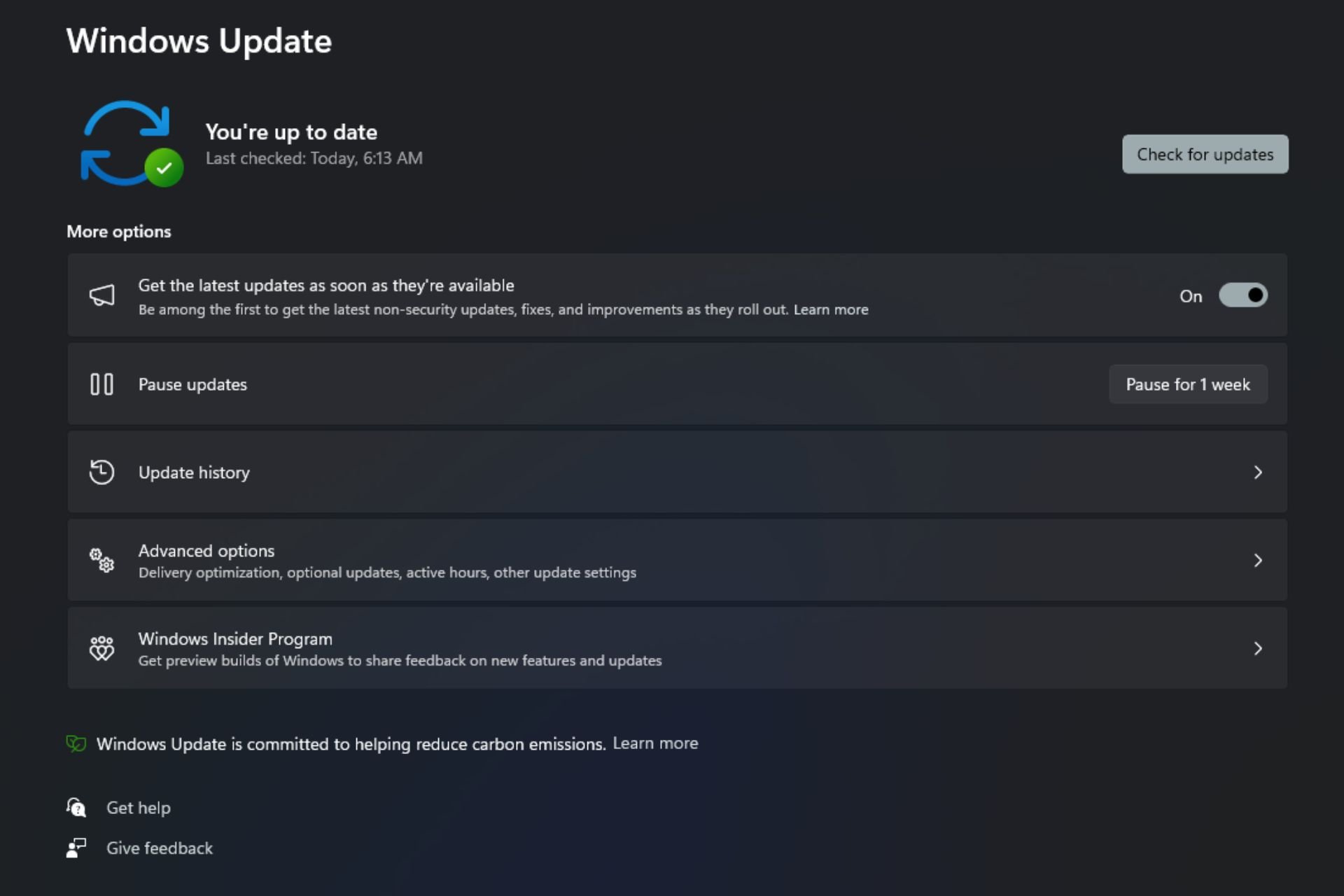
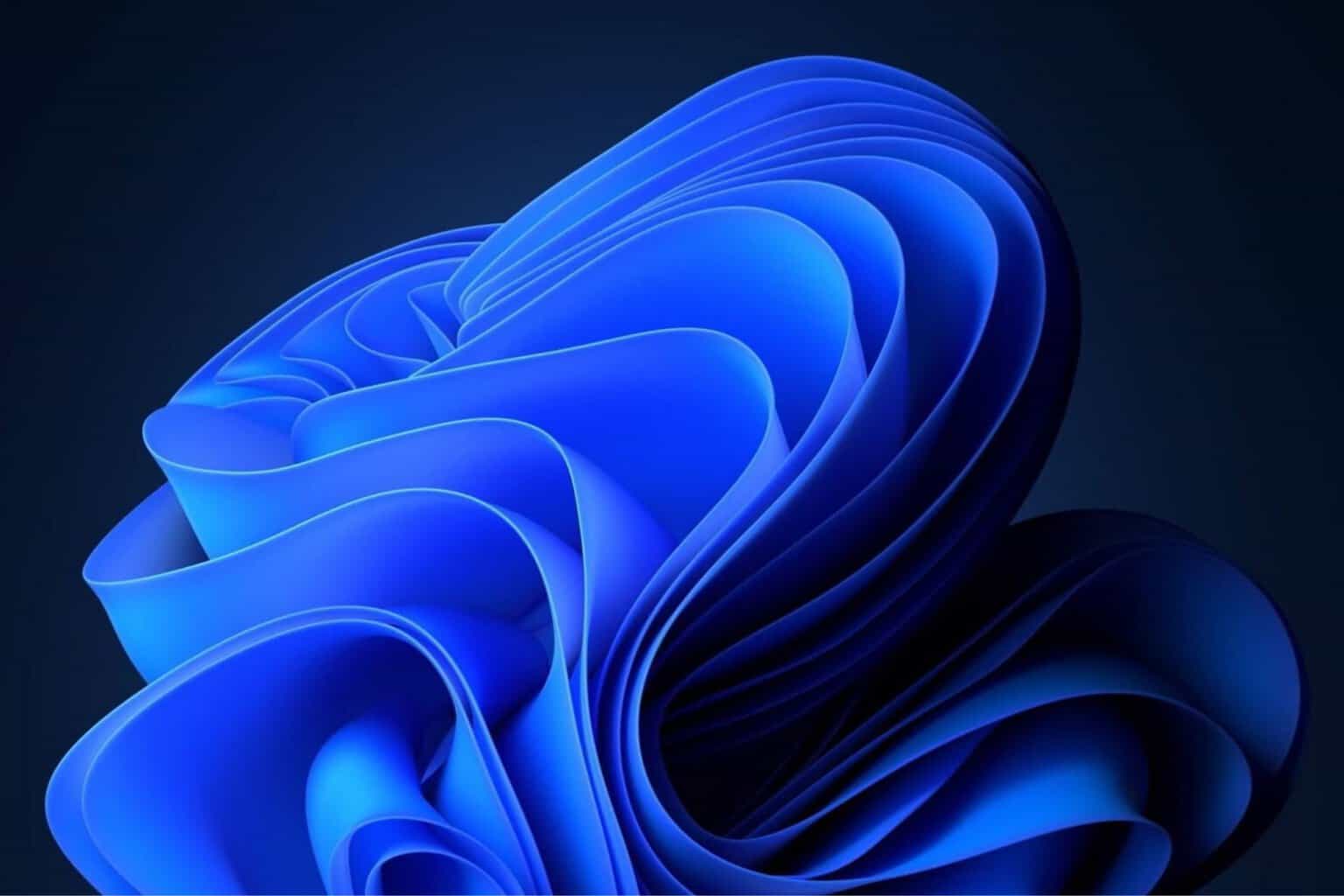
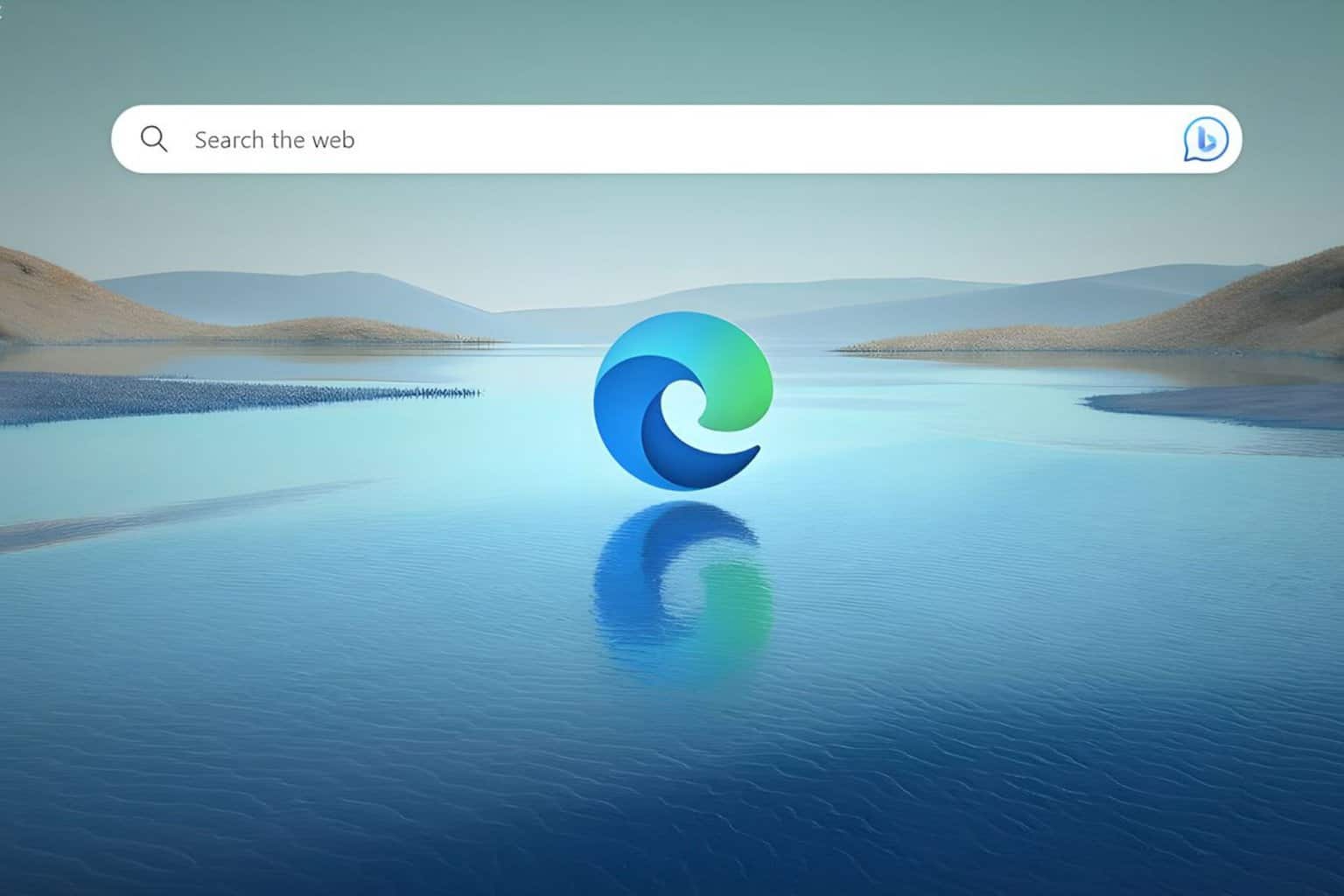
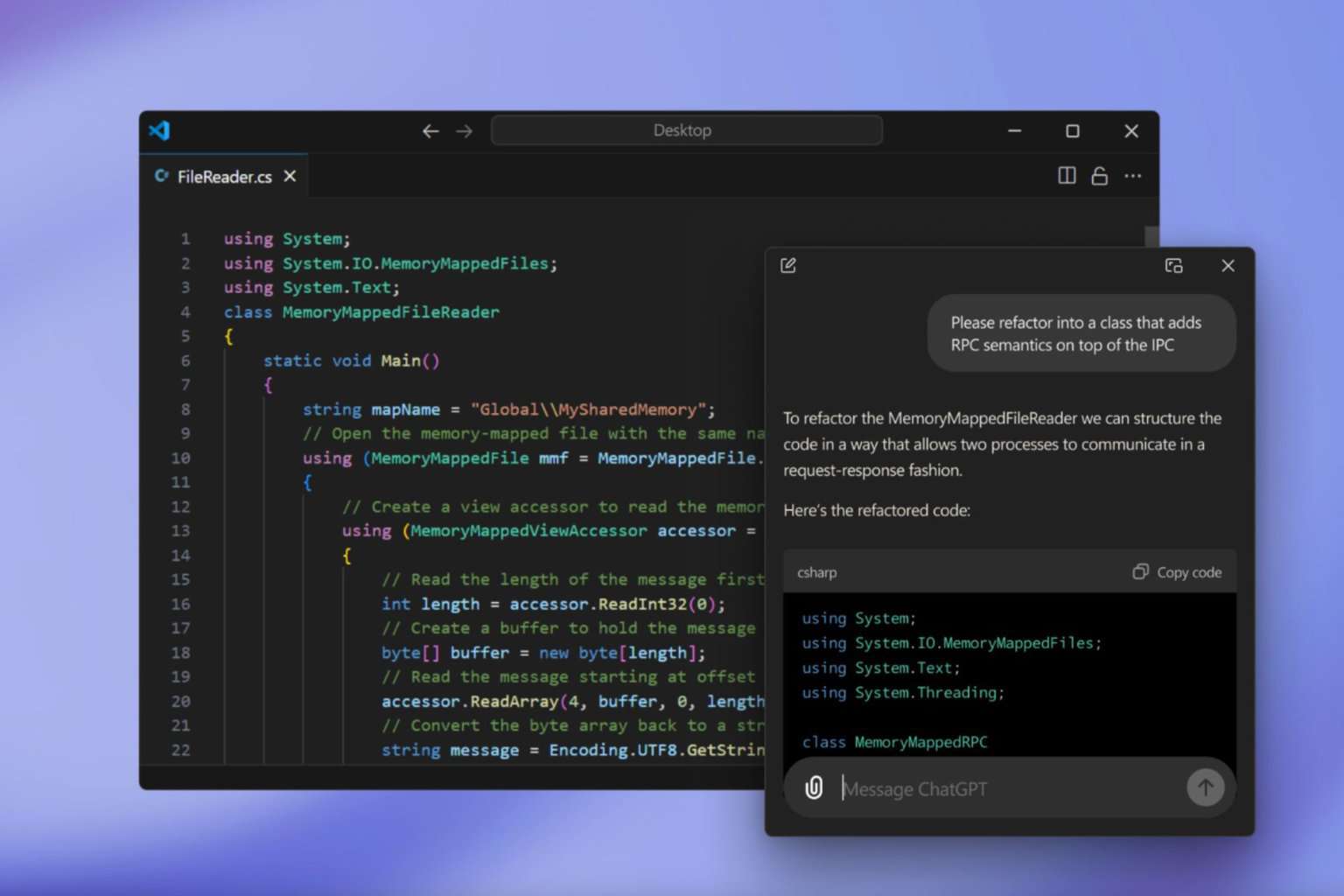

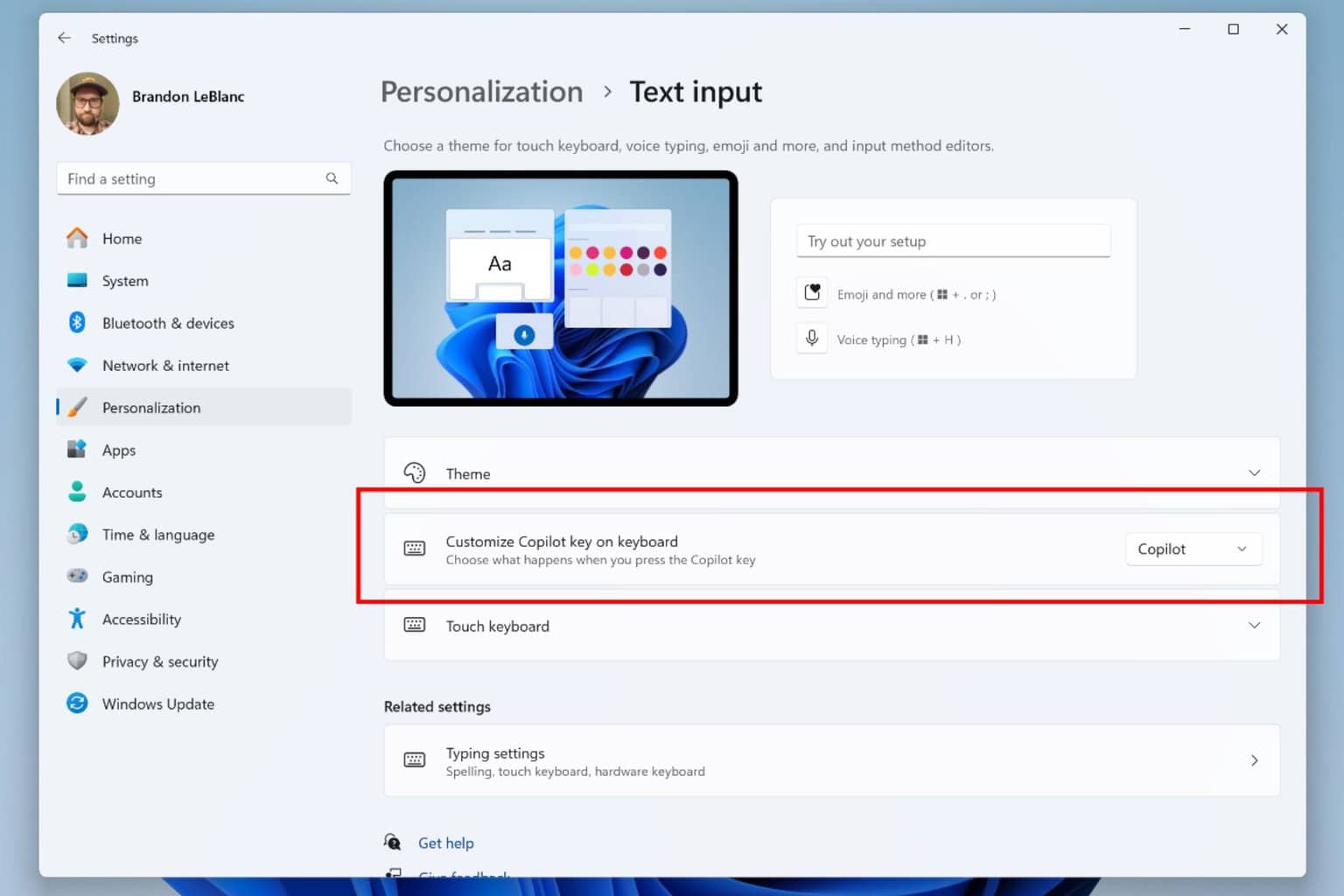
User forum
0 messages