Windows 11 24H2 is out and ready for download: Here's everything you need to know
The patch brings many quality-of-life features to Windows 11.
4 min. read
Published on
Read our disclosure page to find out how can you help Windows Report sustain the editorial team Read more
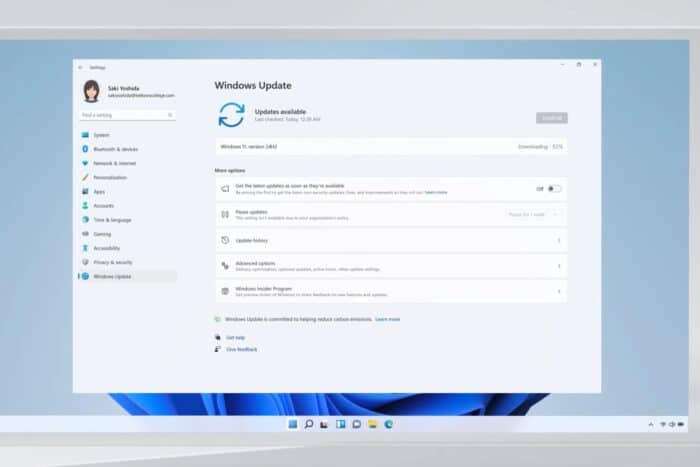
Microsoft has officially rolled out the Windows 11, version 24H2, also known as the Windows 11 2024 Update. The release will be available through various updates, including Windows Server Update Services (WSUS), Windows Update for Business, and more.
The 24H2 release will be supported for 36 months for enterprise and education users. That’s good news for IT professionals still working to update systems to the initial release of Windows 11, which will reach the end of support in 2025.
The 24H2 update includes virtually all the features introduced in Windows 11 since its initial release two years ago. That means new features like LAPS improvements, additional Copilot features such as Live Captions and Cocreator, SMB protocol changes, Wi-Fi 7 support, and more.
Here’s what else is new in the 2024 Update:
- Personal Data Encryption (PDE): Known Windows folders (Documents, Desktop, and Pictures) can be protected using user-authenticated encryption.
- App Control for Business (formerly Windows Defender Application Control): Microsoft has rebranded WDAC to App Control for Business. The idea is still the same: to protect your apps, devices, and data from malicious code.
- Windows Protected Print Mode: The Windows-protected print mode eliminates the need for third-party software installers for printers to support the Morpia certification program.
- Local Security Authority (LSA) Protection: This helps prevent threats from stealing secrets and credentials used for login.
- Wi-Fi 7 Support: Adds support for the next-generation Wi-Fi 7 standard.
- Bluetooth LE Audio Support: Windows now supports the Bluetooth LE Audio standard, which enables high-quality audio streaming to hearing aids and other assistive devices.
- Wi-Fi Network Controls: Lets users manage which apps can access Wi-Fi networks on a device.
- Rust in the Windows Kernel: Microsoft is adding support for the Rust programming language in the Windows kernel.
- SHA-3 Support: Microsoft is adding support for the SHA-3 cryptographic hashing algorithm.
- SMB Protocol Changes: The Windows 11 2024 Update introduces several changes to the SMB networking protocol, aimed at improving performance and security.
- Windows LAPS Improvements: The 24H2 update includes new LAPS features that allow you to deny the retrieval of local administrator passwords until a device is connected to a network, set passwords to auto-expire, and more.
The 24H2 update also brings new management capabilities, an extended battery life feature, new File Explorer context menu actions, improved adaptive brightness, and more.
In addition to Windows 11, version 24H2, Microsoft is rolling out a Windows 11, version 24H2 Security Baseline for IT professionals, providing pre-configured settings for Windows security features that align with Microsoft’s best practices. Administrative Templates (.admx) for Windows 11, version 24H2, are also available for download, as are updated Group Policy settings reference spreadsheets. Microsoft has also released Remote Server Administration Tools (RSAT) for Windows 11, allowing IT admins to manage Windows Server roles and features from a Windows 11 device.
Finally, for organizations with special-purpose devices, Microsoft has released Windows 11 Enterprise LTSC 2024, the Long-Term Servicing Channel (LTSC) release of Windows 11, to volume licensing customers. Windows 11 IoT Enterprise LTSC 2024 is available through original equipment manufacturers (OEMs) or from Microsoft.
What IT Pros need to know about Windows 11 24H2
Windows 11, version 24H2, is available today through Windows Server Update Services (WSUS), Windows Update for Business, and Windows Autopatch. The update can also be downloaded from the Microsoft 365 admin center, Software Download Service, Visual Studio Subscriptions, and more.
Windows 11, version 24H2, is supported for 24 months in the Home and Pro editions. Several management tools, including the Windows 11 version 24H2 Security Baseline, .admx templates, Group Policy reference spreadsheets, and more, are being updated today to support the 24H2 release.
For enterprise users, Windows 11 Enterprise LTSC 2024 and Windows 11 IoT Enterprise LTSC 2024 are available today.
Microsoft is expanding the availability of Windows Autopatch, a service that takes over the management of OS and app updates for IT admins, to Australia, Canada, the U.K., and the U.S.
The Redmond-based tech giant is also updating its Windows onboarding kit, which provides materials for businesses to help end users get up to speed on Windows, for the 24H2 release.
The Windows 11, version 24H2 update is available to enterprise and education customers today, with the Windows 11, version 24H2 Security Baseline, Administrative Templates, and more rolling out this week.
For information on how to get the update, check out Microsoft’s blog post.
You can download Windows 11 24H2 automatically through the operating system’s Windows Update panel. But if you prefer to install the update manually, go to the Microsoft download page and get it from there.
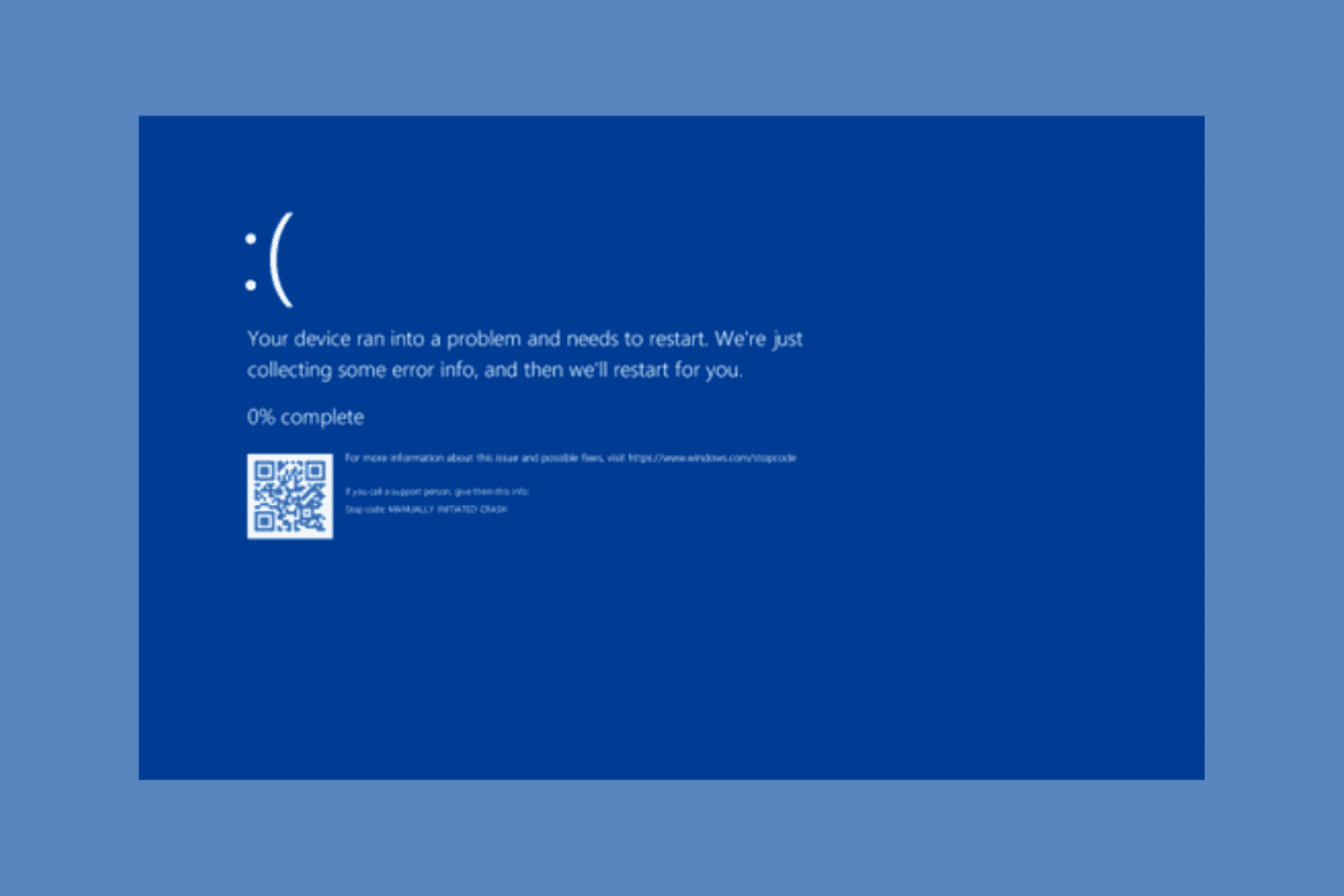
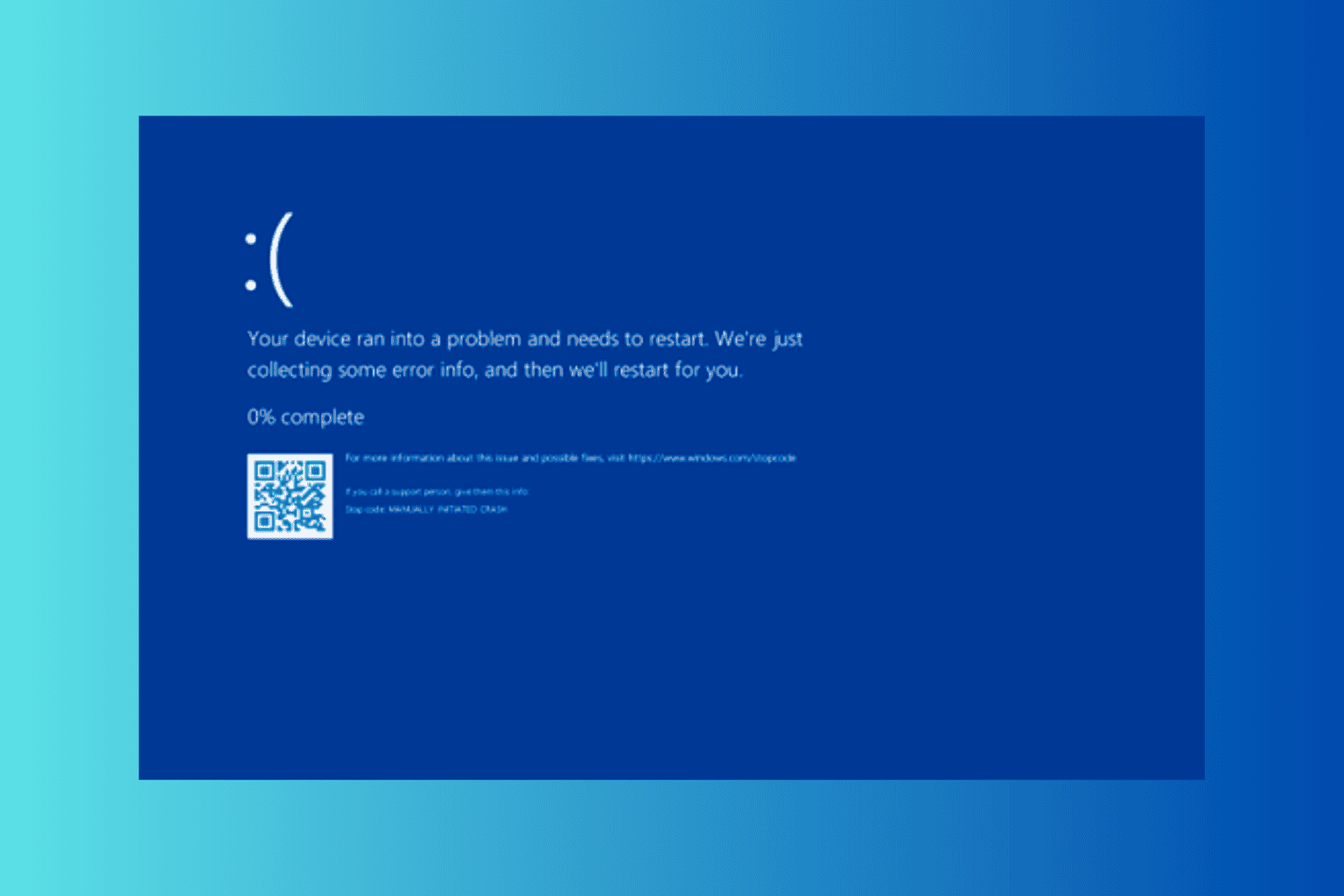
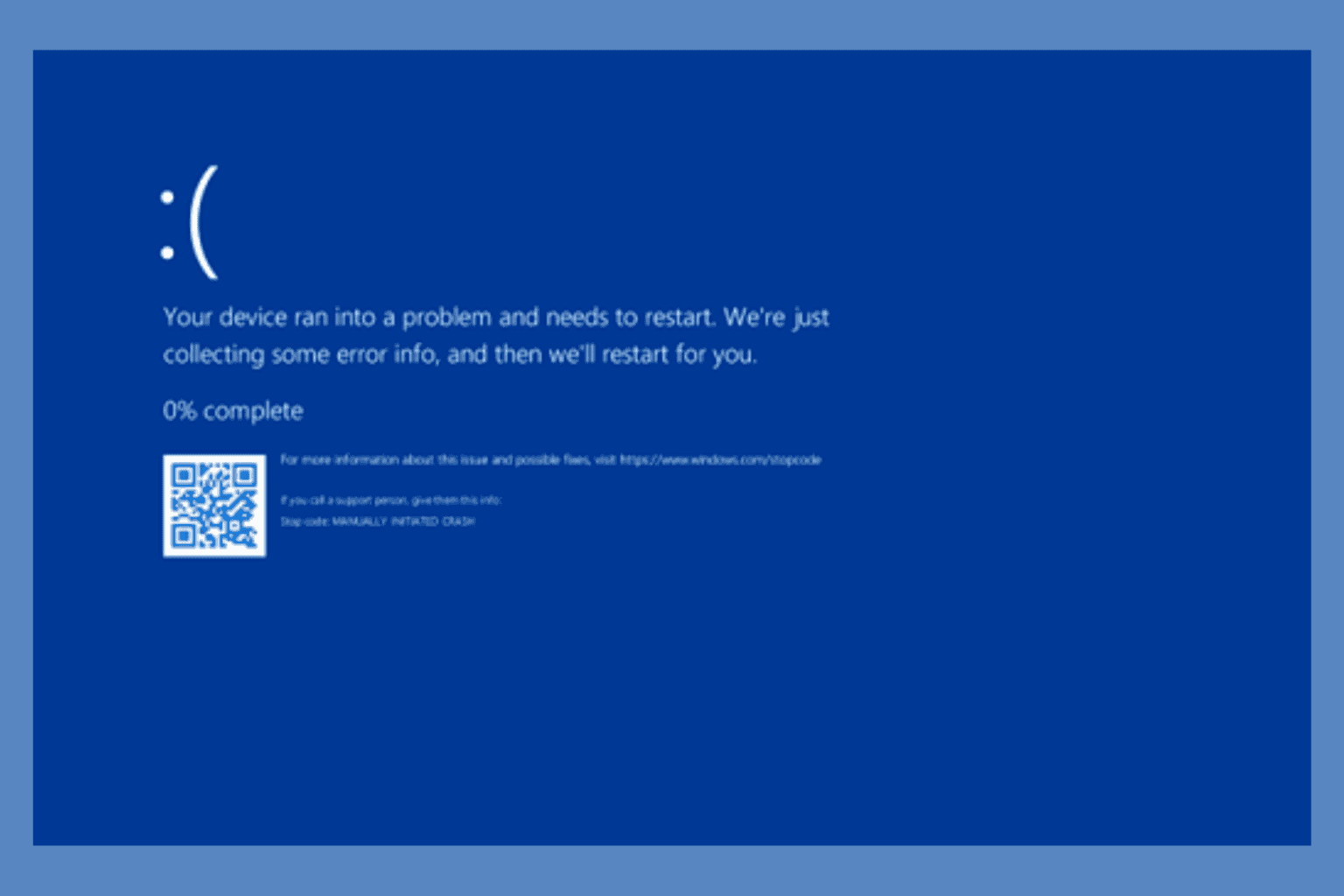
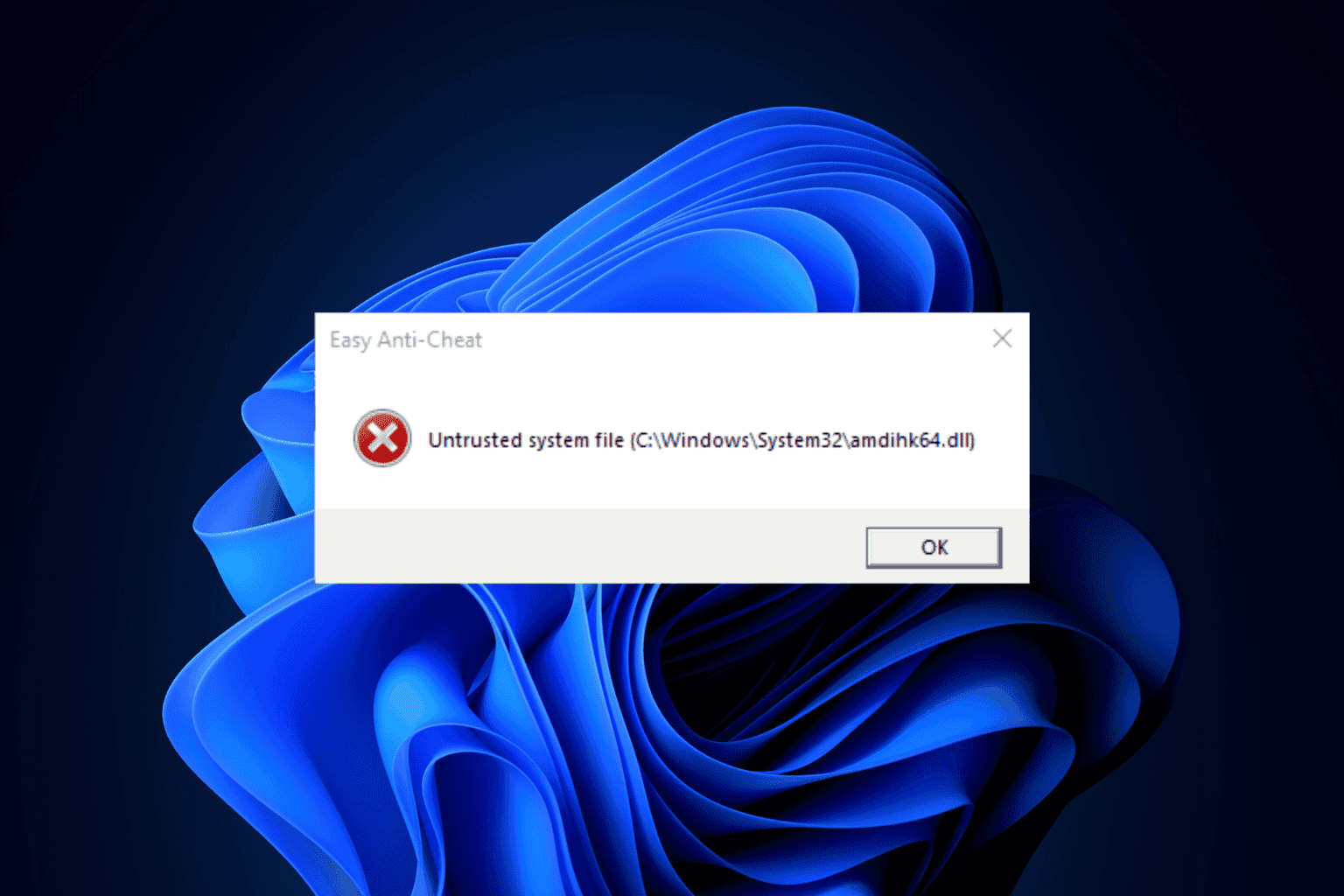

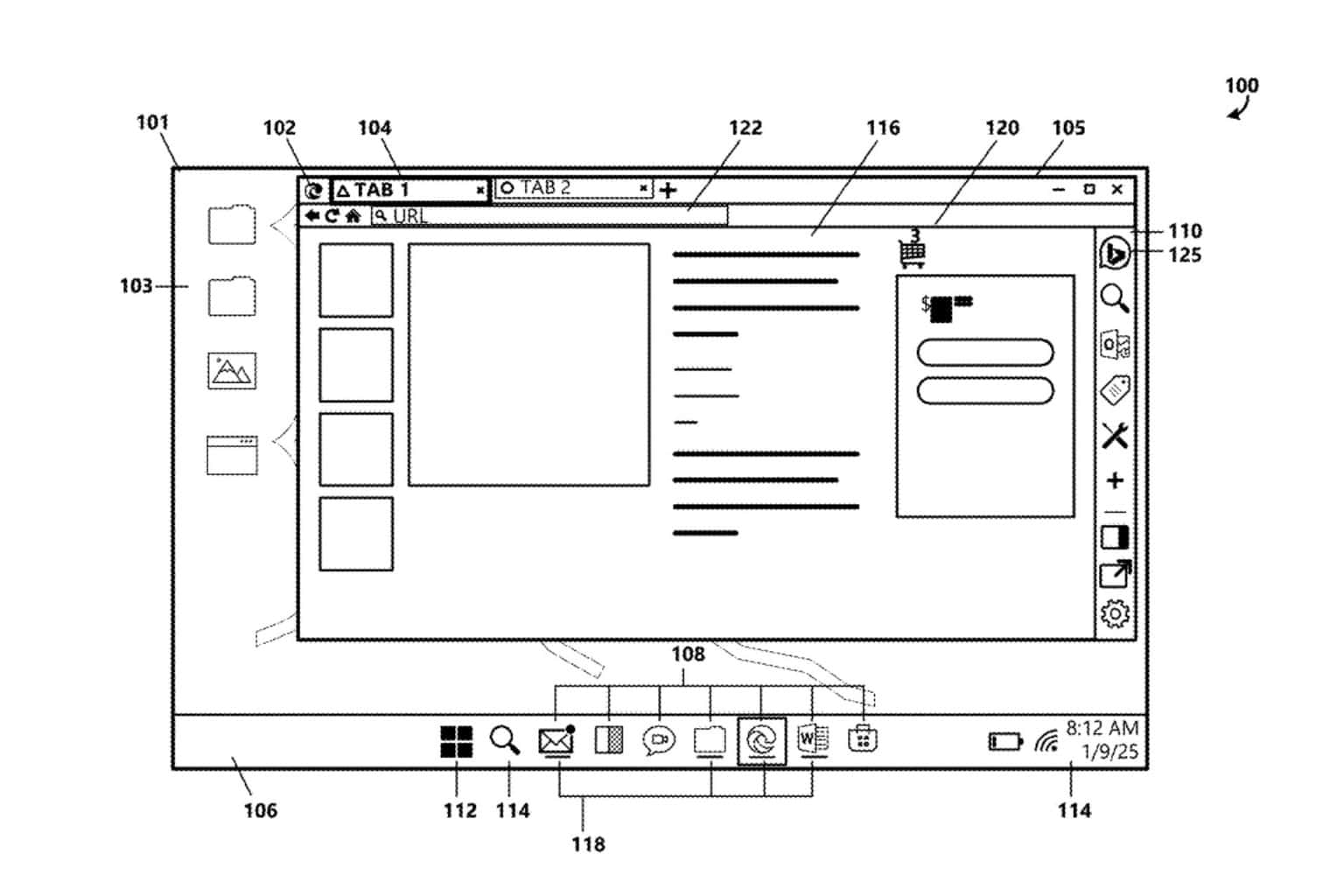


User forum
0 messages