Windows 11 24H2 is causing some huge issues with Internet connectivity
Nothing seems to work, expect from one radical solution.
3 min. read
Published on
Read our disclosure page to find out how can you help Windows Report sustain the editorial team Read more
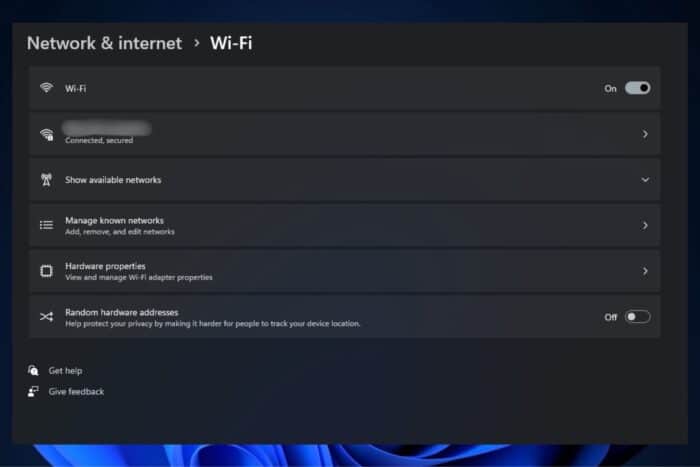
Windows 11 24H2 has been out for more than a week, and while it was hugely anticipated, its release hasn’t come without issues. Whether we’re talking about cable or Wi-Fi, the update seems to render devices with network issues.
Some users reported that while these devices recognize Internet connections, they cannot access the network, resulting in no Internet. Updating drivers and firmware or resetting network settings doesn’t solve the issue either.
While it’s not officially touted as a known error, the issue is widespread in devices recently updated to Windows 11 24H2. It affected both personal devices and those connected to a server.
Users also reported that while on the initial restart, Windows 11 24H2 devices could connect to the Internet just fine; a simple restart triggered the issue, causing them to lose that ability.
The same problem for the entire network. When I first logged in, I had no internet either on WiFi or Ethernet. Even with manual IP and it still doesn’t work. At the stations that had functional Windows at the first restart, after the second restart we ended up in the same non-functioning situation. The only solution was rollback to 23H2. So it is not a DHCP problem, nor could it be a DHCP problem because even when you wanted to select the WiFi network, the option did not appear. Only bluetooth no WiFi connection to select.
Other people reported that the Windows 11 24H2 update removed the wireless icon from the system tray.
We have several machines that after upgrade to 24H2, the wireless connecting capability in the OS is completely missing. It is missing from the system tray and also not able to “connect” from the network control panel. Configuration of static IP accomplishes nothing because the wireless will not connect. This is a pretty horrendous problem for Microsoft to have inflicted on us. And yes, we have done complete resets and full reinstalls of all the drivers.
The solution? It would be best to update Windows 11 24H2 immediately and wait for the first Patch Tuesday updates to be released later this week.
However, if you have updated your device and encountered this issue, it would be best to try still to update drivers.
If that doesn’t work, the best solution is to roll back to Windows 11 23H2.
Some reported that the rollback might not be possible or would not fix the issue, but most affected users stated that it worked, so it’s worth a try.
Windows 11 24H2 has also been causing significant issues with NVIDIA’s Digital Vibrance, but fortunately, it’s not the update’s fault. NVIDIA’s latest driver updates are causing the problem, but installing the Windows update will also automatically update the drivers.
It’s worth mentioning that Windows 11 24H2 has only been out for a week, and these Internet errors will eventually be fixed. Having said that, it’s still better to update if you want to have access to the latest features.
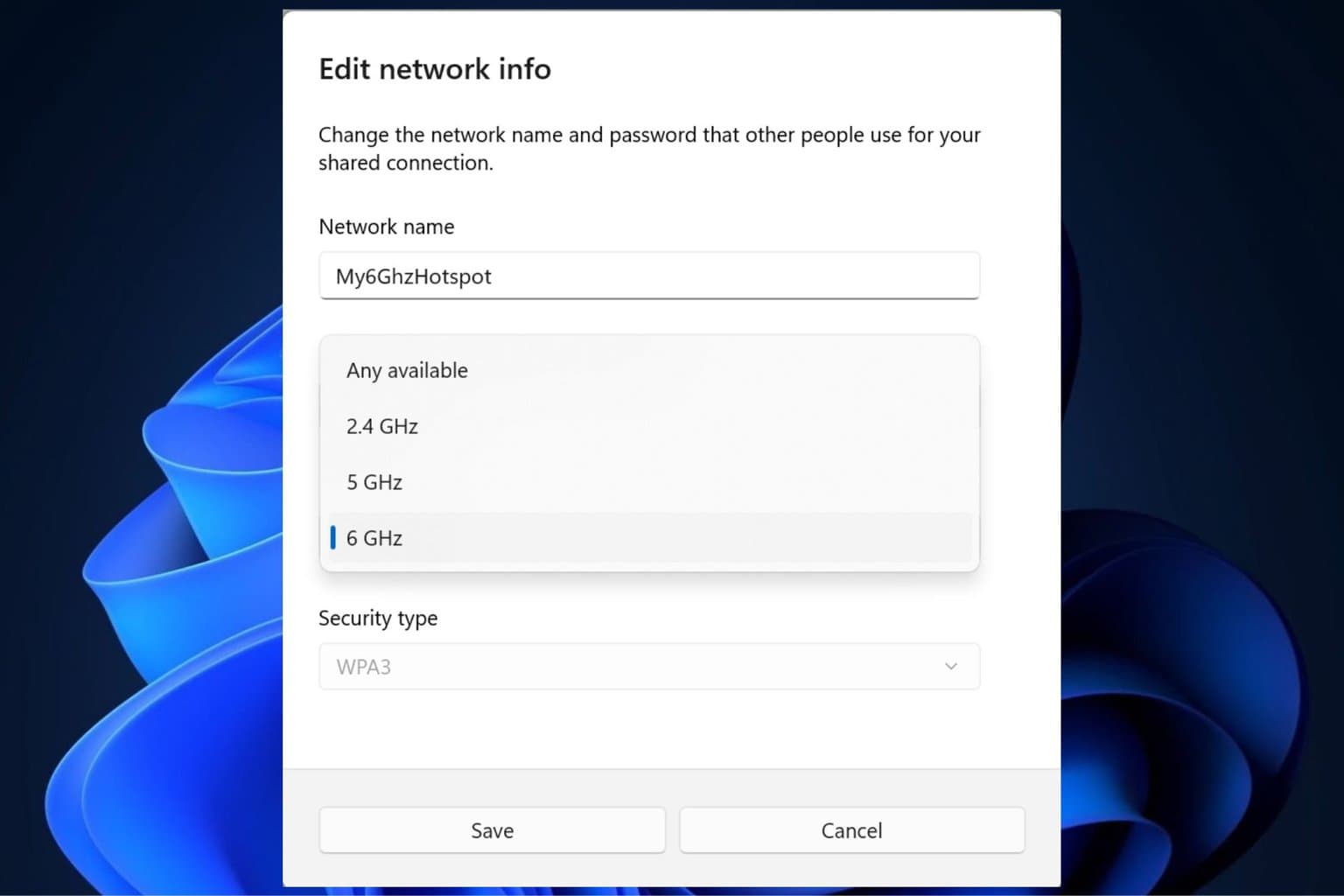

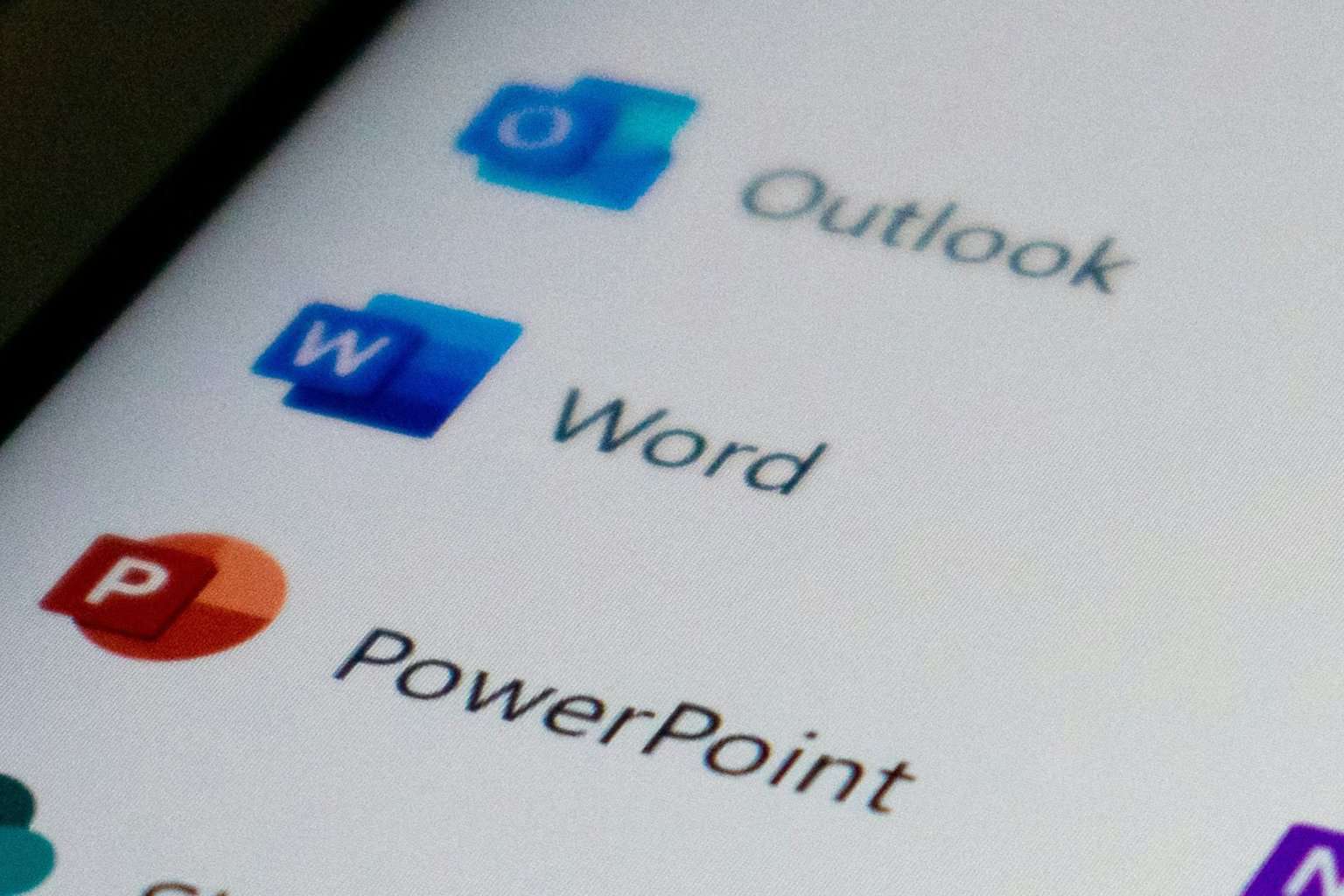
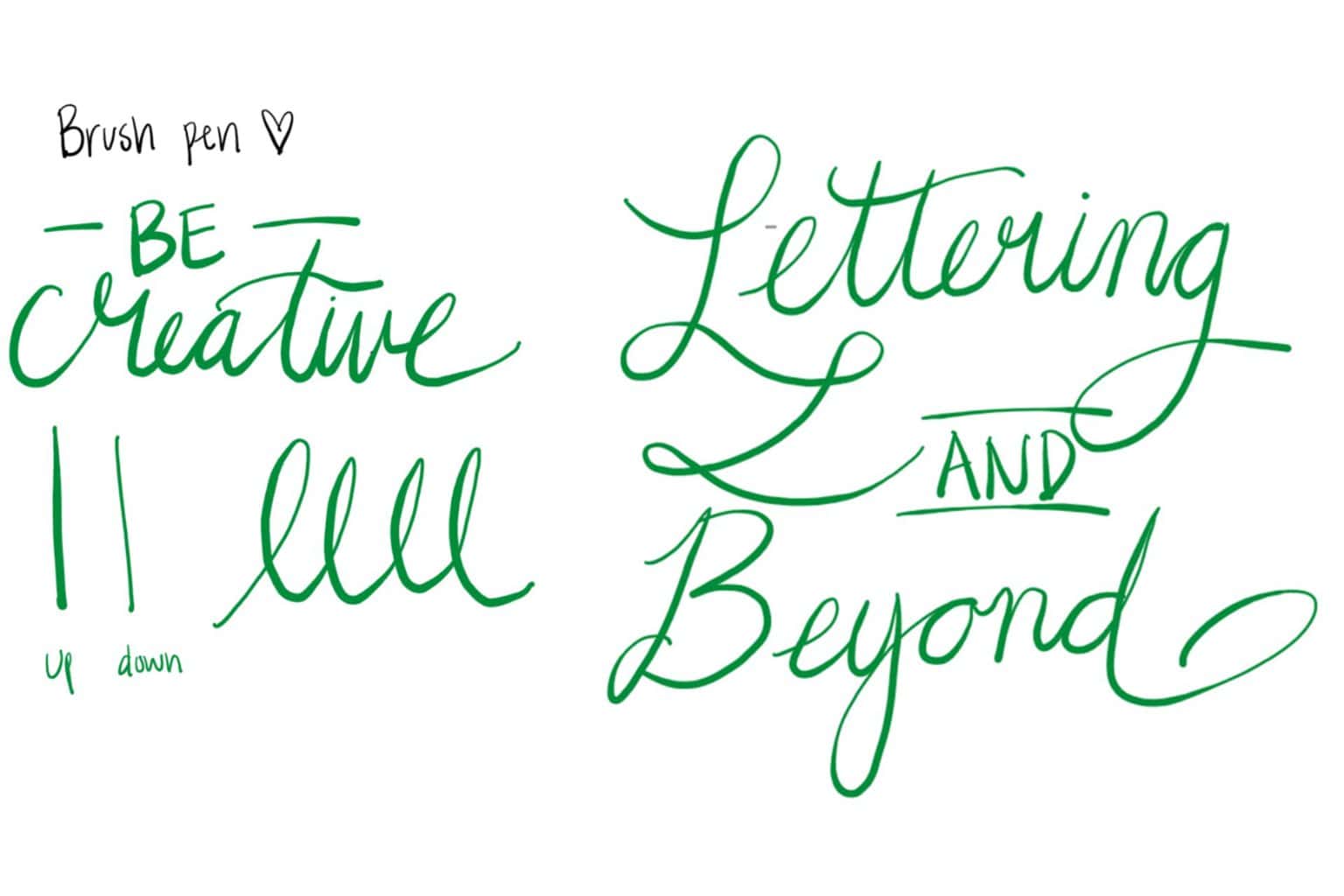
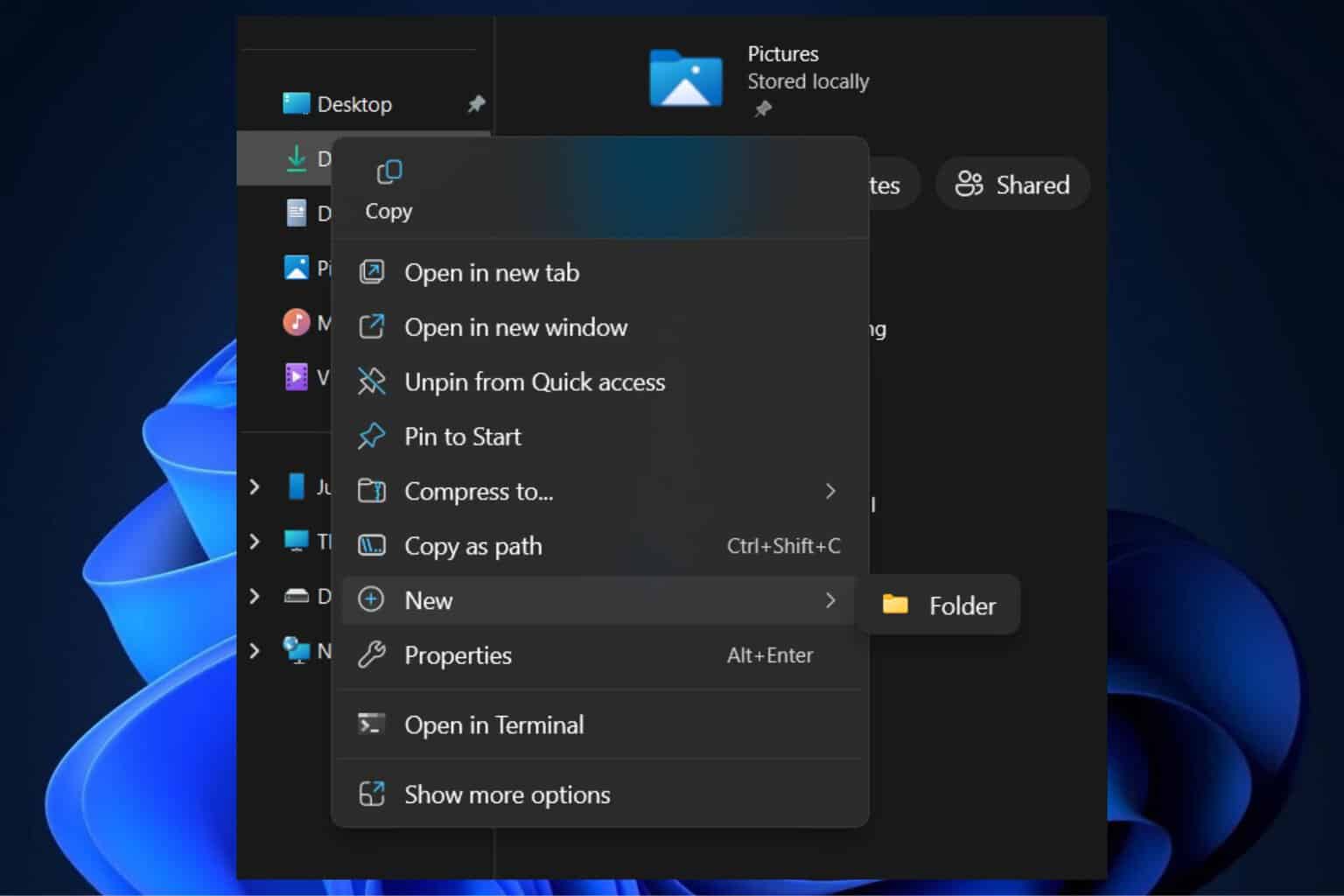
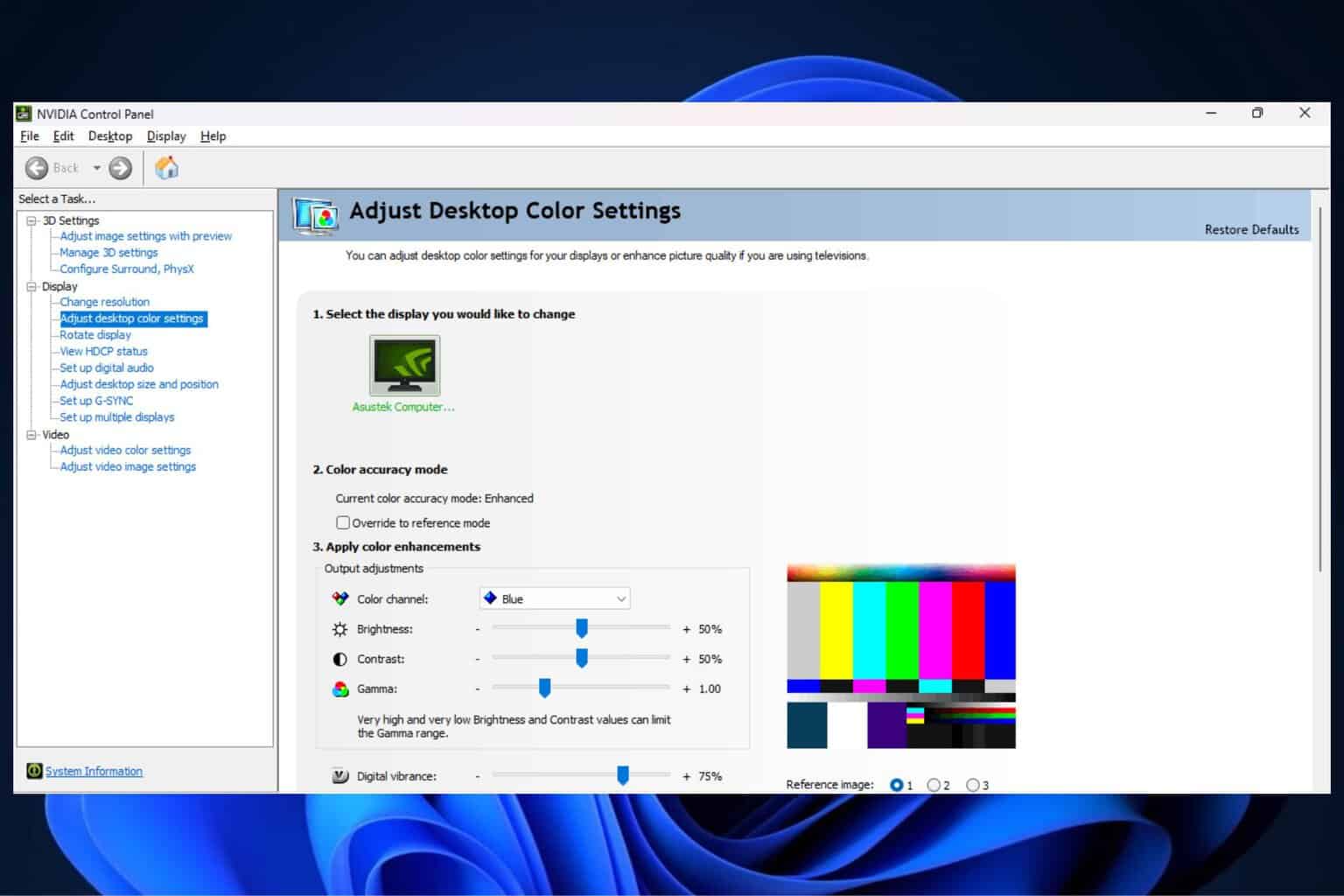

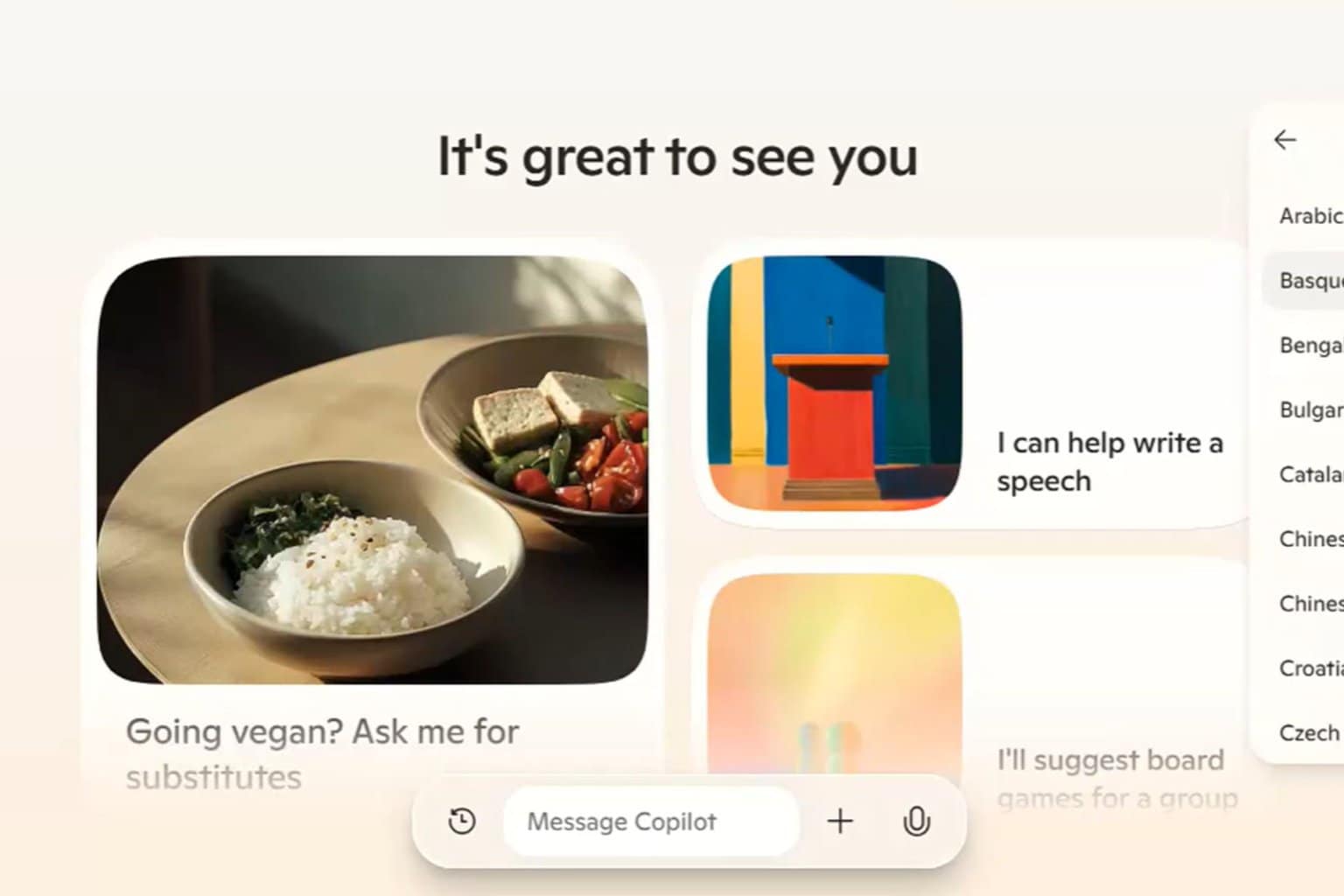
User forum
0 messages