Users are not pleased with Copilot's new UI, but there is a fix, for now
The new UI is currently rolling out.
3 min. read
Published on
Read our disclosure page to find out how can you help Windows Report sustain the editorial team Read more
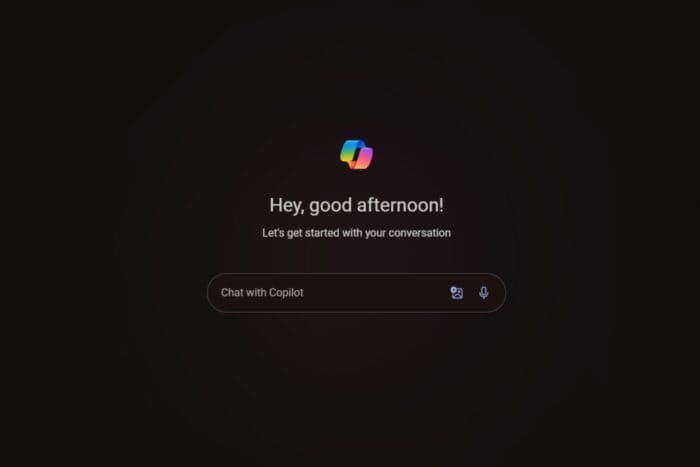
We exclusively reported that Copilot was going to be updated with a new UI that not only looks good but also acts better, per Microsoft’s words, and lets users access 4 new Voice Modes.
However, as the new UI is gradually rolling out to users, many of them don’t particularly like it. There is a Windows forum dedicated to restoring the old UI, with hundreds of replies, a sign that Microsoft might have missed this one big time.
I’m genuinely not sure that made Microsoft sit design this and say “ah yes this is what we are going for and this is what out customers will love” it’s complete and utter garbage! How do I switch back to that old white UI with my previous chats on the side not this black minimalist BS
Others agree that the new UI, even though it’s slicker and good-looking, has made Copilot more generic in its answers, and if before users could ask for help with online research, now the AI model is not properly able to do that.
I personally love the new design and how swift it is. But I feel it’s waaaaay more generic in its responses. I used to use Copilot for online research and for adding more specific researched context to texts I’m working on. That is completely gone now! No way to make it do that so far. I hope there’s a way of going back to the previous version.
Some users agree that the new design is out of place and not at all professional-looking. Whatever the reason, though, it’s clear that the new Copilot is not everyone’s cup of tea. However, some users have found ingenious ways to restore the AI model to its previous version.
All you have to do is access Copilot through Microsoft Edge (sneaky) and extend it so you can use it similarly to how you used the Copilot app. This solution works for now, although it might only be a matter of time before Microsoft decides it is enough.
The new Copilot is not fully rolled out, so some users can still access the old version. However, it’s interesting that those already experiencing the latest version have found it inferior. Could this be a plan for Microsoft to encourage people to get Copilot Pro?
If so, the Redmond-based tech giant might get a fair share of backlash. But it’s also worth mentioning that the new version is not fully out there, yet, so maybe these bugs are expected to happen.
What’s your take on this? Can you access the new Copilot version? What’s your experience with it?
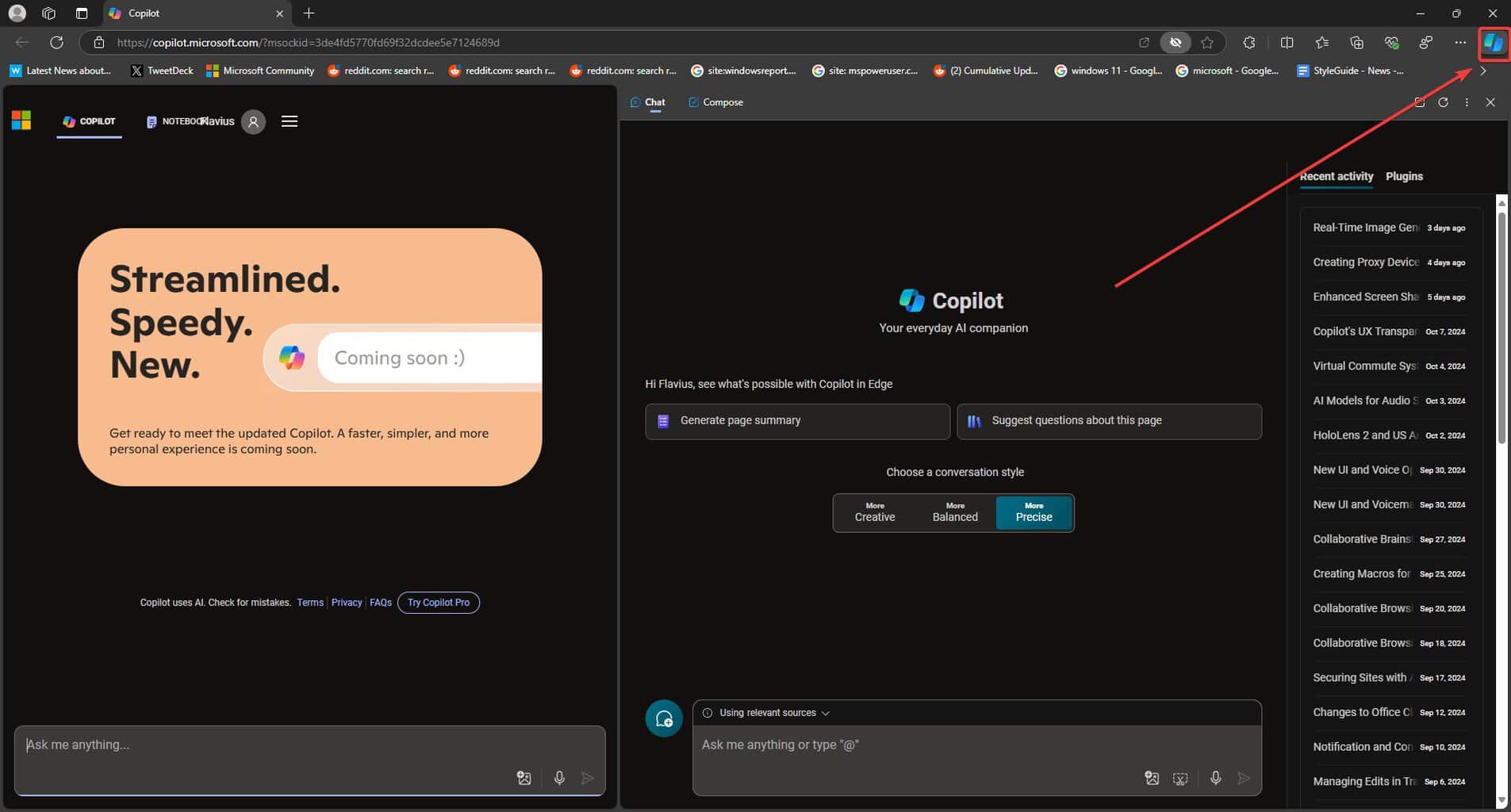
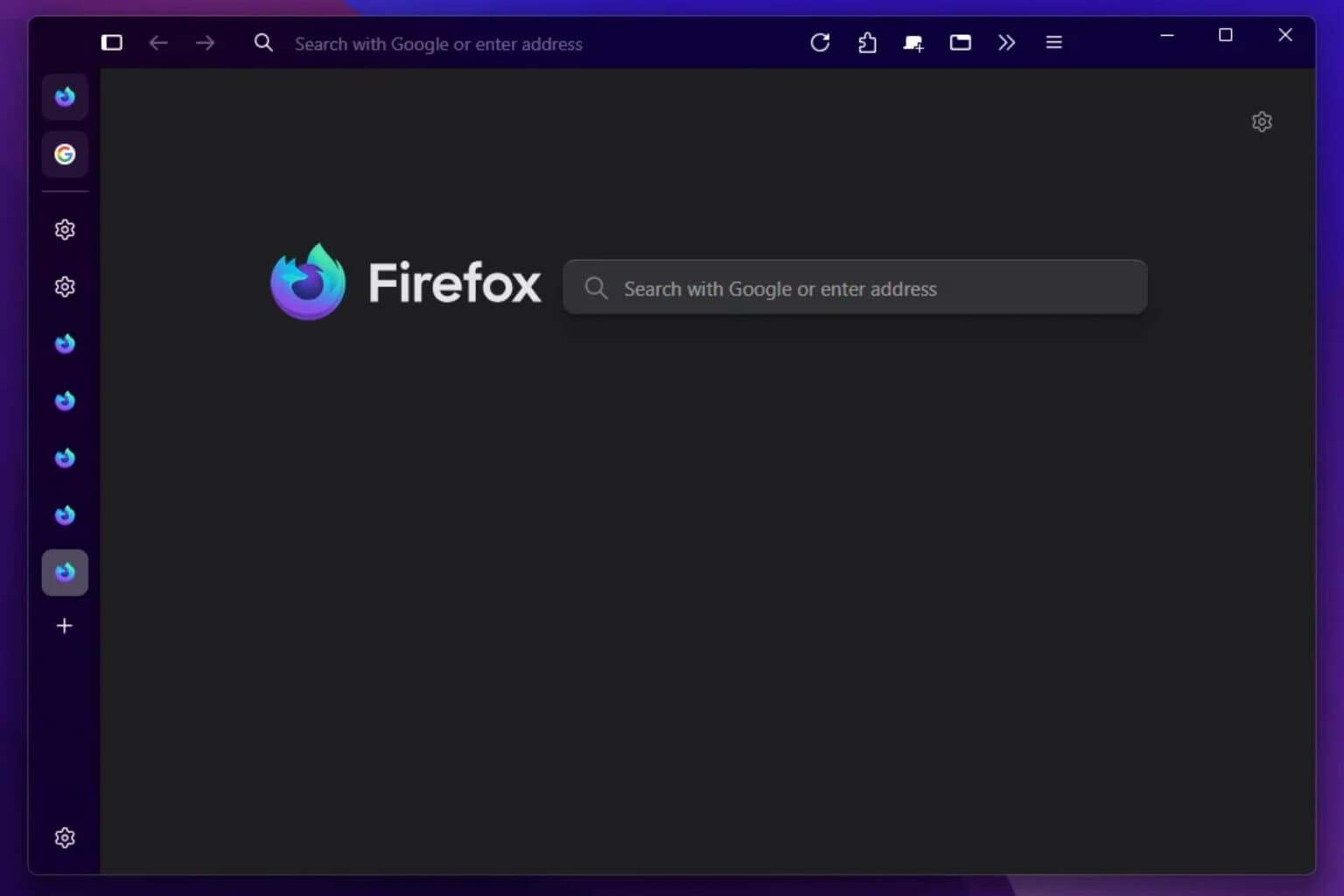

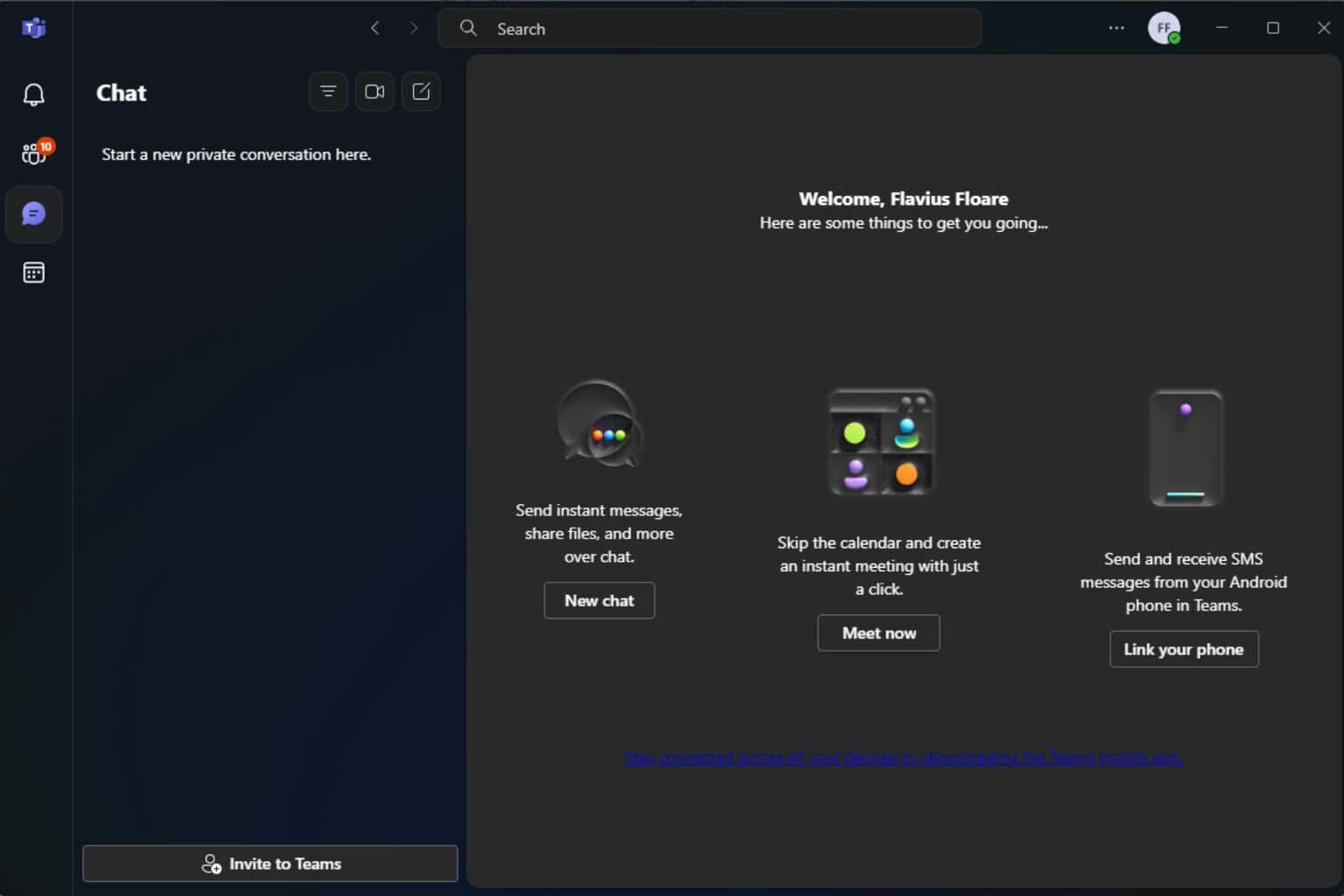

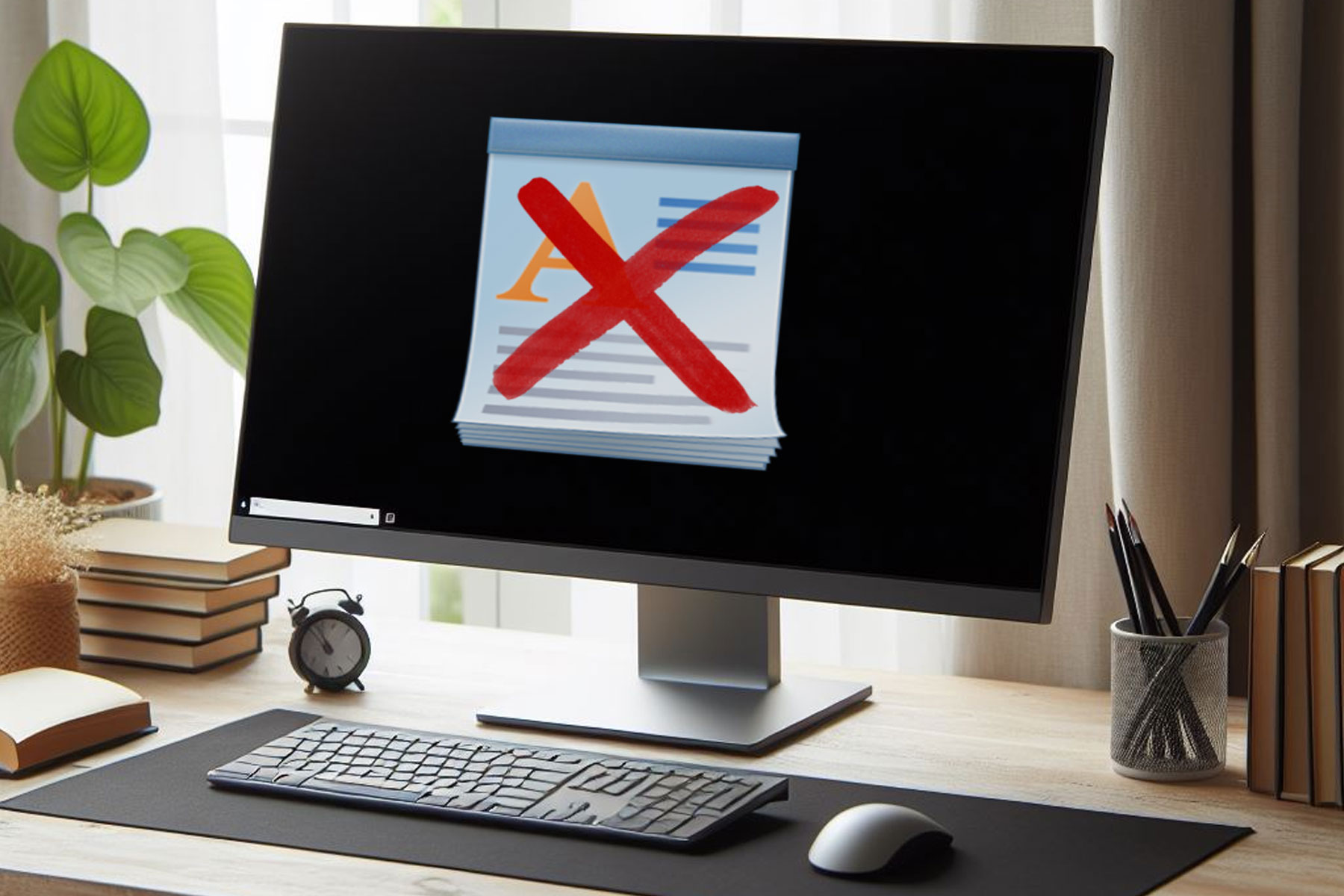


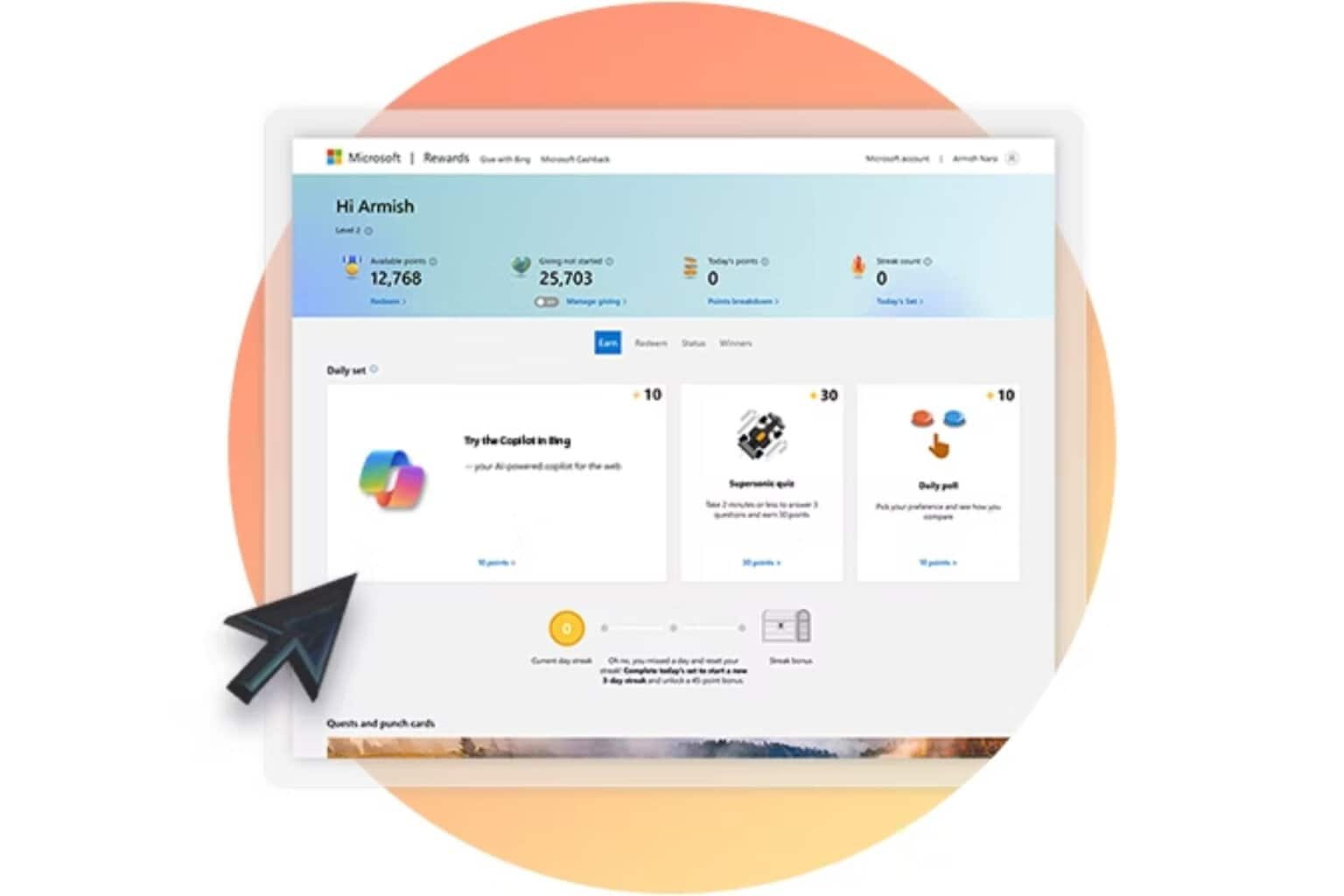
User forum
0 messages