Can You Run Rufus on Windows 7 & How to Make Bootable USB
Windows 7 users need to stick with version 3.22
2 min. read
Published on
Read our disclosure page to find out how can you help Windows Report sustain the editorial team Read more
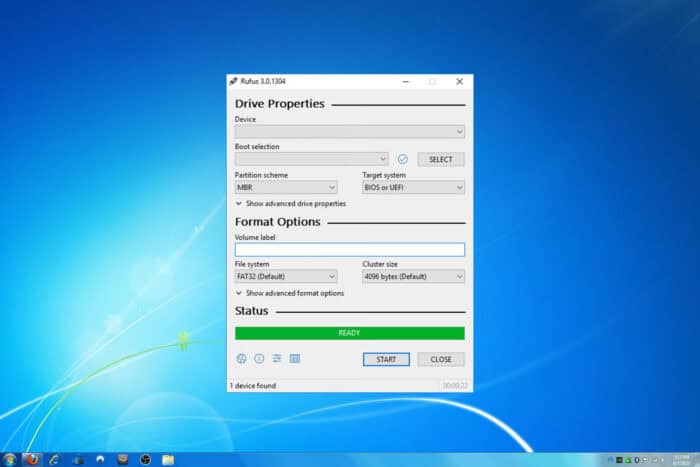
Rufus is the most popular tool for creating bootable media, but many want to know does Rufus still work with Windows 7. Today we’re going to answer this and all your other questions about Rufus.
How can I use Rufus on Windows 7?
Can Rufus run on Windows 7?
Rufus is no longer available on Windows 7. The newer versions don’t support this operating system anymore. However, you can use an old version of Rufus, such as 3.22 or older, on Windows 7 without issues.
How can I download the Rufus Windows 7 version?
- Visit the Rufus download page.
- Select the version 3.22 to download.
- Start the application.
How to make Windows 7 bootable USB?
- Insert your flash drive into the PC and start Rufus.
- Make sure that the correct flash drive is selected.
- Click the Select button and select your Windows 7 ISO.
- Next, click on Start.
- Confirm that you want to delete your flash drive.
- Wait for the process to finish.
If you don’t have the ISO file ready, our guide on how to create a Windows 7 installation disc can help you with that.
Is there an alternative to Rufus?
There are numerous alternatives to Rufus and we covered many of them in our bootable pendrive software article.
Which is better Rufus or Ventoy?
Rufus is simpler to use, and it has fewer compatibility issues than Ventoy. However, Ventoy allows you to have multiple ISO files on a single flash drive, as well as a drive for file storage.
To learn more, we suggest reading our Ventoy vs Rufus guide.
Rufus is an amazing tool, however maintaining a retired operating system with a shirking user base takes a lot of time and effort, so it’s no wonder that developers dropped support for Windows 7. If you still want to use it on legacy systems, you’ll need to download version 3.22.
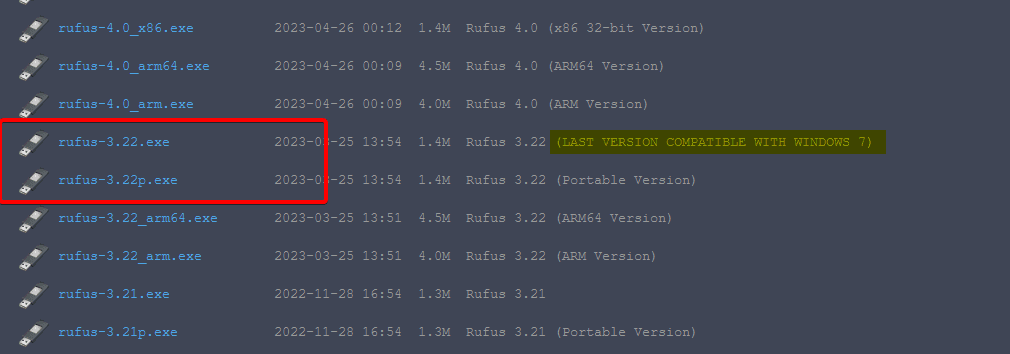

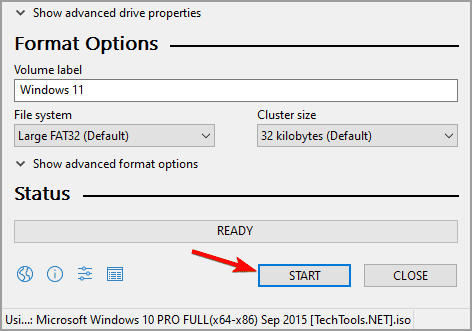
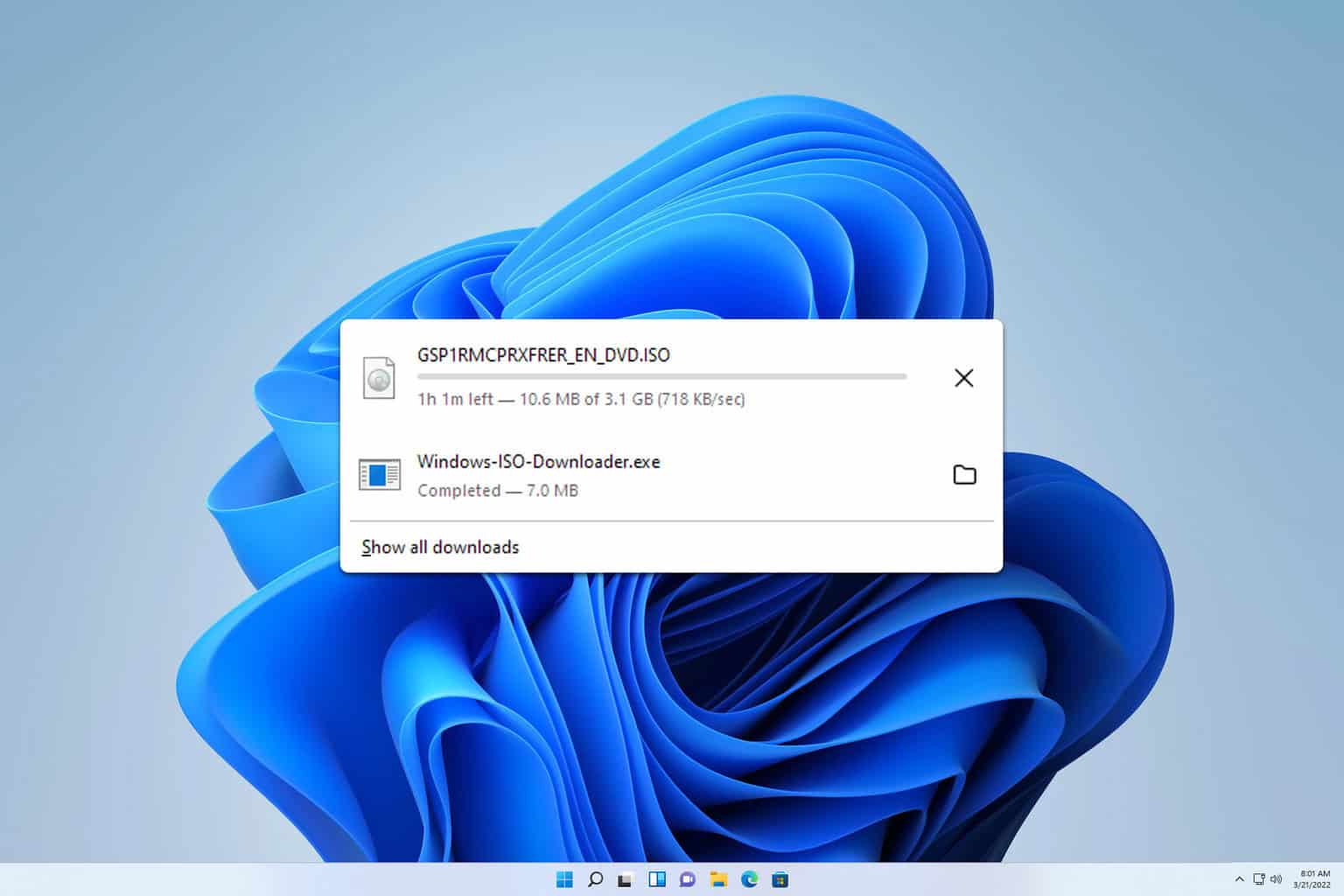
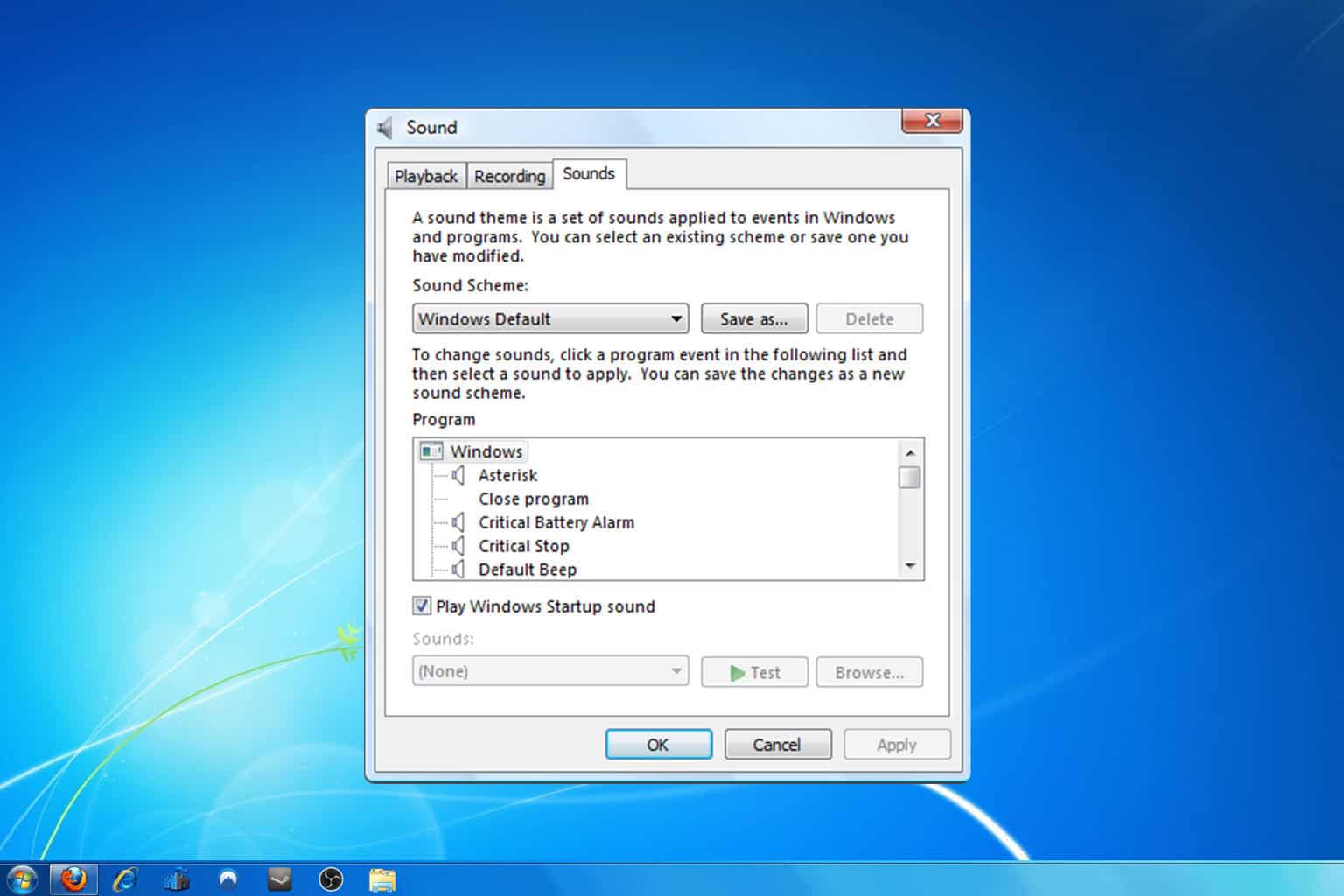
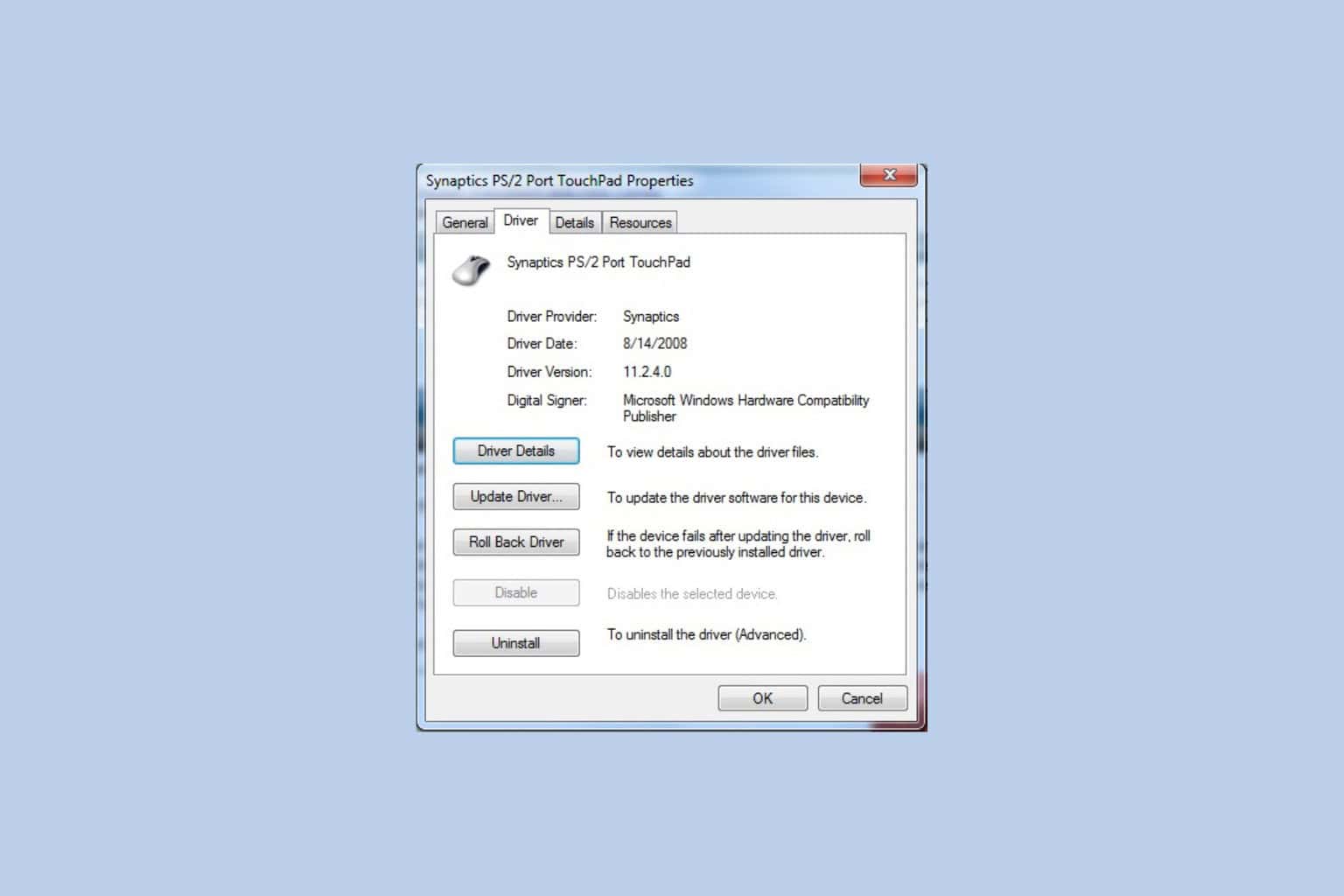
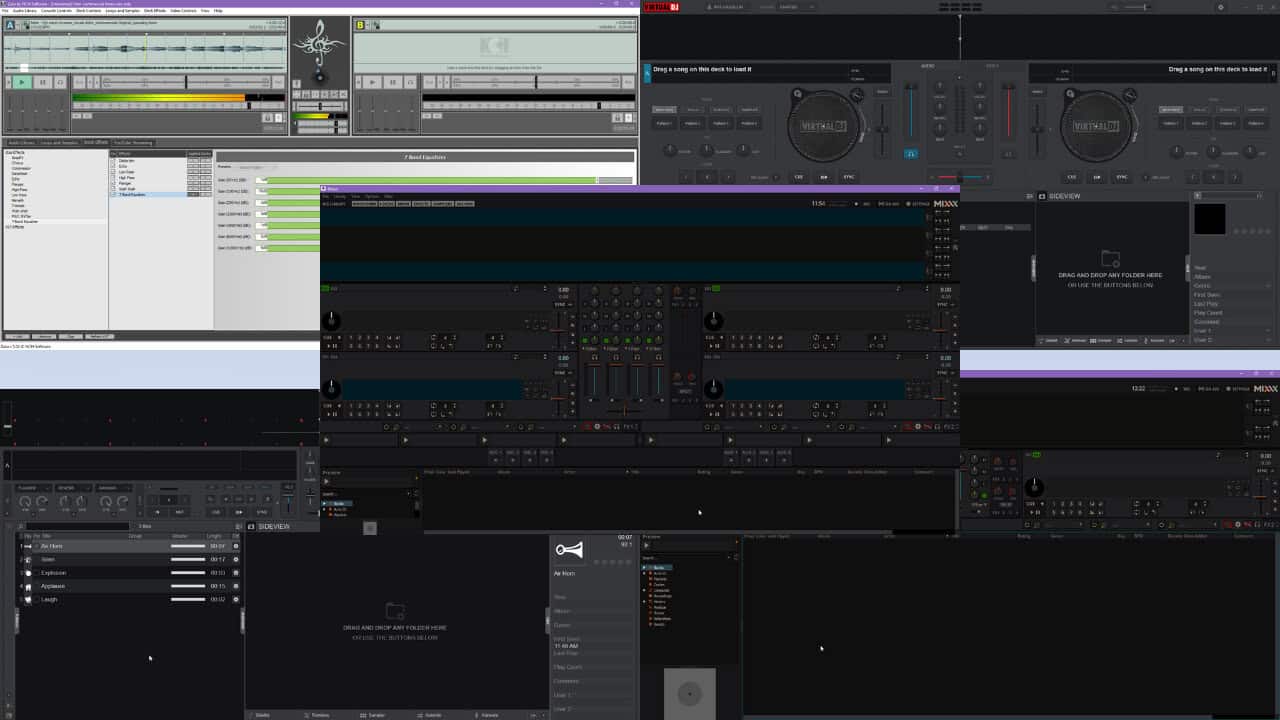
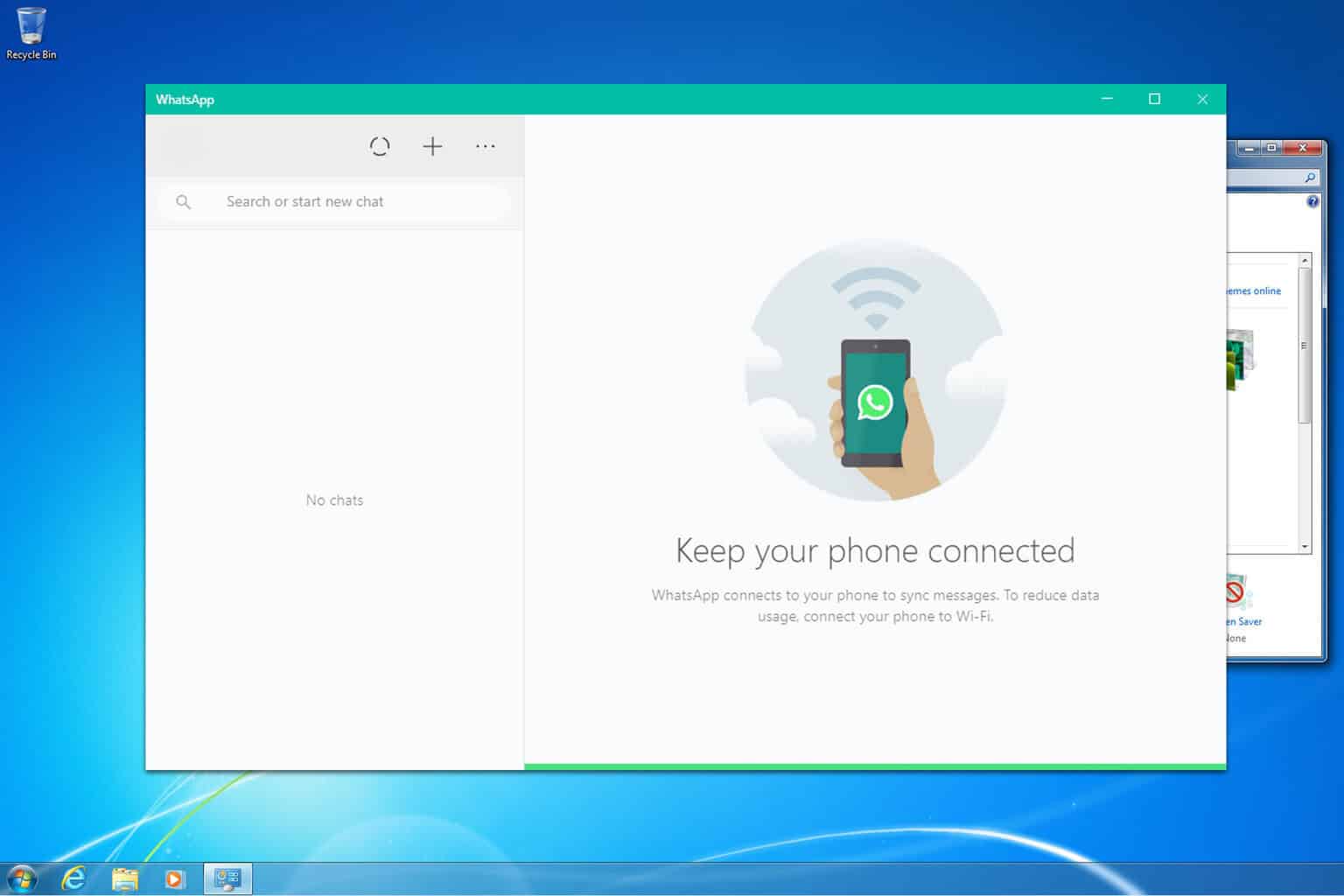
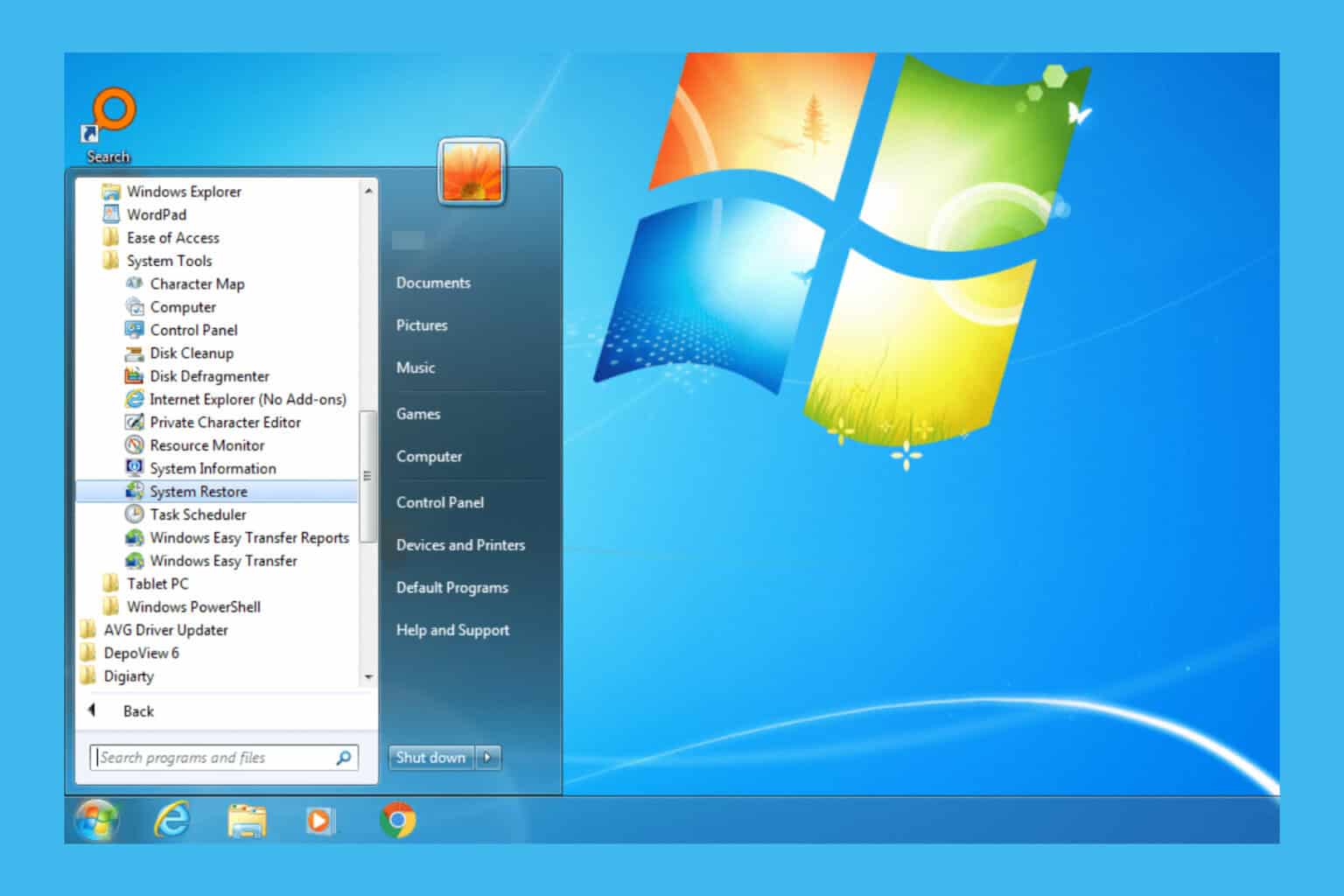
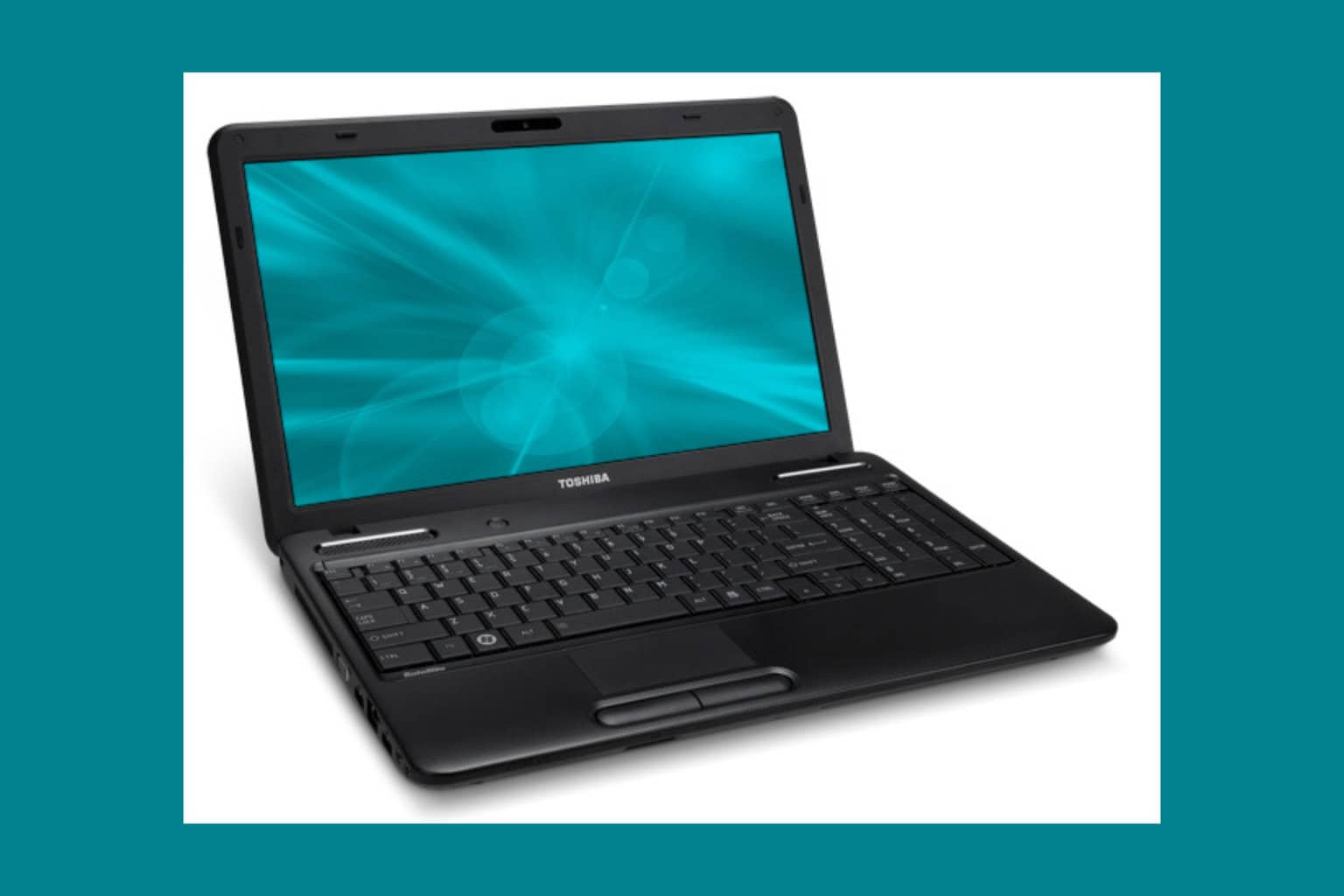
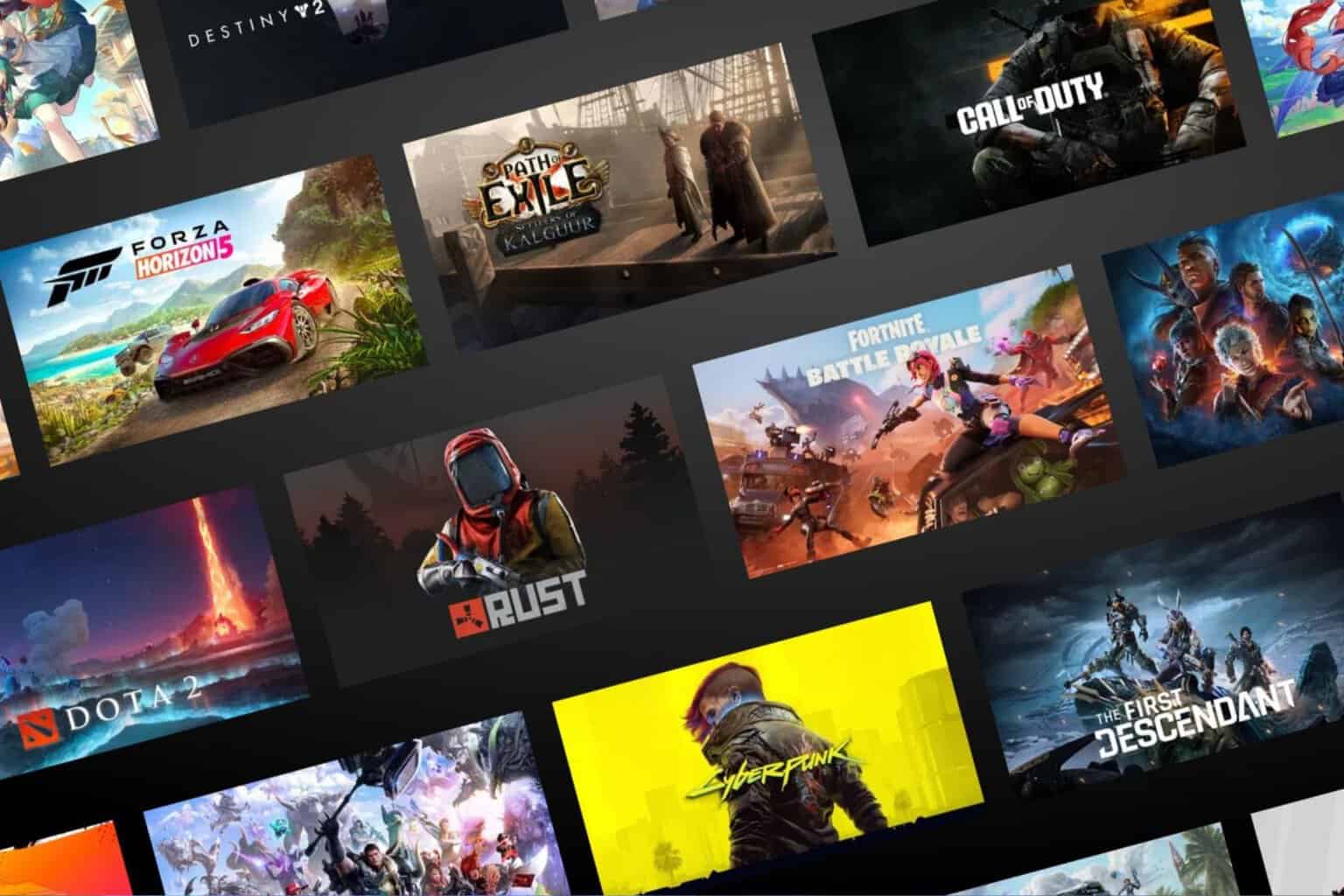
User forum
0 messages