VITURE Pro XR Review: OLED Panels, 120Hz Support & More
Great XR glasses with a few issues
5 min. read
Published on
Read our disclosure page to find out how can you help Windows Report sustain the editorial team Read more

Virtual reality is more popular than ever, and there are many amazing smart glasses on the market. If you’re looking for a device to buy, then be sure not to miss our VITURE Pro XR review.
VITURE Pro XR, everything you need to know
VITURE Pro XR design
The first thing you’ll notice about these glasses is their design, and unlike the original model, this one is entirely black, so there are no more silver hinges which helps the device have a more uniform look.
The device still has rocker switches so you can easily adjust the volume or brightness. There is also a button available that you can use to switch between the modes or adjust the darkness of the lenses.

I noticed that nose pads seem more reliable compared to the previous model, and are less prone to falling out, so you’re less likely to lose them.
Design-wise, besides the color change, these glasses look rather similar to the original VITURE One, but this is where the similarity ends.
VITURE Pro XR specs and features
The biggest change is the improved UltraClarity display that now creates a 120-inch screen at a distance of 3 meters. The field of view has also been improved and it now stands at 46 degrees.
I was pleasantly surprised to see that the refresh rate has been improved as well, and you can now experience 90Hz and 120Hz refresh rates and enjoy smooth fast-paced action without skipping a beat.
That’s not all the VITURE Pro XR doubles the brightness thanks to the new micro-OLED panels. This model offers 4000 nits brightness, which is twice more than the original. All this brings delivers a clear and bright picture.
The device also seamlessly switches to 3D for spatial videos and back to 2D for regular content requiring minimal user interaction.
During my testing, I didn’t experience any blurriness, but that might not be true for all users, since it can vary by the head shape. Speaking of which, the IPD range was slightly increased, and it now ranges from 56.5mm to 70.5mm.

The glasses come with myopia adjuster dials ranging from 0 to -5, which can help users with nearsightedness.
The darkening of the lenses has been improved and I was shocked at how well the electrochromic lenses were able to block out the light.
The sound is decent, and it’s delivered via two small Harman speakers on the temples. I found the speakers loud enough for indoor use, but they might need a bit more volume if you’re using them outside. The sound was clear, but the base was lacking for my taste.
Lastly, I have to mention that dock that you can use to connect other devices to your VITURE Pro XR. The new version supports 120Hz as well as the passing of the 3D video.

VITURE Pro XR also brings XR is the first to bring the XR experience to the iPhone, and it lets iOS users experience 3DoF and video VR. This is all possible thanks to the adapter, and the adapter will also charge your phone so you won’t have to worry about running out of juice.
The start of the show is the SpaceWalker app that allows you to pin screens in virtual space, and I found this feature to be useful with a few minor bugs here and there.
The app has three modes, a stacked mode that shows screens one below the other, a code mode that stacks screens horizontally, and an ultrawide mode that is great for multimedia.
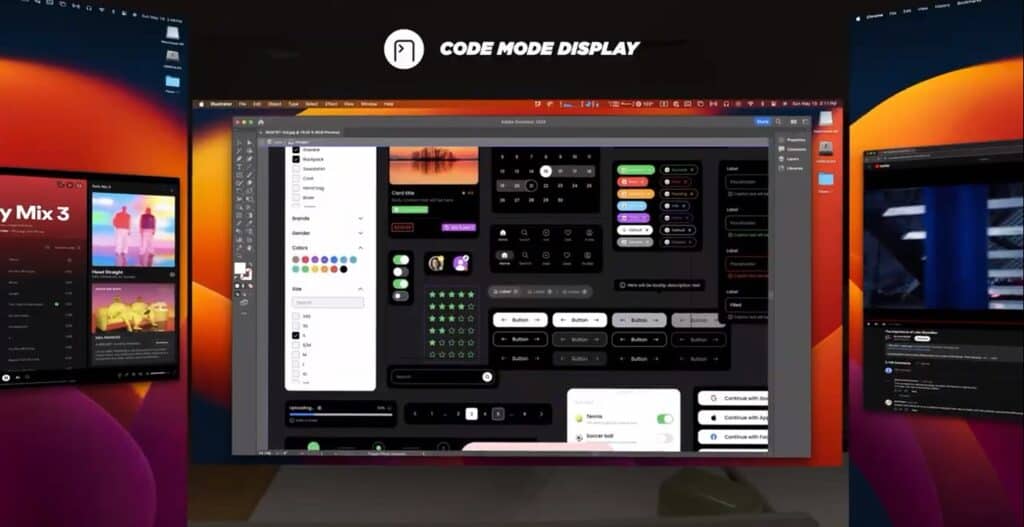
What I found incredibly useful is the support for keyboard shortcuts which allows me to quickly center my screen or make the screen larger or smaller.
The SpaceWalker app will also detect your head movement, and if I move my head down it will make the screen transparent so I can see my desk or keyboard. Raising the head will reduce the transparency, which allows me to focus on the screens again.
VITURE is vigilant with its firmware updates, and they are constantly fixing the bugs and introducing new features which is also a major plus.
Conclusion
While VITURE Pro XR offers an amazing experience, even the despite larger field of view, content can sometimes get cut off. Speakers are decent, but sometimes I had problems hearing them especially while using VITURE Pro XR on a busy street.
While brightness is amazing, I felt limited with just two dimming modes, and hopefully, that’s something that will be addressed in the future. I also noticed that the right arm gets warm after a while.
Lastly, the VITURE Pro XR is a pricy device that relies on your phone or VITURE neckwear to work, so it might not be for everybody. But if you need XR glasses, this is still a great model despite its flaws.
If you’re looking for something different, then you might be interested in virtual reality goggles or VR headsets for gaming.


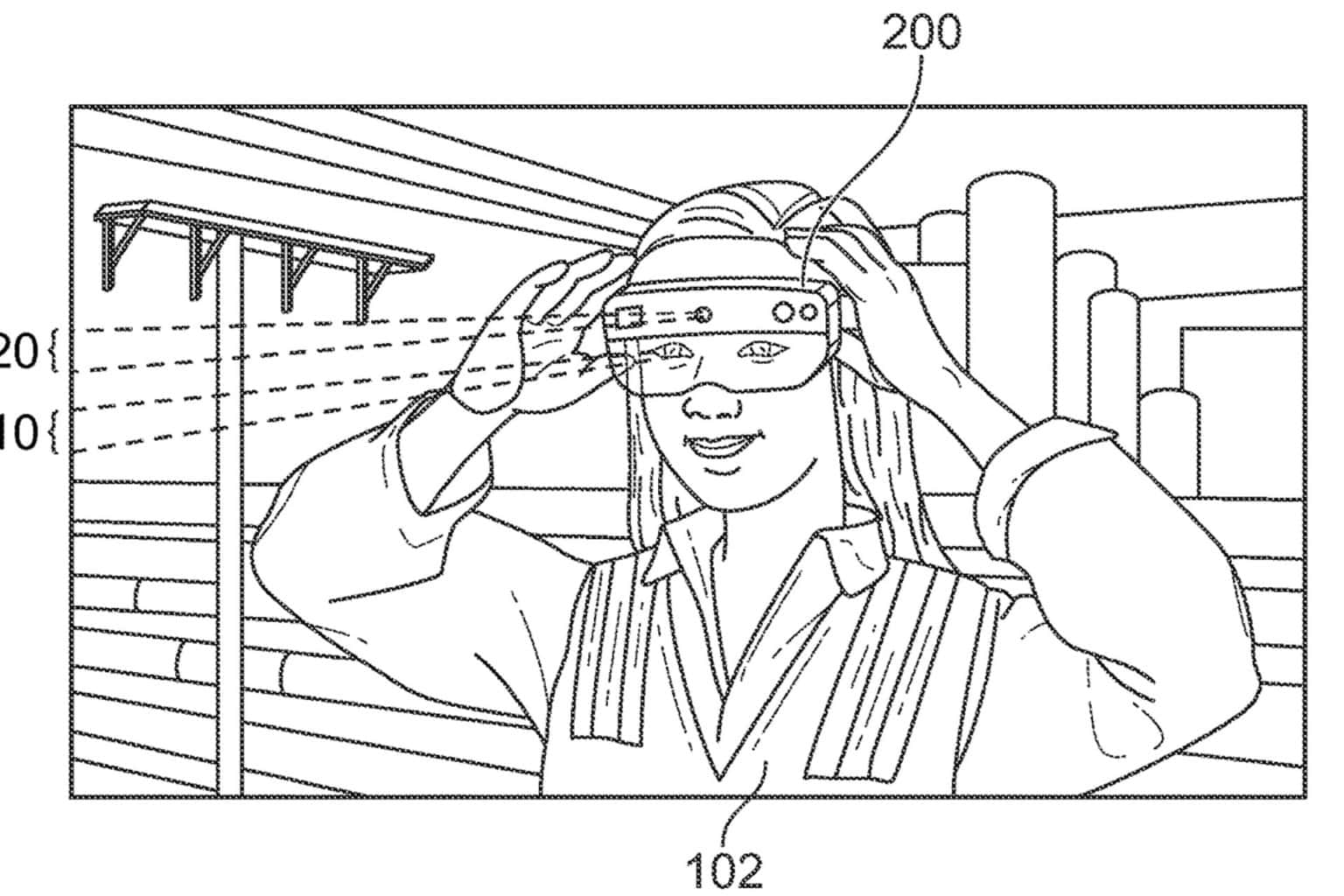




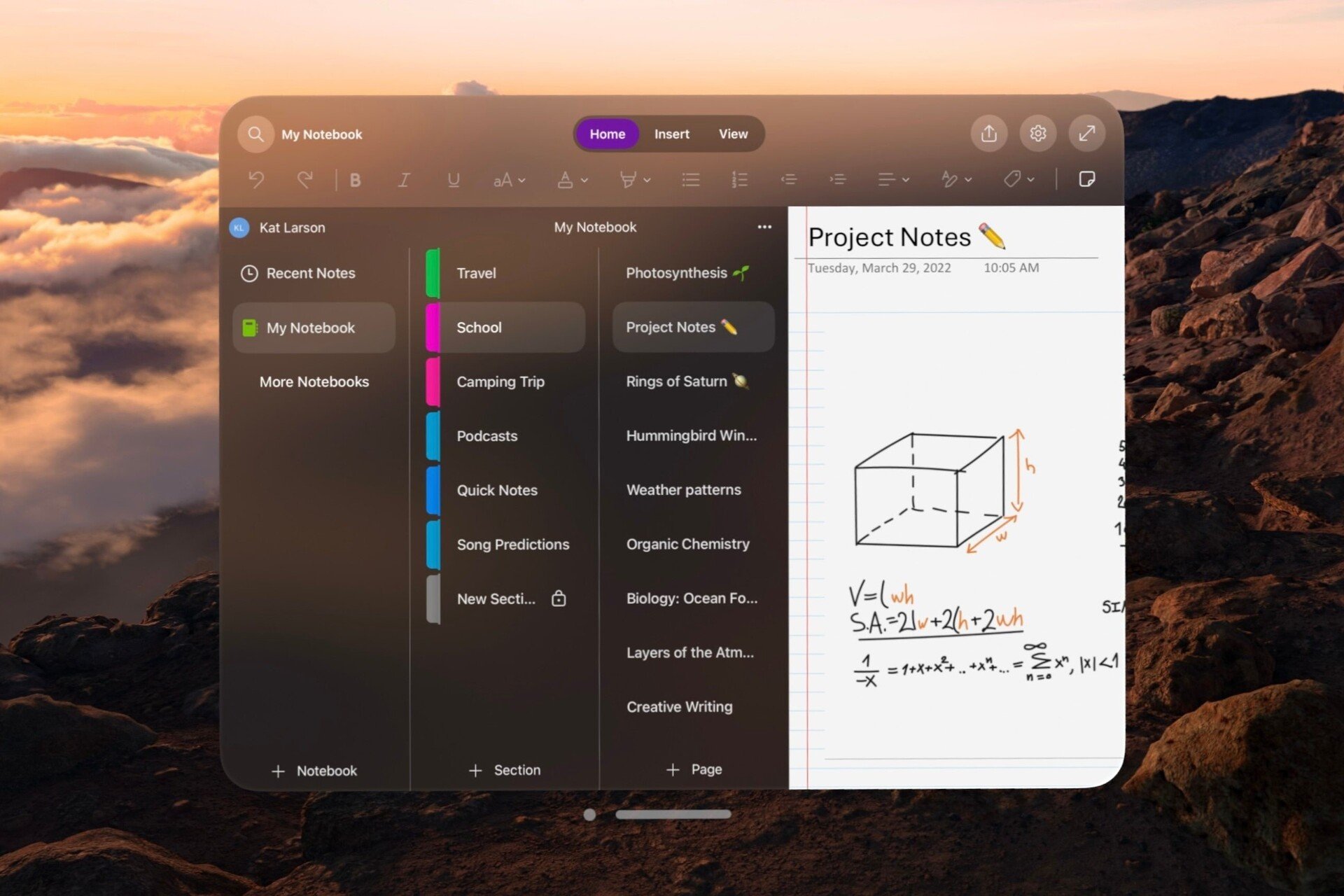
User forum
0 messages