New Dev Channel update 131.0.2875.0 for Microsoft Edge makes managing different profiles way easier
The update is now available to download and install.
2 min. read
Published on
Read our disclosure page to find out how can you help Windows Report sustain the editorial team Read more
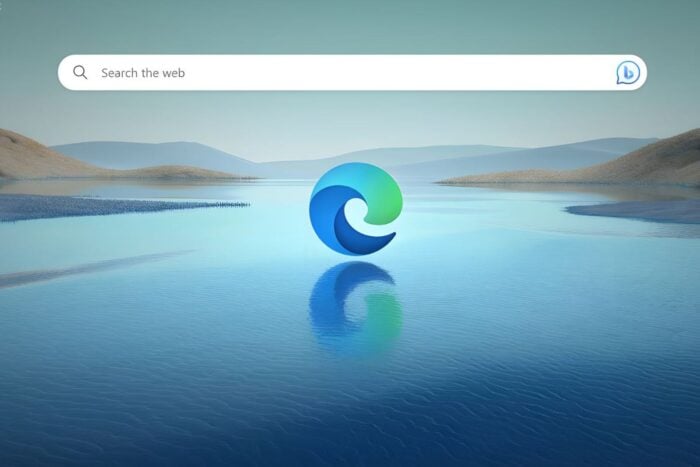
Microsoft has frequently released new features for Microsoft Edge. The latest Dev Channel update, version 131.0.2875.0, has just been released on Edge. Here’s a look at what’s new.
One of the new features in this Dev Channel update is a “Linked Account & Online Accounts” row in the multiple profile settings page. This might make it a little easier to manage different profiles in Edge.
A new banner also pops up whenever you install a custom theme in Edge’s Gamer Mode. The idea is to create a more immersive experience when gaming and browsing simultaneously.
Here’s what’s improved in this latest Edge Dev Channel build:
- Browser Crash Fixes: Microsoft has resolved an issue in Edge where the browser would crash when playing media and closing the previous window.
- Tab Center Tweaks: Microsoft has tweaked the behavior of Edge’s Tab Center, the vertical tab UI. Specifically, Microsoft has resolved an issue extending the Tab Center to the top of the window in both restored and maximized modes.
- Dark Mode Fixes: There’s a fix for a problem where the return, close, and pin buttons were abnormal in Edge’s favorites menu under Dark mode.
- Split Screen Mode Fixes: Microsoft has resolved an issue where the browser would display a white screen after restarting in split screen mode on specific devices.
- Search Box Fixes: Microsoft has resolved a few issues with Edge’s search box, including a problem where pressing Enter should move the focus to the first result with an appropriate announcement under downloads.
This Edge Dev Channel build also includes some platform-specific updates. On Android, Microsoft has resolved an issue where the Dark Reader extension wasn’t selected during the extension FRE process. On iOS, Microsoft has fixed an issue where clicking “Find on Page” and then “Print” caused the Find on Page feature to appear on the print page.
You can read Edge Dev 131.0.2875.0’s full changelog here.

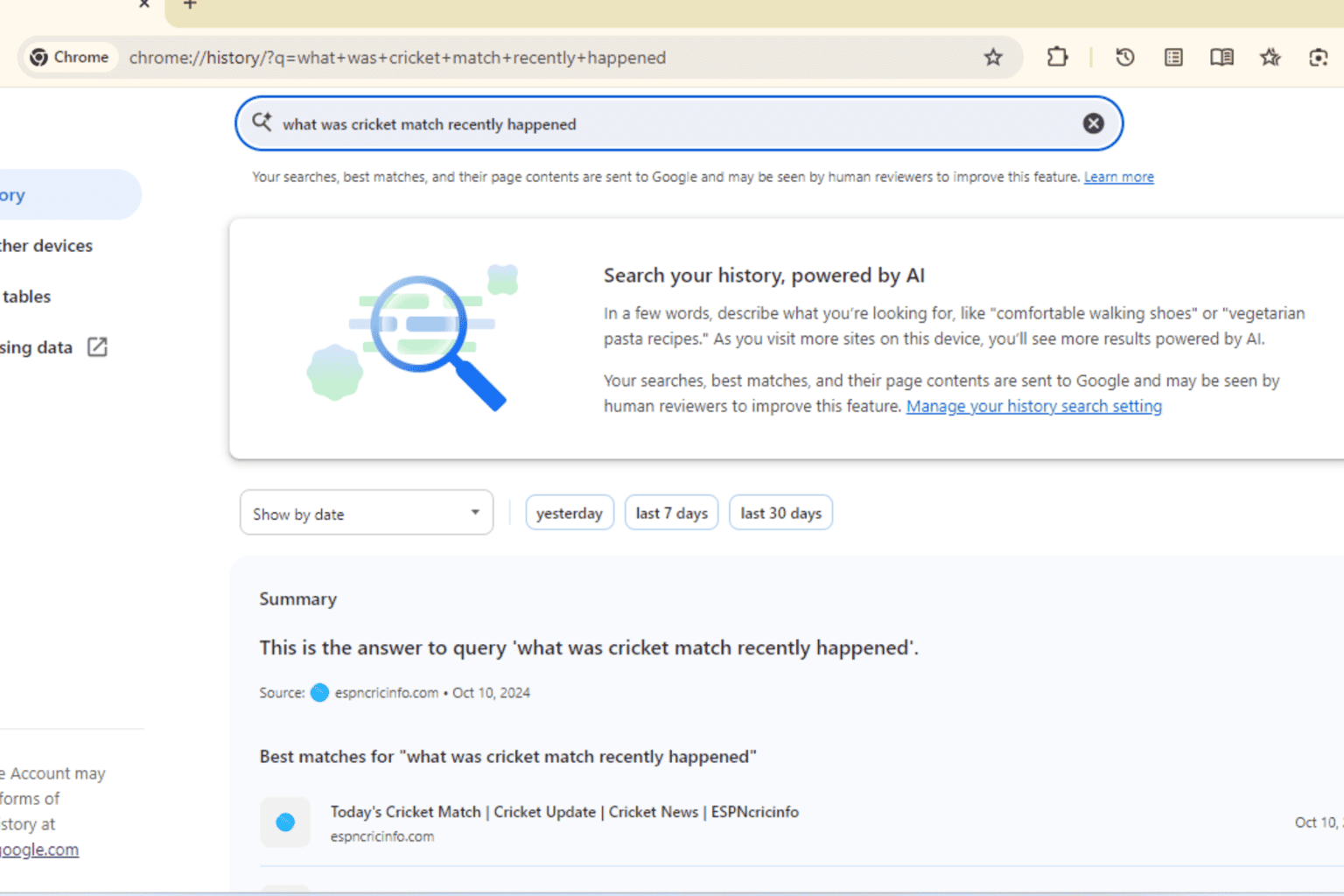
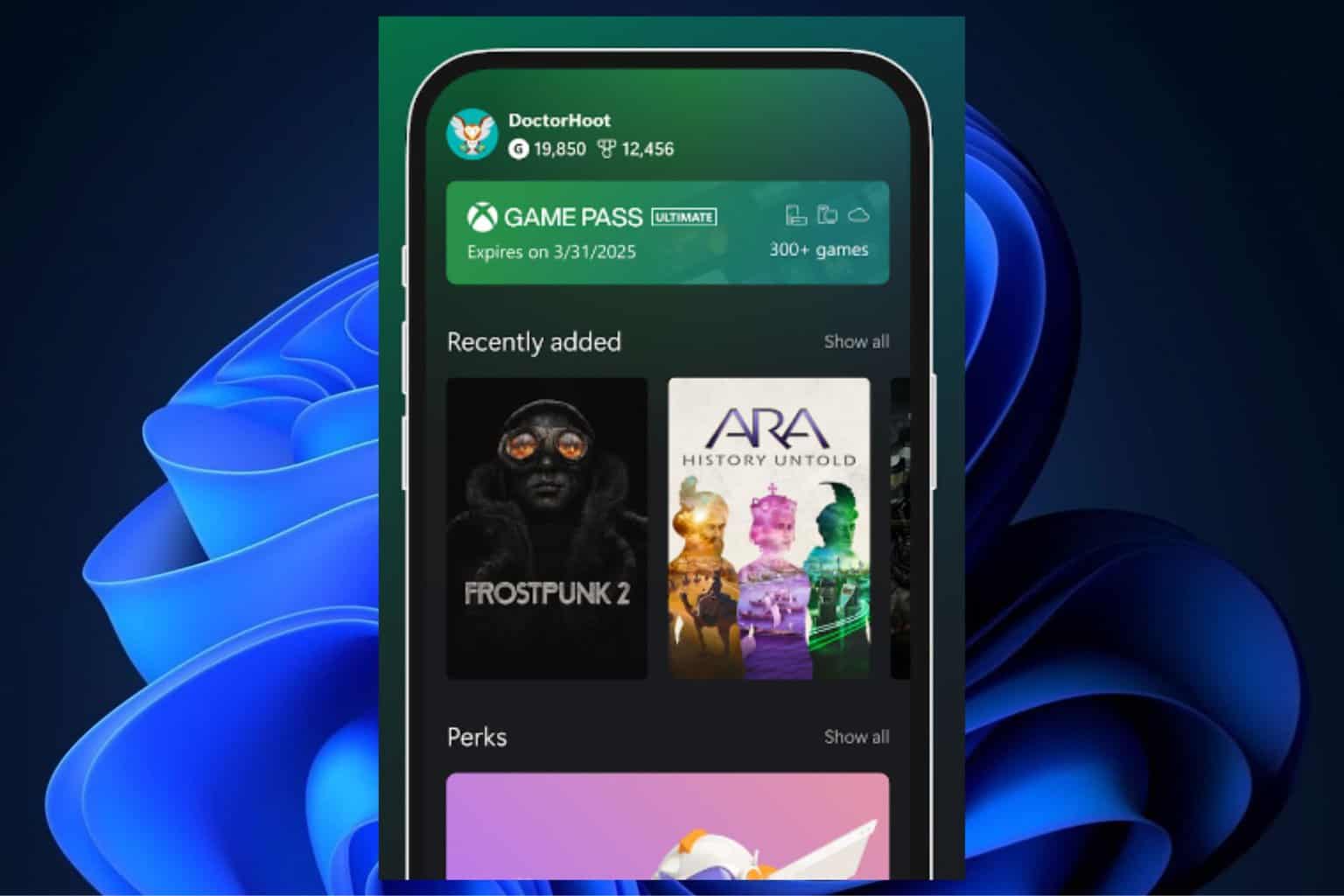

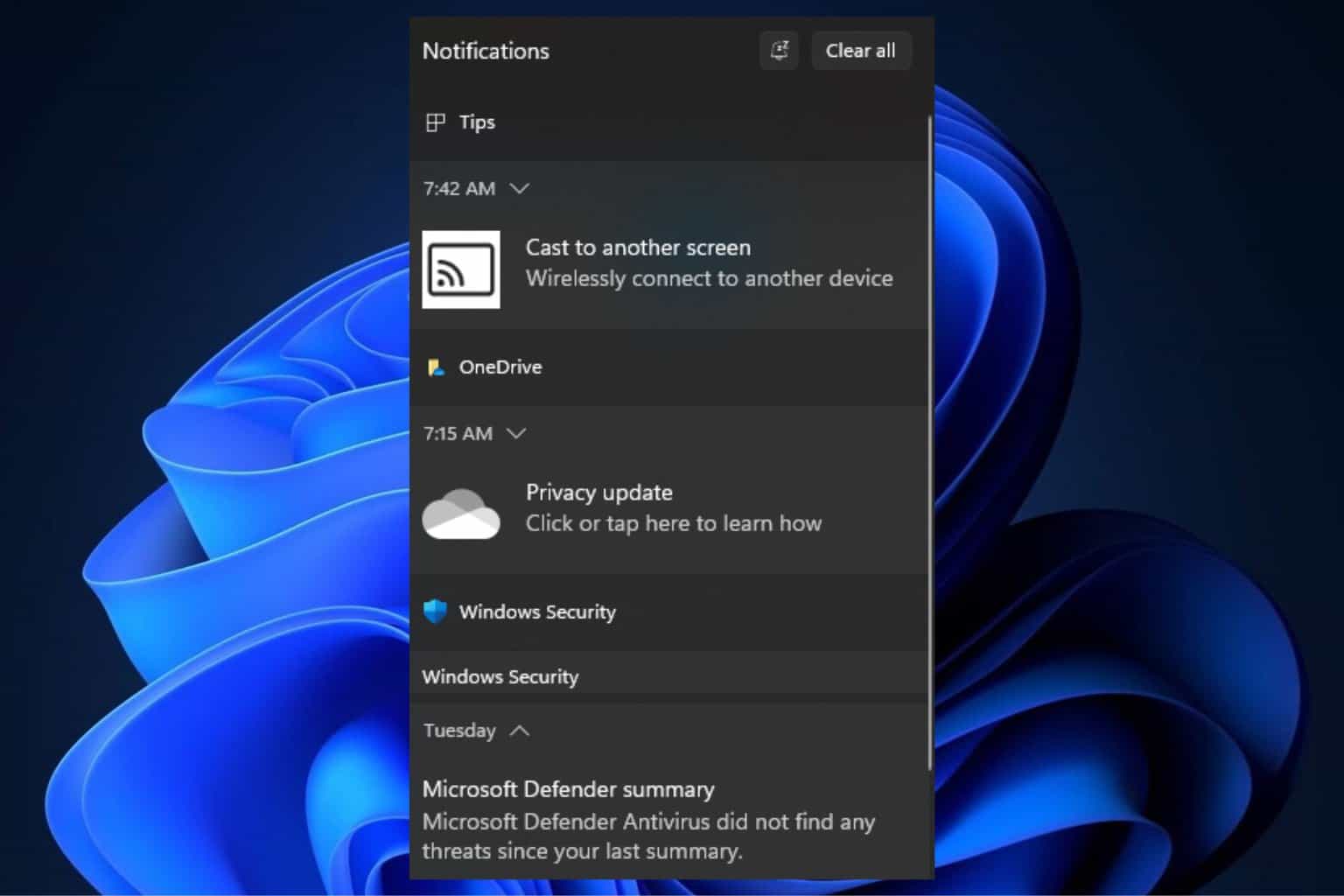
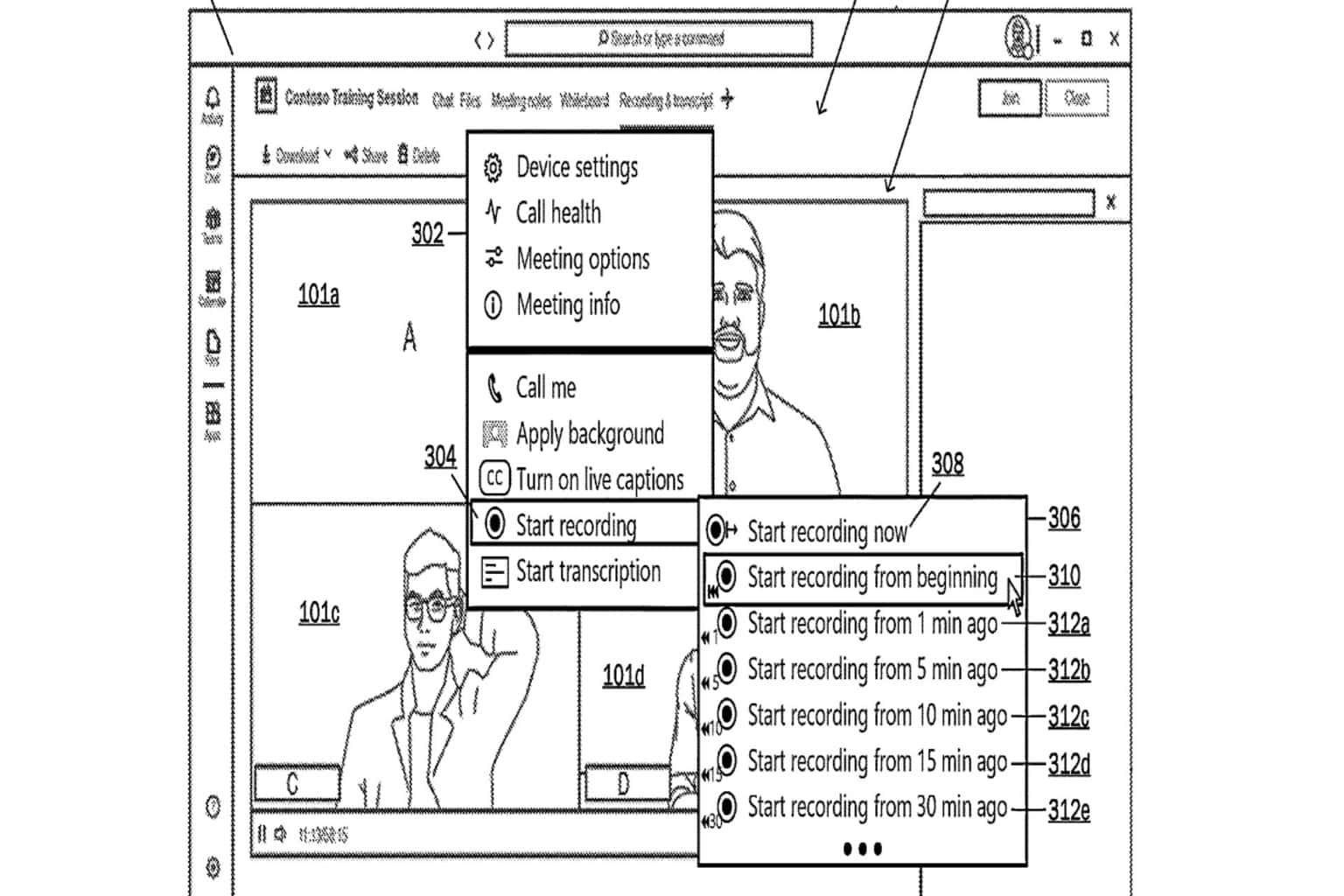

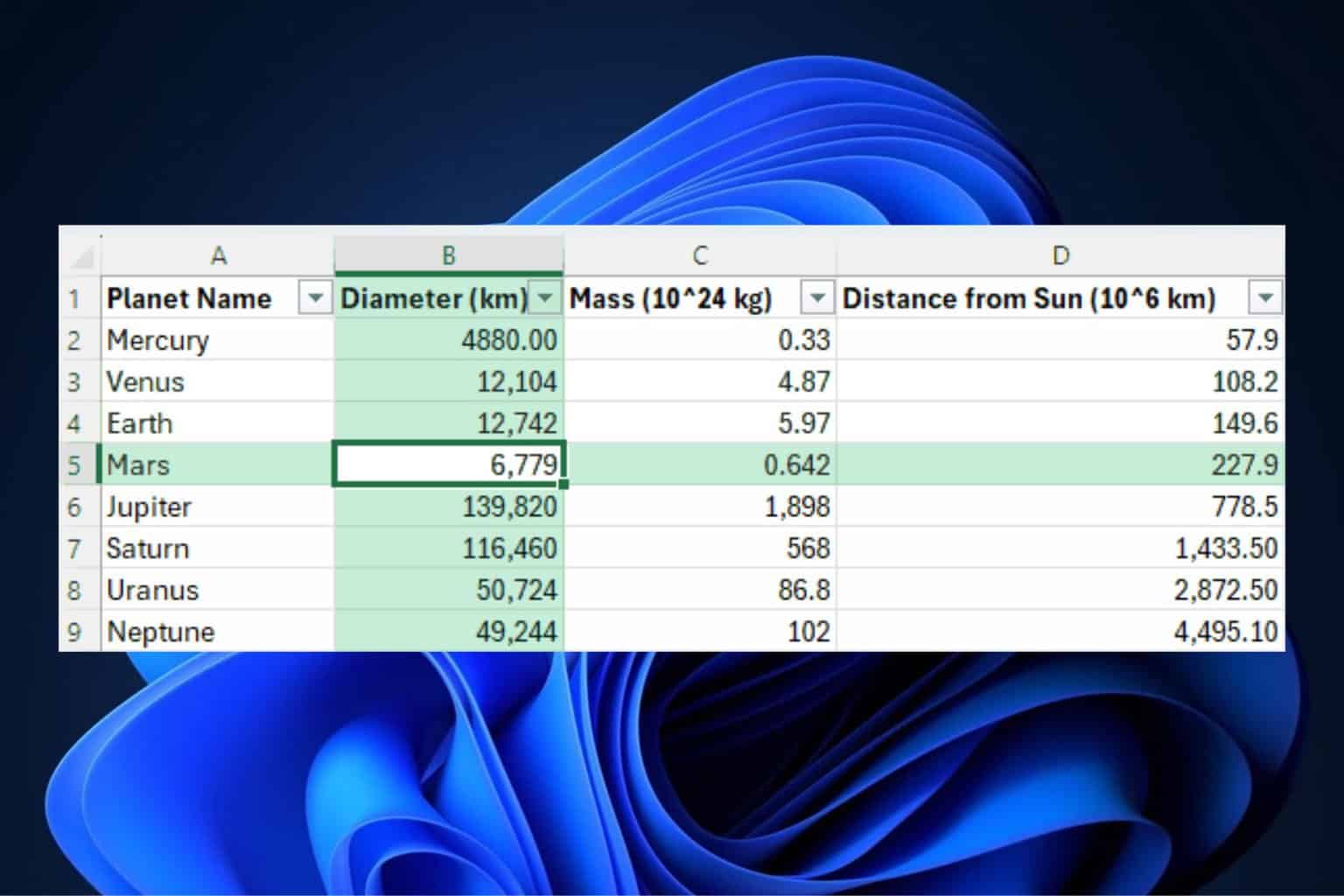
User forum
0 messages