Chrome Prepares a big 2024 UI Update for Picture-in-Picture Mode
Chrome is changing PiP Video Controls for a better user experience
3 min. read
Published on
Read our disclosure page to find out how can you help Windows Report sustain the editorial team Read more
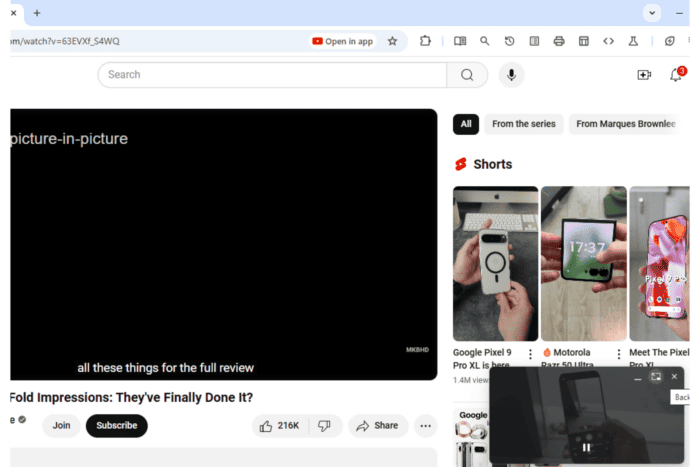
The Chrome feature that shows videos in Picture-in-Picture mode is getting much-needed updates this year. Google is streamlining PiP Video controls and confirms more UI changes are in the pipeline in 2024.
PiP mode is the default feature in modern browsers on desktops, including Google Chrome, Firefox, Opera, and Microsoft Edge. The feature allows you to watch playing videos on top of other applications anywhere, so you can do other tasks while watching videos.
Chrome streamlines Picture-in-Picture video controls
Now, when you select the Picture in Picture option in Chrome’s video context menu, it shows controls such as Back to Tab in the center, Pause/resume Playback underneath, and Close PiP window in the corner. We have also reported Chrome PiP getting a Skip ad button, but we don’t know yet when this change will be added.
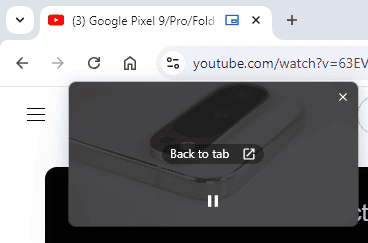
Google’s plan is to simplify the Picture in Picture Video Controls, which they call as the new 2024 UI update for Video Picture in Picture. For this UI change, they are moving the Back to Tab button closer to the Close button and adding a minimize button that restores the original tab.
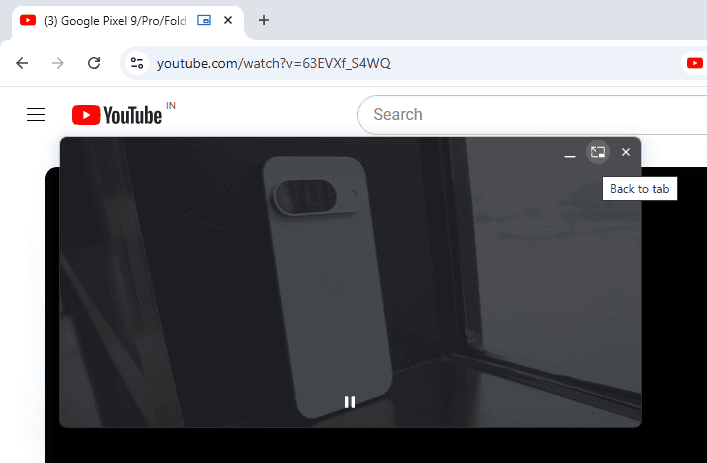
The commit message spotted by WindowsReport reveals moving back to the tab button to the header, while the meta bug informs that more changes are coming to PiP and that they will come later.
Move back to the tab button to the header. This CL replaces video picture-in-picture’s “back to tab” label button (in the center of the video) with an image button in the header. This is part of the new 2024 UI update for video picture-in-picture, and is put behind a feature flag for it.
How to see the Chrome PiP mode for Video with new 2024 UI controls
- Launch the latest Chrome Canary browser.
- Visit chrome://flags.
- Find and enable Video picture-in-Picture controls update 2024.
- Restart Chrome.
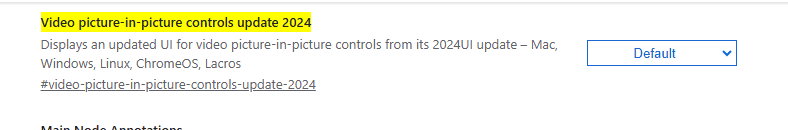
Play any video, right-click on it, and select Picture in Picture. You’ll see the new controls at the top right side, where you can notice the minimize, Back to Tab, and Close buttons in order.
Apart from the PIP mode update, Chrome has added Google Docs support to Reading mode. Additionally, Google is adding Fingerprinting Protection filters and new warnings for insecure sites to Chrome.
What’s your take on Chrome’s new Picture-in-Picture Mode 2024 Update? Let us know your thoughts in the comments below.
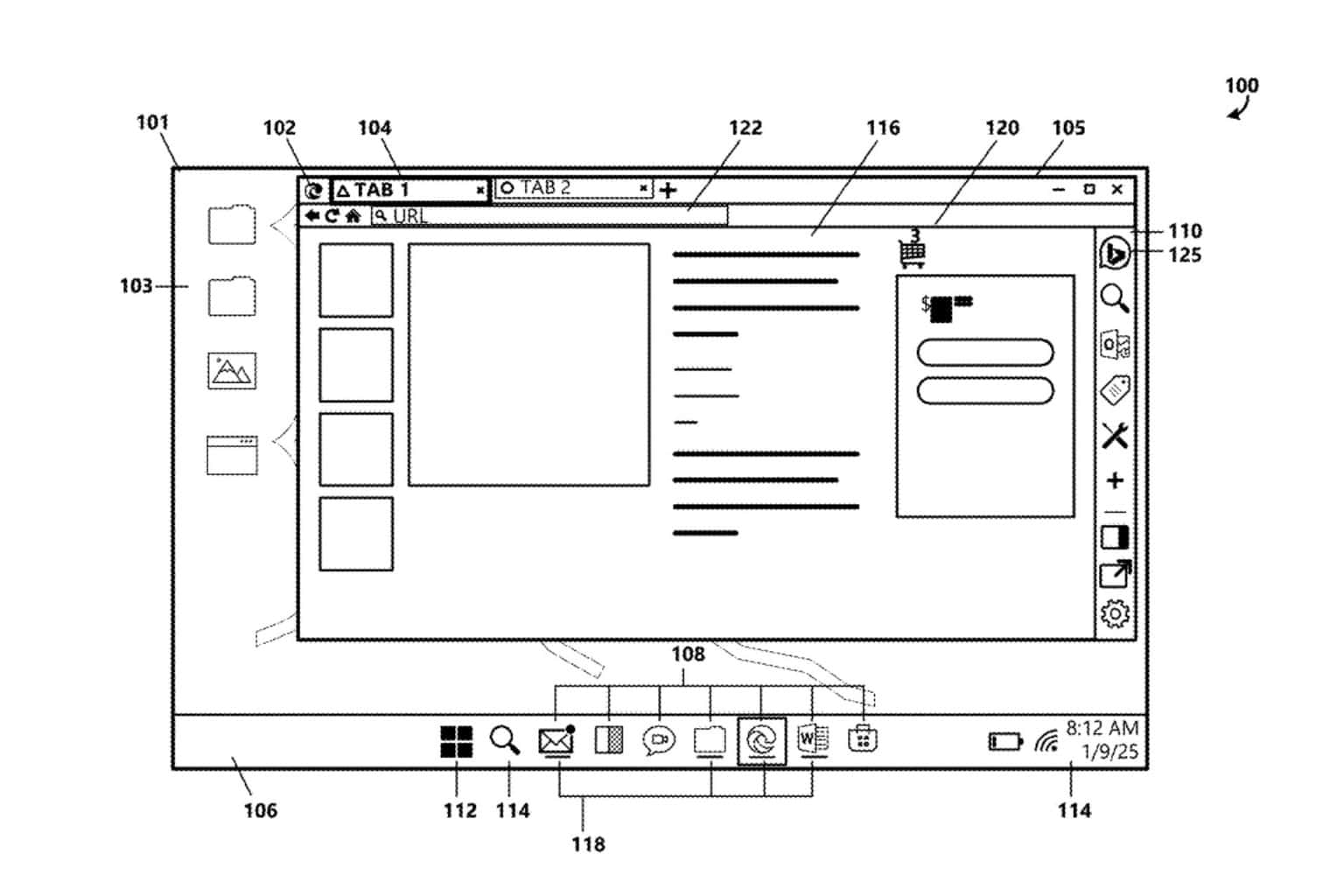

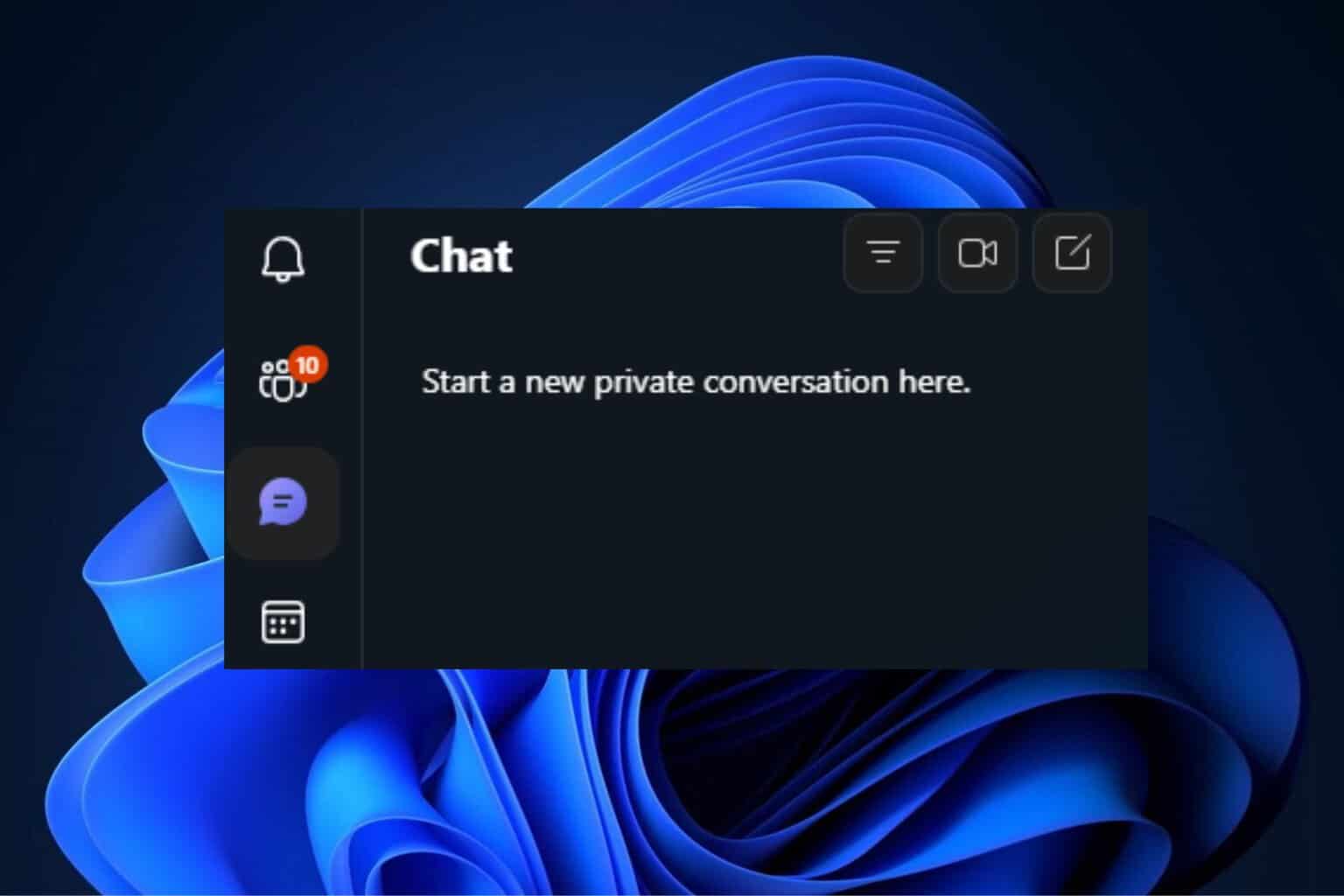

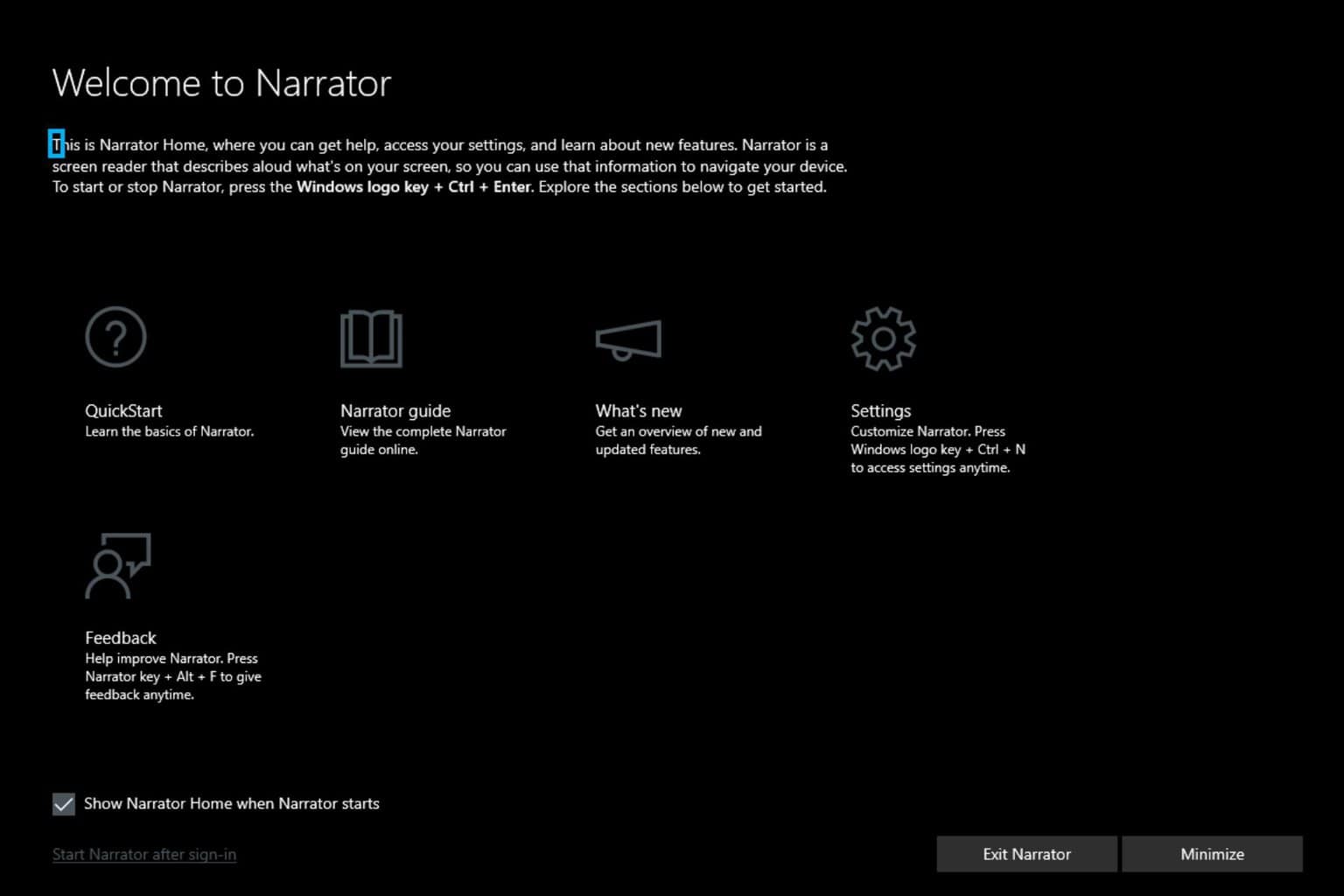
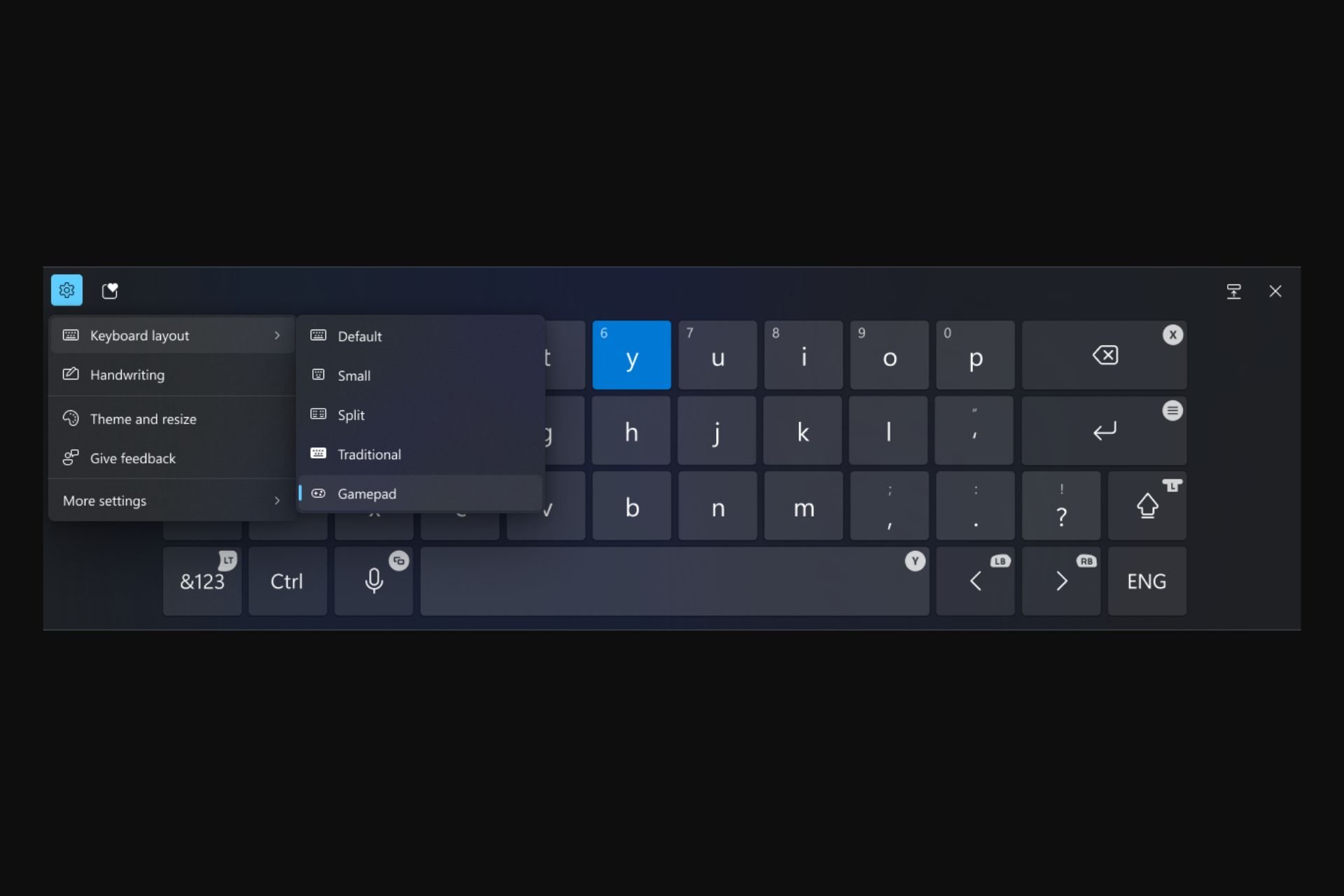
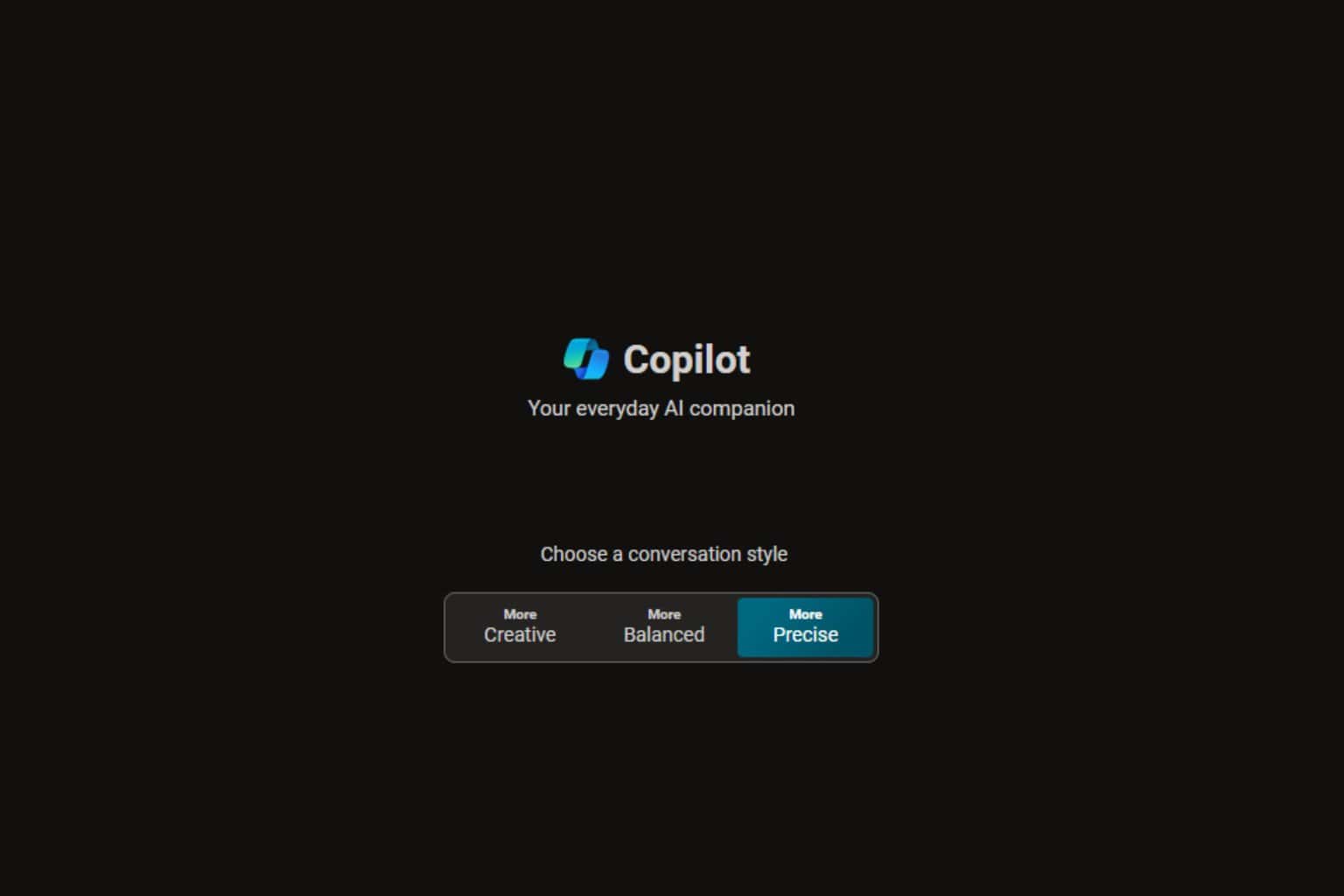
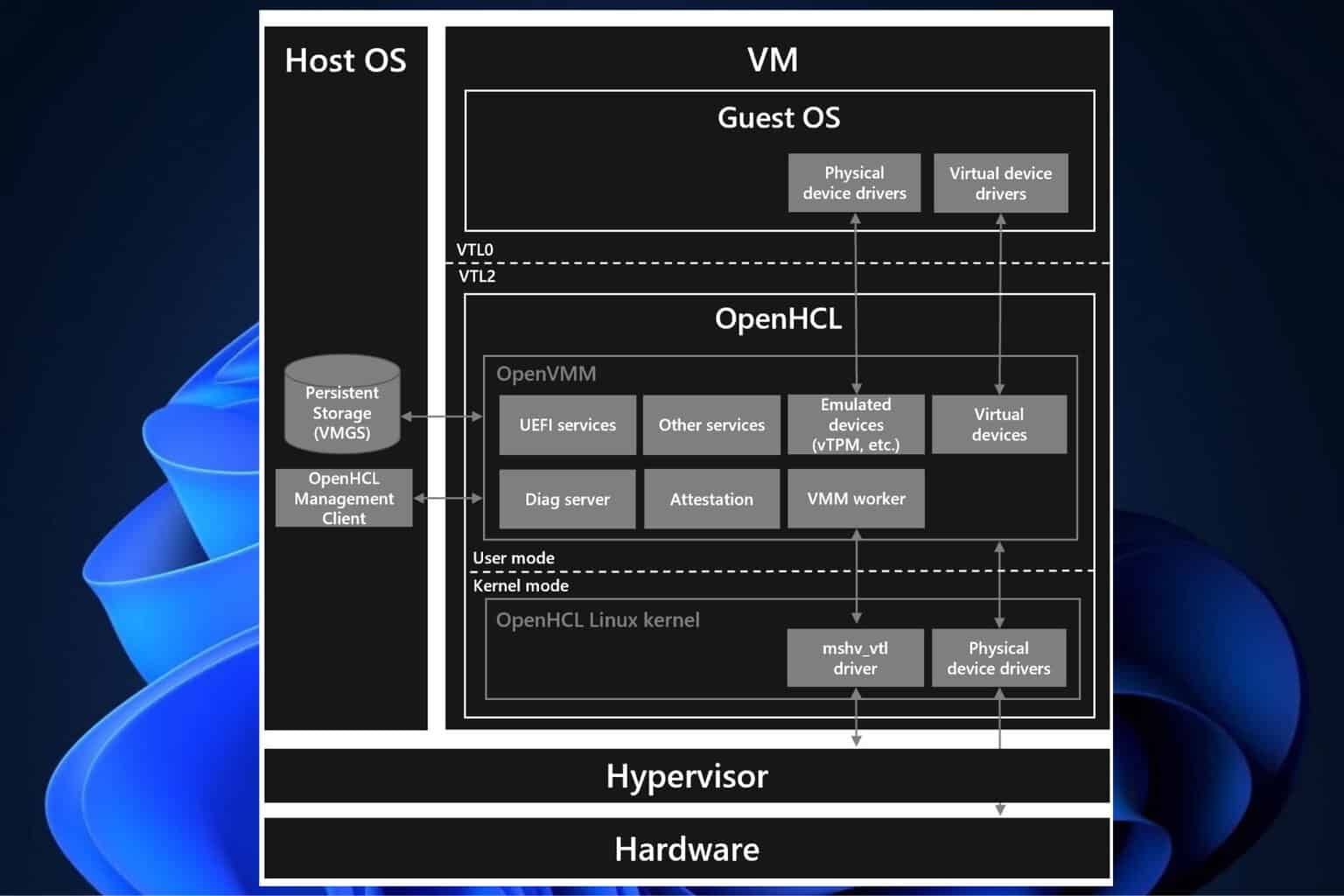
User forum
0 messages