Microsoft Edge tests 'Sidebar visibility' Settings and removes Copilot auto-open option
Edge loses copilot's auto open feature
3 min. read
Published on
Read our disclosure page to find out how can you help Windows Report sustain the editorial team Read more
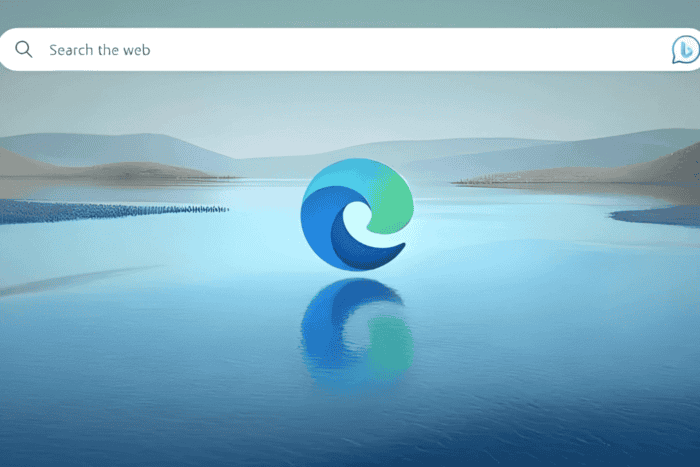
Microsoft introduces new settings for greater control over the Sidebar for users in the Edge Canary version and removes a setting that gives the ability to control preventing Copilot from automatically opening in the sidebar.
Microsoft Edge by default comes with a sidebar that will always be displayed. The sidebar comes with the ability to open and play games including apps such as Search, Drop, Skype, Whatsapp, and others. Microsoft gives total control over customizing top sites in the sidebar as well as allows sidebar apps to show notifications.
Sidebar Visibility Settings
Some users, may not want the sidebar to appear always or turn it off. Edge got you covered with “Always show sidebar” toggle.
If you want the Sidebar to be hidden and accessibile whenever you click copilot icon, which gives screen space on right side, Microsoft is now offering a new option for the same in Edge included in new “Sidebar Visibility Settings”. These are being tested in Edge Canary.
Always on: The default setting. “Sidebar will always show”
Auto hidden: “Sidebar will show when using the side pane; you can access it from the Copilot icon”
Off: Sidebar will never show
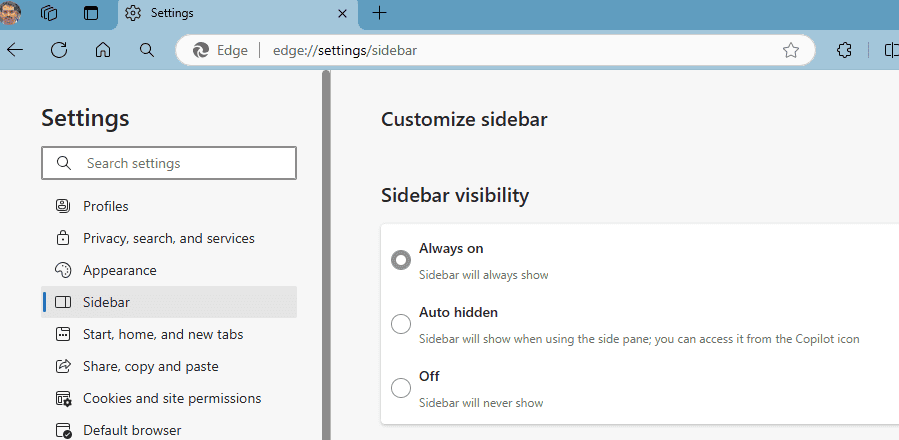
Edge loses “automatically open Copilot in the sidebar” setting
Microsoft Edge by default can open Copilot automatically in the sidebar, which is useful for generating page summaries and other tasks that Copilot can handle on the active page without the user needing to do this manually.
Edge has a relevant setting enabled by default in Copilot Sidebar settings when you visit edge://settings/sidebar and click Copilot, titled “Automatically open Copilot in the sidebar”.
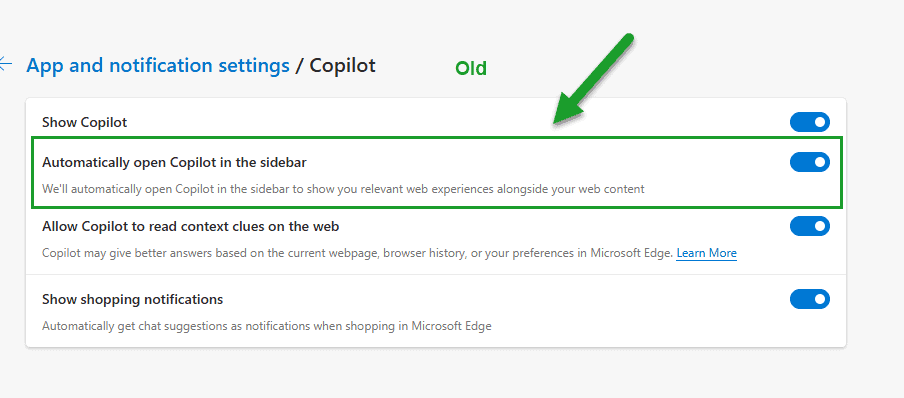
Today, WindowsReport noticed Microsoft has removed this setting from all versions of Edge, including stable.
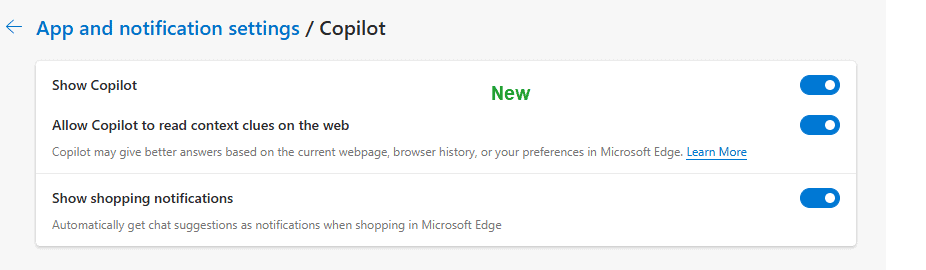
This seems more like a server-side change than an update-related one. Now users have lost the ability to prevent Copilot from automatically opening in the sidebar.
If you’re a Microsoft Edge user, you should be happy to know Edge has now a market share of close to 14% with Chrome losing its users.
Additionally, Microsoft is mimicking Chrome Settings for Edge with a search bar on the right including spacial changes to the left navigation and soon, you can use the Esc key to exit Fullscreen mode in Edge. Android Edge has received the Workspaces feature in Canary.
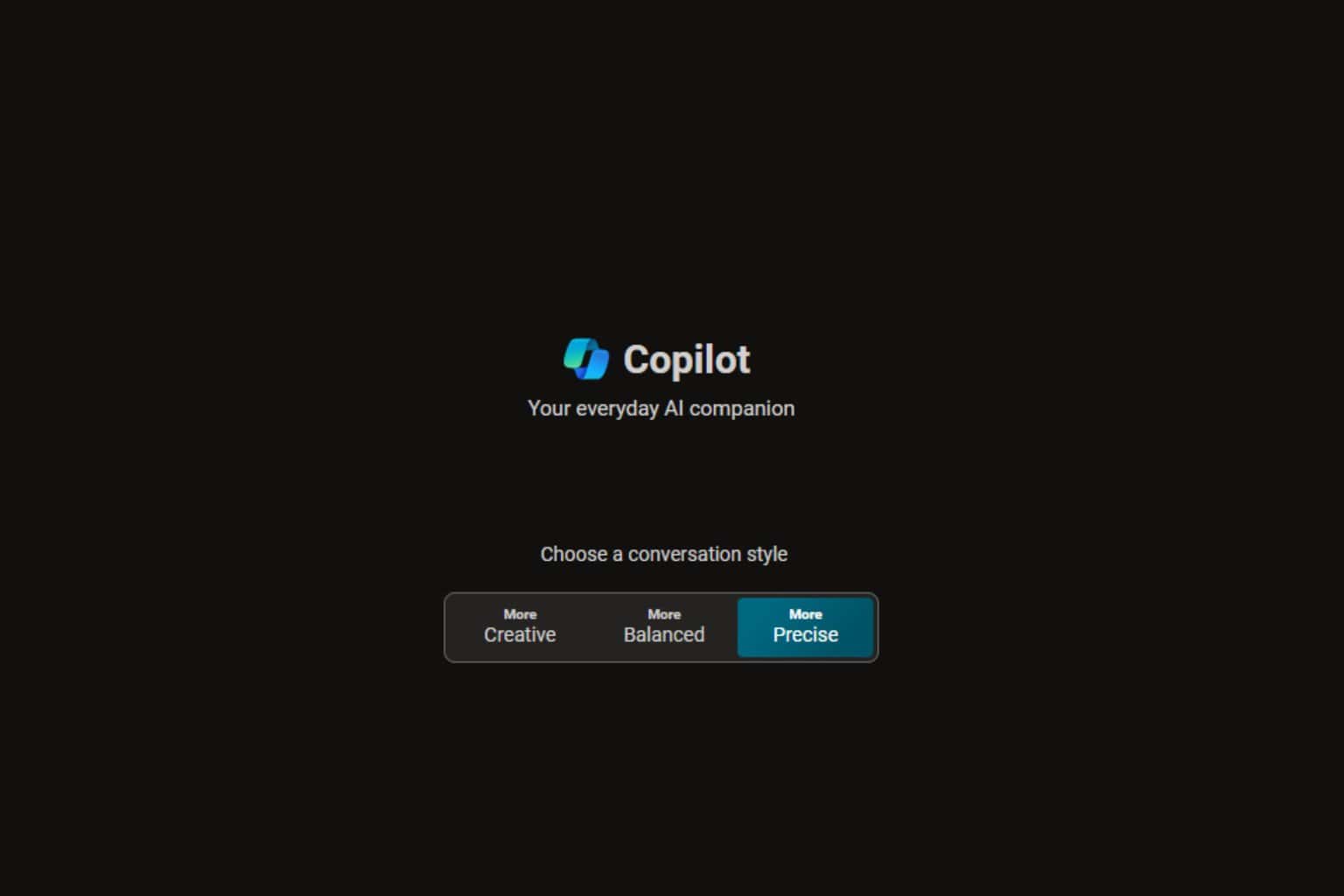
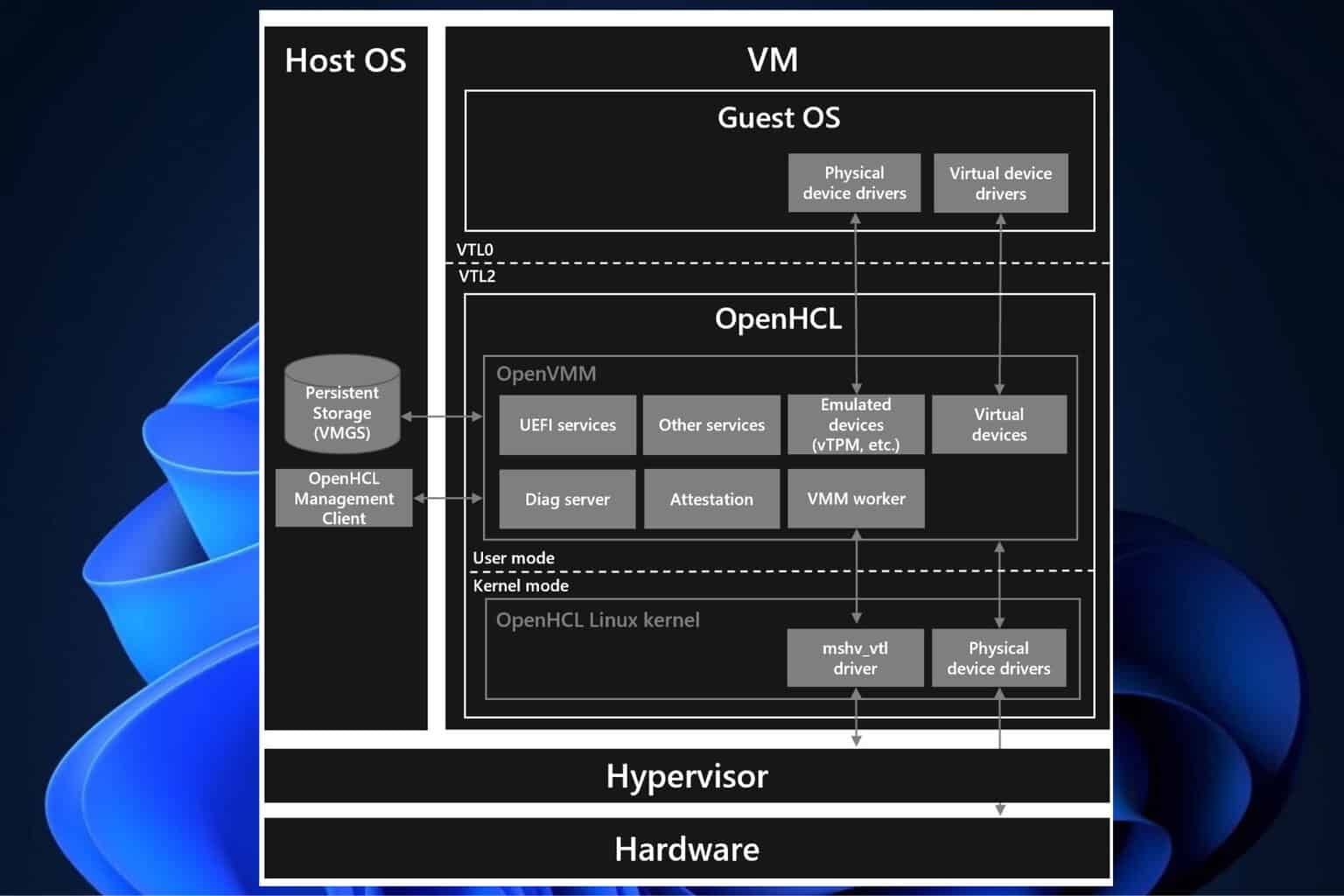
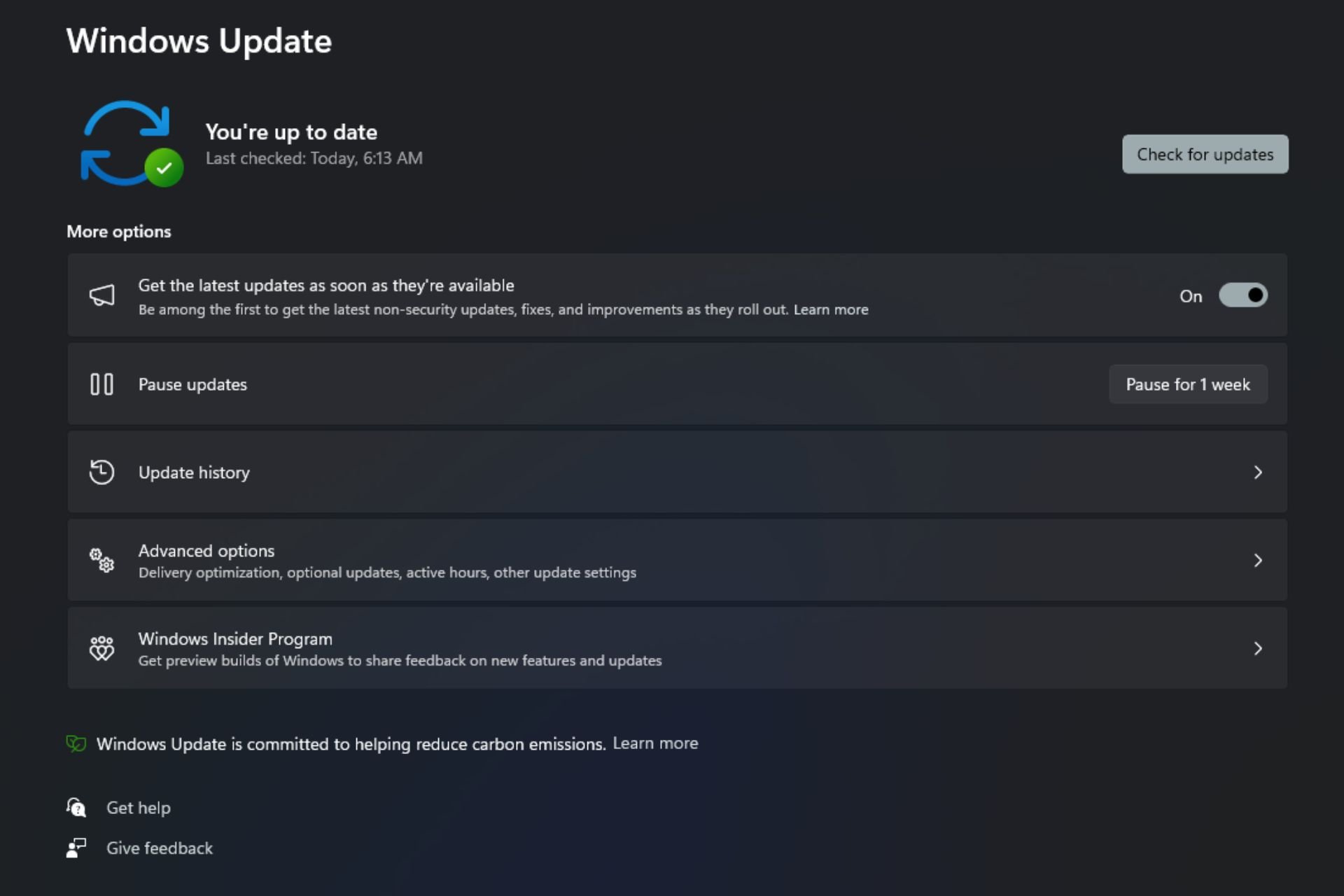
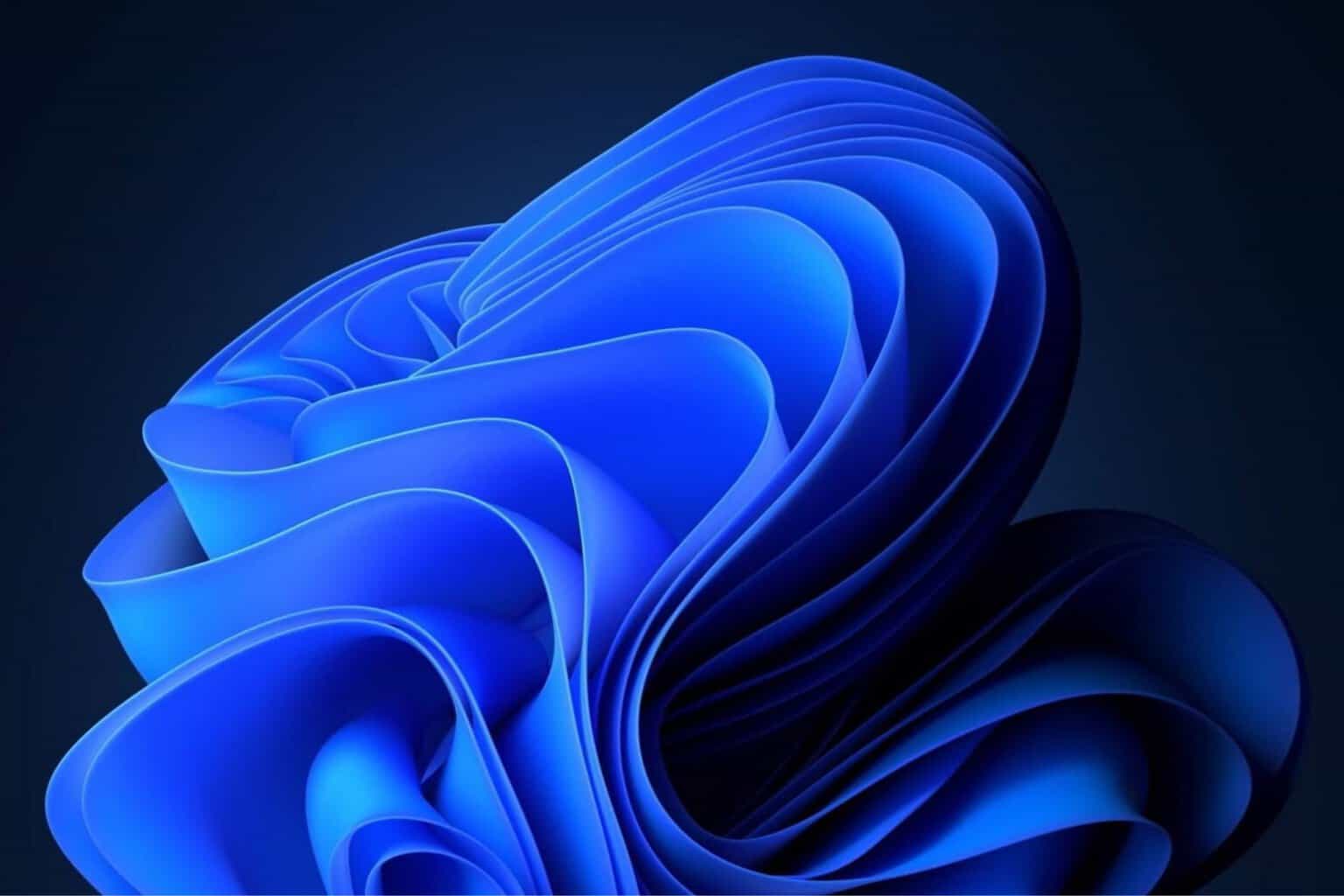
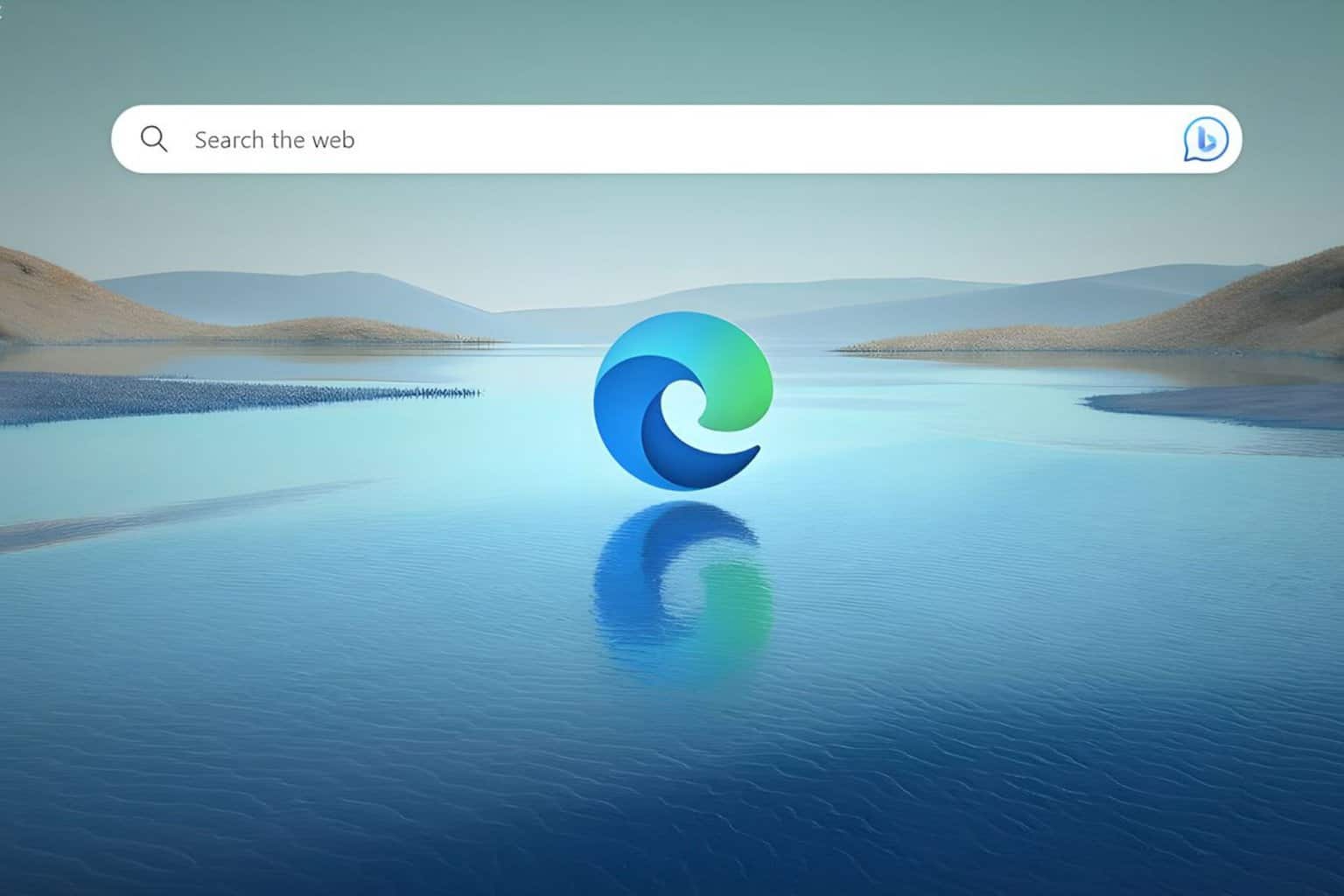
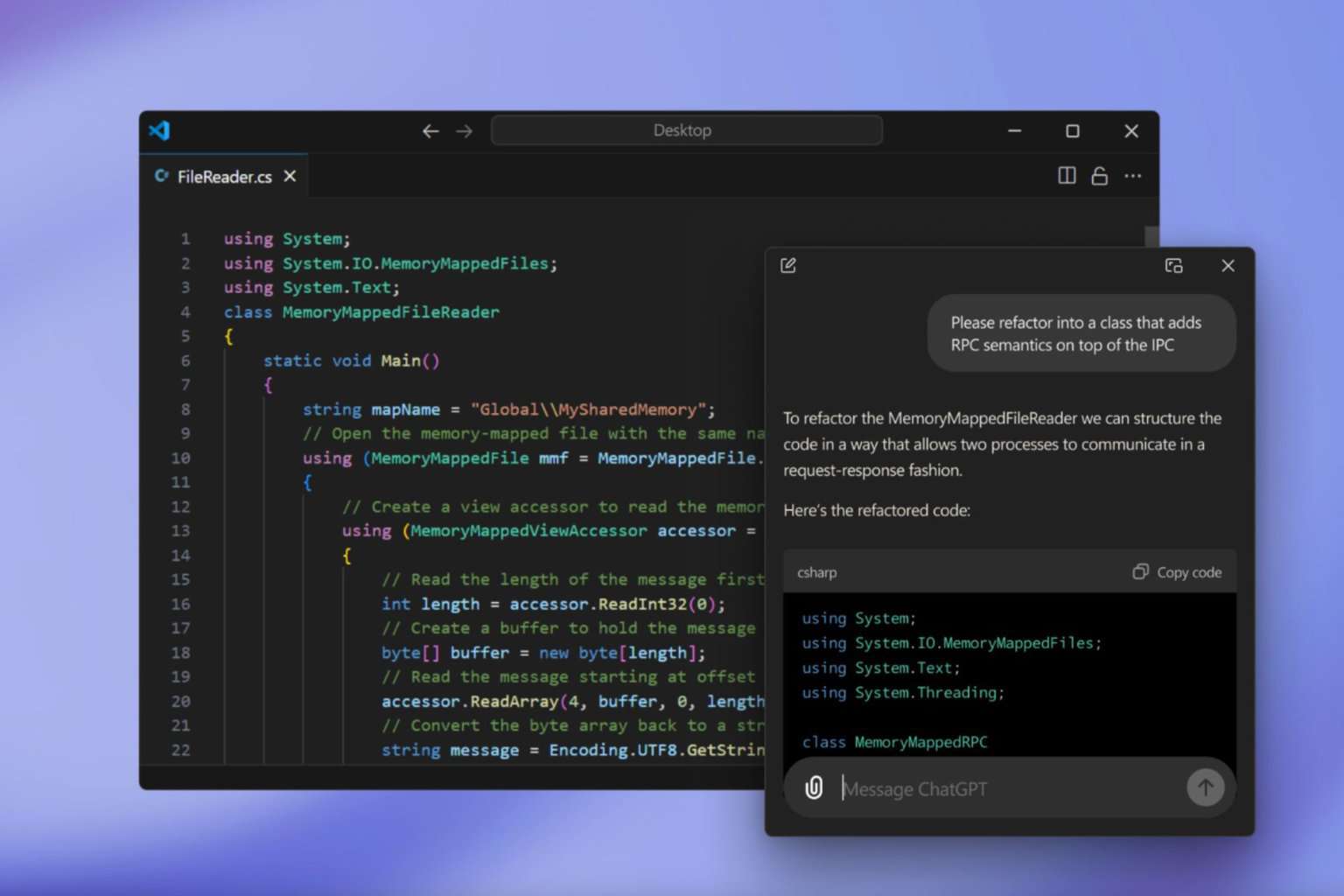

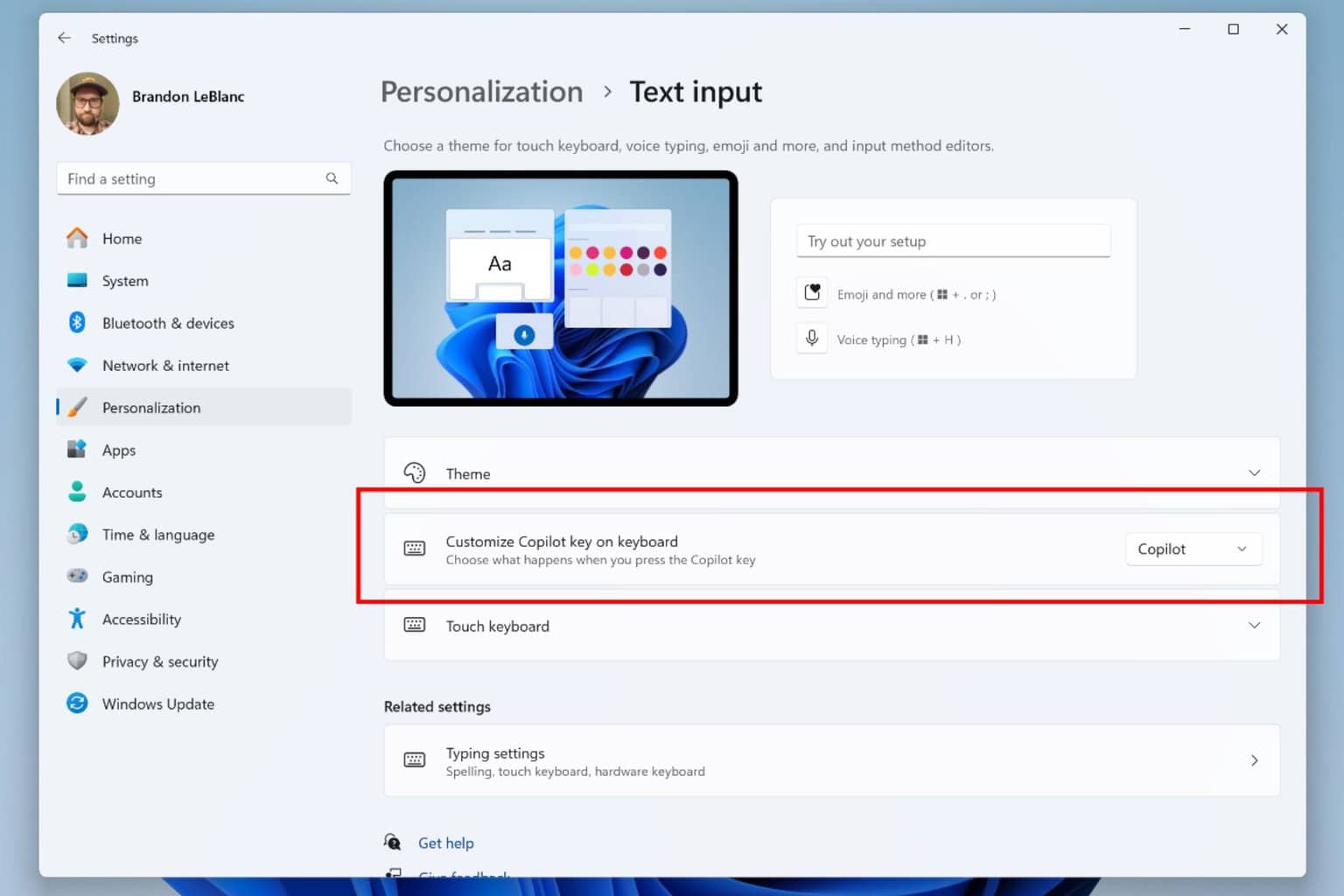
User forum
0 messages