With Build 27723, Windows 11 now lets users share files directly from the Search results
The build can be downloaded and installed.
2 min. read
Published on
Read our disclosure page to find out how can you help Windows Report sustain the editorial team Read more
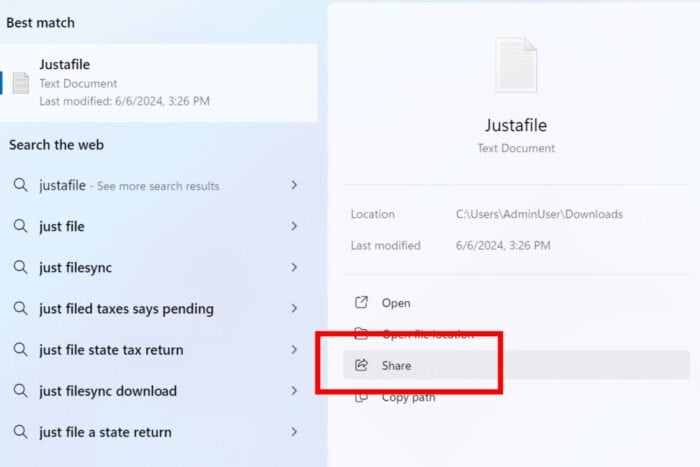
Microsoft has released Windows 11 Insider Preview Build 27723 for the Canary Channel. The new build enhances voice access, spelling experience, and the taskbar search function.
The updated build introduces the ability to share local files directly from the search results in the taskbar. This feature will eventually be available to Windows Insiders in the Dev and Beta Channels.
Microsoft says it has made improvements to the spelling and corrections experience in voice access, which is designed to help people with mobility impairments control a PC using only their voice.
The new build also introduces a new simplified Chinese font called Simsun-ExtG, which adds 9,753 ideographs supporting Unicode Extensions G, H and I. As a fun bonus, the font includes the character for Biangbiang noodles, which Microsoft says is “the most complicated Chinese character.” However, Microsoft cautions that some applications may not be able to display the new extension characters yet.
The detach virtual hard disk (VHD/VHDx) button added in Build 27686 has been temporarily disabled in Settings > System > Storage > Disks & Volumes as of Build 27718. Microsoft says it’s working to re-enable the feature in a future build.
The new build has a few known issues, including a bug that causes some games, including Microsoft Solitaire & Casual Games, to crash on launch. Another issue causes some Windows Insiders to experience rollbacks (with error code 0xc190010) when attempting to install the latest Canary builds.
Additionally, some Windows Insiders are still unable to open the Emoji Panel and Clipboard History in certain apps, including Registry Editor.
To get build 27723, navigate to Settings > Windows Update > Windows Insider Program and select Check for updates. Make sure you have the latest build installed before updating, as the expiration date for Insider Preview builds flighted to the Canary Channel has been updated to September 15, 2025.
You can read Build 27723‘s full changelog here.
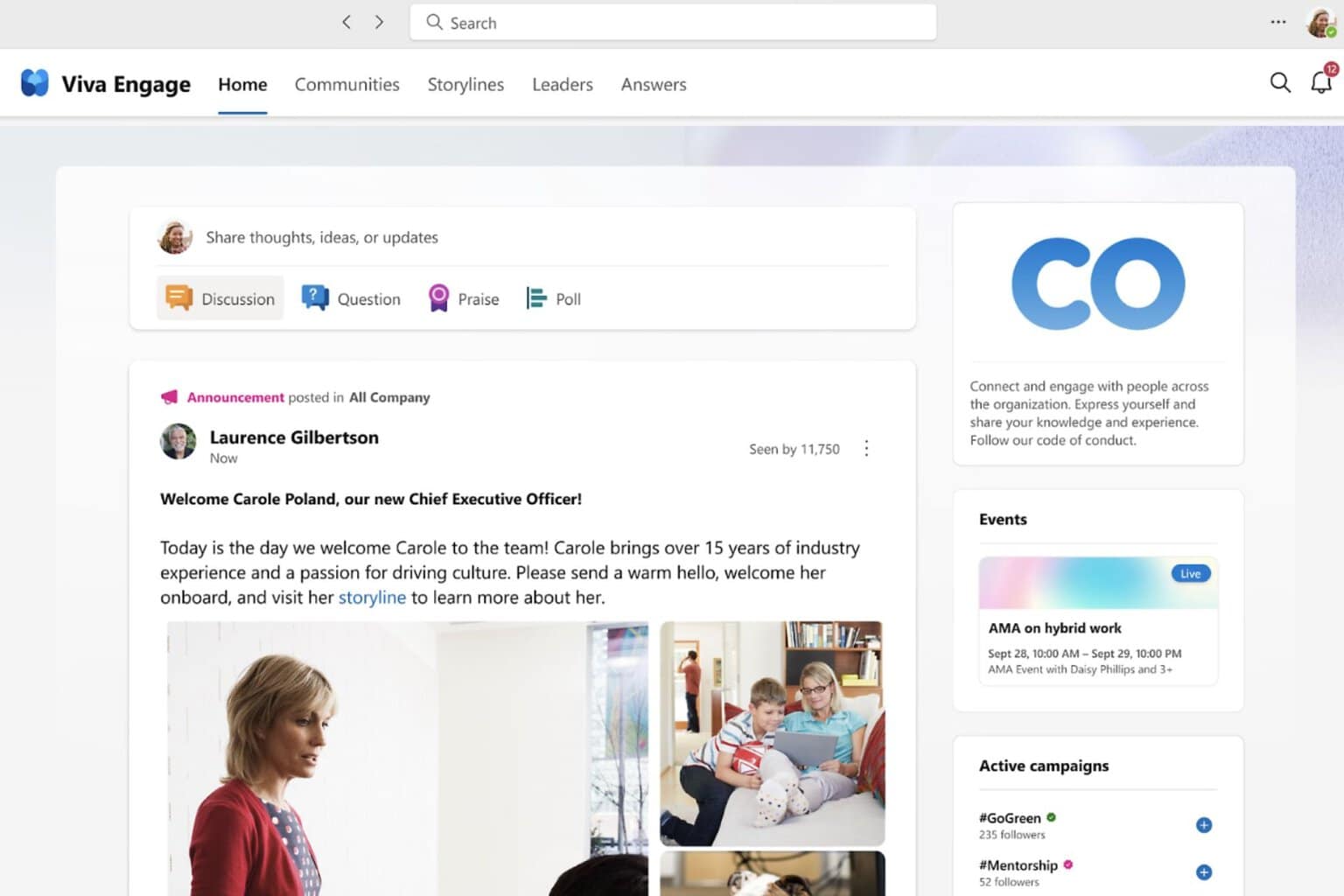

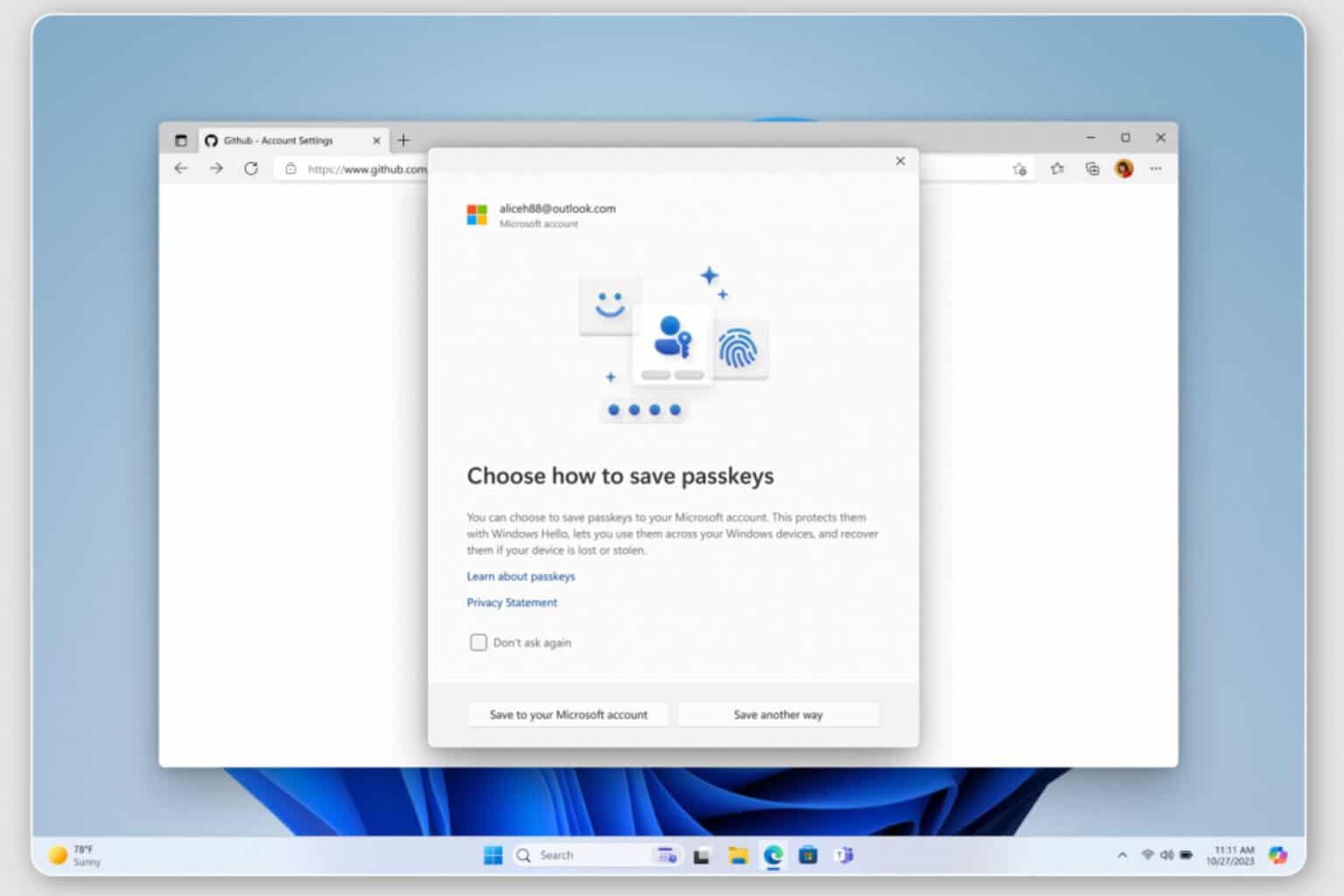

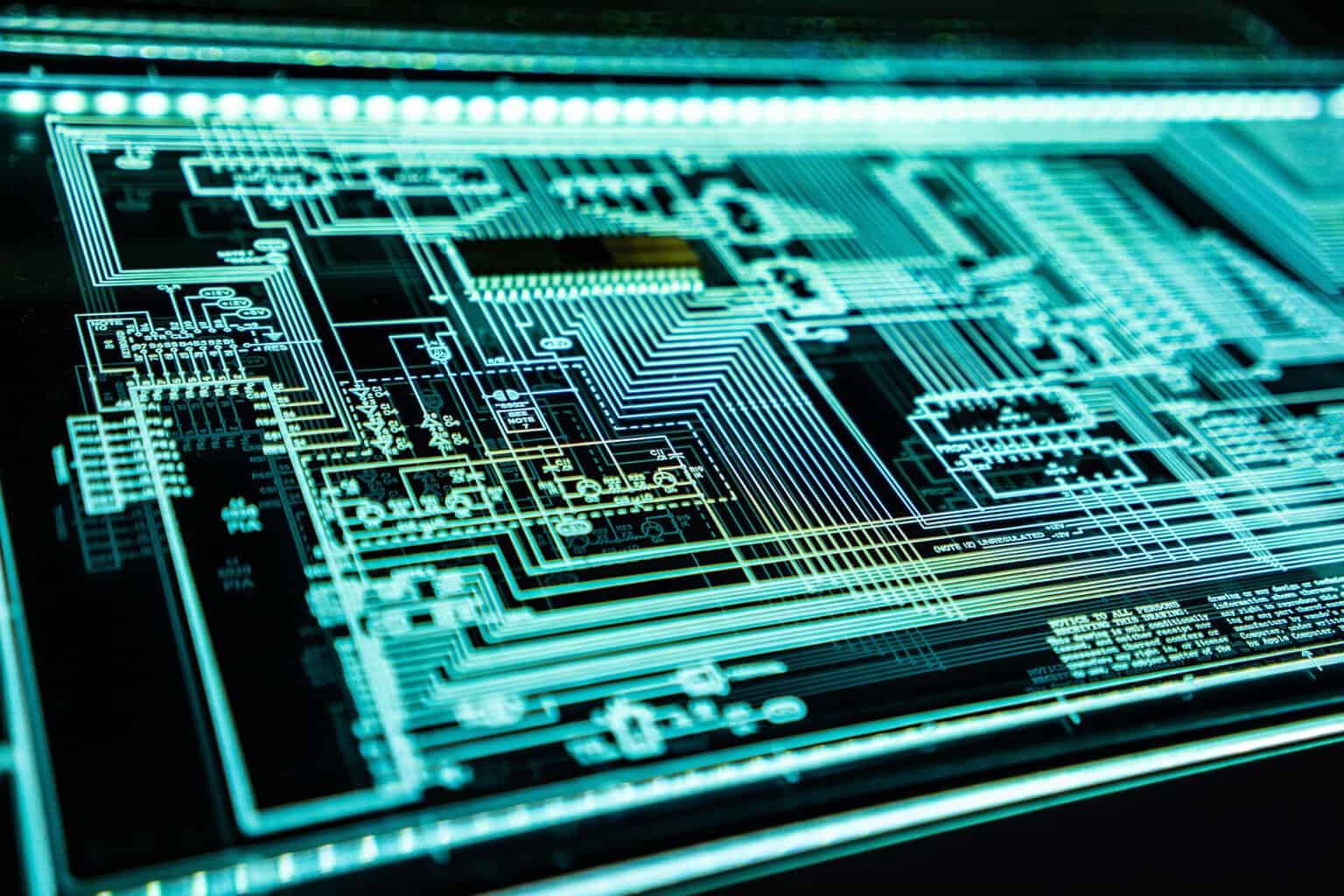
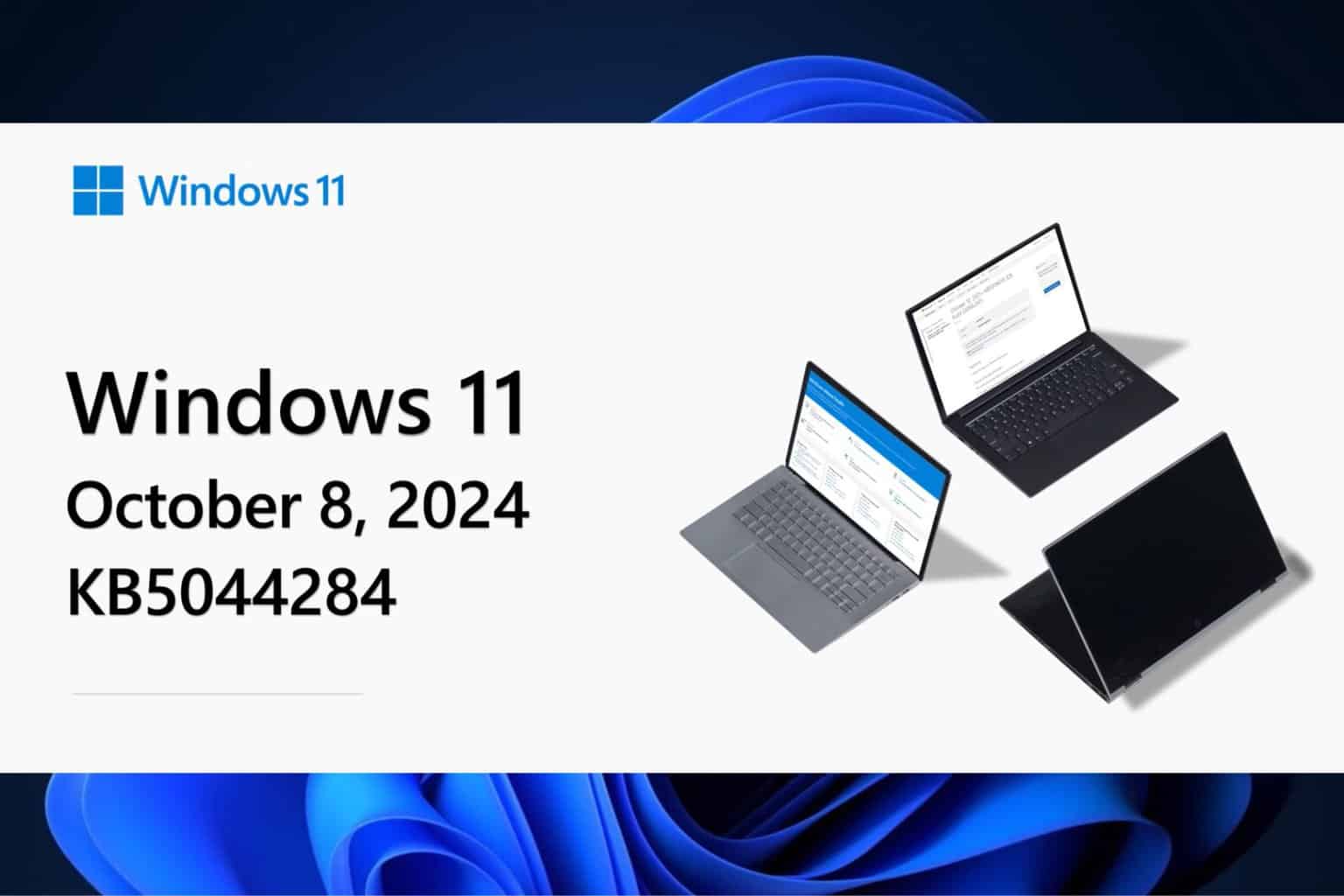
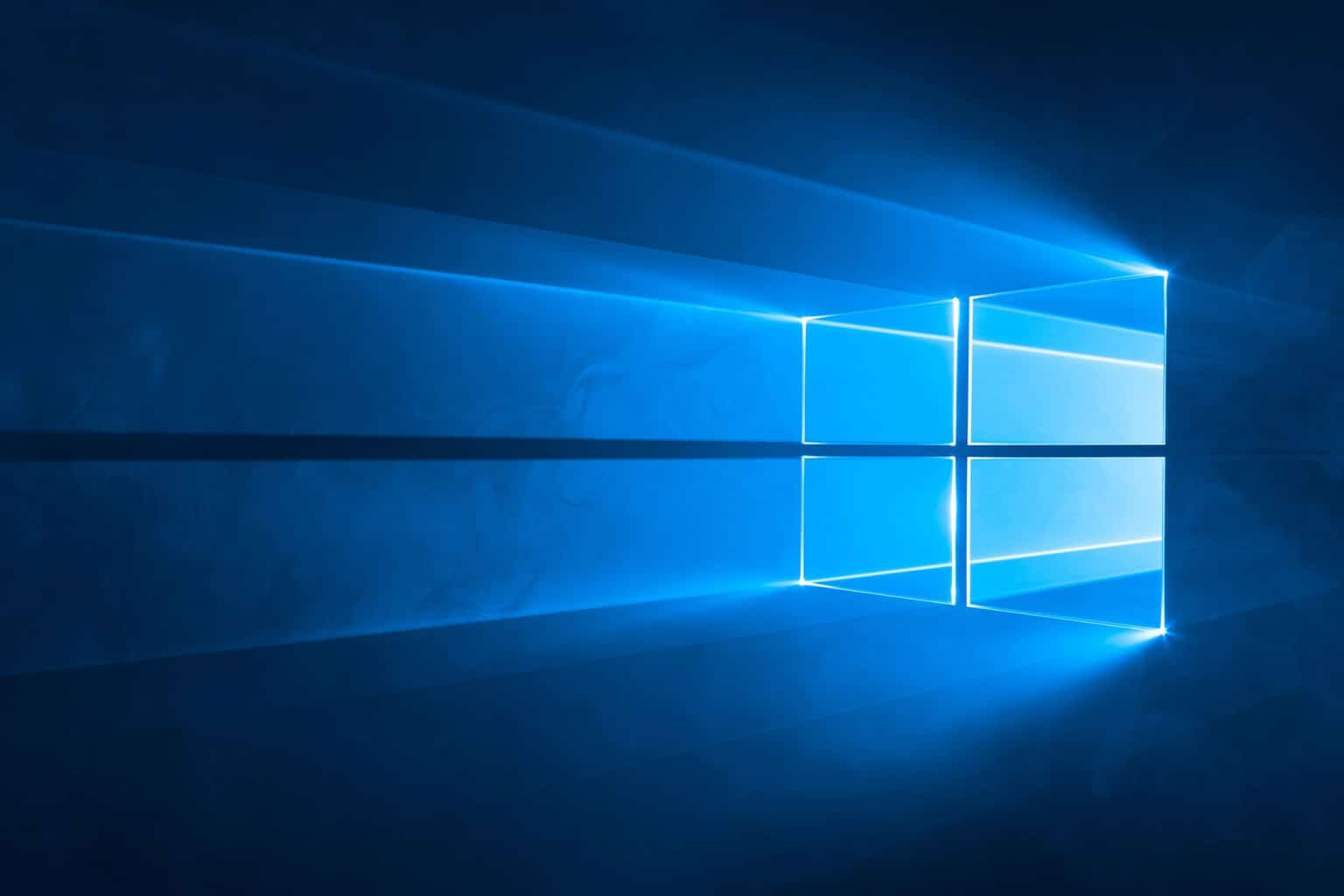
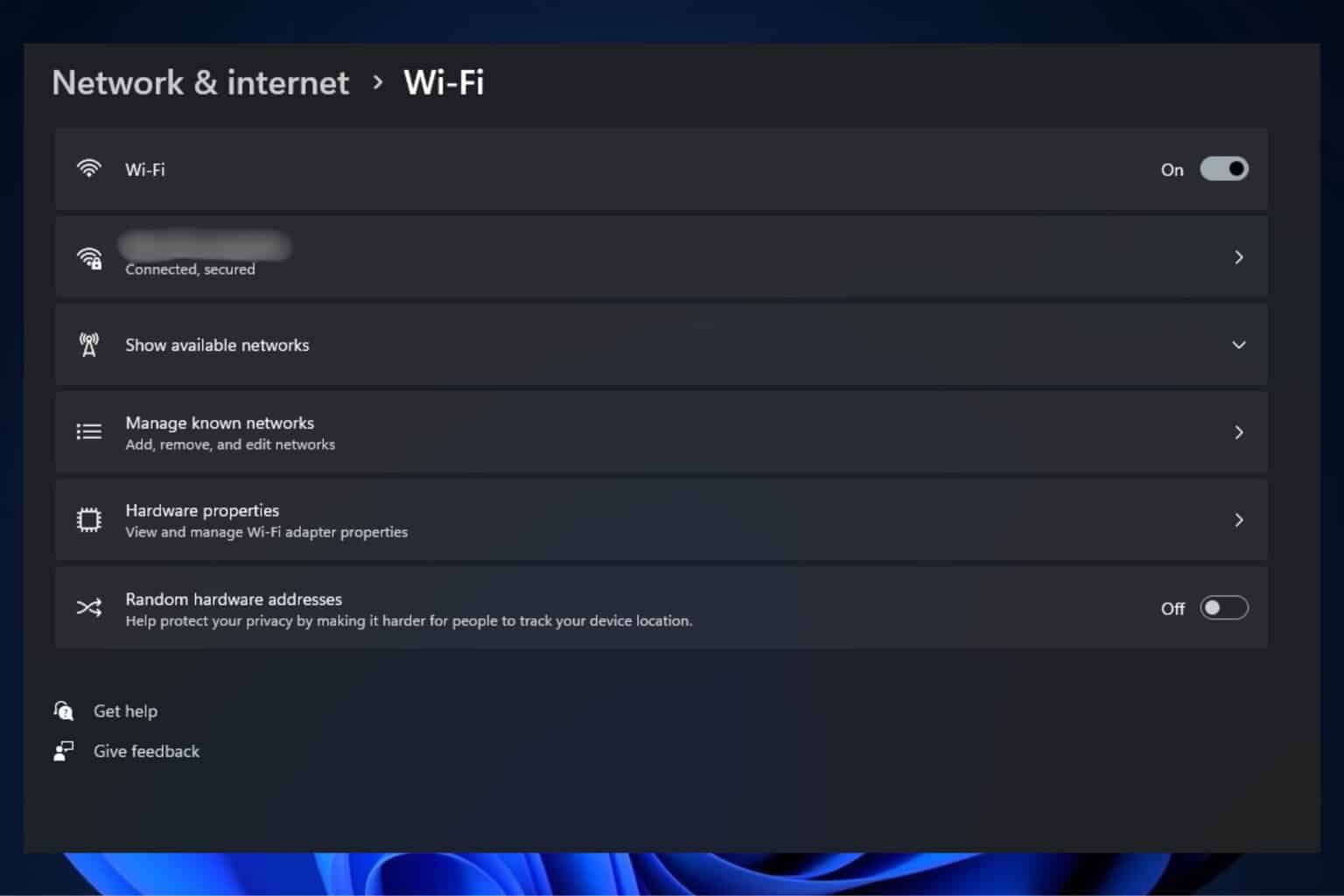
User forum
0 messages