Microsoft enhances OneNote with Fountain Pen and Brush Pen
The features are now live to Insiders.
2 min. read
Published on
Read our disclosure page to find out how can you help Windows Report sustain the editorial team Read more
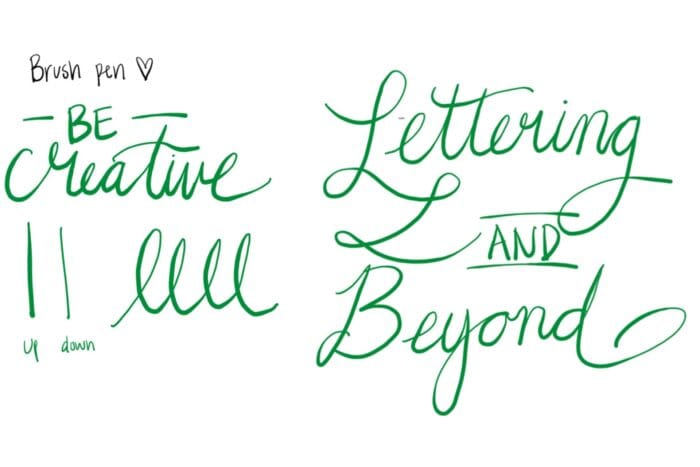
Microsoft has just announced the addition of two new pens to its OneNote app on Windows: the Fountain Pen and the Brush Pen.
These pens are designed to give users more ways to create handwritten notes. The update also introduces new pen icons for OneNote to bring a consistent look to the app’s inking tools.
In a blog post, Microsoft says these pens aim to give users more precise control when creating notes with their digital stylus. The fountain Pen can be used to make thinner lines and detailed lettering. Users can also use speed and pressure to control the thickness of their writing when using the Fountain Pen.
The directional Brush Pen is designed to let users create artistic letters with minimal effort. Its thickness updates automatically based on the direction of the stroke.
These new pens are available to Insiders running OneNote on Windows Version 2408 (Build 18011.20000) or later. If you’re an Insider and the pens don’t appear on the Draw tab, you can add them by selecting the “Add Pen” button and choosing the pens you want to add.
In addition to the new pens, Microsoft has expanded the color palette for the Highlighter. You can now choose from 20 colors and transparencies to highlight your notes.
If you want to define a custom palette for the Highlighter, the Fountain Pen, or Brush Pen, you can select the pen and then choose “More Colors” or the Eyedropper tool.
Microsoft says these new features should be available now to Insiders running OneNote Version 2408 (Build 18011.20000) or later.
Earlier this year, Microsoft enhanced OneNote with Eyedropper and Interactive Ink. The first one lets users create colors for their notes, while the second one allows them to create a font out of their handwriting.
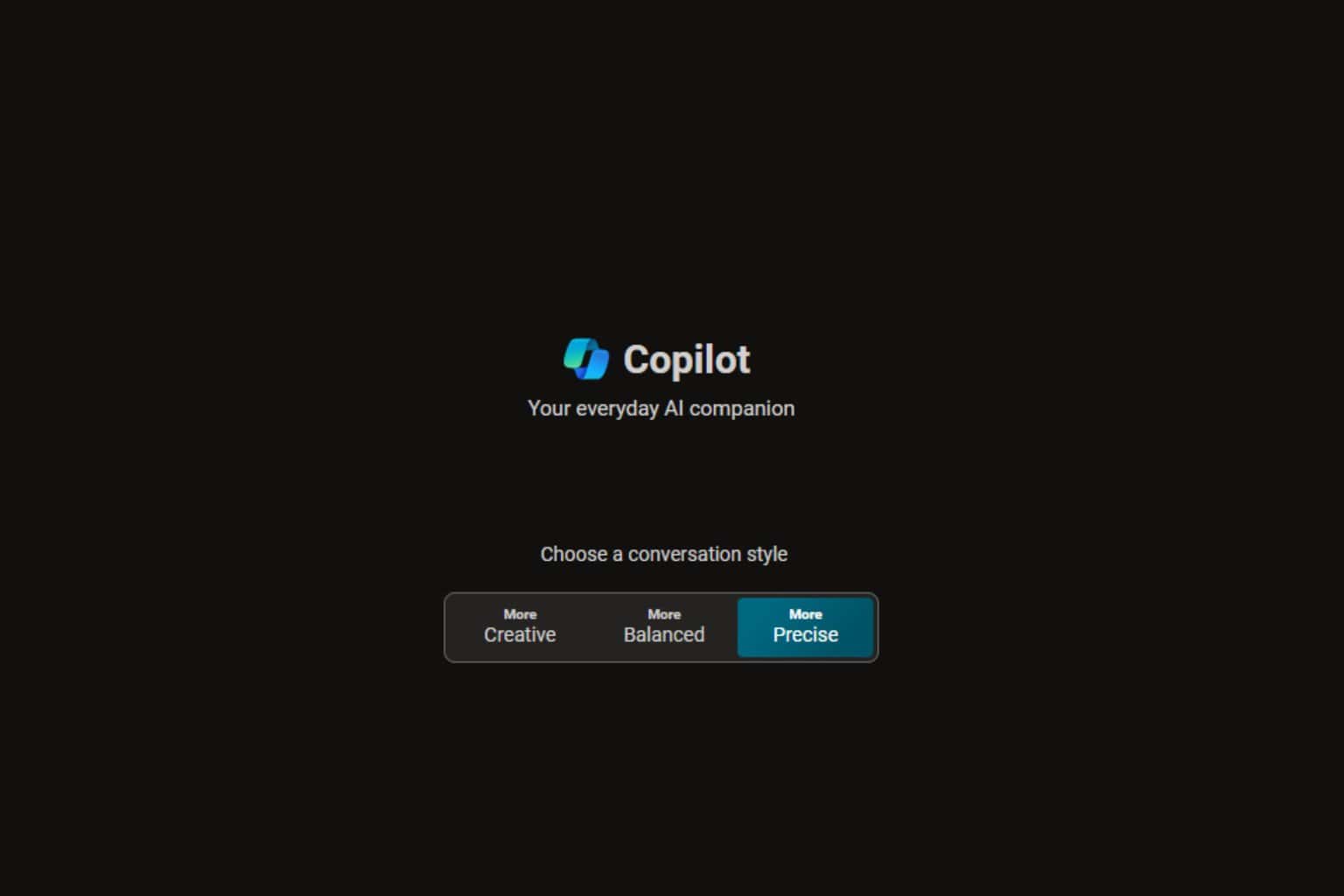
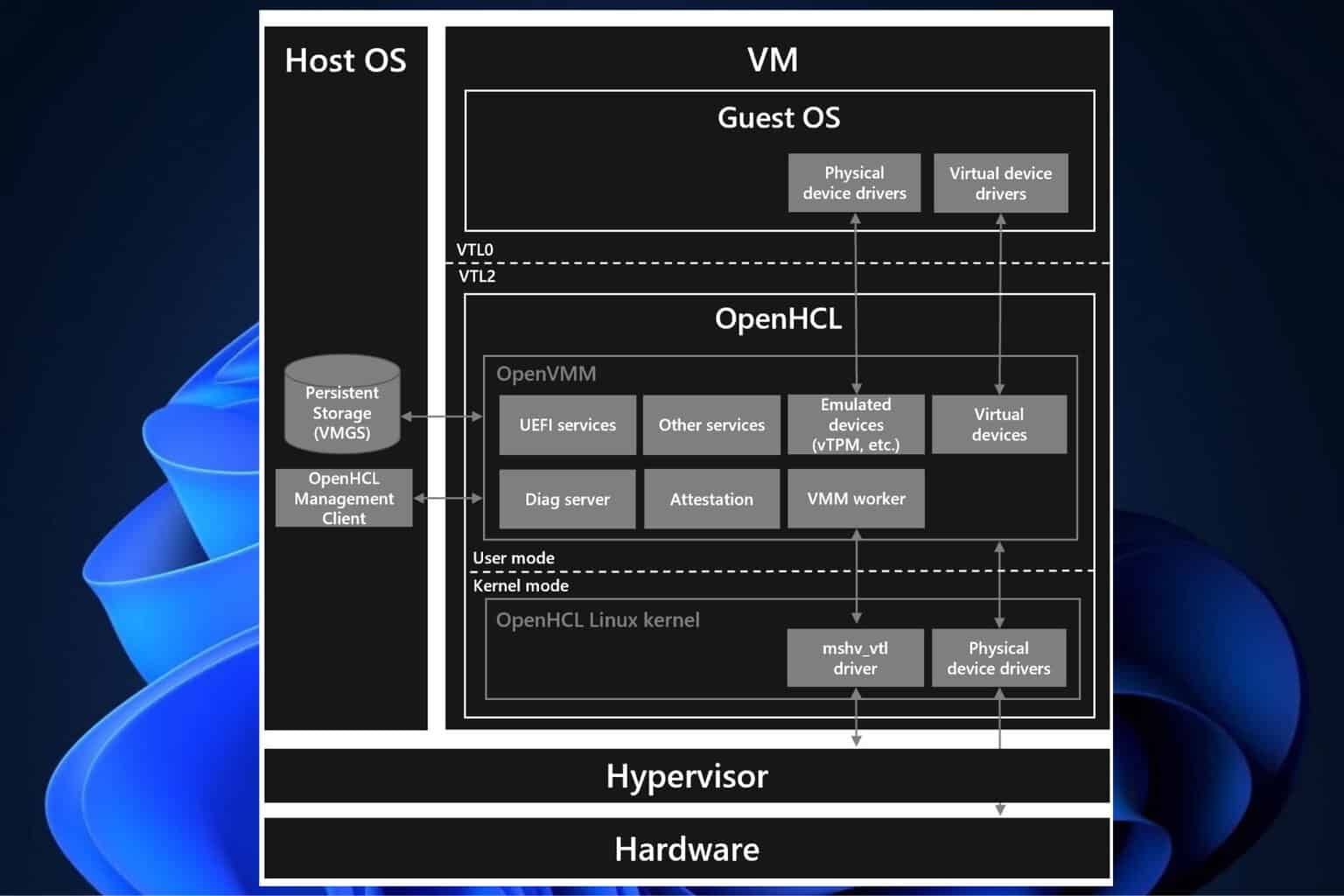
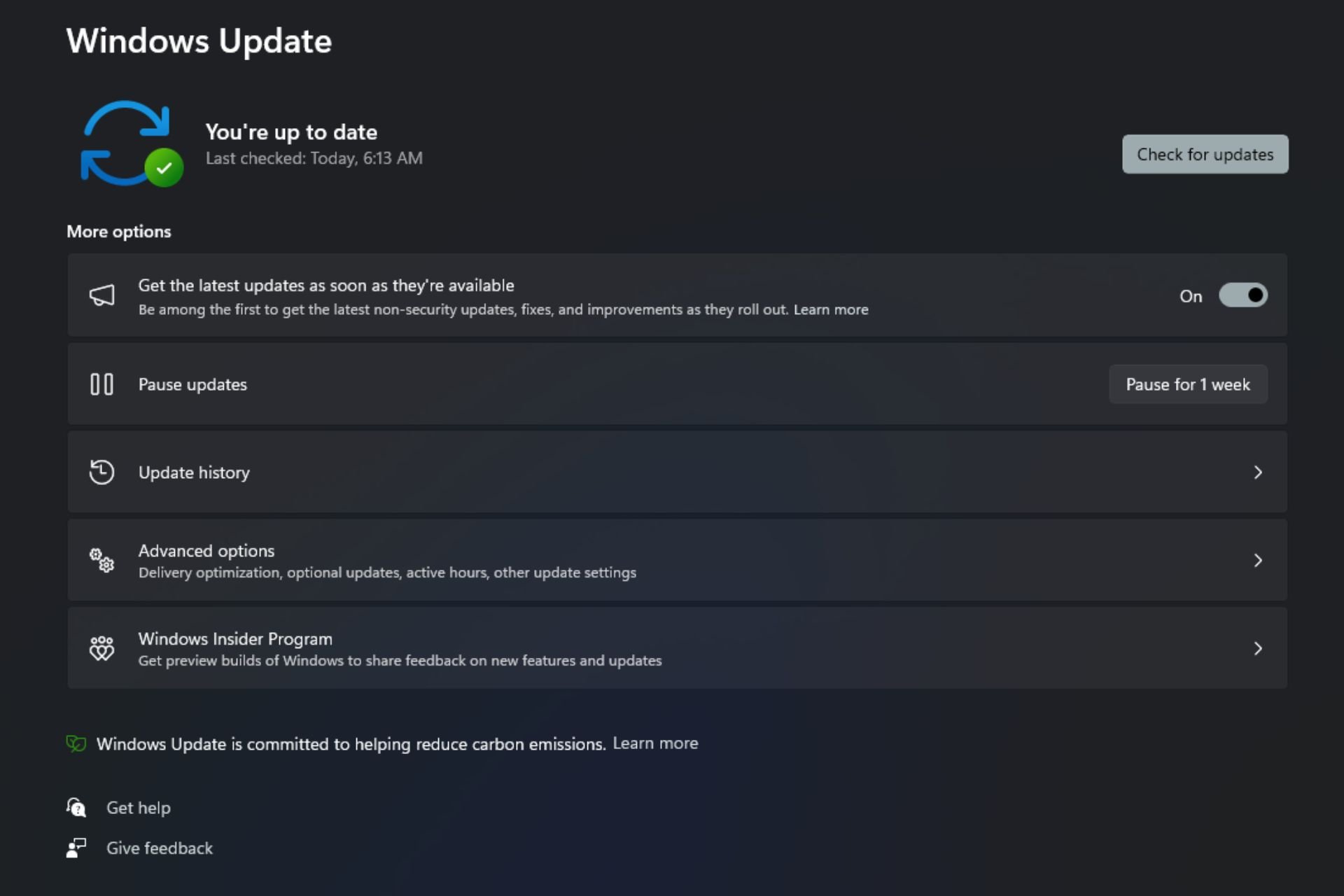
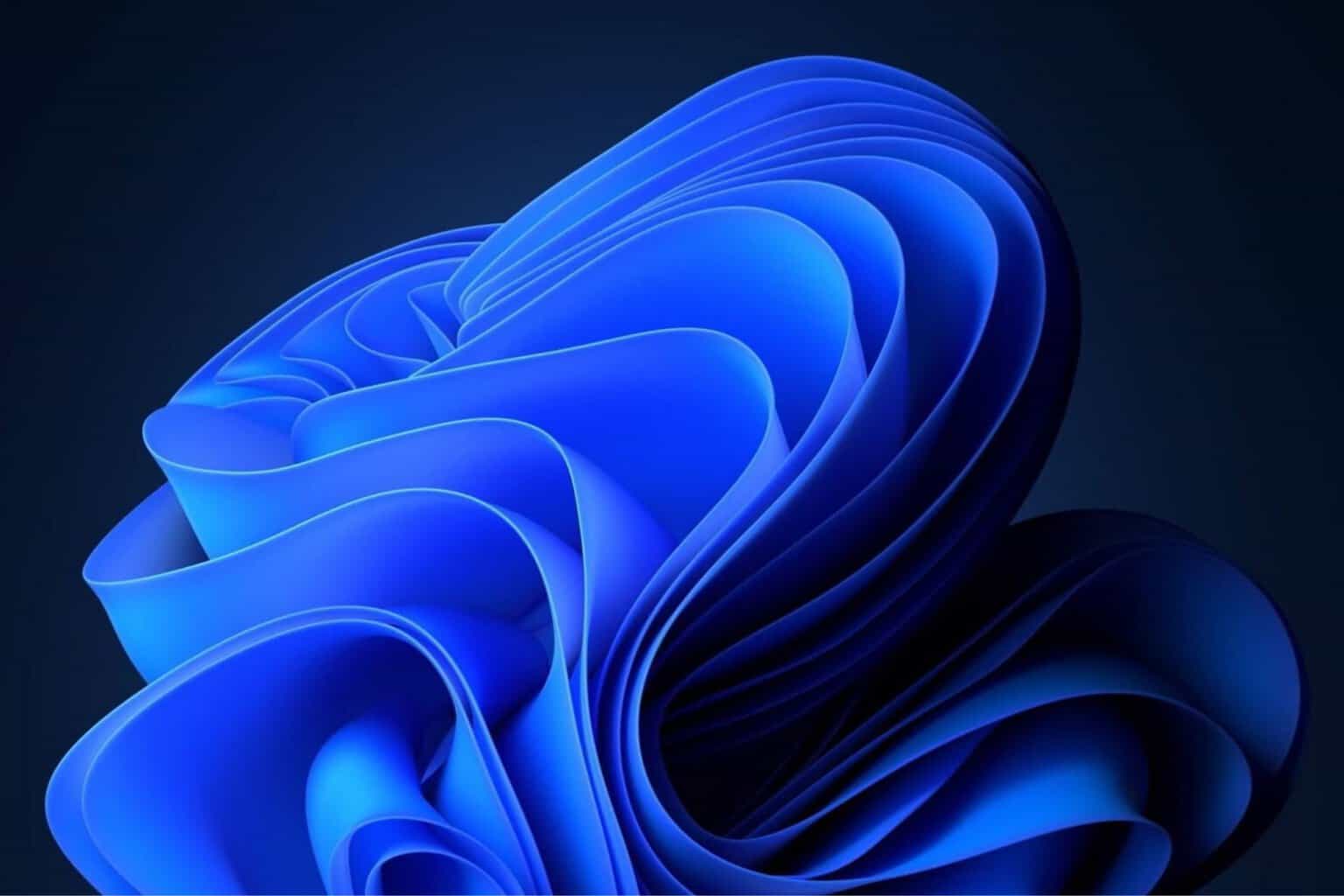
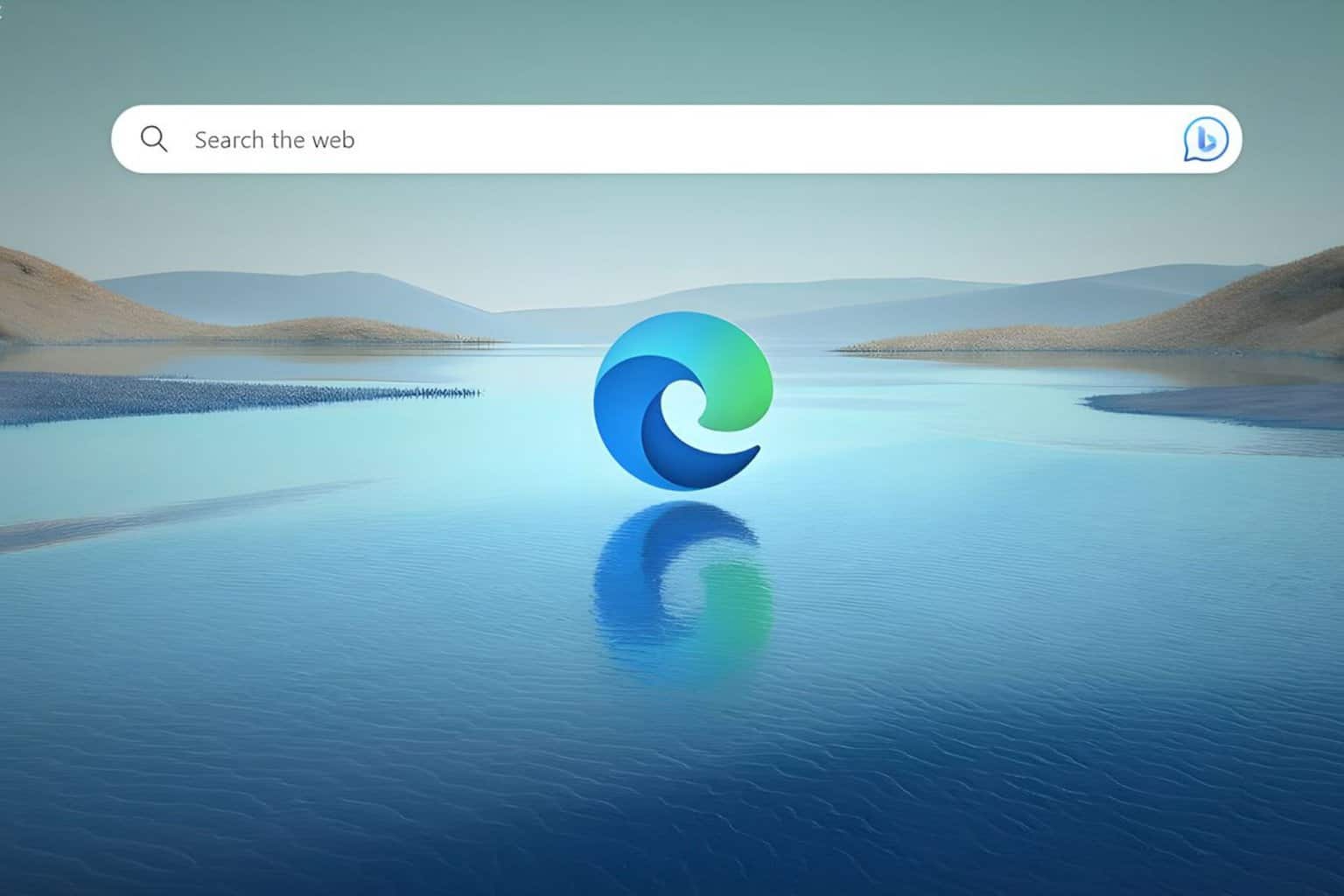
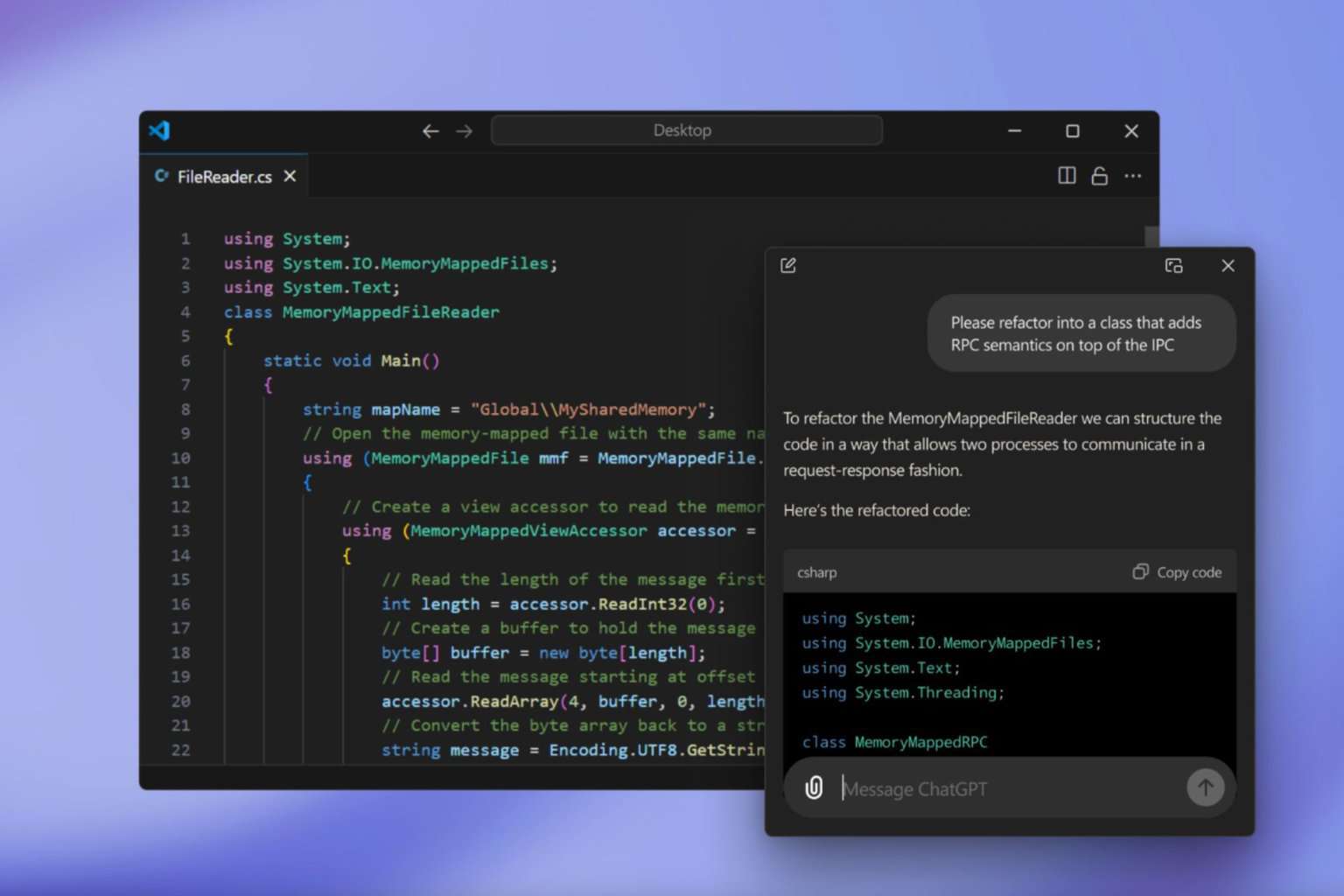

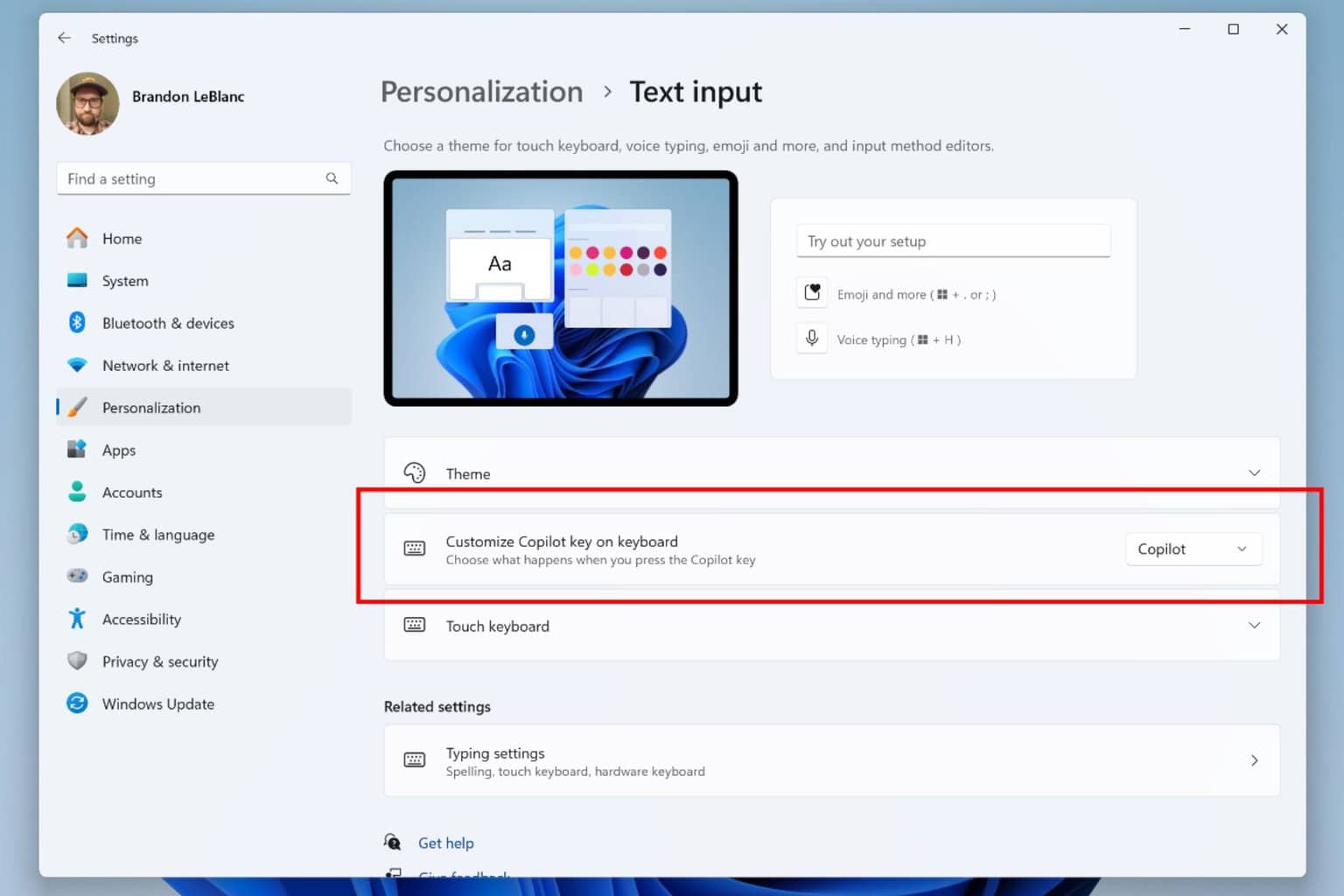
User forum
0 messages