After 3 years, Windows 11 will finally bring back a beloved File Explorer setting
The option can be enabled with ViveTool.
2 min. read
Published on
Read our disclosure page to find out how can you help Windows Report sustain the editorial team Read more
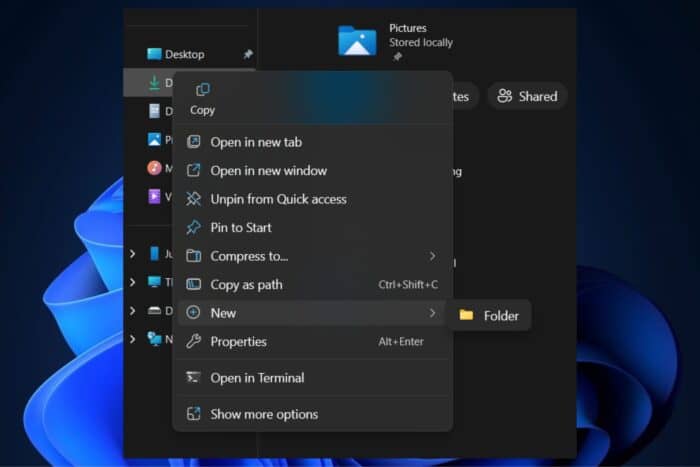
Microsoft will finally enhance the new Windows 11 File Explorer context menu with an option that has been erased from the operating system but was present in earlier versions of Windows.
We’re talking about the ‘New’ option, which allows users in Windows 10 or earlier to create new folders, files, or similar documents. The option was a staple of Windows up until Windows 11, when Microsoft decided to erase it from the File Explorer context menu. However, the option is still there when accessing the old menu in Windows 11.
Spotted by tech enthusiast @phantomofearth, the option is currently hidden by default in the latest Canary, Dev, and Beta Insider Channels. However, as always, it can be enabled with the third-party app ViveTool using a special command.
vivetool /enable /id:50235585,52081114
Enabling it will allow the ‘New’ option to appear in the new Windows 11 File Explorer context menu, without having to access Show more option.
Even though it can be enabled, the feature is still being tested, and there’s no definitive answer on whether it could make it to the Stable channels, but there is always hope. If it does, though, it should be live with the next month’s updates or maybe even earlier.
It’s a pity that Microsoft took more than two years to update the File Explorer context menu in Windows 11 with it, but it’s always appreciated.
In other news, Windows 11 24H2 is now out, and it can be downloaded and installed.
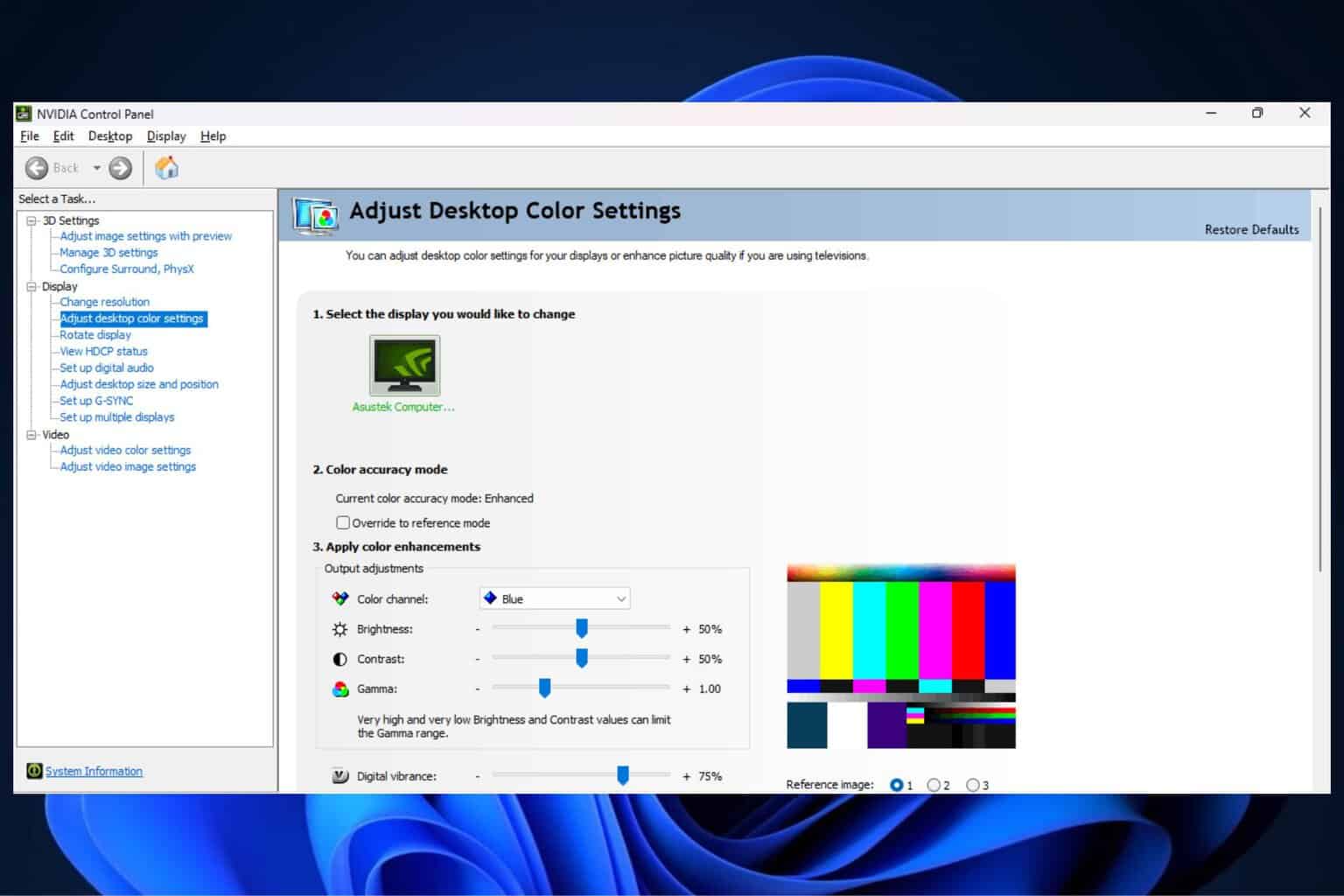

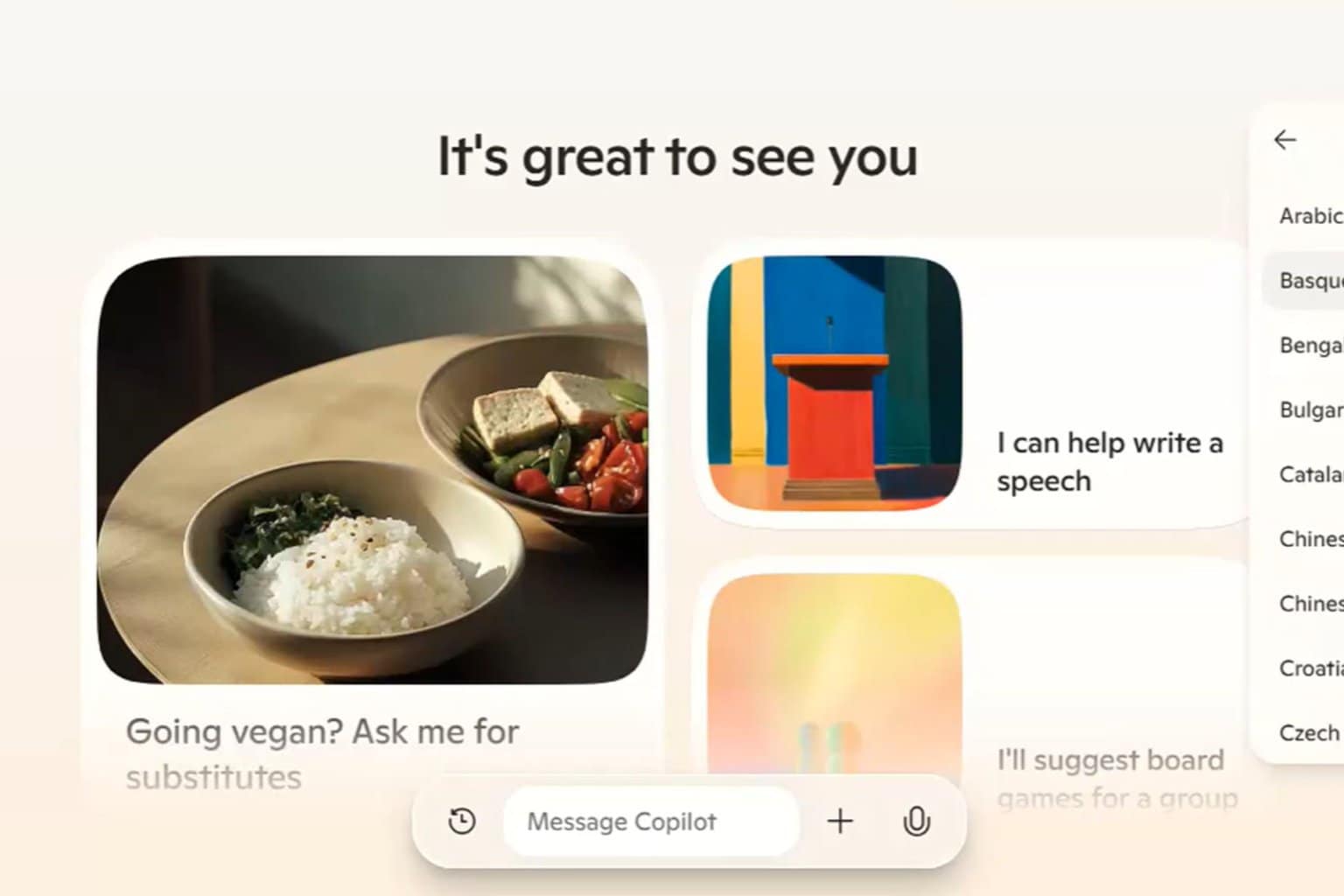
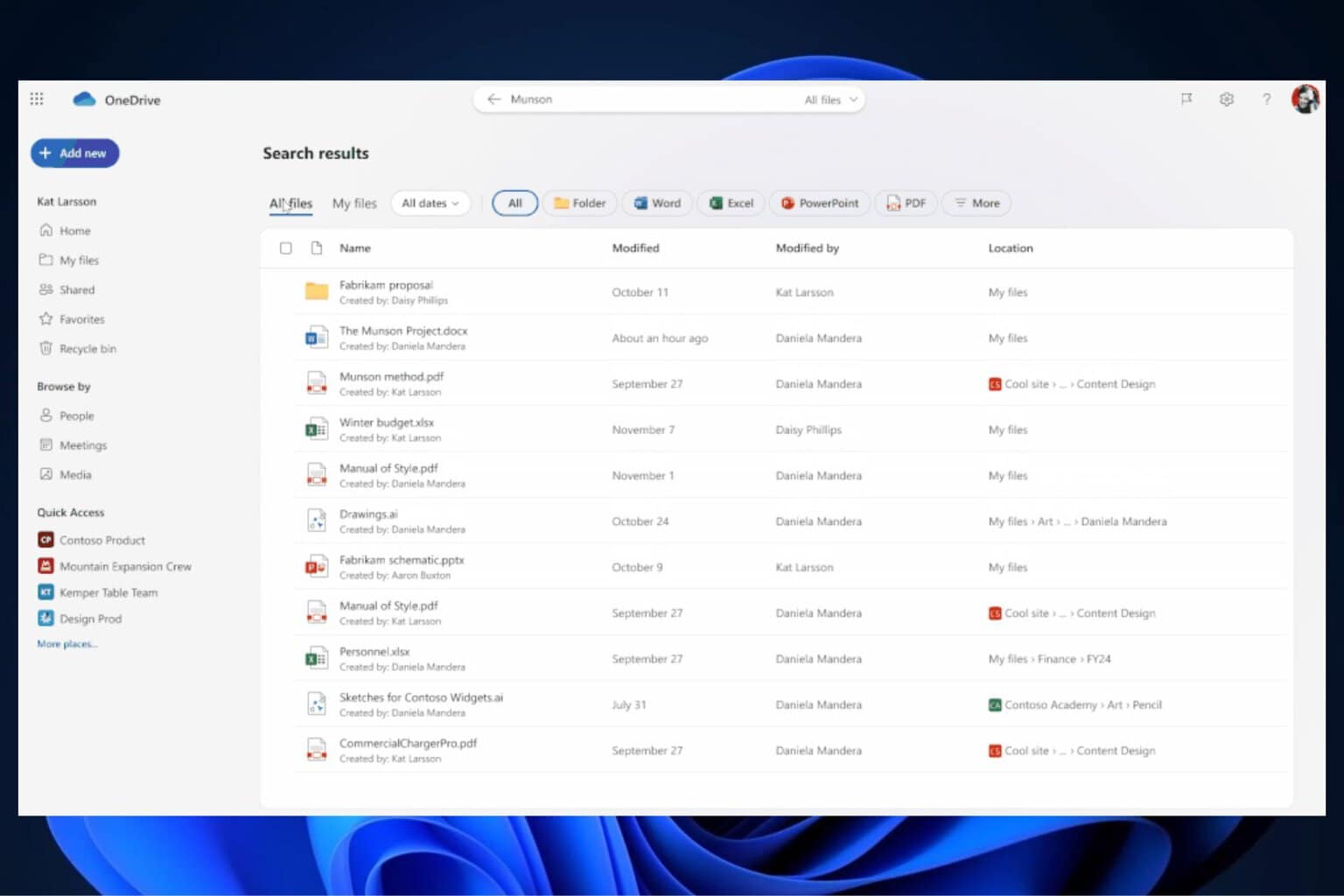

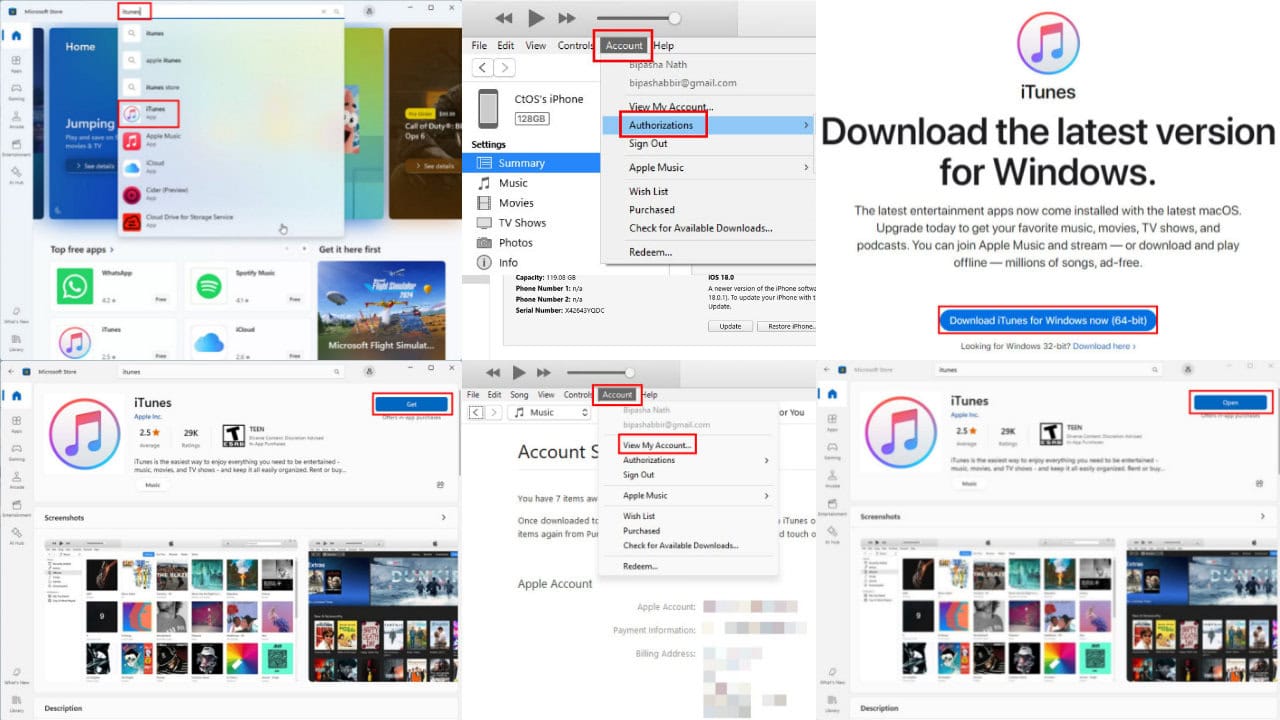

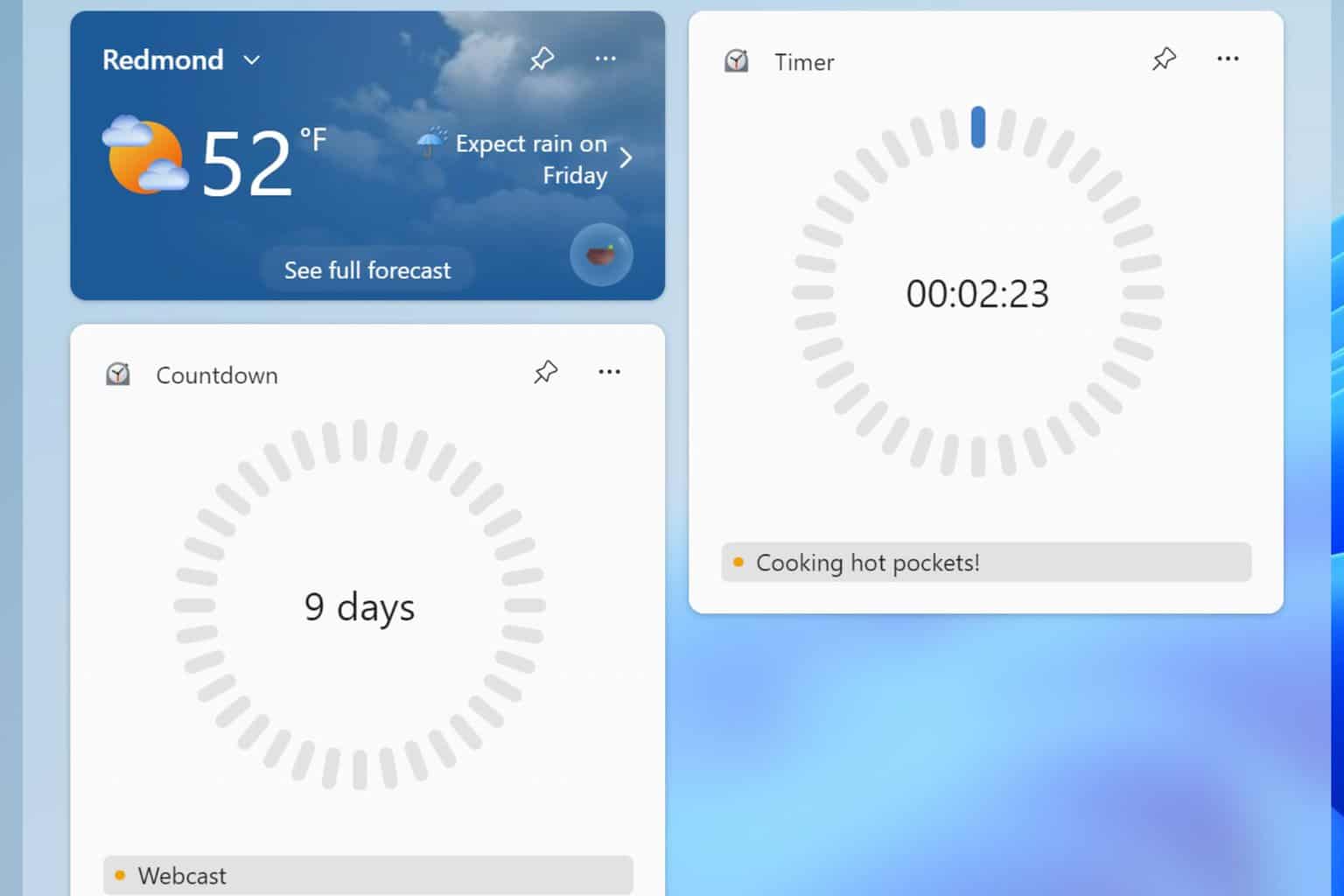
User forum
0 messages