ERROR_OUT_OF_STRUCTURES 84 (0x54): How to Fix it
You need to free up system resources
4 min. read
Published on
Read our disclosure page to find out how can you help Windows Report sustain the editorial team Read more
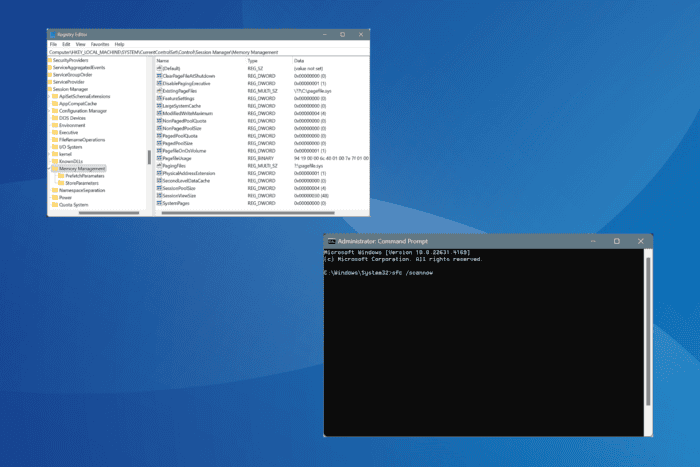
The ERROR_OUT_OF_STRUCTURES, also referred to as System Error 84, with error code 0x80070054, is usually encountered when running resource-intensive tasks. It’s seen with both built-in programs and third-party apps, including games, and the error message reads, 84 (0x54) Storage to process this request is not available. !
Causes for Error Out Of Structures include running low on resources, corrupt system files, malware infection, software conflicts, and memory leaks.
Before you begin troubleshooting, reboot the PC, install all pending Windows updates, and check the Event Viewer logs to identify the faulting components(s). If you find any, take the necessary measures.
How do I fix ERROR_OUT_OF_STRUCTURES error code 84?
1. Disable startup apps
- Press Ctrl + Shift + Esc to open the Task Manager, and go to the Startup apps tab.
- Individually select all non-critical apps that read Enabled under the Status column, and click on Disable.
- Once done, reboot the PC and verify whether the ERROR_OUT_OF_STRUCTURES Windows error is fixed.
2. Repair the corrupted system files
- Press Windows + S to open Search, type Command Prompt in the text field, and click on Run as administrator.
- Click Yes in the UAC prompt.
- Paste the following commands individually and hit Enter after each:
DISM /Online /Cleanup-Image /CheckHealthDISM /Online /Cleanup-Image /ScanHealthDISM /Online /Cleanup-Image /RestoreHealth - Now, run this command for the SFC scan:
sfc /scannow - Finally, reboot the PC to save the changes.
When your PC has corrupted system files, certain functions are bound to fail. In this case, running the SFC (System File Checker) and DISM (Deployment Image Servicing and Management) scans will replace all such files with their cached copy.
3. Increase the virtual memory
- Press Windows + S to open Search, type View advanced system settings, and click on the relevant result.
- Click on Settings under Performance.
- Go to the Advanced tab, and click on Change under Virtual memory.
- Uncheck the Automatically manage paging file size for all drives option, select No paging file, and click on Set.
- Choose Custom size and fill out the fields underneath using the following formula based on the available physical memory:
- Initial size: 1.5 x Available Physical Memory x 1024
- Maximum size: 3 x Available Physical Memory x 1024
- For instance, if the physical RAM is 4 GB, the initial and maximum page file size become:
- Initial size: 6144 (1.5 x 4 x 1024)
- Maximum size: 12288 (3 x 4 x 1024)
- Once done, click on Set and then on OK to save the changes.
If the PC is running low on resources, you can always increase the virtual memory, allowing Windows to free up the physical RAM and, subsequently, get rid of ERROR_OUT_OF_STRUCTURES.
4. Scan the PC for malware
- Press Windows + S to open Search, type Windows Security in the text field, and click on the relevant result.
- Click on Virus & threat protection.
- Click on Scan options.
- Select the Full scan entry and then click on Scan now.
- Wait for the scan to complete. It usually takes between 15-30 minutes.
If Windows Security can’t detect any malware, I recommend using a top-rated antivirus solution to run advanced malware scans, eliminating even the most challenging threats.
5. Reinstall the affected program
- Press Windows + R to open Run, type appwiz.cpl in the text field, and hit Enter.
- Select the program that is throwing the system error, and click on Uninstall.
- Follow the on-screen instructions to complete the process.
- Reboot the PC, and then reinstall the application from an official source.
6. Check for memory leaks
If the PC is always running low on RAM and seems laggy, it could be a memory leak to blame. This also results in ERROR_OUT_OF_STRUCTURES!
So, to resolve the system error, you will have to first fix the memory leak in Windows. It’s usually caused by drivers, third-party programs, and malware.
7. Perform a system restore
- Press Windows + R to open Run, type rstrui.exe in the text field, and hit Enter.
- Select the Choose a different restore point option, and click on Next.
- Pick a restore point created before the issue first appeared (or the oldest), and click on Next.
- Verify the restore details and click on Finish to start the process.
- Wait for the system restore to complete. It typically takes 15-45 minutes.
When nothing works, you can always perform a system restore to revert any recent misconfigurations in Windows. And if this, too, fails, the last option is to reinstall Windows. It will, in all likelihood, fix the ERROR_OUT_OF_STRUCTURES Windows system error!
For any queries or to share which solution worked for you, drop a comment below.
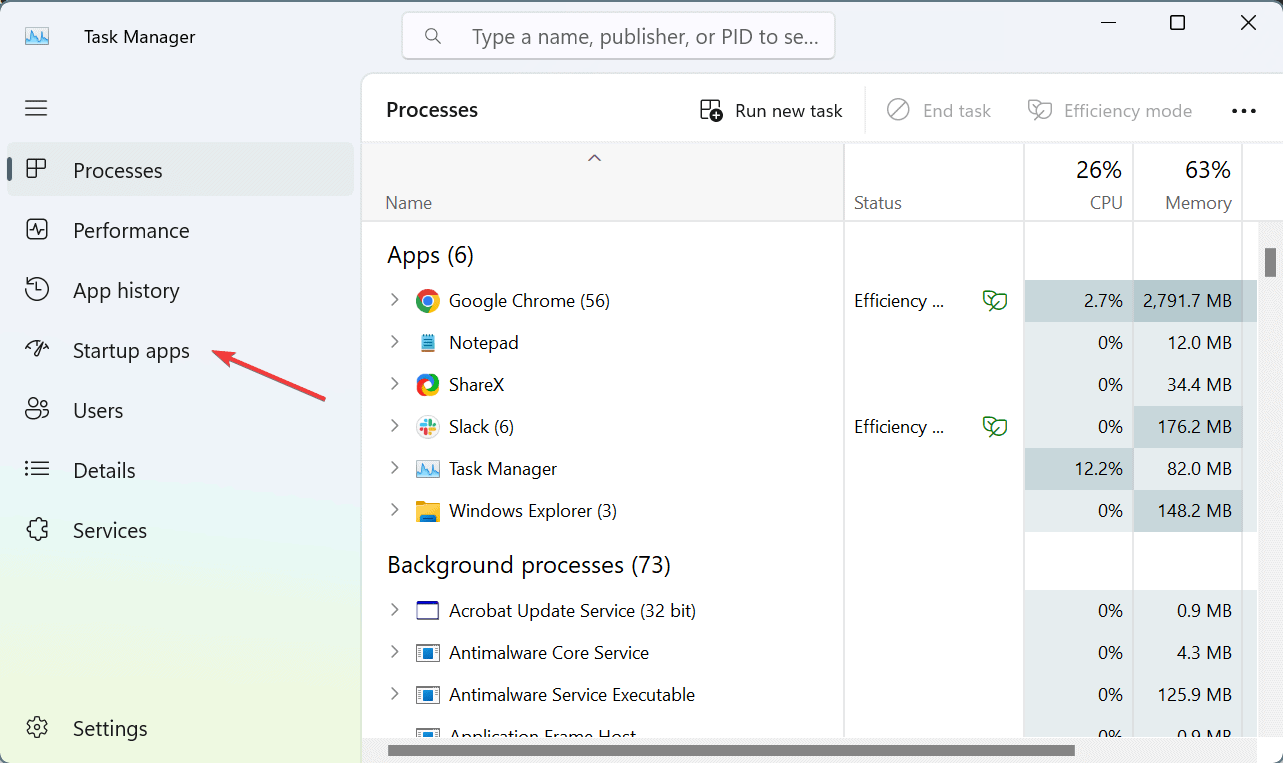
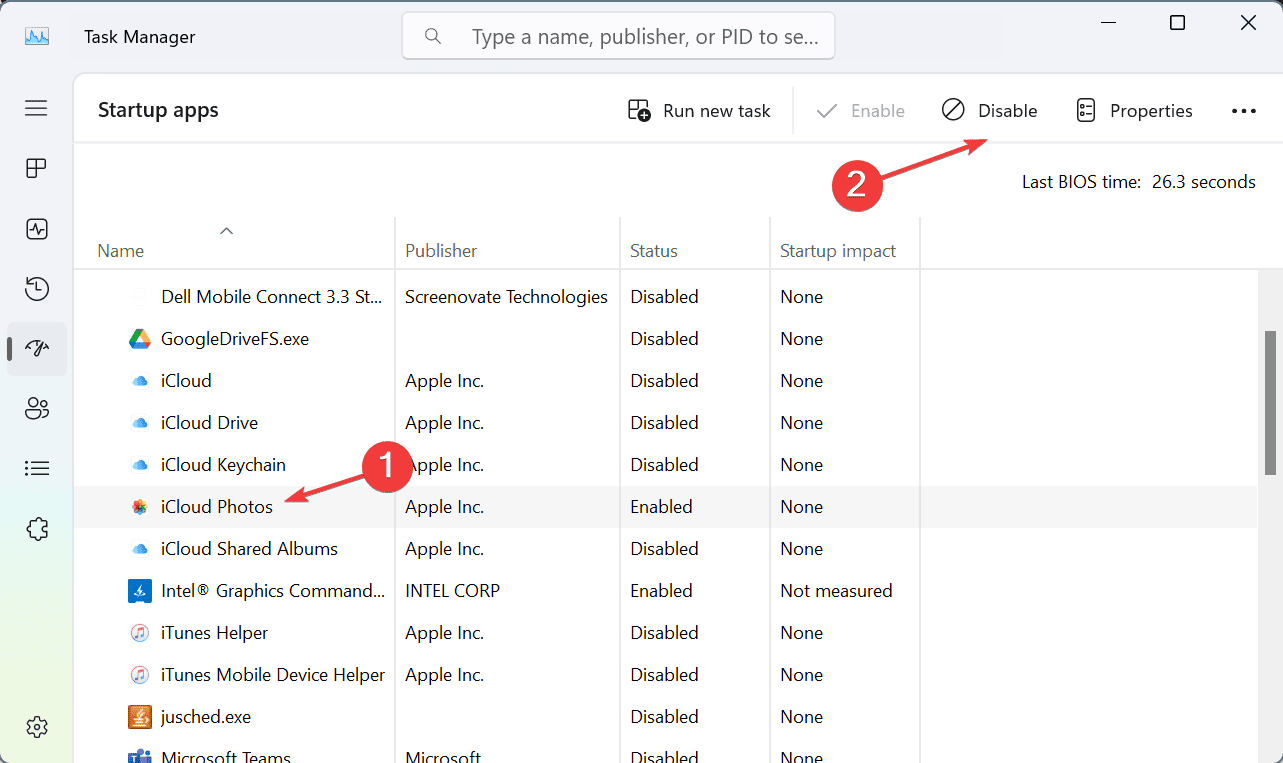
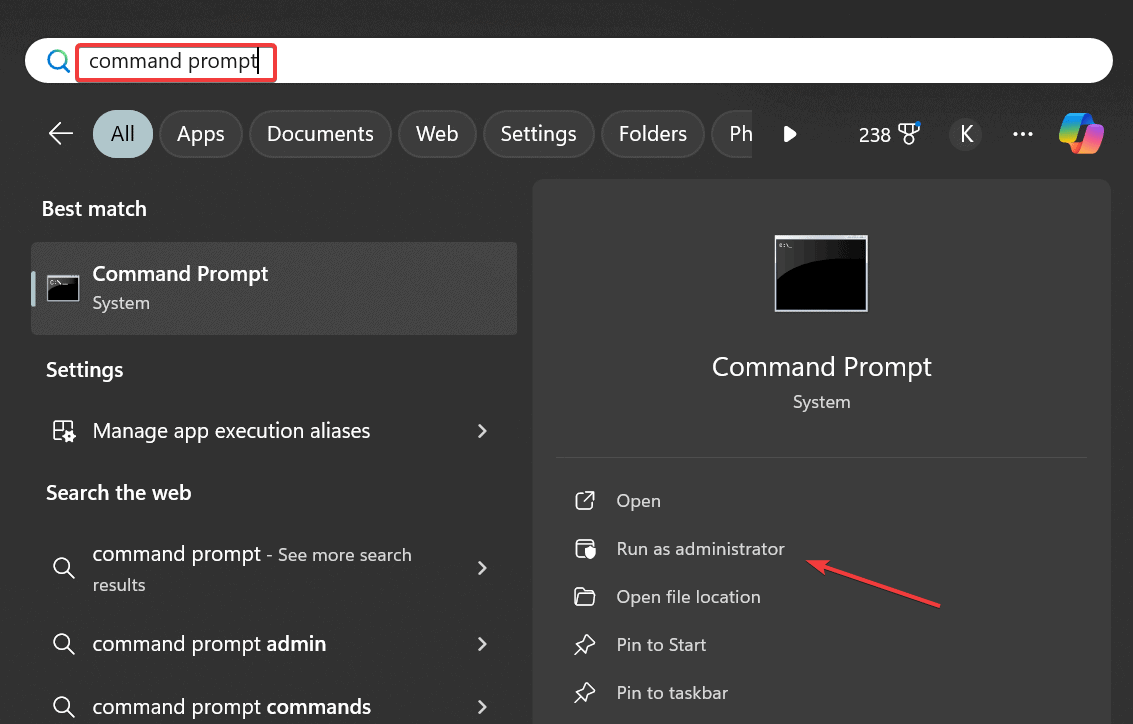
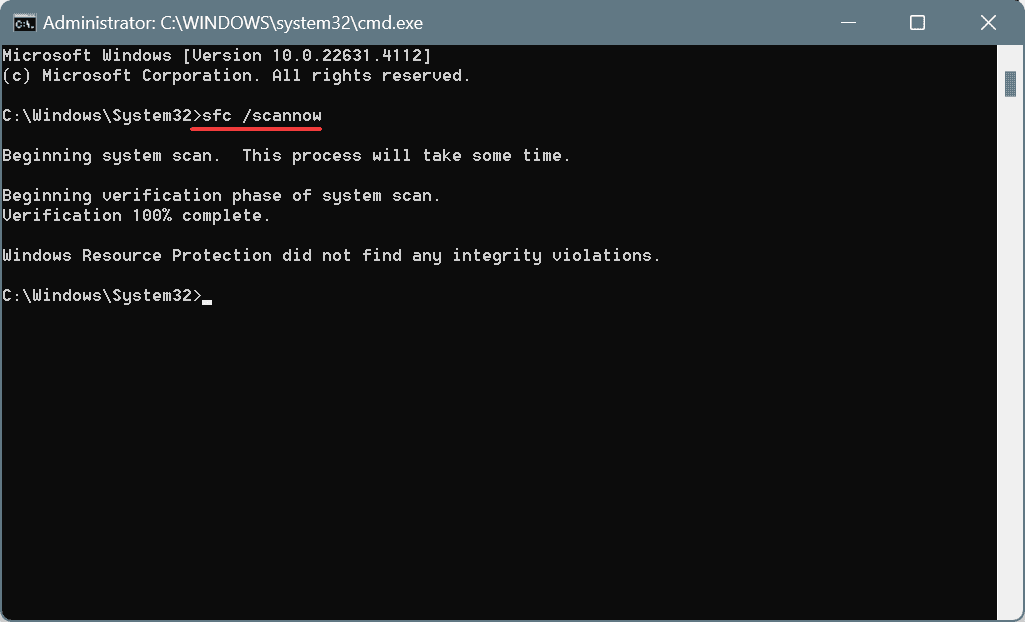
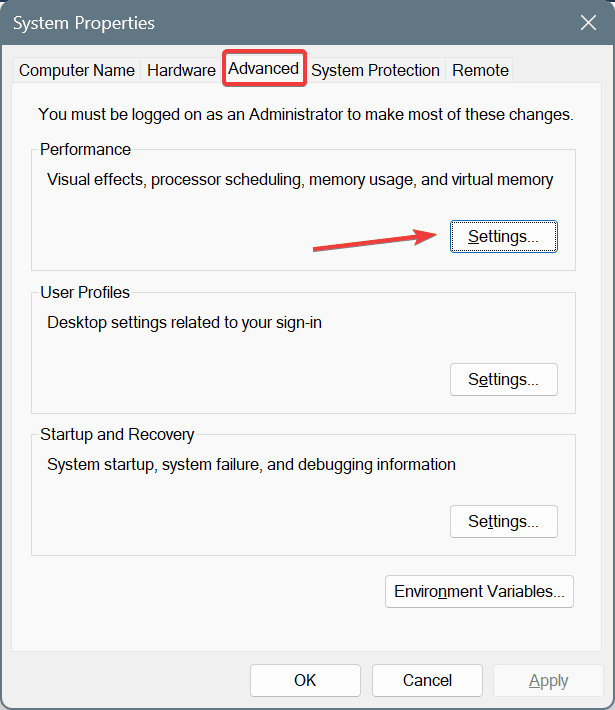
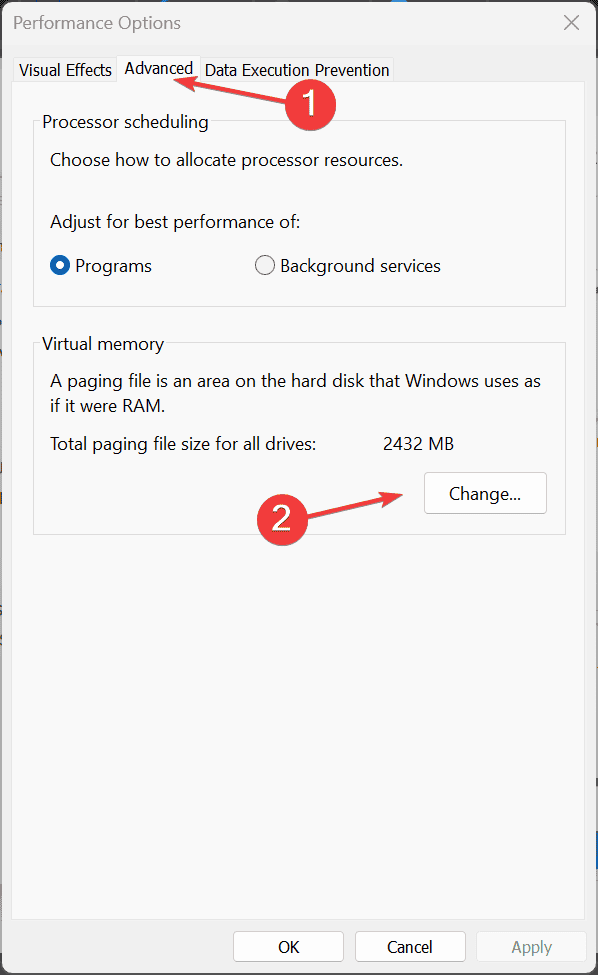
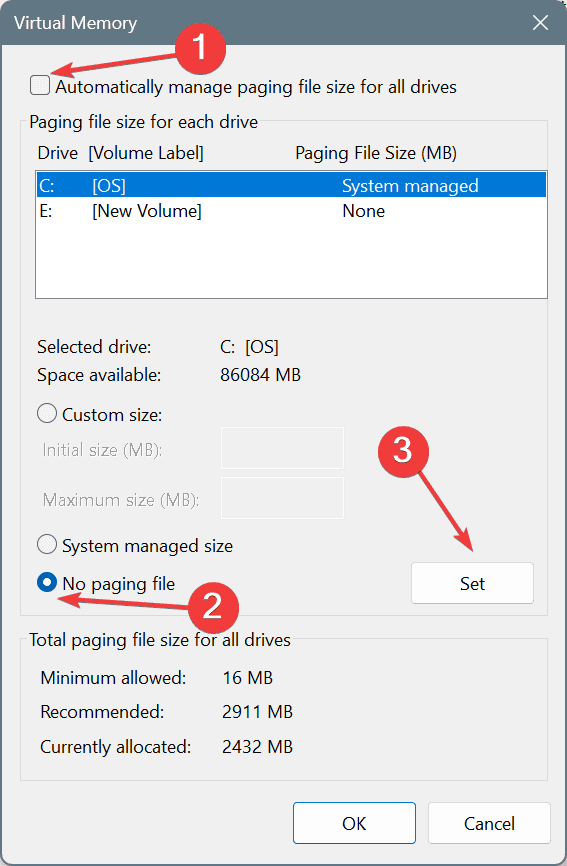
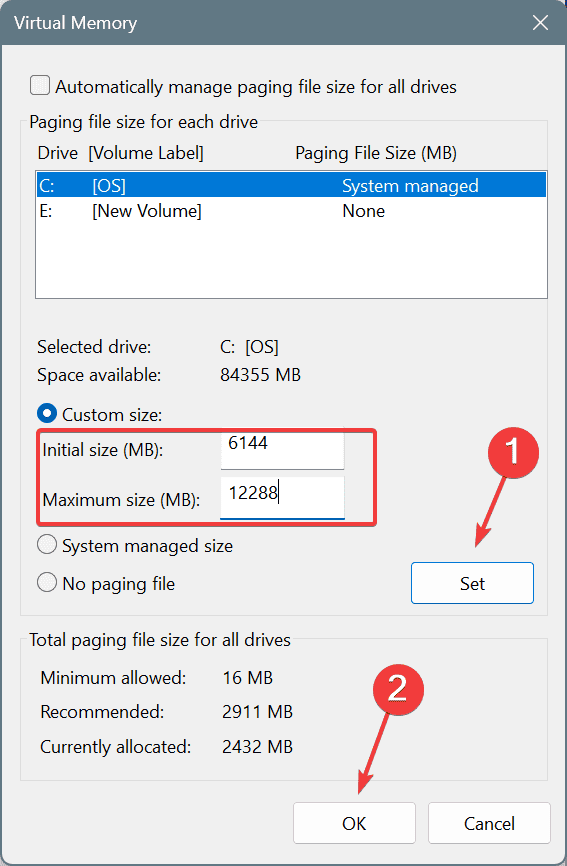
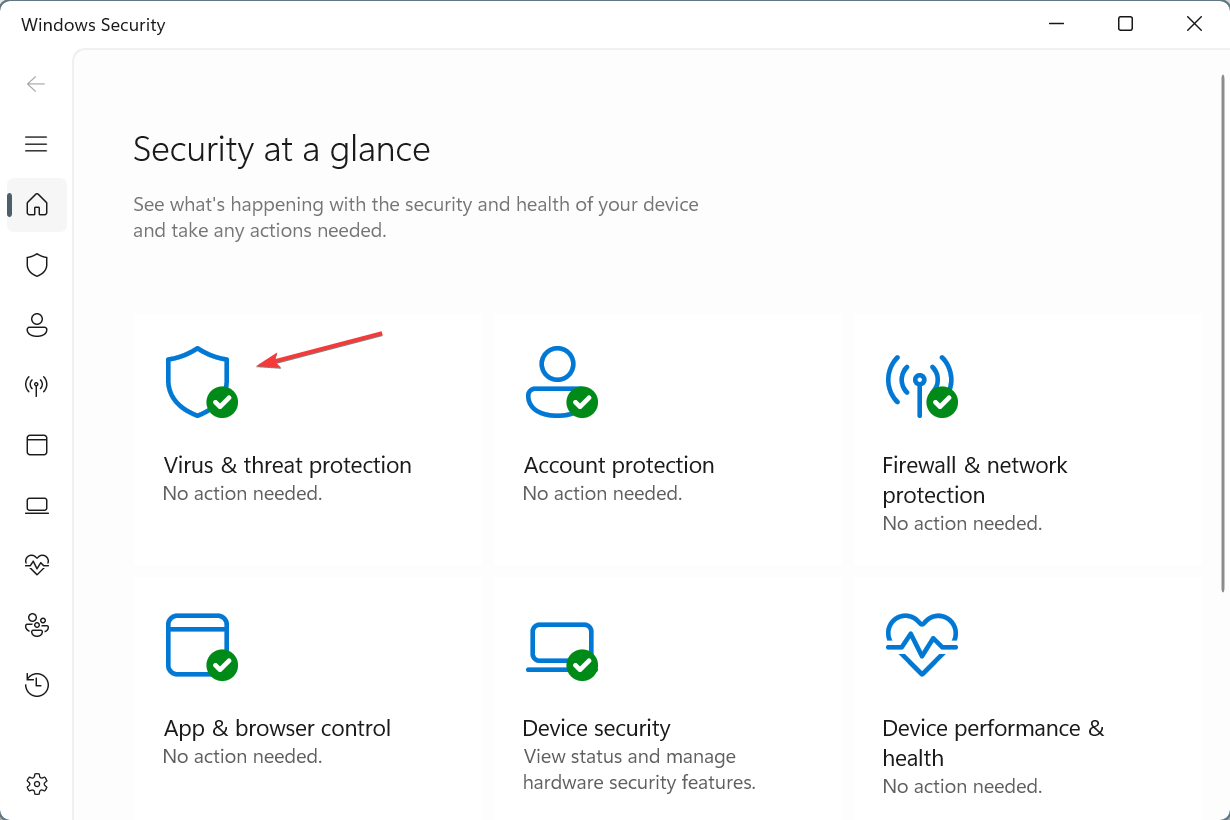
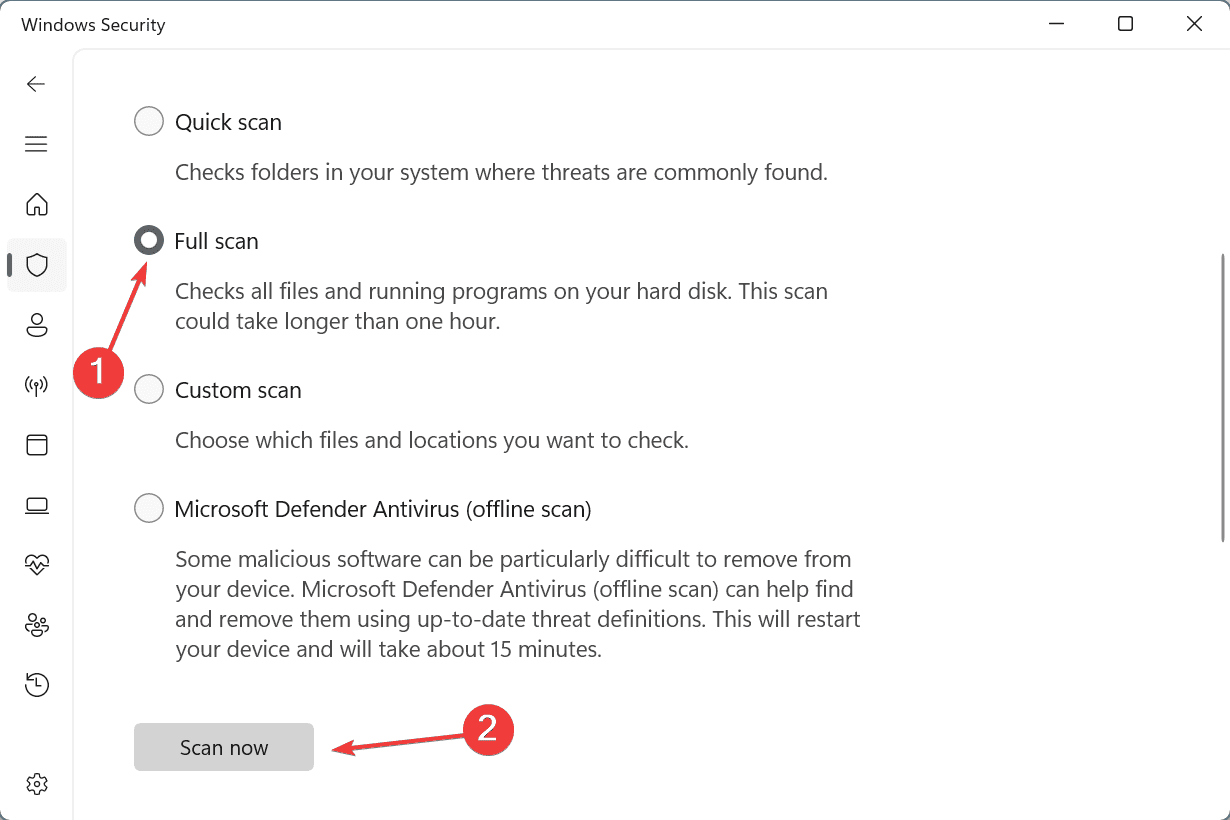
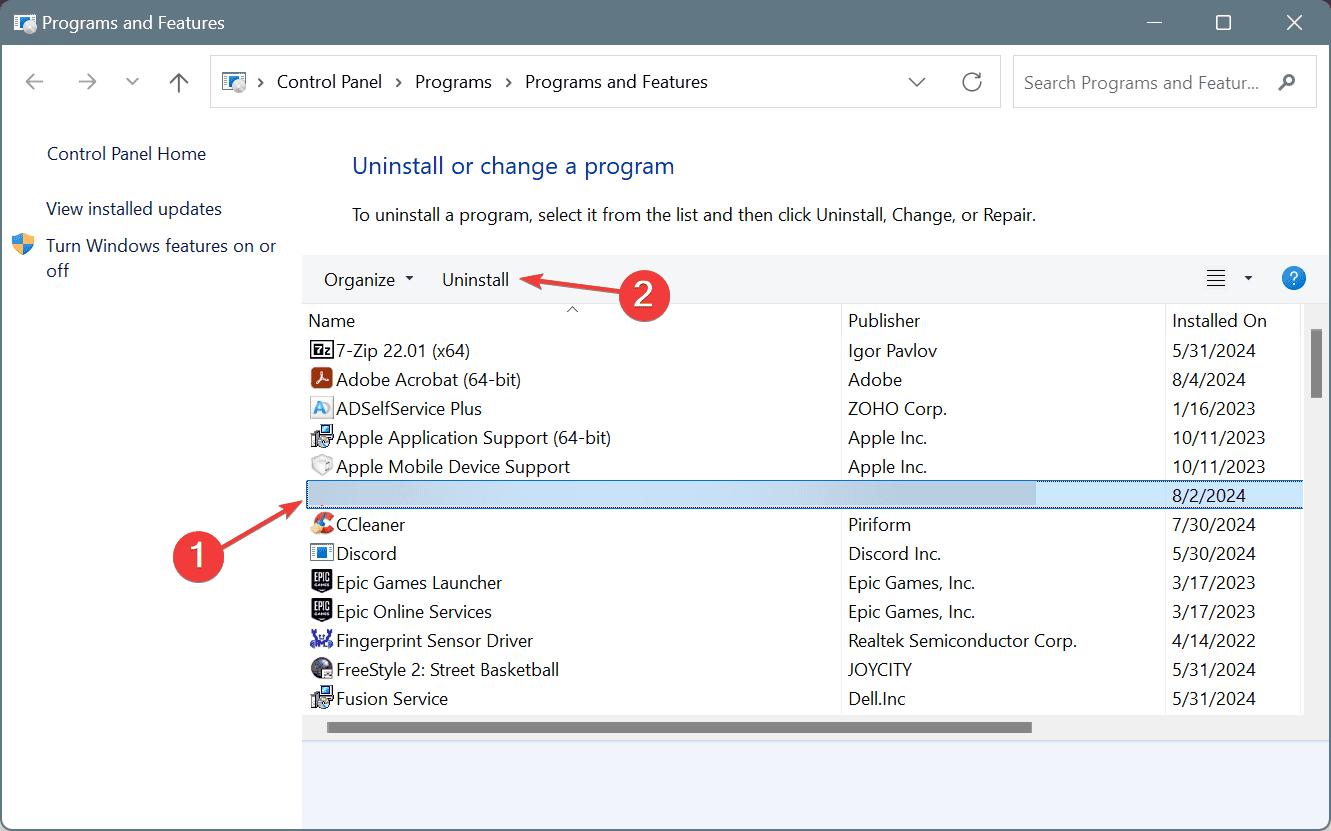
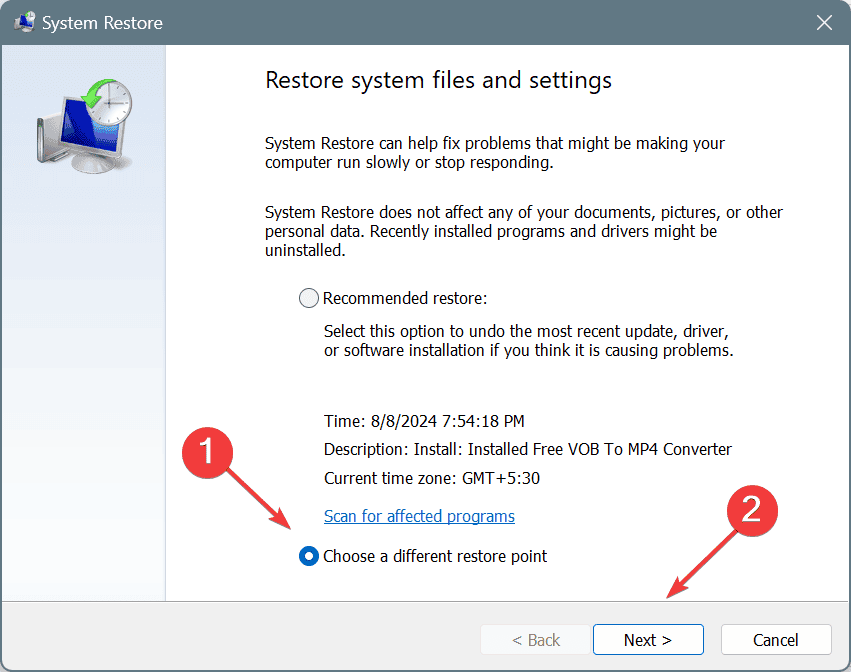
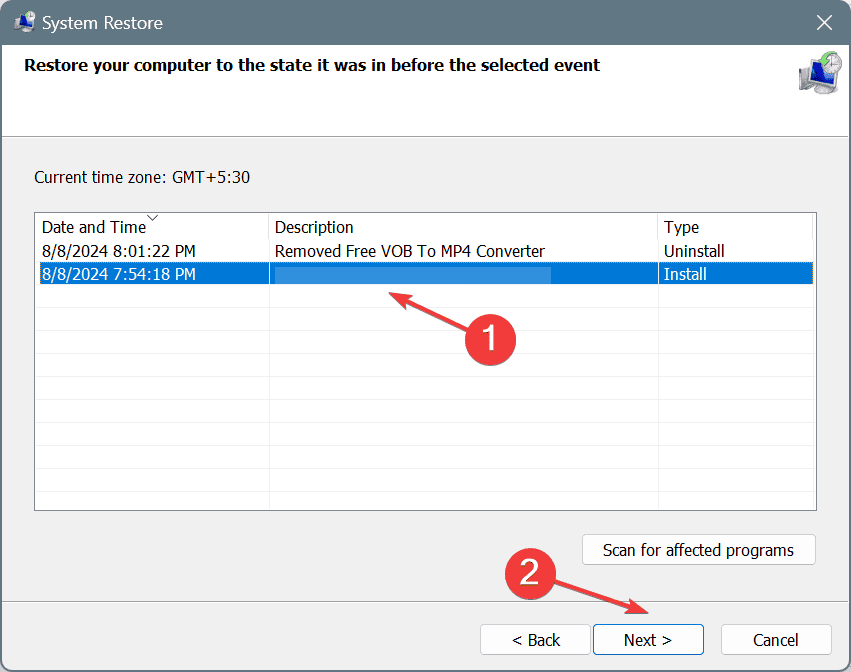
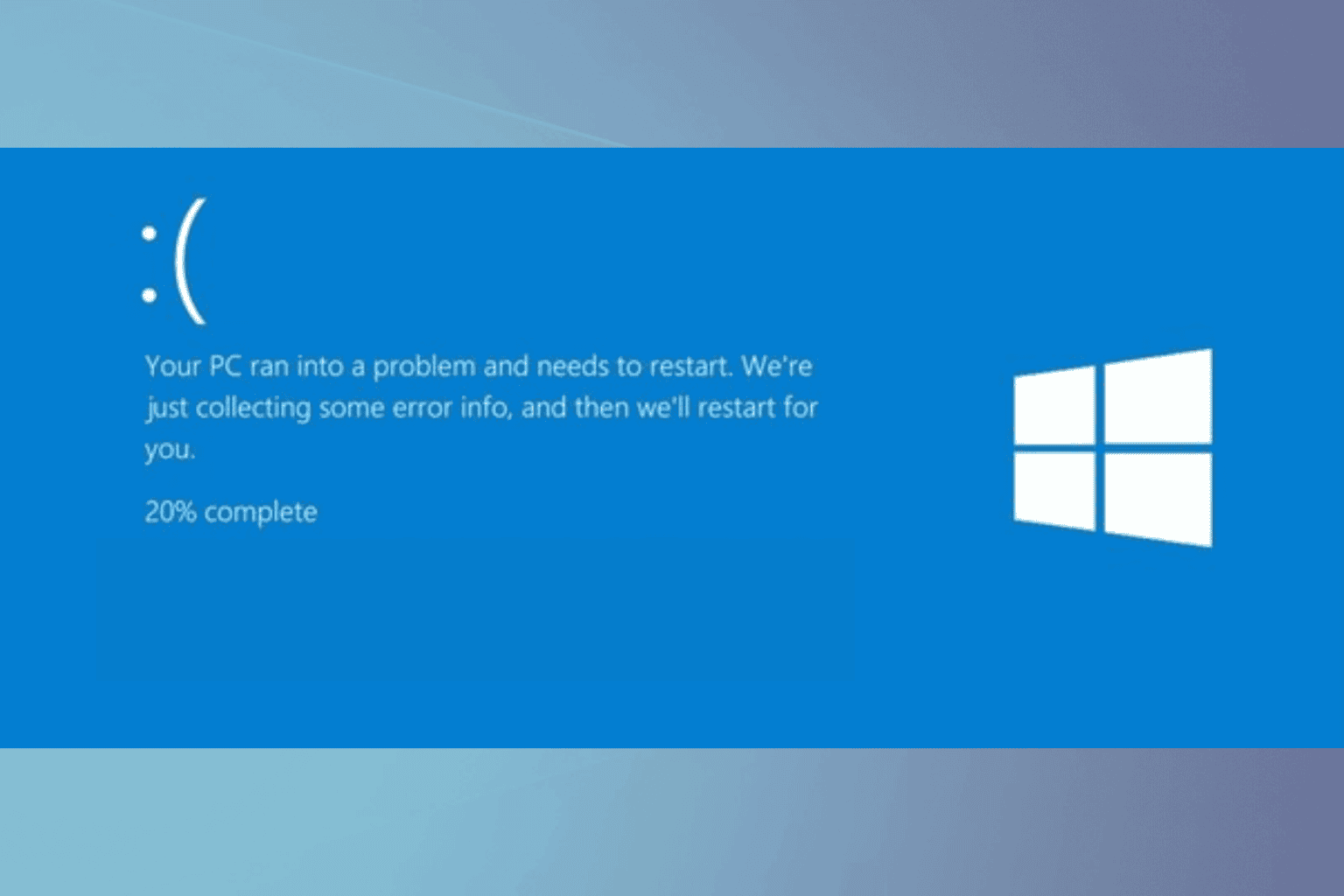
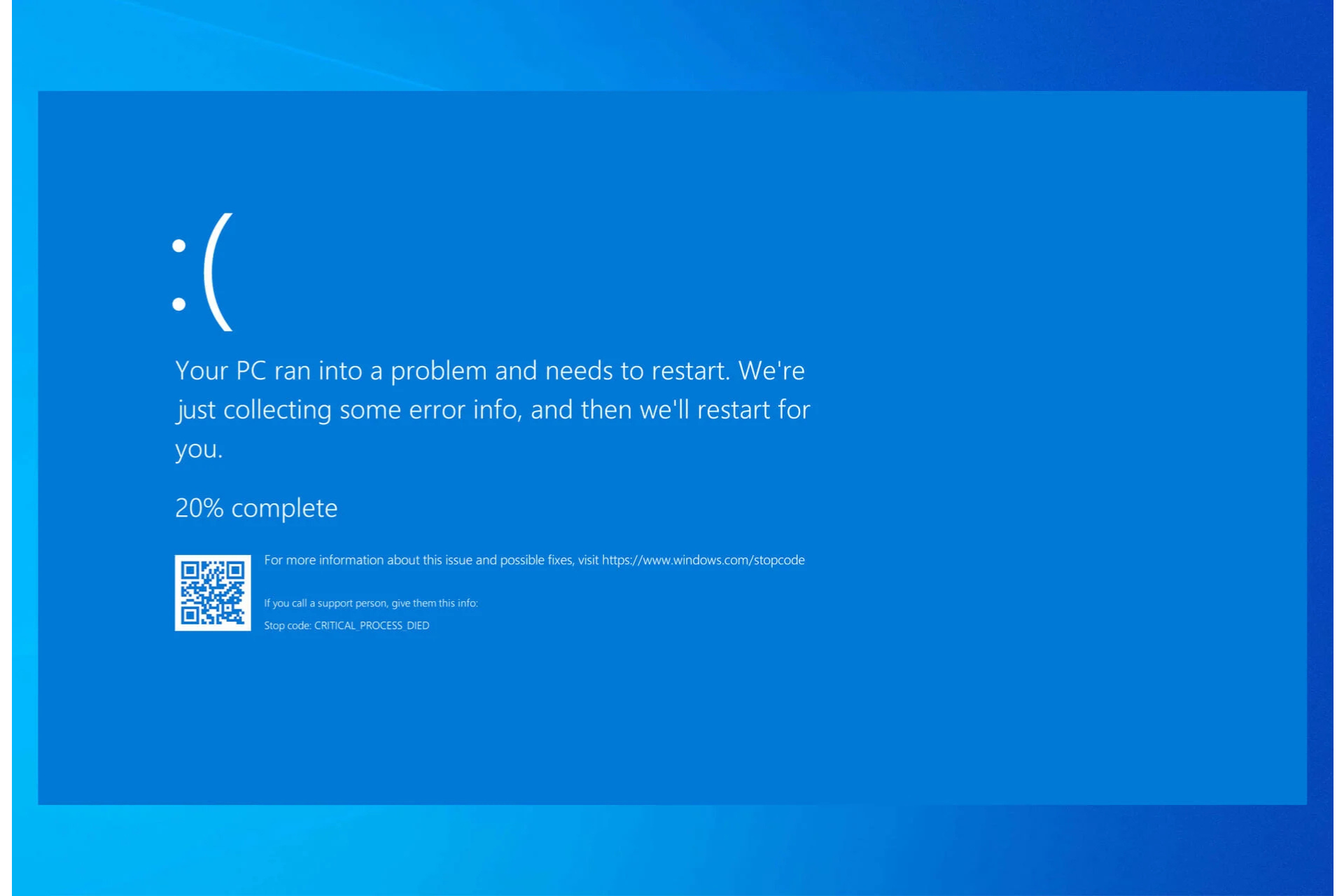
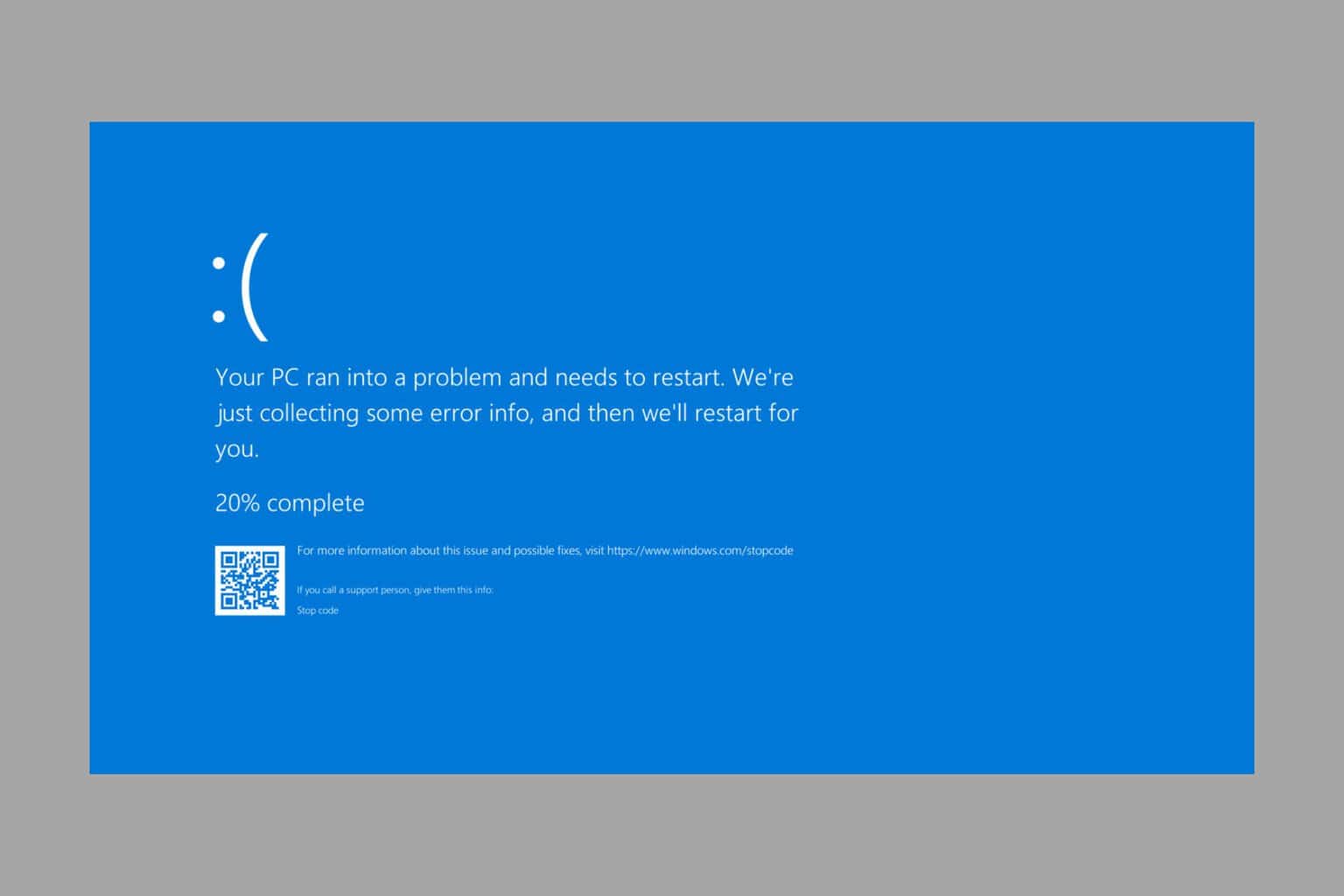
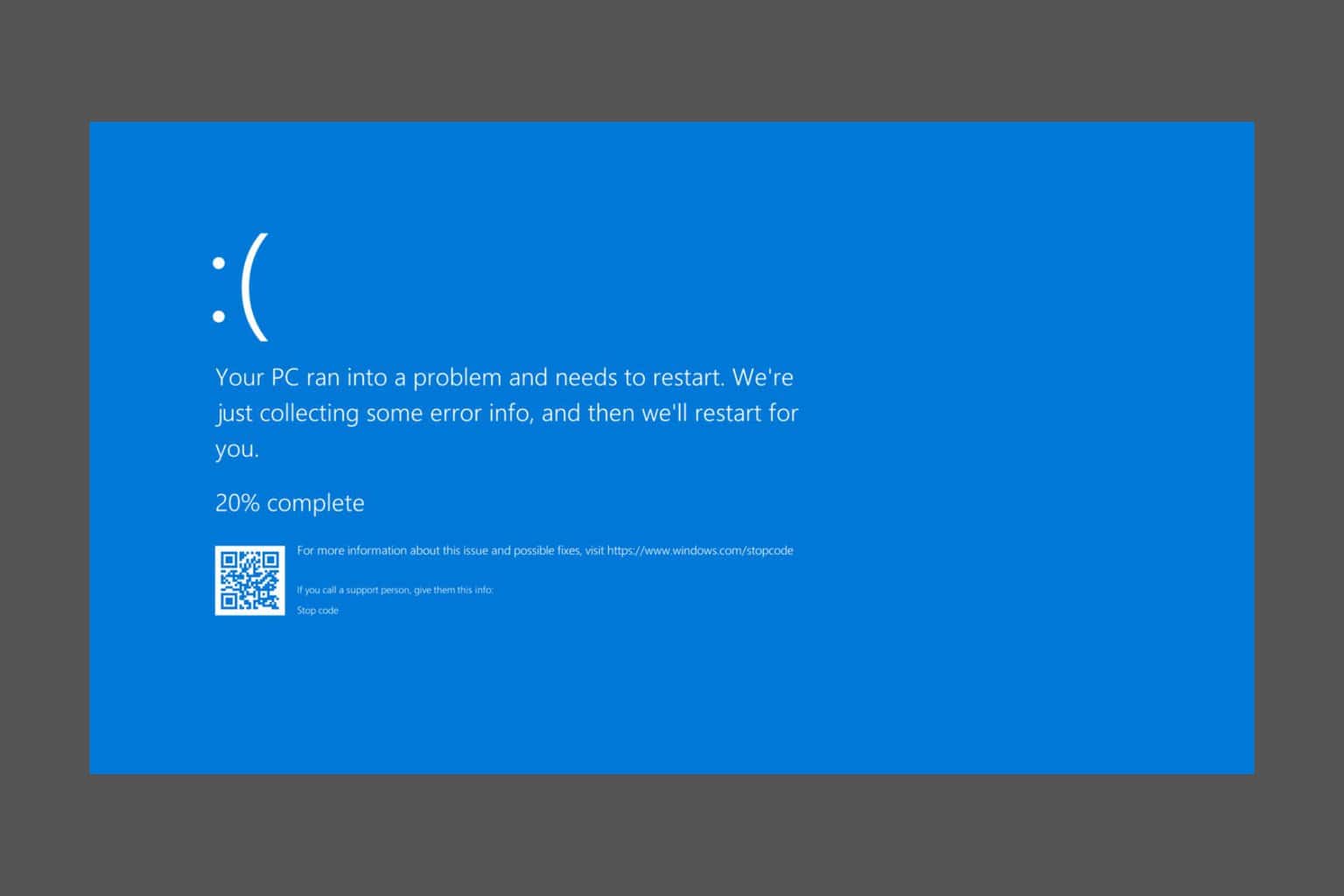
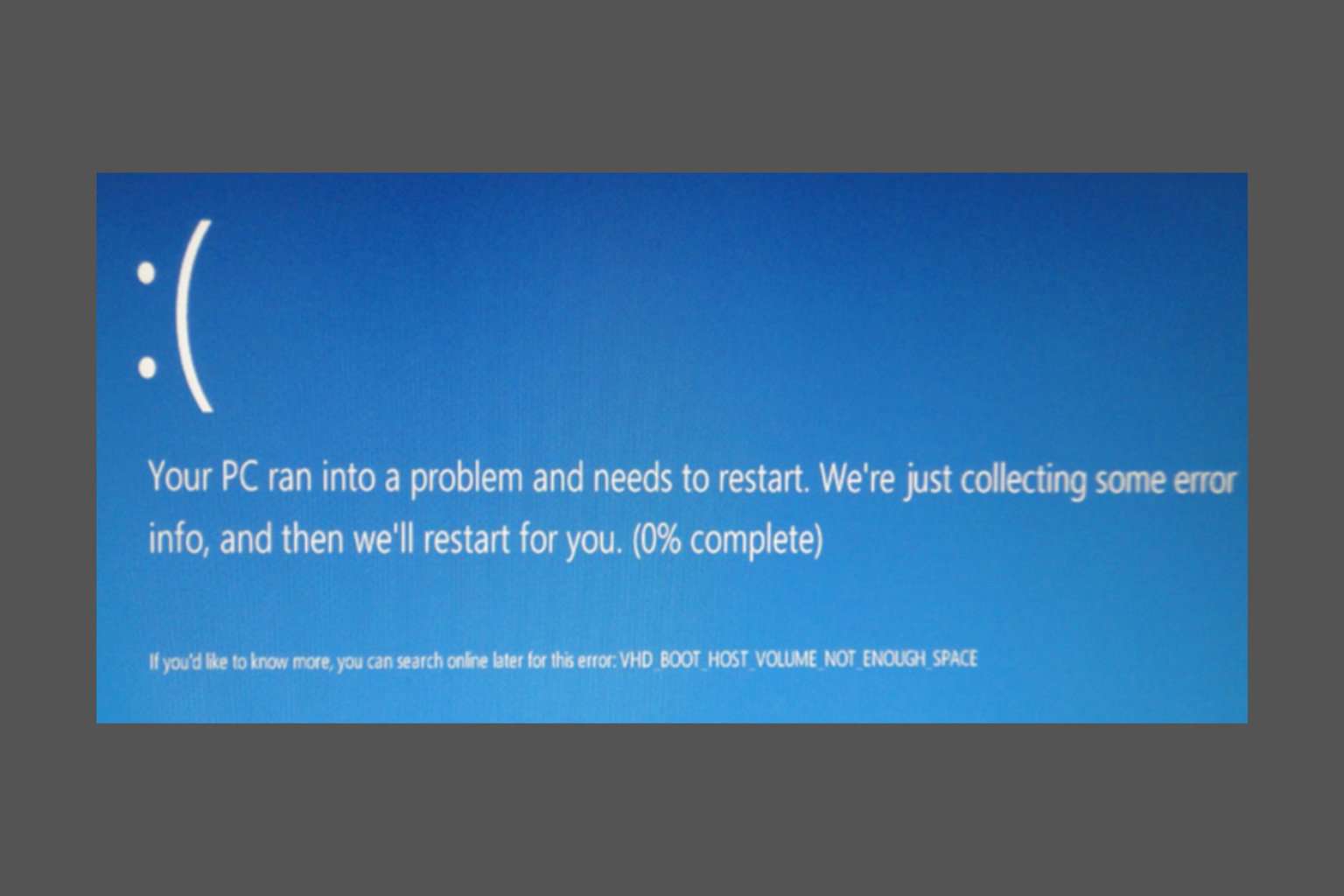
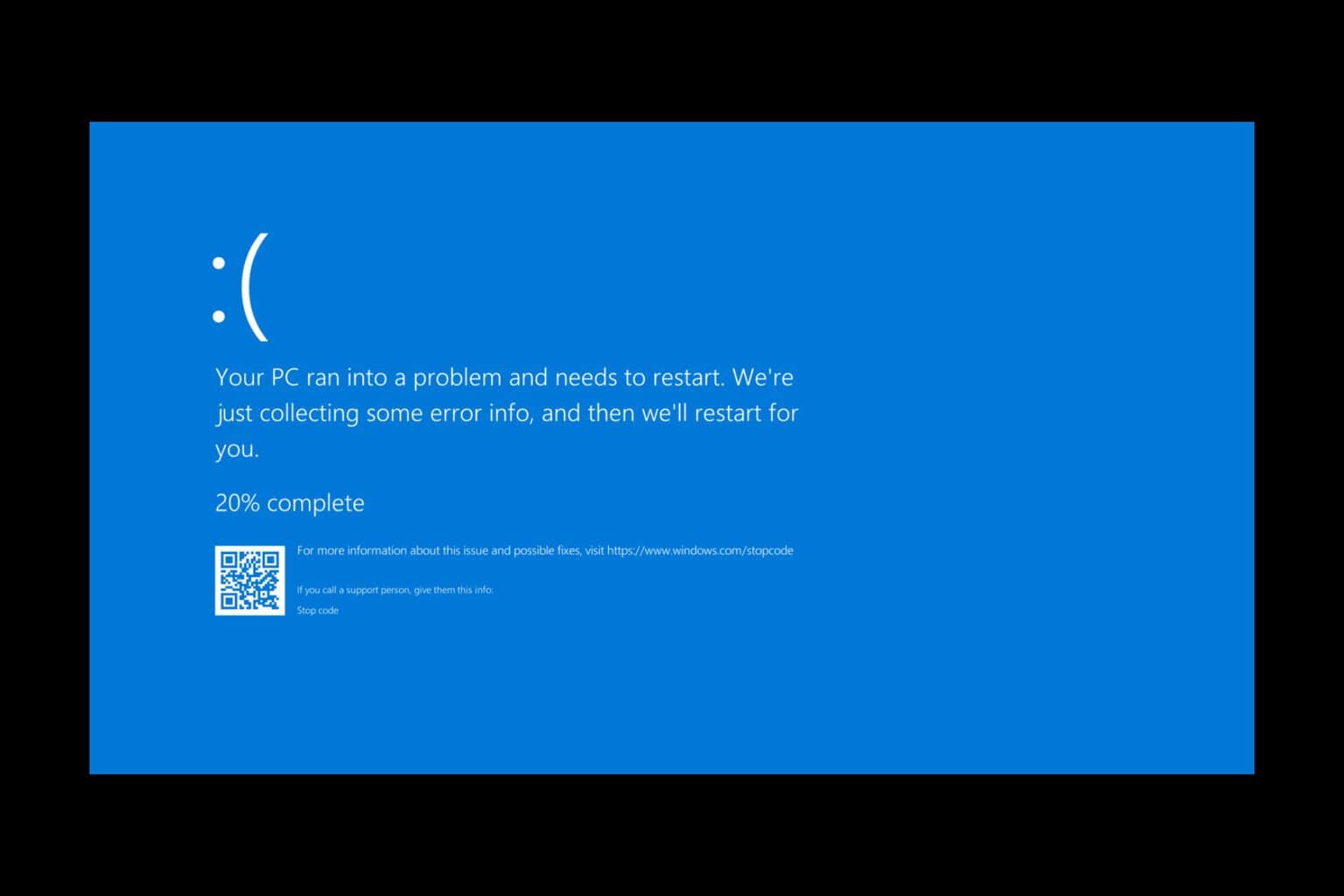
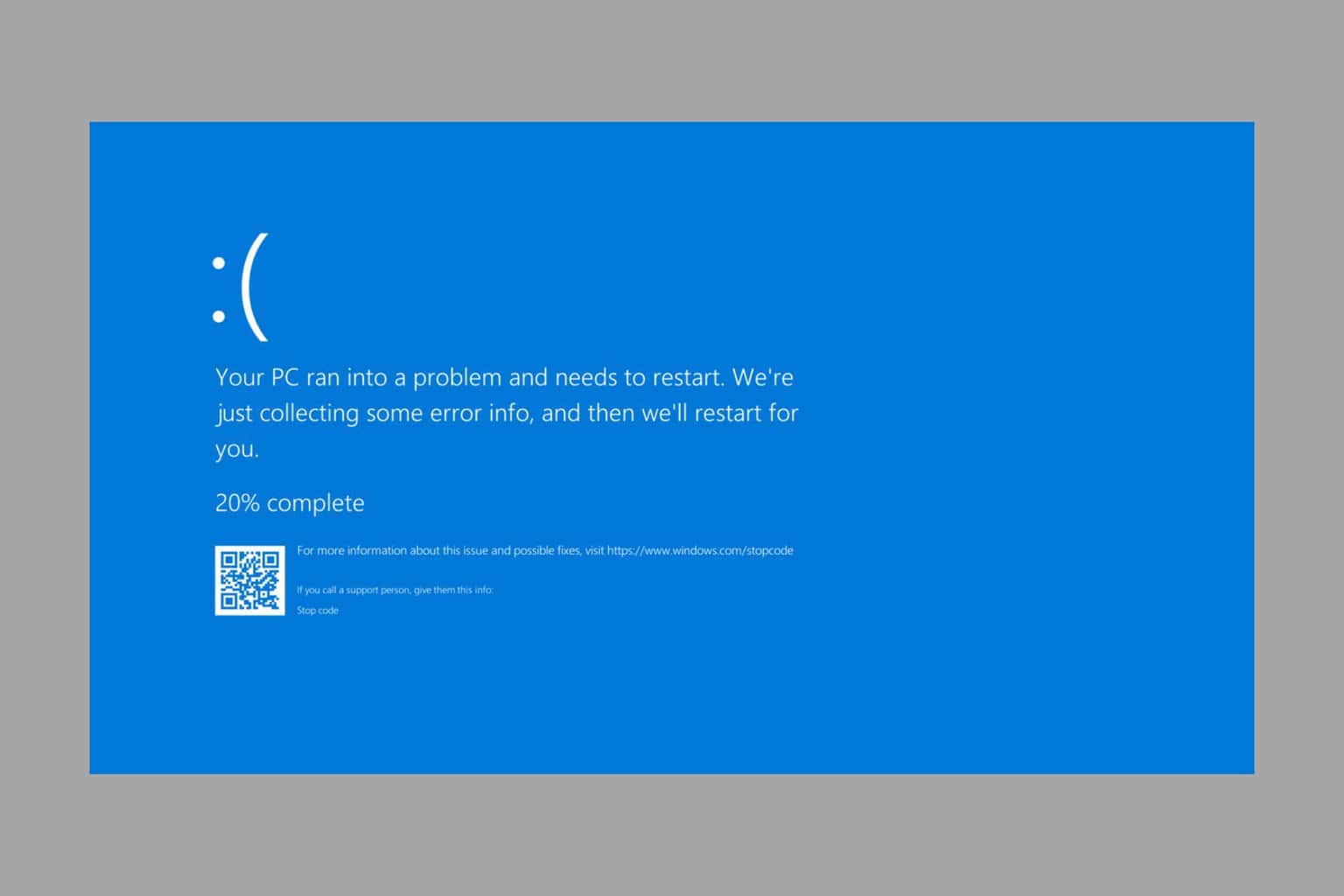
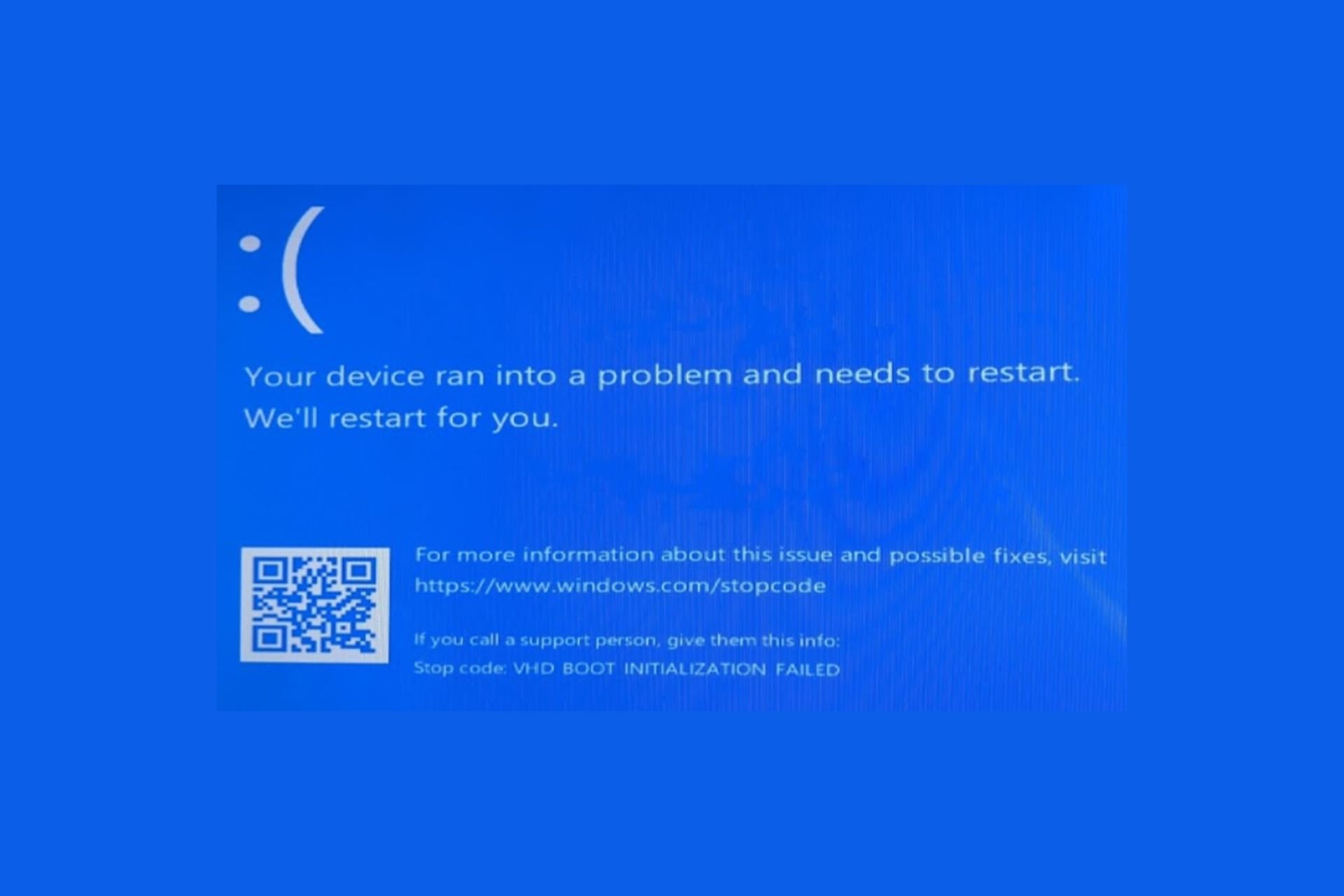
User forum
0 messages