Windows 11 Hotspot is Slow: How to Make it Faster
Updating your drivers can fix this issue
2 min. read
Updated on
Read our disclosure page to find out how can you help Windows Report sustain the editorial team Read more
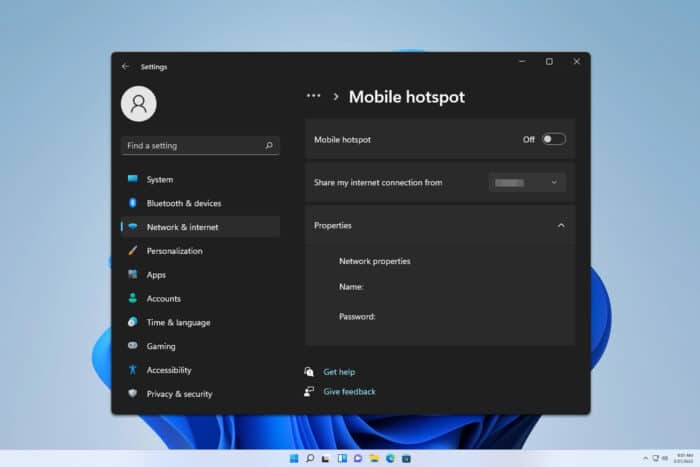
Many use their PC as a hotspot, however, users reported that their Windows 11 hotspot is slow, and this can cause issues especially if you’re streaming content. Luckily, there are a few ways to fix this.
Why is my Windows hotspot slow?
Outdated drivers as well as Wi-Fi scanning features can cause this problem.
What can I do if my Windows 11 hotspot is slow?
Before we try anything else, ensure that you have the latest Windows updates installed. Also, try to minimize any online activity on your PC since it will influence the hotspot speed.
1. Update your network adapter drivers
- Visit your network adapter manufacturer’s website.
- Locate your model and go to the drivers section.
- Now download the latest WLAN driver.
- Once you install the driver, check if the issue is gone.
2. Use the netsh command
- Press the Windows key + S and type cmd. Choose Run as administrator.
- Next, run the following command:
netsh wlan set autoconfig enabled=no interface="YOUR WIRELESS NETWORK NAME"
This will disable the Wi-Fi network search and solve the problem hopefully.
To enable Wi-Fi search, run netsh wlan set autoconfig enabled=yes interface="YOUR WIRELESS NETWORK NAME"
In addition to updating your drivers, many are suggesting using a hotspot software instead of a built-in Windows hotspot, so you might want to try that as well.
We hope that this guide helped you fix the problem with the slow hotspot on Windows 11. This isn’t the only issue, and many reported that Windows 11 mobile hotspot is not working.
Many reported that they can’t set up mobile hotspot at all and for some users, 5GHz hotspot is not available on Windows 11. However, we tackled all these issues in separate guides, so don’t hesitate to check them out.
Many users also want to create a hotspot with no password on Windows 11, and we have a special guide that covers this issue.
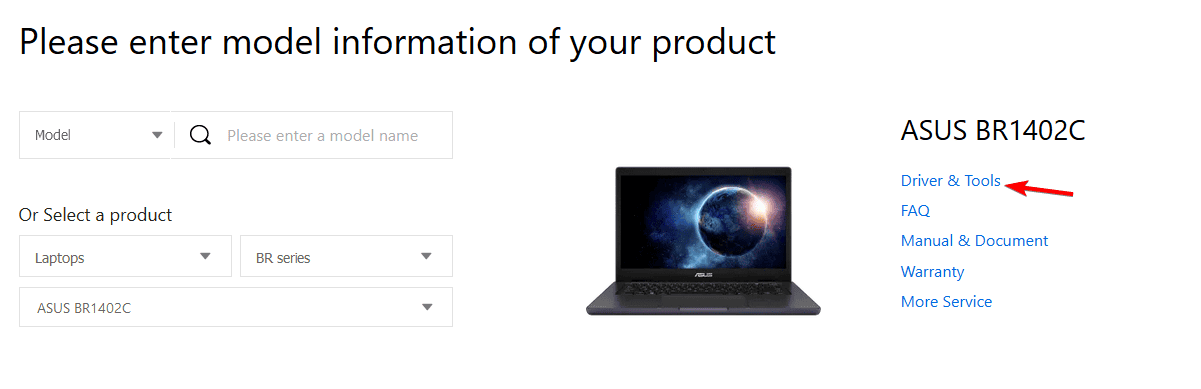
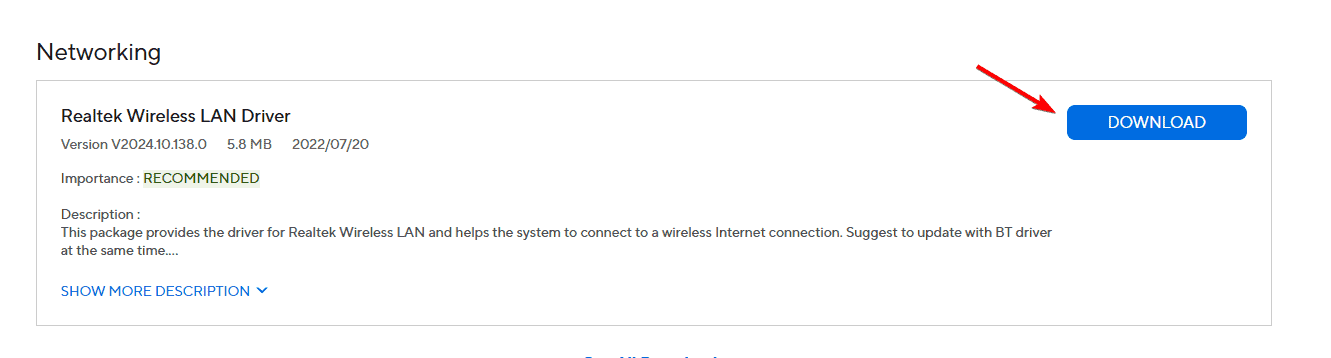
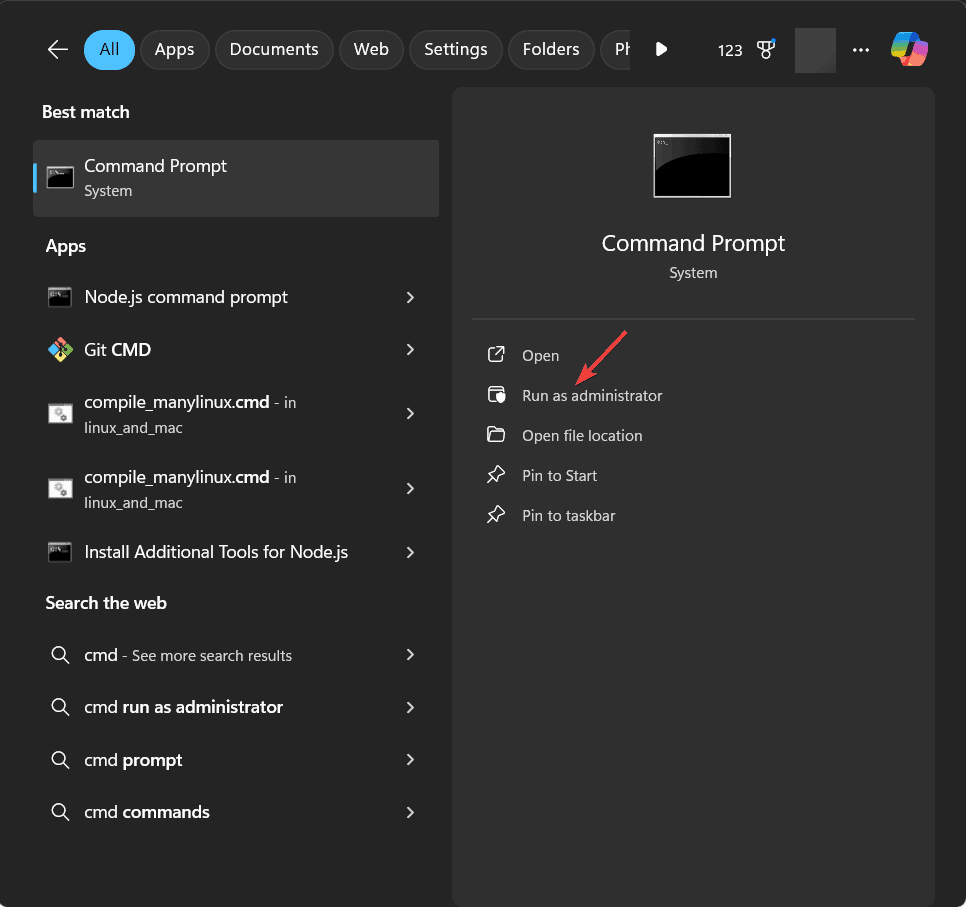


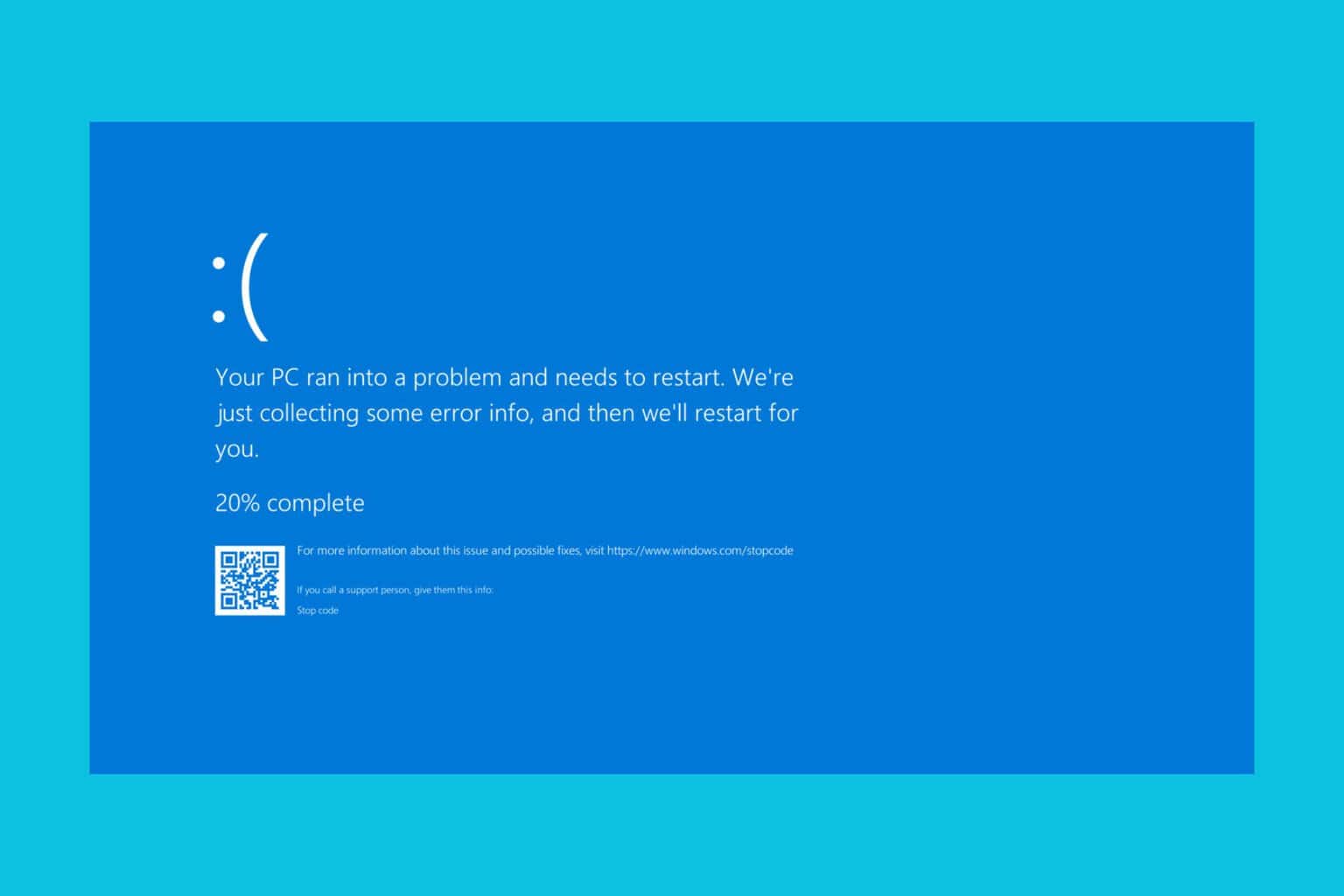
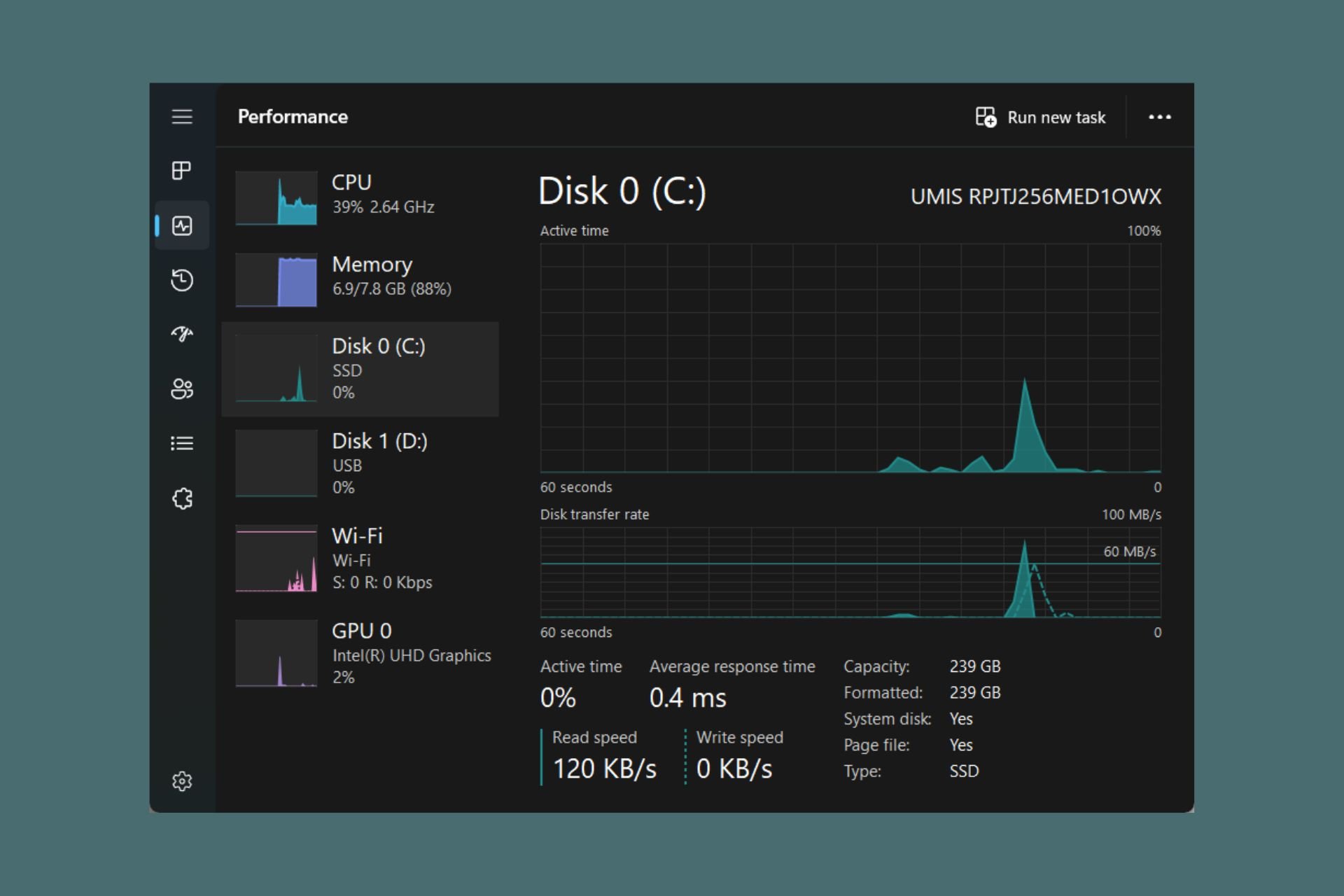
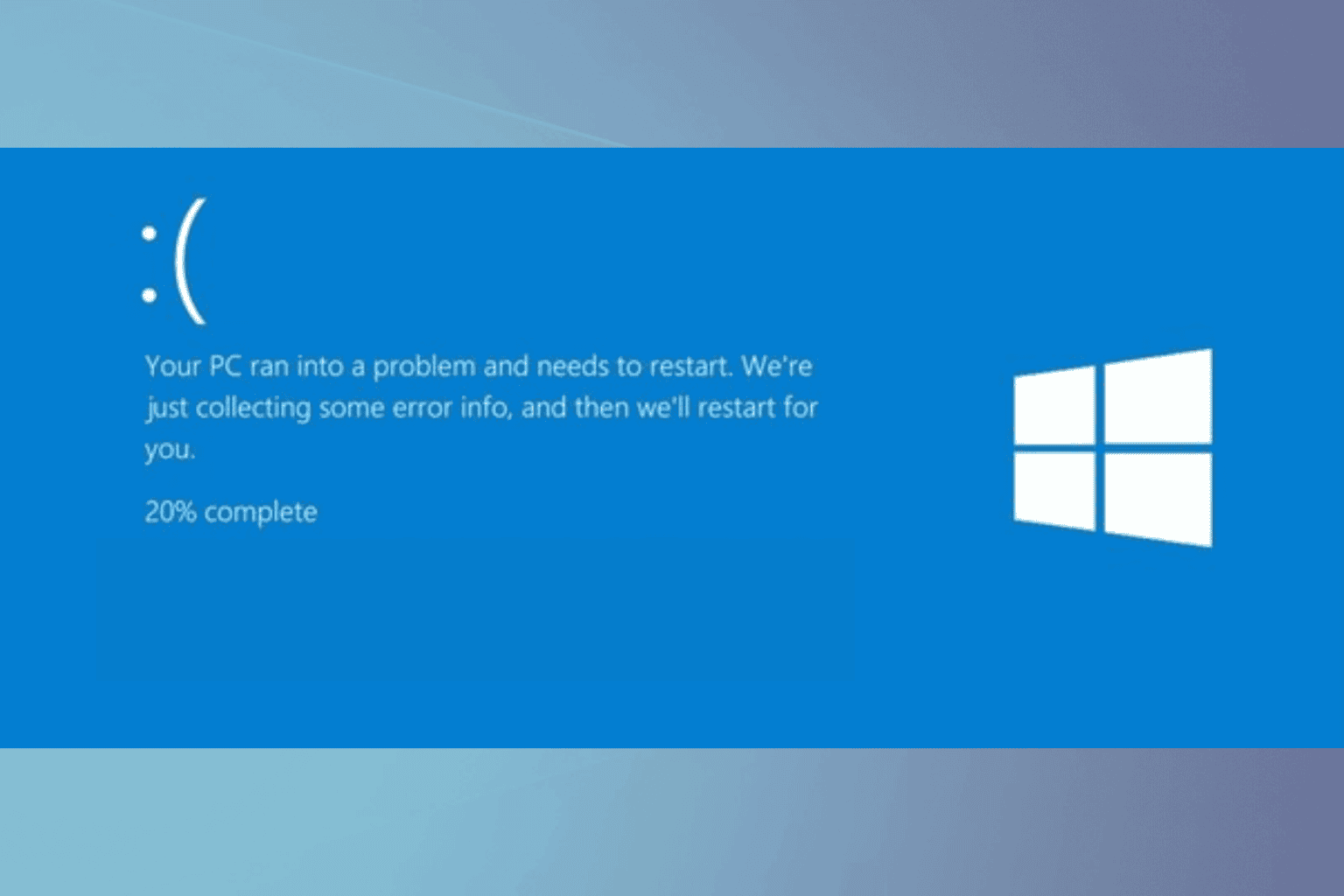
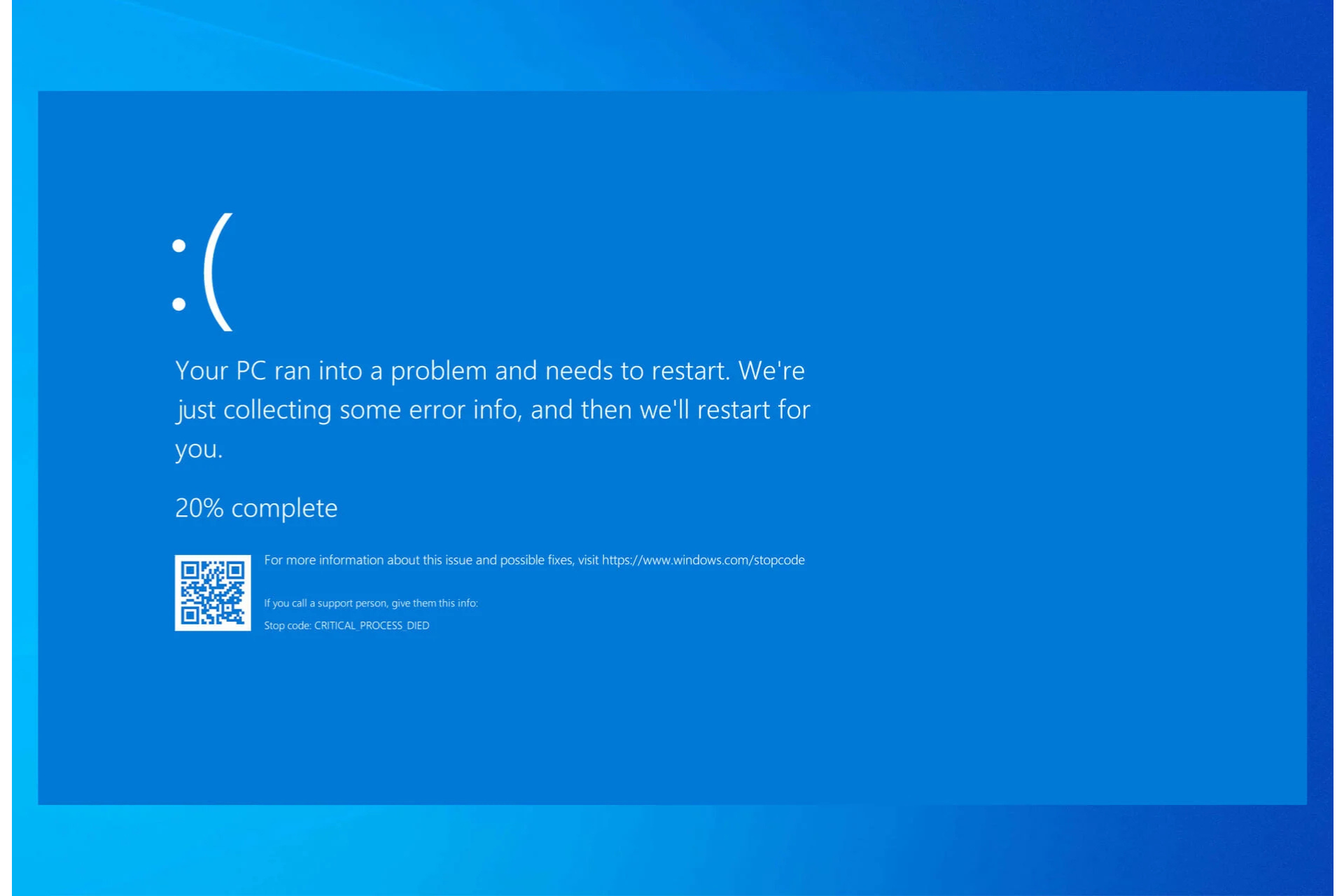
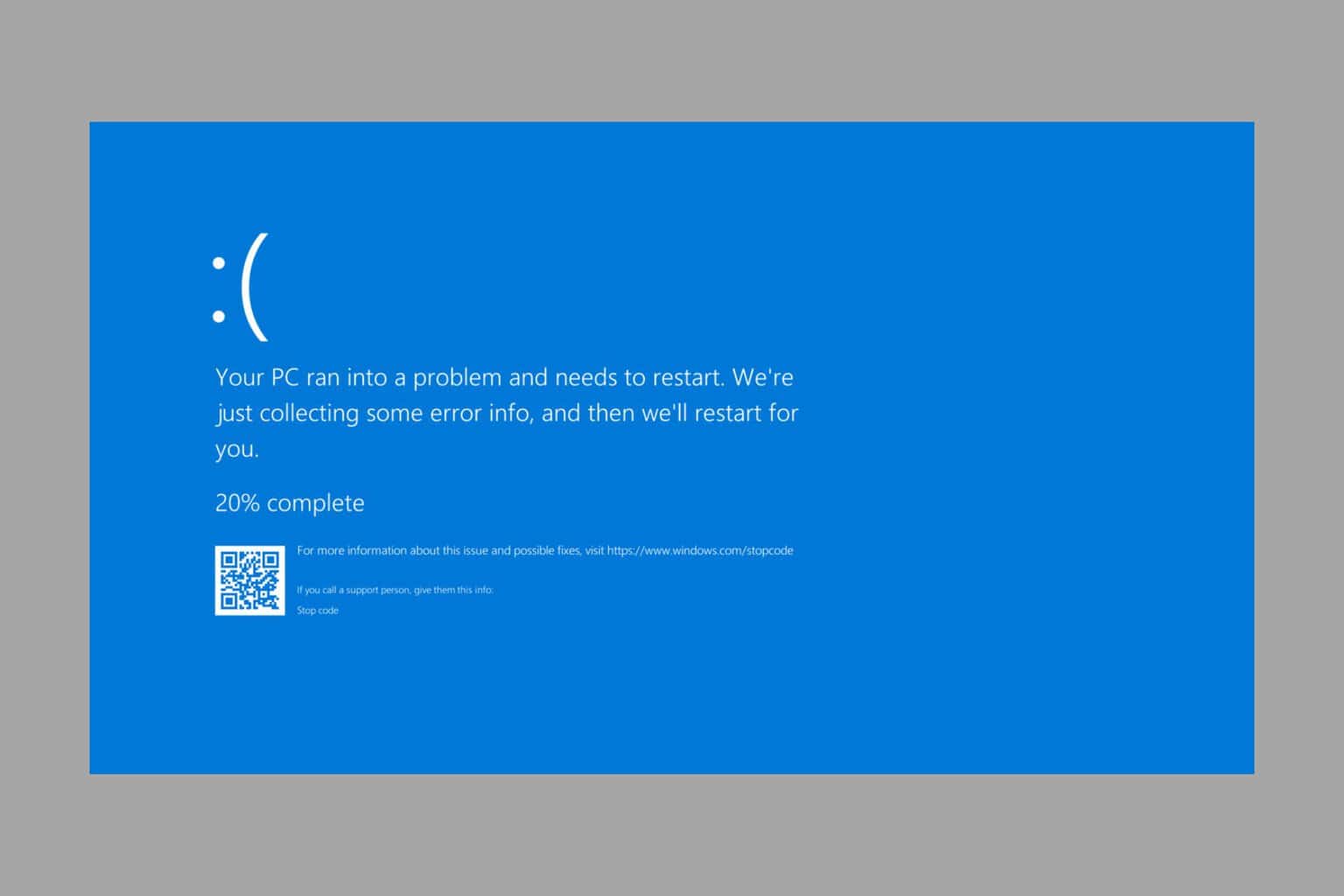
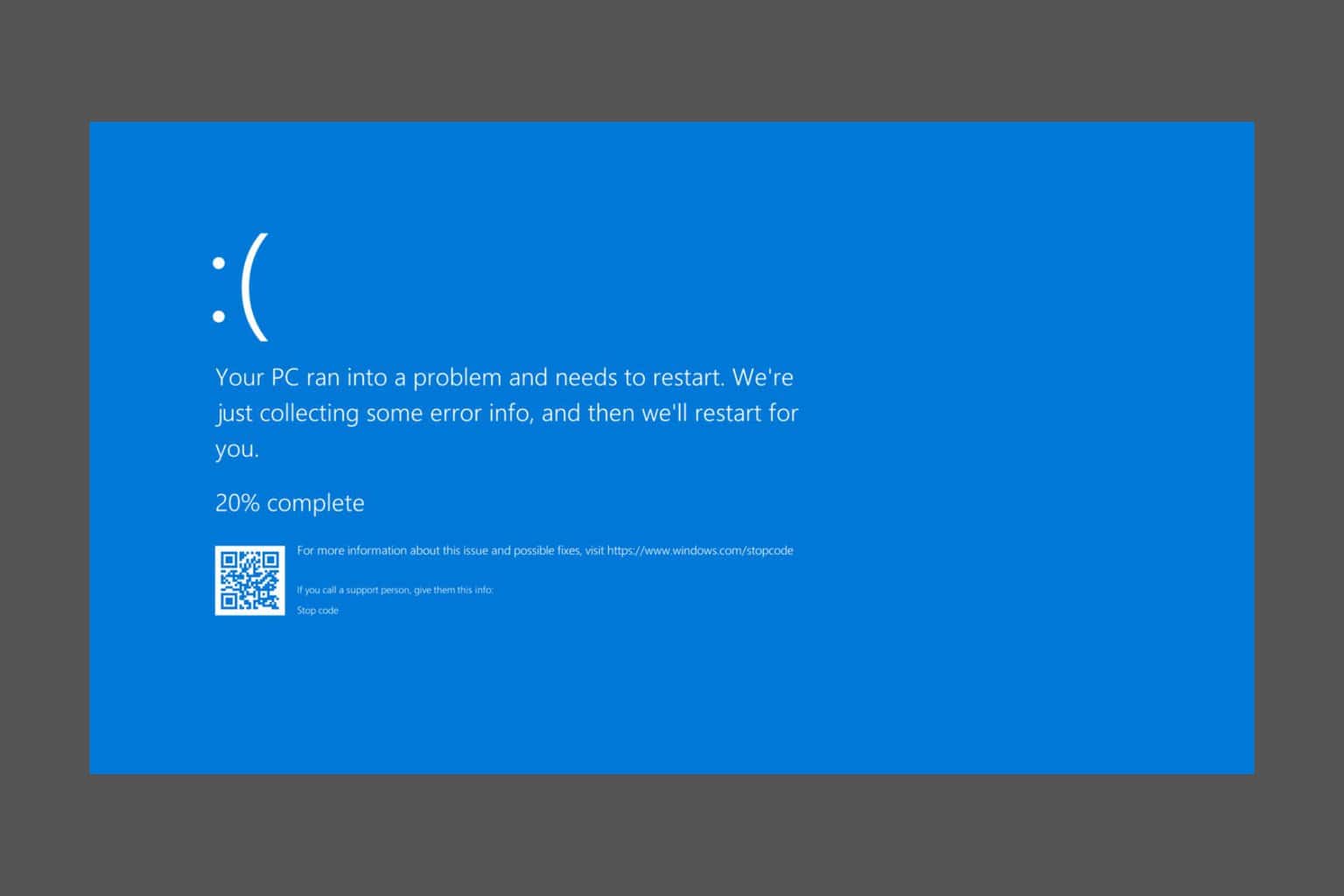
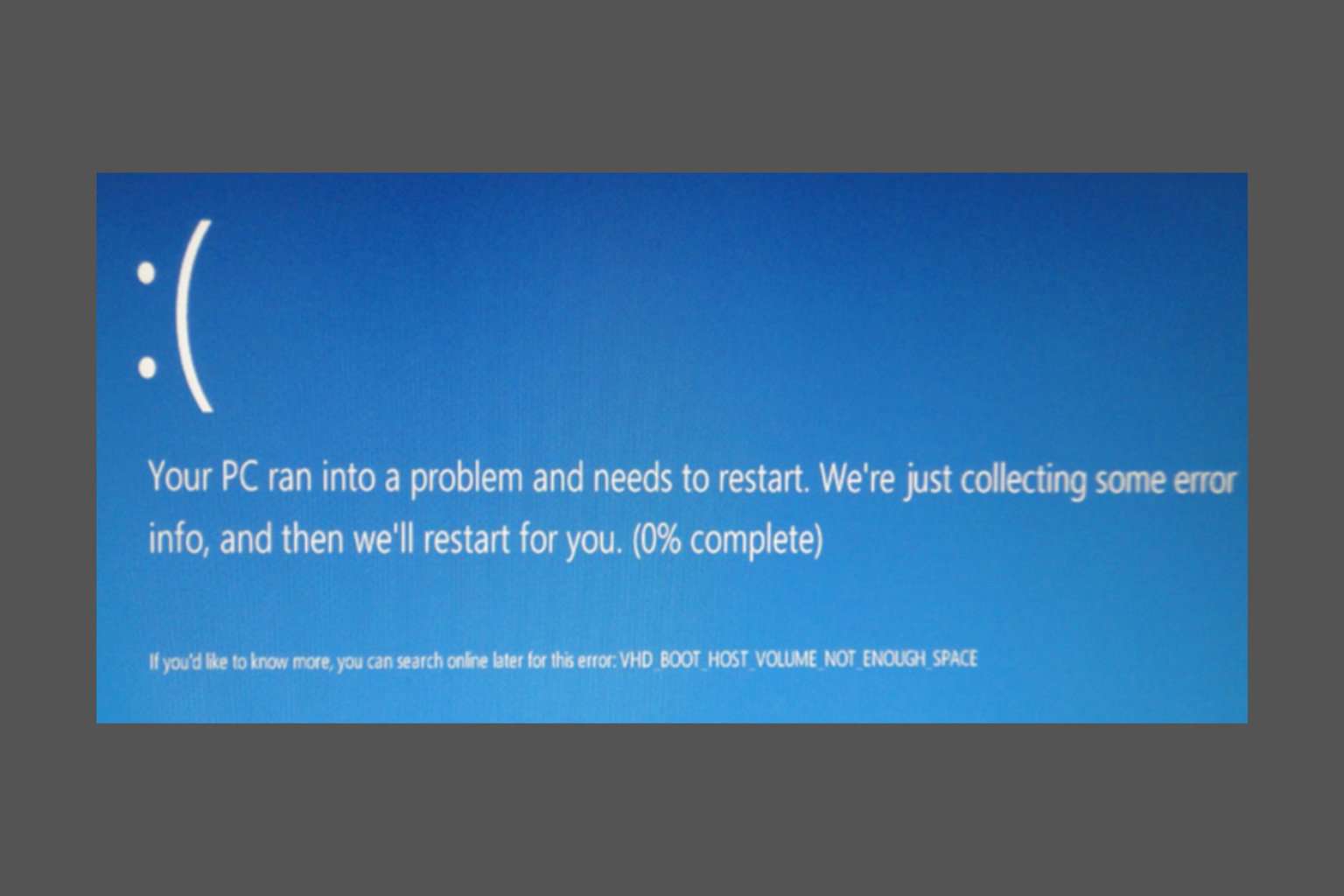
User forum
0 messages