Windows 11 24H2 causes the Critical Process has died error on Western Digital (WD) SSDs
Microsoft knows about it.
2 min. read
Published on
Read our disclosure page to find out how can you help Windows Report sustain the editorial team Read more
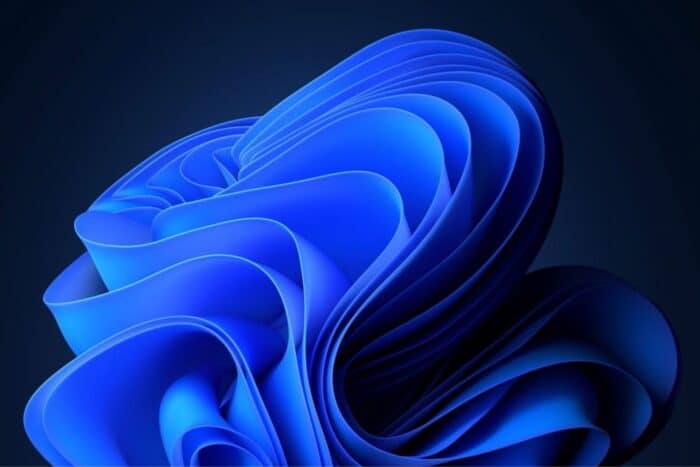
Windows 11 24H2 was released on October 1st, but the major update is causing many issues on devices where it has been installed. The latest is huge crashes on devices equipped with Western Digital (WD) SSDs.
The issue was first reported almost ten days ago, on October 8th, with many users reporting issues with constant blue screens since updating to Windows 11 24H2.
The Event Viewer shows two errors: stornvme and The driver detected a controller error on \Device\RaidPort1 or 2.
These errors affect devices with WD NVME drives SN580/SN770 and constantly result in a blue screen of death on the new Windows 11 24H2. On a Windows forum that discusses the issue, one user agrees that the error might be caused by a change in the HBM policies made by Windows 11 24H2.
The changes imply that the new Windows version allocates more chache than is allowed by WD (the manufacturer behind the SN580/SN770 NVME drives).
While Microsoft is aware of the issue and working on a permanent fix, you can try to disable the HMB policies. However, turning off the HMB policies will affect all SSDs on your device.
For now, though, if you want to stay on Windows 11 24H2 with your WD drives, it’s advisable to do so. Here’s how:
- Open Registry Editor.
- Navigate to HKEY_LOCAL_MACHINE\SYSTEM\CurrentControlSet\Control\StorPort
- If there is no HMBAllocationPolicy, create one as DWORD.
- Set HMBAllocationPolicy to 0.
- Reboot.
We’ll update this article as soon as Microsoft releases an official statement.
It’s understandable that Windows 11 24H2 would cause so many errors: days after its release, many users reported issues connecting to the Internet. Others also complained about their Windows deactivating right after updating to the 24H2 version.
Plus, it seems that the version also stores an 8.63 GB file on devices, which left many users confused. However, the build has been out for less than a month, and if you’re still on Windows 11 23H2, maybe wait a bit more before updating to this version.
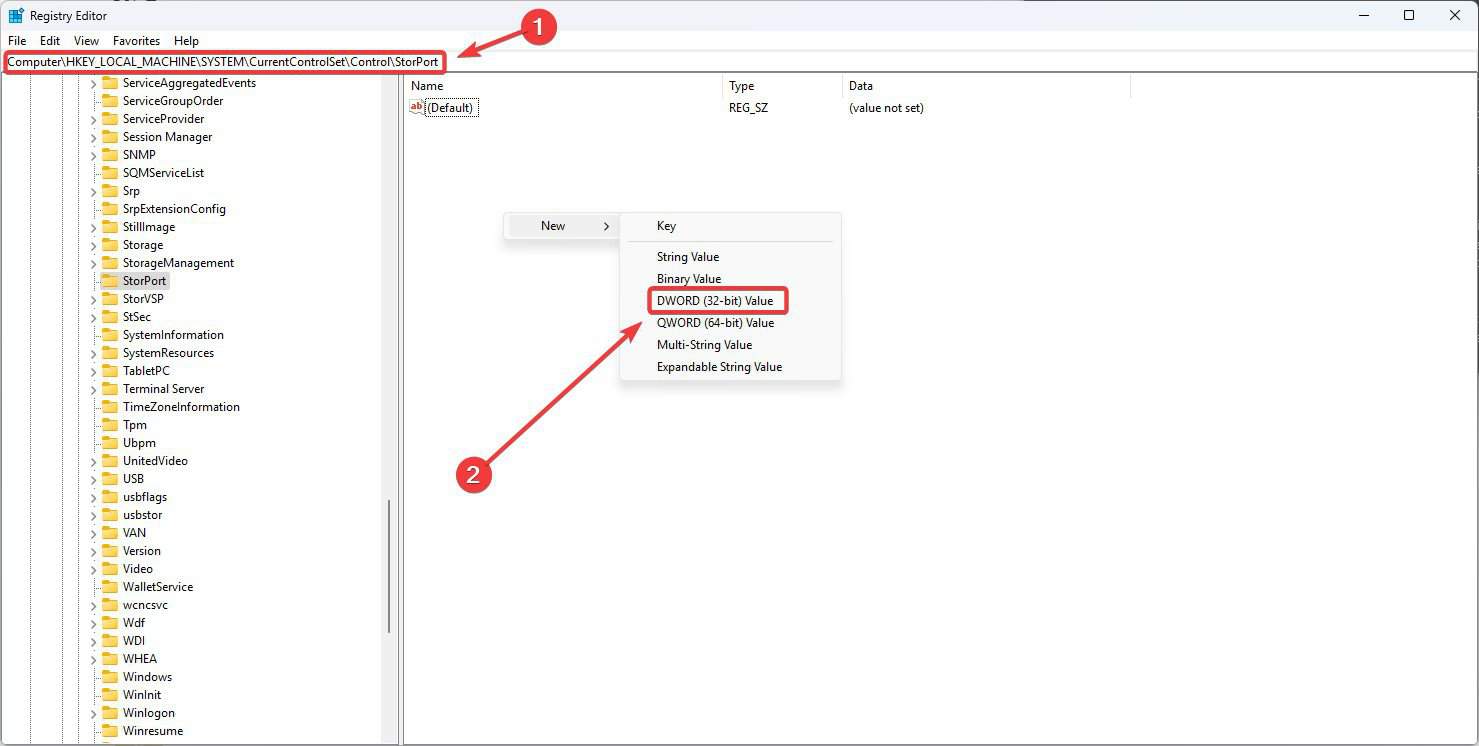
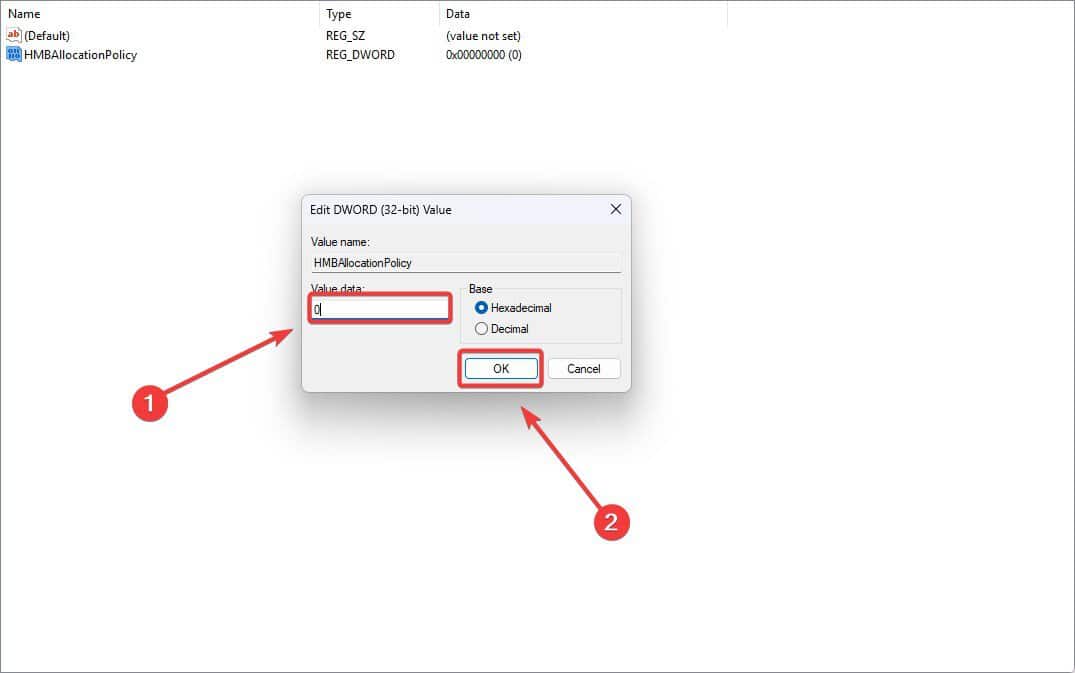

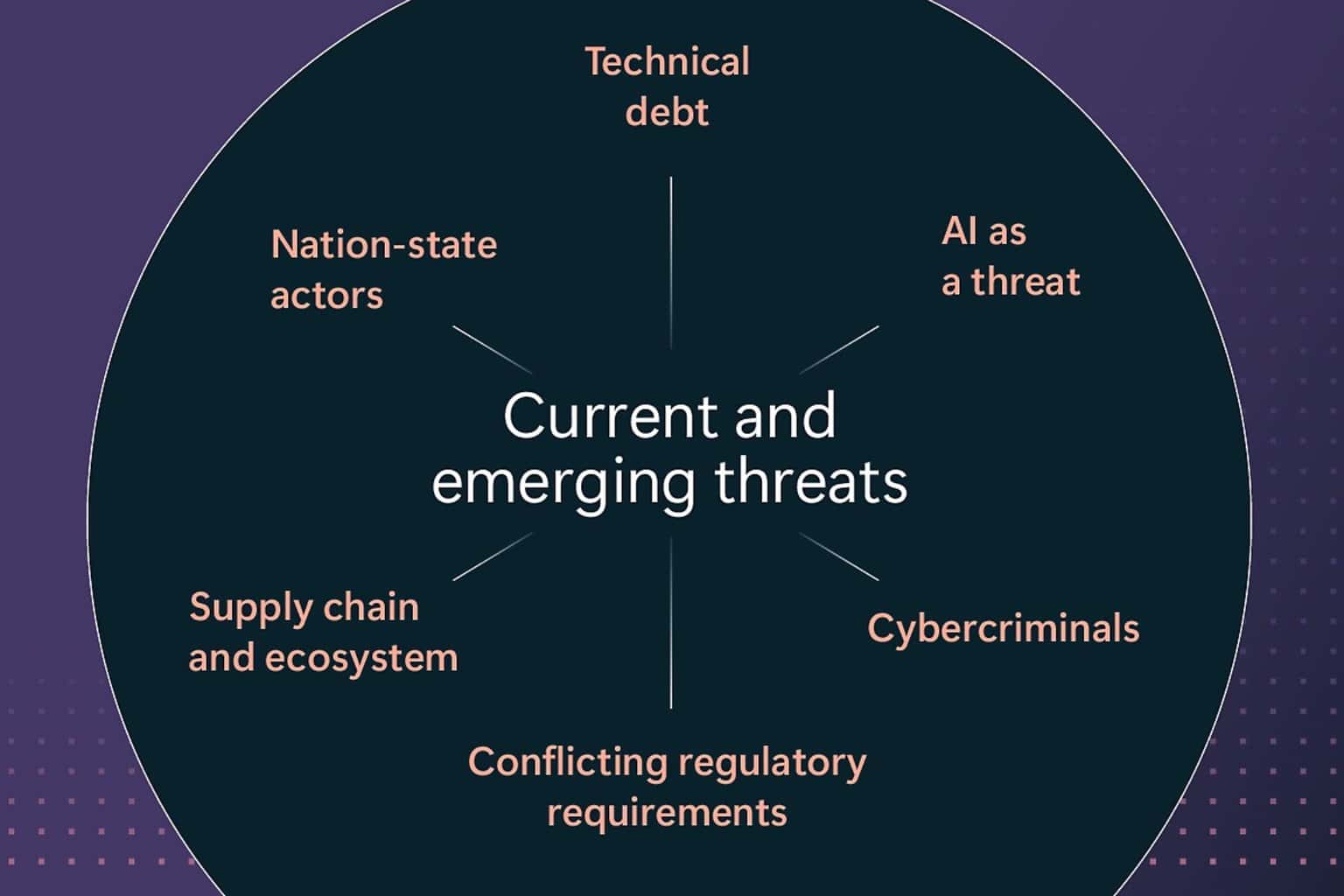
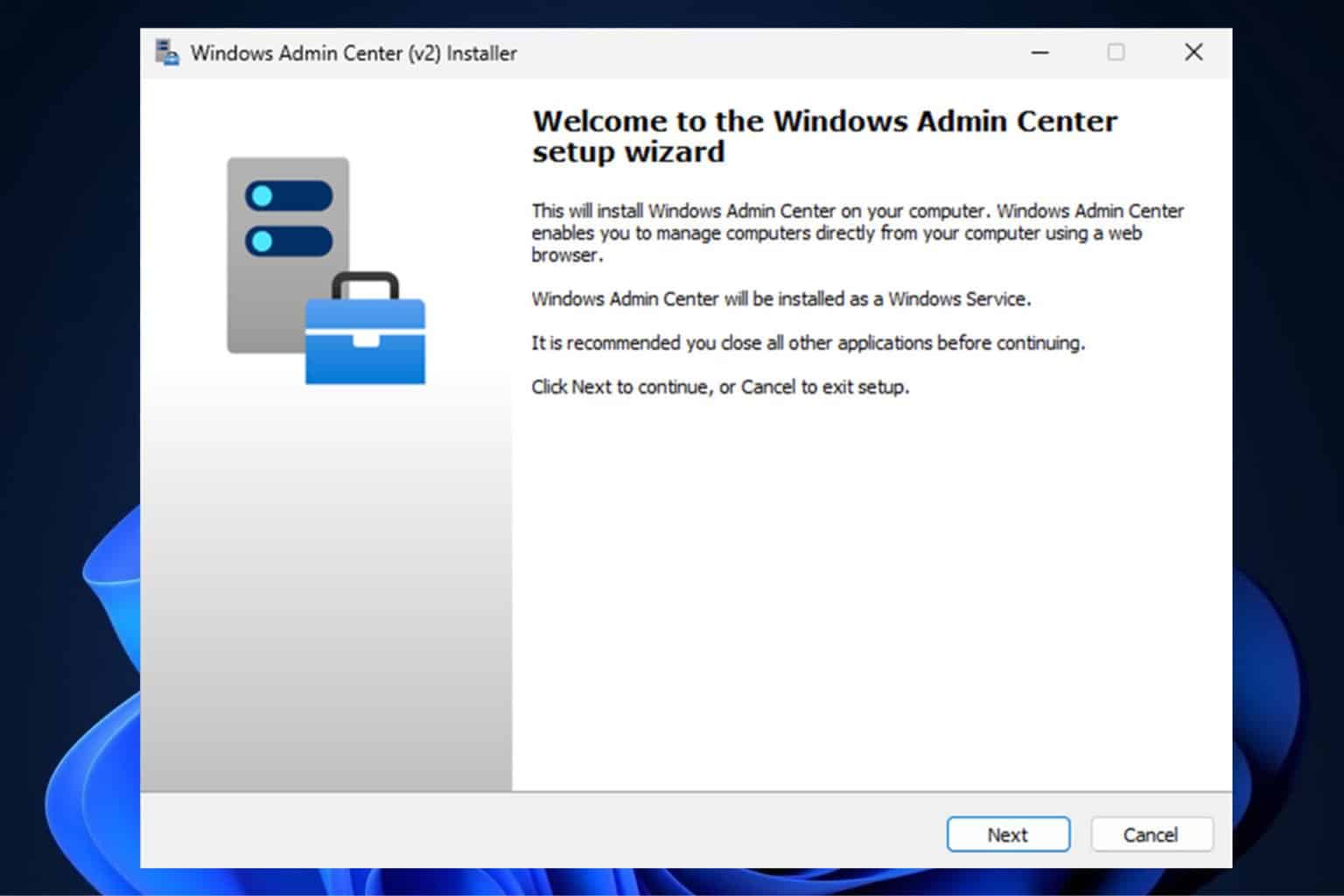
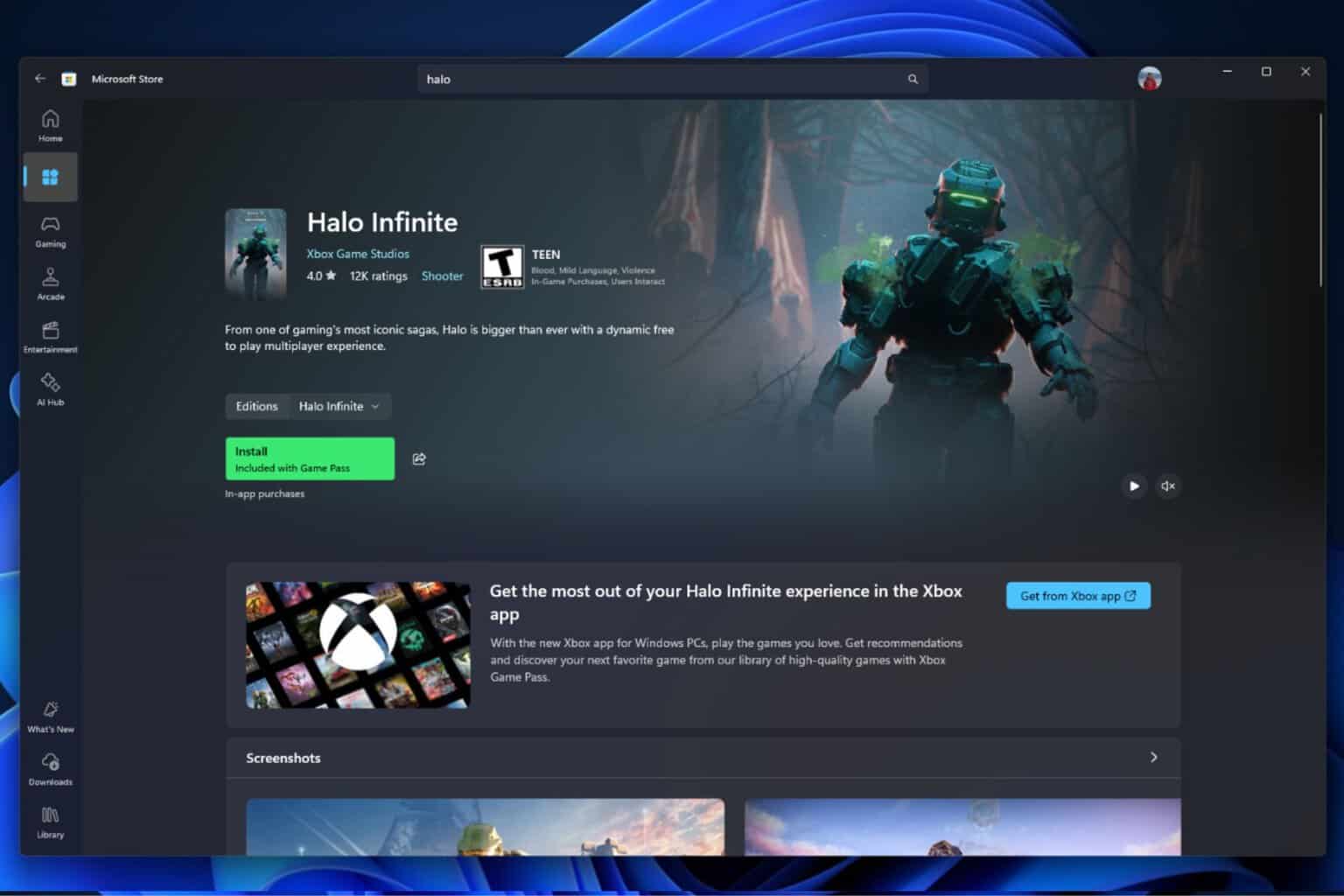
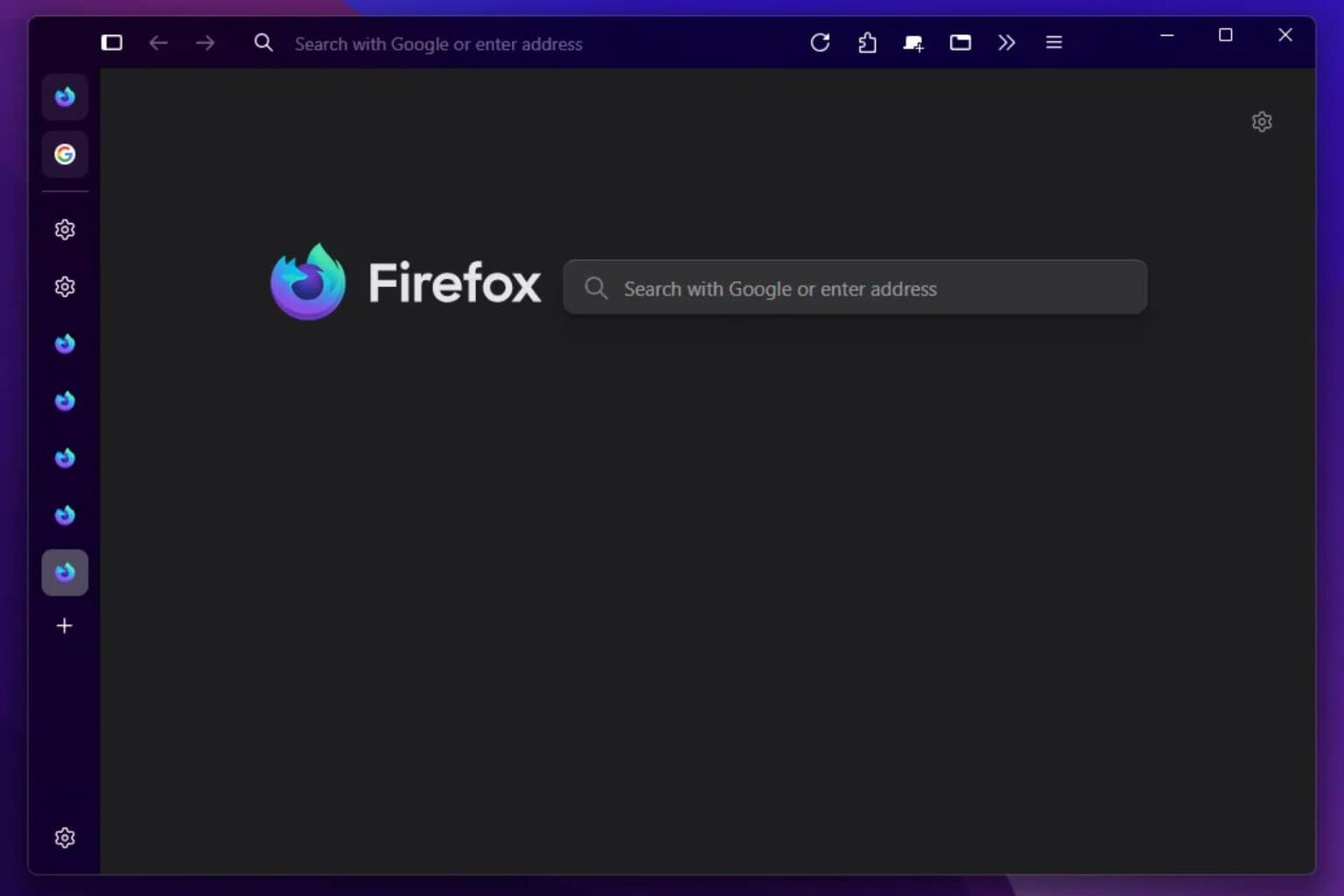

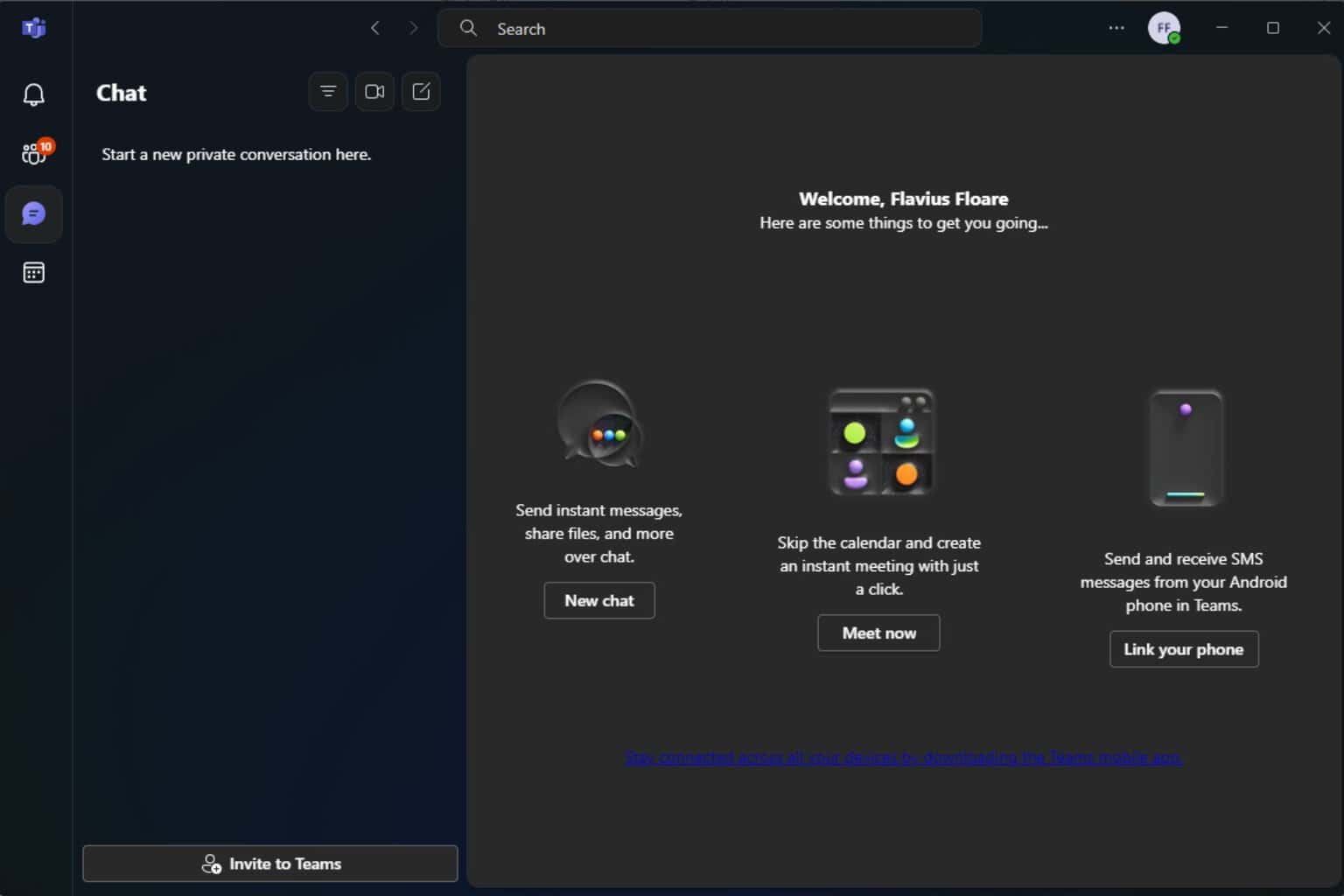

User forum
0 messages